Check power supply and alignment of safety sensors for Chamberlain Whisper Drive troubleshooting. Ensure remote controls have fresh batteries.
The Chamberlain Whisper Drive garage door opener is a reliable and efficient device. Like any mechanical system, it can encounter issues over time. Common problems include power supply interruptions, misaligned safety sensors, and dead remote control batteries. Addressing these issues promptly can save time and prevent inconvenience.
Proper maintenance and troubleshooting can extend the lifespan of your garage door opener. This guide will help you identify and fix common problems with ease. Always refer to the user manual for detailed instructions. Regular checks and timely interventions ensure smooth operation. Keep your garage door opener in top condition with these simple troubleshooting tips.
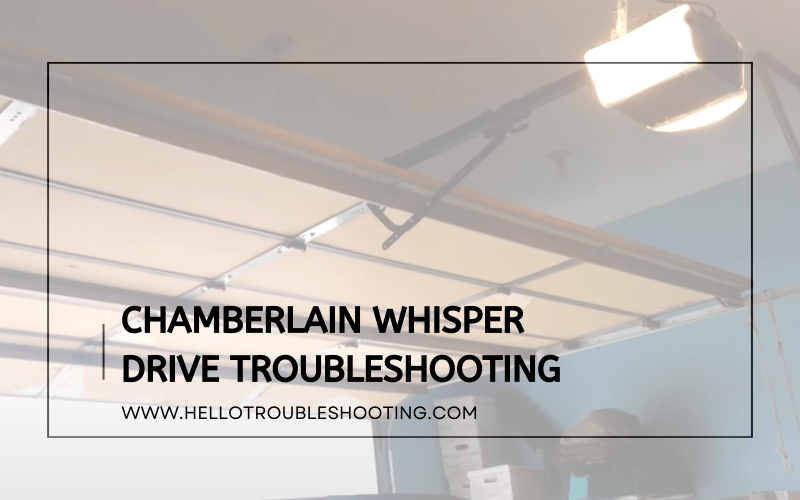
Introduction To Chamberlain Whisper Drive
The Chamberlain Whisper Drive is a popular garage door opener. It is known for its quiet operation and reliability. Many homeowners love its smooth performance and advanced features. But, like any device, it can face some issues. This guide will help you understand its features and troubleshoot common problems.
Overview Of Features
The Chamberlain Whisper Drive offers a range of impressive features:
- Ultra-Quiet Operation: Uses a belt drive system for noise reduction.
- Battery Backup: Operates even during power outages.
- MyQ Technology: Allows remote control via smartphone.
- Security+ 2.0: Provides enhanced security against intruders.
- Motion Detection: Activates lights automatically for safety.
Common Issues
Even the best devices can have issues. Here are some common problems with the Chamberlain Whisper Drive:
| Issue | Possible Cause | Solution |
|---|---|---|
| Garage door won’t open | Remote battery is dead | Replace the remote battery |
| Door reverses before closing | Obstruction in the path | Clear the obstruction |
| Opener makes noise | Loose components | Tighten all screws and bolts |
| MyQ app not connecting | Wi-Fi issues | Check Wi-Fi connection |
Identifying Common Problems
Identifying common problems with your Chamberlain Whisper Drive can save time and money. This guide will help you troubleshoot the most frequent issues.
Unresponsive Remote
If your remote is unresponsive, it can be frustrating. Here are some steps to identify the problem:
- Check the batteries in the remote. Ensure they are not dead.
- Make sure the remote is programmed to the garage door opener.
- Inspect the antenna on the motor unit. It should hang down.
- Try using the wall button. If it works, the remote might be faulty.
Follow these steps to reprogram your remote:
- Press and release the learn button on the motor unit.
- Within 30 seconds, press and hold the button on the remote.
- Release the button when the motor light blinks, indicating success.
Door Not Closing
A door that won’t close can be a safety concern. Here are some checks to perform:
| Possible Issue | Solution |
|---|---|
| Obstruction | Ensure nothing is blocking the door’s path. |
| Sensor Alignment | Check if the sensors are aligned and clean. |
| Track Issues | Inspect the tracks for damage or debris. |
Steps to align the sensors:
- Loosen the brackets holding the sensors.
- Adjust each sensor until the lights are steady.
- Secure the brackets and test the door.
If the door still does not close, reset the system:
- Unplug the motor unit.
- Wait for 60 seconds.
- Plug it back in and test the door.
These steps should help resolve common issues with the Chamberlain Whisper Drive.
Basic Troubleshooting Steps
Understanding the basic troubleshooting steps for your Chamberlain Whisper Drive can save you time and effort. These steps help identify common issues and fix them quickly. Let’s dive into the essential troubleshooting tasks.
Power Supply Check
First, verify that the power supply to your Chamberlain Whisper Drive is active. Without proper power, the unit won’t function. Follow these steps to check the power supply:
- Ensure the unit is plugged into a working outlet.
- Check the circuit breaker or fuse box for tripped breakers or blown fuses.
- If using an extension cord, confirm it is in good condition.
If the unit still doesn’t power on, try plugging another device into the same outlet. This helps determine if the issue is with the outlet or the Whisper Drive.
Sensor Alignment
Misaligned sensors can prevent your garage door from operating correctly. Proper sensor alignment is crucial for safe and effective operation. Follow these steps to align the sensors:
- Locate the sensors at the bottom of the garage door tracks.
- Ensure both sensors face each other directly.
- Look for a solid LED light on both sensors. This indicates proper alignment.
If the LED lights are blinking, the sensors are not aligned. Adjust them until the lights are solid.
You can use a level to ensure the sensors are straight. This helps maintain the correct alignment.
Advanced Troubleshooting
Advanced troubleshooting for the Chamberlain Whisper Drive can solve many issues. This guide covers detailed steps to fix common problems. Follow these steps to ensure your garage door opener works smoothly.
Motor Inspection
The motor is the heart of your garage door opener. If the motor is not working, the door won’t open or close. Check the power supply first. Ensure the motor is getting electricity. Use a voltage tester to check the outlet.
If the power supply is fine, inspect the motor unit itself. Look for burn marks or unusual sounds. These signs indicate motor issues. A burnt smell can also mean the motor is faulty. If you find these signs, you may need a motor replacement.
Use the table below to identify common motor problems and solutions:
| Issue | Possible Cause | Solution |
|---|---|---|
| Motor not running | Power issue | Check outlet and wiring |
| Motor makes noise | Internal damage | Inspect and replace motor |
| Burnt smell | Overheating | Replace motor |
Circuit Board Issues
The circuit board controls the garage door opener. If the board is faulty, the opener won’t work. Inspect the circuit board for any visible damage. Look for burnt components or loose connections.
Use a multimeter to test the board’s components. Check for continuity in the circuits. If any component fails the test, it needs replacement. Resetting the circuit board can sometimes fix minor glitches. Unplug the opener, wait for 30 seconds, then plug it back in.
Here are some steps to troubleshoot circuit board issues:
- Unplug the garage door opener.
- Remove the cover to access the circuit board.
- Inspect for burnt components or loose wires.
- Test components with a multimeter.
- Replace any faulty parts.
- Reassemble and plug in the opener.
Regular inspection of the motor and circuit board keeps your garage door opener in top shape. Proper maintenance ensures long-lasting performance.
Resetting The System
Resetting your Chamberlain Whisper Drive can solve many issues. Knowing when and how to perform a reset is crucial. There are two main types of resets: a soft reset and a hard reset. Each has its own specific steps and purposes.
Soft Reset
A soft reset is the first step to fixing minor issues. This method is quick and easy. Follow these steps:
- Locate the “Learn” button on your Chamberlain unit.
- Press and hold the “Learn” button for 6 seconds.
- Release the button once the LED light turns off.
The soft reset should resolve minor problems. If issues persist, consider a hard reset.
Hard Reset
A hard reset is for more serious issues. This method restores factory settings. Follow these steps:
| Step | Instructions |
|---|---|
| 1 | Unplug the unit from the power source. |
| 2 | Wait for 1 minute. |
| 3 | Plug the unit back in. |
| 4 | Locate the “Learn” button on the unit. |
| 5 | Press and hold the “Learn” button for 10 seconds. |
| 6 | Release the button when the LED light turns off. |
A hard reset will erase all saved settings. You will need to reprogram your remotes and keypads.
Maintaining Your Whisper Drive
Keeping your Chamberlain Whisper Drive in top shape ensures smooth operation. Proper maintenance can extend its lifespan and enhance performance. Let’s explore essential steps for maintaining your Whisper Drive.
Regular Lubrication
Lubrication is crucial for the Whisper Drive’s smooth function. Apply lubricant to the drive’s moving parts every six months. Use a silicone-based lubricant for best results. Avoid using grease or oil-based products.
- Lubricate the rail
- Apply to the chain or screw drive
- Focus on hinges and rollers
Ensure all parts are lubricated evenly. Over-lubrication can attract dust and dirt. Keep the Whisper Drive clean for optimal performance.
Sensor Cleaning
Clean sensors ensure the Whisper Drive functions correctly. Dirty sensors can cause malfunctions. Follow these steps to clean your sensors:
- Turn off the power to the garage door opener
- Locate the sensors on either side of the garage door
- Use a soft cloth to gently wipe the sensor lenses
- Remove any dirt or debris blocking the sensors
- Turn the power back on and test the door
Regularly check the alignment of the sensors. Misaligned sensors can prevent the door from closing. Ensure the sensors face each other directly. This will help in maintaining a smooth operation.
When To Call A Professional
Sometimes, troubleshooting your Chamberlain Whisper Drive can be tough. It’s important to know when to call a professional. This guide will help you decide.
Persistent Issues
If your garage door opener has the same problems often, it’s time for help. Common issues include:
- Door not closing or opening fully
- Unusual noises during operation
- Remote control not working
These problems can be tricky. A professional can fix them quickly.
Complex Repairs
Some repairs need special tools and skills. Examples of complex repairs are:
- Replacing the motor
- Fixing the circuit board
- Adjusting the door tracks
Professionals have the right tools for these tasks. They ensure everything is safe and works well.
Remember, safety first! Garage door systems are heavy and powerful. Call a professional for complex repairs.
Additional Resources
If you’re facing issues with your Chamberlain Whisper Drive, don’t worry. There are several additional resources available to help you troubleshoot. Below, we’ll explore two valuable resources: the user manual and online support.
User Manual
The user manual is your first stop for troubleshooting. It provides a step-by-step guide to solve common problems. Here are some key sections you might find useful:
- Installation Guide: Helps you verify correct installation.
- Maintenance Tips: Shows how to keep your unit in top shape.
- Error Codes: Explains what different error messages mean.
Online Support
If the user manual doesn’t resolve your issue, check out Chamberlain’s online support. Their website offers a wealth of information:
- FAQs: Find answers to common questions.
- Video Tutorials: Watch step-by-step guides.
- Live Chat: Get instant help from a support agent.
For a quick reference, here is a comparison between resources:
| Resource | Type of Help | Availability |
|---|---|---|
| User Manual | Step-by-step instructions | Always available |
| Online Support | Live help and tutorials | Business hours |
Utilize these additional resources to get your Chamberlain Whisper Drive running smoothly again.
Frequently Asked Questions
Why Is My Chamberlain Whisper Drive Not Working?
Check the power source and ensure the unit is plugged in securely. Verify the circuit breaker hasn’t tripped.
How Can I Reset My Chamberlain Garage Opener?
Locate the “Learn” button on the motor unit, press and hold it for 6 seconds until the LED light turns off.
Why Is My Garage Door Opener Beeping?
A beeping sound often indicates a low battery in the backup system. Replace the battery to stop the beeping.
How Do I Fix A Noisy Whisper Drive?
Lubricate the moving parts like rollers and tracks. Tighten any loose hardware to reduce noise.
What Does A Blinking Light On My Opener Mean?
A blinking light may indicate an obstruction in the safety sensors. Clear any objects and realign the sensors.
Conclusion
Solving issues with your Chamberlain Whisper Drive can be straightforward. Regular maintenance ensures smooth operation. Follow our troubleshooting tips to address common problems. Keep your garage door opener in top condition for years to come. Stay proactive and enjoy a quieter, more reliable system.
Happy troubleshooting!
