Experiencing issues with your Kangaroo Joey Pump? You’re not alone.
Many users encounter common problems with this essential medical device. Kangaroo Joey Pumps are vital for those who need continuous feeding. But, like any device, they can sometimes have glitches. Understanding how to troubleshoot these issues is important for maintaining consistent, reliable operation.
In this guide, we’ll cover common problems and solutions. This will help you ensure your pump works smoothly and efficiently. Whether you’re new to using the pump or have years of experience, knowing these tips can save you time and stress. Let’s dive into the basics of Kangaroo Joey Pump troubleshooting.
Introduction To Kangaroo Joey Pump
The Kangaroo Joey Pump is a popular feeding pump. It is used in hospitals and homes. This device helps deliver nutrition to patients who cannot eat by mouth. It is small, portable, and easy to use.
Purpose And Uses
The Kangaroo Joey Pump serves a crucial role. It delivers nutrition and hydration safely. Here are its primary uses:
- Enteral feeding for patients with digestive issues
- Feeding premature infants or those with low birth weight
- Providing continuous or intermittent feeding schedules
This pump is vital for patients who need consistent nutrition. It allows precise control over feeding rates. It is also useful in various medical settings.
Basic Features
The Kangaroo Joey Pump has several key features:
| Feature | Description |
|---|---|
| Portability | Compact and lightweight design |
| Easy-to-use Interface | Simple buttons and clear display |
| Battery Life | Long-lasting battery for extended use |
| Accuracy | Precise control over feeding rates |
| Safety Features | Alarms for blockage or empty bag |
These features make the Kangaroo Joey Pump user-friendly and reliable. It ensures patients receive the proper nutrition they need. It also provides peace of mind for caregivers.
Initial Setup
Setting up your Kangaroo Joey Pump correctly ensures smooth operation. This guide will walk you through the initial setup process. Follow these steps to get your pump ready for use.
Unboxing And Inspection
First, carefully unbox your Kangaroo Joey Pump. Check all parts and accessories. Look for any visible damage. Ensure all components are included.
Inspect the pump for cracks or defects. Verify the power cord is intact. If you find any issues, contact customer support immediately.
First-time Setup Steps
Plug the power cord into an electrical outlet. Connect the other end to the pump. Turn on the pump using the power button.
Next, insert the feeding set into the pump. Follow the instructions in the manual. Ensure the feeding set is securely in place.
Prime the pump by pressing the “Prime” button. This will remove air from the feeding tube. Check for any leaks or blockages.
Set the desired feeding rate and volume. Use the pump’s control panel. Refer to the user manual for specific settings.
Finally, test the pump for proper operation. Run a short test feed to ensure everything works correctly.
By following these steps, your Kangaroo Joey Pump will be ready for use. Proper setup is crucial for effective and safe feeding.
Power Issues
Dealing with power issues in your Kangaroo Joey Pump can be frustrating. A non-functional pump can disrupt essential feeding schedules. This section will help identify and troubleshoot common power-related problems.
Battery Problems
First, ensure the battery is fully charged. A low or dead battery can cause the pump to stop working. Replace the battery if it holds no charge. Check for any visible damage to the battery. Damaged batteries should be replaced immediately. Clean the battery contacts to ensure a good connection.
Power Cord And Adapter Issues
Inspect the power cord for any wear and tear. Frayed or damaged cords need replacing. Check the connection between the power cord and the pump. A loose connection can prevent the pump from charging. Ensure the adapter is suitable for the pump model. Using the wrong adapter can cause power issues. Test the pump with a different power outlet to rule out outlet problems.
Alarm Troubles
Alarms on the Kangaroo Joey Pump can be frustrating. They alert you to issues that need attention. Understanding these alarms helps you act quickly and ensure your pump works properly.
Common Alarm Types
Several common alarms can occur on the Kangaroo Joey Pump. These include “No Flow,” “Air in Line,” “Hold Error,” and “Feed Error.” Each alarm signals a different issue. Knowing what each one means helps you troubleshoot effectively.
Silencing And Resetting Alarms
When an alarm sounds, it can be silenced by pressing the “Silence” button. This stops the noise but does not fix the issue. To reset the alarm, you must address the underlying problem. Check the pump and feeding set. Ensure there are no blockages or air bubbles. After resolving the issue, press the “Reset” button to clear the alarm.
Flow Rate Errors
Flow rate errors can cause disruptions in the effective use of the Kangaroo Joey Pump. These errors can lead to incorrect nutrient delivery, discomfort, or even health risks for the patient. Understanding and troubleshooting these errors can ensure the pump works efficiently and safely.
Incorrect Flow Rate Settings
One common cause of flow rate errors is incorrect settings. If the flow rate is set too high or too low, it can affect the nutrient delivery. Verify the flow rate settings to ensure they match the prescribed rate.
Check the user manual for the recommended settings. Double-check the numbers on the pump display to ensure accuracy.
Adjusting Flow Rate
To adjust the flow rate, follow these steps:
- Press the “Adjust Settings” button on the pump.
- Use the arrow keys to navigate to the “Flow Rate” option.
- Enter the correct flow rate using the numeric keypad.
- Press “Confirm” to save the new settings.
If the flow rate is still incorrect, inspect the tubing for any blockages. Ensure the tubing is properly connected and free from kinks.
Regularly check the pump for any signs of wear or damage. Replace any worn-out parts immediately to maintain accurate flow rate settings.
| Step | Action |
|---|---|
| 1 | Press the “Adjust Settings” button. |
| 2 | Navigate to the “Flow Rate” option using arrow keys. |
| 3 | Enter the correct flow rate using the numeric keypad. |
| 4 | Press “Confirm” to save the new settings. |

Credit: www.bioclinicalservices.com.au
Tube Blockages
The Kangaroo Joey Pump is a reliable device, but it can face issues. One common problem is tube blockages. Blocked tubes can disrupt feeding schedules. This section will guide you on identifying and clearing blockages to ensure smooth operation.
Identifying Blockages
Understanding the signs of a blocked tube is crucial. Here are some common indicators:
- The pump shows a “No Flow” error.
- The feeding rate is slower than usual.
- The tube feels hard or stiff in certain areas.
- Visible clogs or kinks in the tube.
If you notice any of these signs, the tube might be blocked. Prompt action is necessary to restore proper function.
Clearing Blockages
Once you have identified a blockage, follow these steps to clear it:
- Turn off the pump to avoid any damage.
- Disconnect the tube from the pump.
- Gently flush the tube with warm water using a syringe.
- Massage the tube where the blockage is felt.
- Reconnect the tube and restart the pump.
If these steps do not work, inspect the tube for any damage. Replace the tube if necessary to ensure the pump works effectively.
Regular cleaning and maintenance can prevent most blockages. Following the manufacturer’s guidelines is essential for long-term use.
Display Screen Problems
The Kangaroo Joey Pump is a reliable device for enteral feeding. However, users may encounter display screen problems. These issues can disrupt the feeding process. This section will help you troubleshoot common display screen problems.
Screen Freezing
If the screen freezes, it can cause frustration. First, check the power source. Ensure the pump is plugged in or the battery is charged. If the screen remains frozen, perform a soft reset. Turn off the pump and wait for a few seconds. Then, turn it on again. This simple step can resolve many minor issues.
If the screen continues to freeze, inspect the device for any damage. Sometimes, physical damage can cause screen problems. If you find any damage, contact customer support for assistance.
Unresponsive Touchscreen
An unresponsive touchscreen can hinder the setup process. First, clean the screen. Use a soft, damp cloth to remove any dirt or debris. Make sure the screen is dry before you test it again. Sometimes, a dirty screen can cause touch issues.
Next, check if the touchscreen is locked. Some models have a screen lock feature. Refer to the user manual to unlock the screen. If the touchscreen is still unresponsive, perform a soft reset. Turn off the pump, wait, and turn it on again. This often fixes minor glitches.
If the problem persists, there may be a hardware issue. Contact customer support for further troubleshooting. They can guide you through advanced steps or arrange for a repair.

Credit: www.mykangaroolearning.com
Maintenance Tips
The Kangaroo Joey Pump is an essential device for many patients. Proper maintenance ensures it functions reliably and efficiently. This section covers important maintenance tips. These tips will help keep your pump in optimal condition.
Regular Cleaning
Regular cleaning prevents clogs and bacteria buildup. Use mild soap and warm water to clean the pump’s exterior. Dry it thoroughly with a soft cloth. Clean the feeding sets according to the manufacturer’s instructions. Dispose of disposable sets after use to maintain hygiene.
Routine Inspections
Routine inspections can identify potential issues early. Check the pump for any visible signs of wear or damage. Inspect the feeding sets for cracks or leaks. Ensure the battery is fully charged and holds a charge. Verify the accuracy of the settings before each use. Regularly check the alarms and alerts to confirm they are functioning.
When To Seek Professional Help
The Kangaroo Joey Pump is a reliable medical device. But sometimes, issues arise that need expert attention. Knowing when to call for help can save time and ensure patient safety.
Persistent Issues
If the pump displays frequent error codes, a professional should inspect it. Repeated alarms or unusual noises can signal internal problems. Consistent feeding interruptions also indicate the need for expert help.
Contacting Support
When technical problems persist, contacting support is essential. Most manufacturers offer customer support services. Provide them with error codes and symptoms. Detailed information helps them diagnose issues accurately. They might guide you through basic troubleshooting steps. If the problem persists, they may suggest sending the pump for repair.
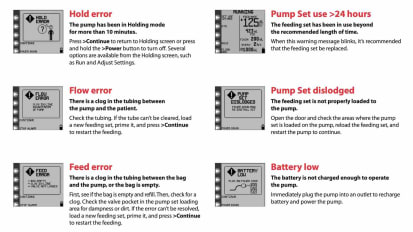
Credit: www.mykangaroolearning.com
Frequently Asked Questions
Why Is My Kangaroo Joey Pump Beeping Continuously?
Your pump may beep due to low battery, occlusion, or empty bag. Check and address these issues.
How To Reset A Kangaroo Joey Pump?
Turn off the pump, then turn it back on while holding the “Prime” button. This resets the pump.
What Does “error Code 21” Mean On Kangaroo Joey Pump?
Error Code 21 indicates a motor error. Turn off the pump and contact technical support for help.
How To Clean A Kangaroo Joey Pump?
Use a damp cloth with mild soap to wipe the exterior. Do not immerse the pump in water.
Why Is My Kangaroo Joey Pump Not Priming?
Ensure tubing is properly connected and not kinked. Check for clogs and clear them if necessary.
Conclusion
Troubleshooting a Kangaroo Joey Pump can seem daunting at first. But with patience and a clear approach, most issues can be resolved. Remember to check the manual for specific guidance. Keep the pump clean and inspect parts regularly. These steps ensure it runs smoothly.
If problems persist, contact customer support. They can provide expert help. Proper maintenance and care extend the pump’s life. This makes your experience easier and more reliable. Take a deep breath and handle each issue step-by-step. Your efforts will pay off in the long run.
