Your Sonicare toothbrush is beeping. Why?
This question can be puzzling, especially during your morning routine. Understanding why your Sonicare toothbrush beeps can help you maintain it better. The beeping can indicate various things, such as a low battery, a timer alert, or a need for replacement.
Knowing the reason behind the beeping can ensure your toothbrush works effectively. In this blog, we will explore the common causes of beeping and how to address them. This will help you keep your toothbrush in top condition and your teeth clean. Let’s dive into the reasons behind those beeps and what you can do about them.
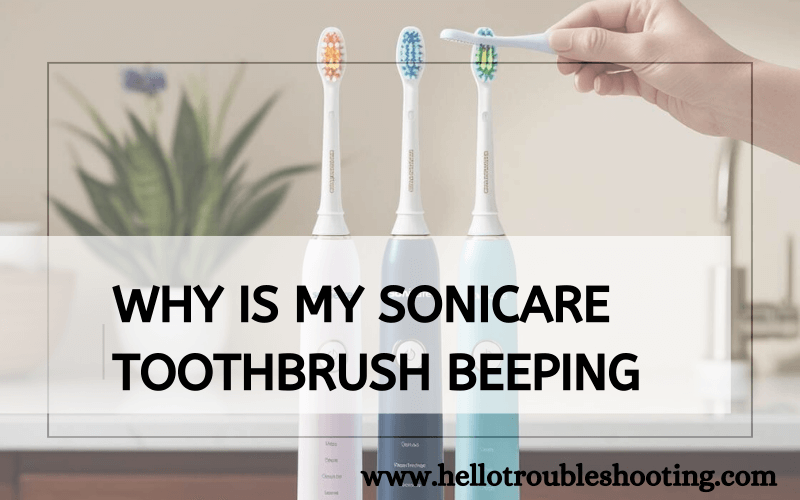
Common Causes Of Beeping
Your Sonicare toothbrush is a trusted tool for dental hygiene. Sometimes, it starts beeping unexpectedly. This can be confusing and frustrating. Understanding the common causes of beeping can help solve the issue quickly. Let’s explore the reasons behind these beeps.
A common reason for the beeping is low battery. Your Sonicare toothbrush alerts you when the battery is running out. Check if the toothbrush is properly charged. Place it on the charger for a few hours.
If the beeping continues, it might be a battery malfunction. In such cases, consider contacting customer support.
Your Sonicare toothbrush may beep to signal a brush head replacement. The bristles wear out over time. The toothbrush has a built-in reminder system.
Typically, a new brush head is needed every three months. Replacing the brush head ensures effective cleaning. Follow these steps to replace the brush head:
- Remove the old brush head by pulling it off the handle.
- Align the new brush head with the handle.
- Push the new brush head onto the handle until it clicks.
By addressing these common causes, you can keep your Sonicare toothbrush working smoothly. Always refer to the user manual for detailed instructions.
Battery Issues
Your Sonicare toothbrush beeping might stem from battery issues. Understanding the reasons behind these beeps can help you troubleshoot and fix the problem. In this section, we will focus on two common battery-related causes: low battery and charging problems.
Low Battery
A common reason for your Sonicare toothbrush beeping is a low battery. If the battery is running low, the toothbrush will beep to alert you. This signal helps you avoid interruptions during use. To check if the battery is low, look at the battery indicator light. If it is flashing or dim, it is time to recharge.
Here are some steps to follow:
- Place the toothbrush on the charger.
- Ensure the charger is plugged in.
- Wait for the battery indicator to show a full charge.
If the toothbrush continues to beep after charging, there may be another issue.
Charging Problems
Sometimes, the beeping might indicate charging problems. The toothbrush might not be charging properly. This can happen due to various reasons, such as a faulty charger or poor contact between the toothbrush and charger.
To troubleshoot charging issues, try these tips:
- Check if the charger is working by plugging it into a different outlet.
- Ensure the toothbrush is correctly placed on the charger.
- Clean the charging contacts on both the toothbrush and the charger.
- Inspect the charger for any visible damage.
If none of these steps work, consider getting a replacement charger or contacting customer support.
Brush Head Replacement
Is your Sonicare toothbrush beeping? This could mean it’s time to replace the brush head. Sonicare toothbrushes often beep to signal that the brush head is worn out or improperly installed. Knowing the reasons behind these beeps can help you maintain good oral hygiene. Let’s explore some common issues related to brush head replacement.
Worn-out Bristles
Bristles wear out after regular use. They become less effective at cleaning. Sonicare toothbrushes beep to alert you when bristles are worn out. This ensures you replace the brush head on time.
Worn-out bristles can’t clean your teeth properly. They may cause plaque buildup. Regularly check your bristles. Replace them if they look frayed. This keeps your teeth and gums healthy.
Improper Installation
Improper installation of the brush head can cause beeping. Ensure the brush head fits snugly onto the handle. An improperly installed brush head may not work correctly.
To fix this, remove the brush head. Reattach it carefully. Make sure it clicks into place. This should stop the beeping.
Regularly check that your brush head is properly installed. This will help you avoid unnecessary beeping. It will also ensure your toothbrush works effectively.
User Alerts
Many users wonder why their Sonicare toothbrush beeps during use. These beeps are not random. They serve as user alerts, designed to enhance your brushing experience. User alerts help you maintain optimal oral hygiene by providing important reminders and feedback.
Pressure Sensor
The Sonicare toothbrush has a built-in pressure sensor. This sensor detects if you are brushing too hard. When excessive pressure is applied, the toothbrush beeps to alert you. This helps prevent damage to your gums and enamel. Gentle brushing is crucial for maintaining healthy teeth and gums.
Timer Alerts
Timer alerts are another useful feature of the Sonicare toothbrush. The toothbrush comes with a built-in timer. It ensures you brush for the recommended two minutes. The timer breaks these two minutes into four 30-second intervals. At each interval, the toothbrush beeps to signal you to move to a different quadrant of your mouth. This helps ensure that you give equal attention to all areas of your mouth.
Maintenance Tips
Maintaining your Sonicare toothbrush can extend its life and improve its performance. This section will provide some helpful maintenance tips to keep your toothbrush in top shape.
Regular Cleaning
Proper cleaning is essential for a Sonicare toothbrush. Regular cleaning helps prevent buildup and ensures the toothbrush works well. Follow these steps to clean your Sonicare:
- Remove the brush head from the handle.
- Rinse both the brush head and handle under warm water.
- Use a toothbrush to scrub the gaps and bristles.
- Dry both parts with a clean towel.
- Reassemble and store the toothbrush properly.
Proper Storage
Storing your toothbrush correctly can help avoid damage and battery issues. Follow these proper storage tips:
- Keep your toothbrush in an upright position.
- Store it in a well-ventilated area.
- Avoid placing it in a closed container when wet.
- Use a toothbrush holder with drainage holes.
- Charge the toothbrush as per the manufacturer’s instructions.
By following these maintenance tips, you can ensure your Sonicare toothbrush remains in optimal condition, providing you with the best oral care experience.
When To Contact Support
If your Sonicare toothbrush is still beeping after troubleshooting, it may be time to contact support. Persistent beeping can indicate deeper issues that need professional help. Here are some key times when you should reach out to Sonicare support.
Persistent Beeping
Is your Sonicare toothbrush beeping without stopping? This could be a sign of a serious problem. A constant beep often means the toothbrush is trying to alert you to an issue it cannot resolve on its own.
You may have tried charging the battery, resetting the toothbrush, and cleaning the brush head. If the beeping continues, it is best to contact support. They can provide further guidance and help you fix the problem.
Technical Malfunctions
Technical malfunctions can cause your Sonicare toothbrush to beep. This can include issues like a faulty battery, a broken motor, or software glitches.
If you notice the toothbrush is not performing well, or if it stops working altogether, this is a sign of a malfunction. Support can assist in diagnosing these technical issues.
Sometimes, the toothbrush may need a replacement part or a full unit replacement. Contacting support ensures you get the right solution.
Here is a quick checklist to determine if you should contact support:
- Persistent beeping after trying to troubleshoot on your own
- Technical malfunctions like non-responsive buttons or no vibration
- Battery issues even after charging
- Software glitches that reset the toothbrush settings
Reaching out to support can save you time and ensure your toothbrush works properly. If in doubt, it is always a good idea to get professional help.
Frequently Asked Questions
Why Is My Sonicare Toothbrush Beeping?
Your Sonicare toothbrush might beep to signal a low battery. It needs charging.
How Do I Stop My Sonicare Toothbrush From Beeping?
Charge your Sonicare toothbrush fully. This usually stops the beeping.
What Does A Beeping Sonicare Toothbrush Mean?
A beeping Sonicare toothbrush often means the battery is low. Time to charge.
Can A Beeping Sonicare Toothbrush Indicate A Problem?
Yes, beeping can indicate a battery issue. Check the manual for other signals.
How Often Should I Charge My Sonicare Toothbrush?
Charge your Sonicare toothbrush every few days. It depends on your usage.
Conclusion
Your Sonicare toothbrush beeping can indicate several issues. It might need charging or have a faulty battery. Sometimes, it signals a brush head replacement. Always check the manual for specific alerts. Proper maintenance ensures long-lasting performance. Addressing beeping issues early can prevent bigger problems.
Regularly inspect your toothbrush for signs of wear. This keeps your dental hygiene routine smooth and effective. If problems persist, contact customer support. Keep your smile bright and healthy.
