Club Car golf carts may encounter issues such as battery problems or motor malfunctions. Troubleshooting involves checking connections, batteries, and key components.
Club Car golf carts are popular for their reliability and performance on the golf course. Despite their durability, they can face occasional issues that require troubleshooting. Common problems include battery issues, motor malfunctions, or connectivity problems. Properly diagnosing these issues ensures your golf cart functions optimally.
Regular maintenance and timely checks can prevent most problems. It’s essential to understand the basics of troubleshooting to keep your Club Car in top condition. This guide will help you identify and resolve common issues effectively, ensuring a smooth and enjoyable ride.
Credit: www.cartsunlimited.net
Common Issues
Club Car golf carts can encounter several common issues. Knowing these problems helps in quick troubleshooting. Below are some frequent issues you might face.
Battery problems are one of the most frequent issues. A dead battery can stop your golf cart from moving. Check if the battery is fully charged. Look for any corrosion on the terminals. Clean the terminals if needed.
Use a multimeter to check the battery voltage. The voltage should match the battery’s rating. If the voltage is low, the battery might need replacing. Also, check the water levels in the battery cells. Low water levels can cause battery problems.
Motor malfunctions can cause the cart to lose power or stop moving. Listen for any strange noises from the motor. Grinding or clicking sounds indicate motor issues. Check for any loose connections to the motor.
Inspect the motor brushes for wear and tear. Replace worn-out brushes. Ensure the motor is getting the correct voltage. Use a multimeter for voltage checks. If the motor still doesn’t work, it might need professional repair.
Ignition failures can prevent the cart from starting. Check if the key turns smoothly in the ignition. If the key sticks, the ignition switch might be faulty. Look for any loose wires around the ignition system.
Test the ignition switch with a multimeter. The switch should show continuity when the key is turned. Replace the ignition switch if it fails the test. Ensure the battery is charged and the connections are tight.
| Issue | Possible Cause | Solution |
|---|---|---|
| Battery Problems | Low charge, corrosion | Charge battery, clean terminals |
| Motor Malfunctions | Loose connections, worn brushes | Tighten connections, replace brushes |
| Ignition Failures | Faulty switch, loose wires | Replace switch, secure wires |

Credit: www.golfcartsforsale.com
Battery Problems
Golf carts are essential for many golfers. But they can face battery problems. These issues can stop your cart. Understanding these problems helps keep your cart running smoothly.
Diagnosing Dead Batteries
First, check if your cart is not moving. A dead battery might be the cause. Use a voltmeter to check the battery voltage. A full charge should show 48 volts or more. If it shows less, the battery is dead.
| Battery Status | Voltage |
|---|---|
| Fully Charged | 48V or more |
| Dead | Less than 48V |
If the battery is dead, recharge it. If it does not hold a charge, consider replacing it.
Replacing Old Batteries
Old batteries lose their capacity. Replace old batteries every 4-5 years. This ensures your cart runs well. Follow these steps to replace your battery:
- Turn off the cart.
- Remove the battery cover.
- Disconnect the old battery.
- Install the new battery.
- Reconnect the battery cables.
- Replace the battery cover.
Check the new battery voltage. It should show 48 volts or more.
Maintaining Battery Health
Proper maintenance extends battery life. Follow these tips to keep your battery healthy:
- Charge the battery after each use.
- Keep battery terminals clean.
- Check water levels monthly.
- Avoid deep discharges.
- Store the cart in a cool, dry place.
Regular maintenance prevents many battery problems. This ensures your golf cart is always ready to go.
Motor Malfunctions
Experiencing motor malfunctions in your Club Car golf cart can be frustrating. Knowing how to troubleshoot these issues can save you time and money. This section will guide you through identifying, repairing, and preventing motor malfunctions.
Identifying Motor Issues
Start by checking for unusual noises. A grinding or whining sound often signals a problem. Next, inspect the motor for overheating. If it’s too hot to touch, it might be a sign of trouble. Lastly, pay attention to performance issues. If your golf cart struggles to move, the motor could be the culprit.
Repairing Or Replacing Motors
Once you’ve identified the issue, it’s time to fix it. For minor problems, consider these steps:
- Check and clean the motor connections.
- Inspect and replace any worn-out brushes.
- Ensure the motor is properly lubricated.
If these steps don’t work, you might need a new motor. Always consult a professional to ensure the correct motor replacement.
Preventing Motor Damage
Preventive maintenance can save you from future headaches. Follow these tips:
- Regularly clean the motor to remove dirt and debris.
- Inspect the motor for wear and tear every few months.
- Ensure the golf cart is not overloaded with weight.
- Keep the motor properly lubricated.
By following these steps, you can extend the life of your golf cart motor.
Ignition Failures
Having trouble with your Club Car Golf Cart? Ignition failures can be frustrating. This guide will help you identify signs of ignition problems, fix ignition switches, and upgrade ignition systems. Read on to keep your golf cart running smoothly.
Signs Of Ignition Problems
Recognizing signs of ignition issues early can prevent bigger problems. Look out for these common indicators:
- Engine won’t start: If the engine doesn’t start, it could be the ignition.
- Intermittent starting: The engine starts sometimes but not always.
- Clicking sound: Hearing a clicking sound when turning the key.
- Loss of power: The cart loses power suddenly while driving.
Check for these signs regularly to ensure your cart is in good working order.
Fixing Ignition Switches
If you suspect the ignition switch is faulty, follow these steps to fix it:
- Turn off the golf cart and remove the key.
- Locate the ignition switch on the dashboard.
- Use a screwdriver to remove the screws holding the switch.
- Disconnect the wiring harness from the back of the switch.
- Install the new ignition switch by connecting the wiring harness.
- Screw the new switch into place.
- Test the new switch by turning the key and starting the engine.
Upgrading Ignition Systems
Upgrading your ignition system can improve performance and reliability. Consider these options:
| Upgrade Option | Benefits |
|---|---|
| High-performance ignition coil | Provides stronger spark and better engine performance. |
| Electronic ignition module | Increases reliability and reduces maintenance. |
| Performance spark plugs | Improves fuel efficiency and engine response. |
Choose the right upgrade for your golf cart to enjoy a smoother ride.
Brake Troubles
Experiencing brake troubles on your Club Car golf cart can be frustrating. Understanding and addressing these issues promptly is crucial for safety. This section will guide you through recognizing, adjusting, and replacing brake components.
Recognizing Brake Wear
Knowing the signs of brake wear is essential. Here are some common indicators:
- Squeaking noises when applying the brakes
- Longer stopping distances than usual
- The brake pedal feels spongy or soft
- Vibrations when braking
If you notice any of these symptoms, it’s time to inspect your brake system.
Adjusting Brake Pads
Over time, brake pads wear out and need adjustment. Follow these steps to adjust your brake pads:
- Park the golf cart on a flat surface.
- Engage the parking brake for safety.
- Locate the brake adjuster near the brake assembly.
- Turn the adjuster until the pads lightly touch the brake drum.
- Test the brake pedal for firmness.
Adjusting the brake pads ensures they engage properly, providing better stopping power.
Replacing Brake Components
If adjustments don’t resolve the issue, you may need to replace brake components. Here are the steps:
| Step | Description |
|---|---|
| 1 | Lift the golf cart and remove the wheels. |
| 2 | Remove the brake drum to access the brake assembly. |
| 3 | Inspect the brake pads, shoes, and springs. |
| 4 | Replace worn or damaged components. |
| 5 | Reassemble the brake system and test for proper operation. |
Regular maintenance and timely replacement of brake parts keep your golf cart safe and reliable.
Steering Issues
Steering issues can be frustrating for golf cart owners. Ensuring a smooth ride means addressing these problems promptly. This section will guide you through detecting, aligning, and repairing steering issues in your Club Car golf cart.
Detecting Steering Problems
Detecting steering problems early can prevent bigger issues. Here are common signs to watch for:
- Steering wheel feels loose
- Cart pulls to one side
- Unusual noises when turning
- Vibrations in the steering wheel
If you notice any of these signs, your golf cart may have steering issues.
Aligning The Steering System
Proper alignment ensures smooth and safe driving. Follow these steps to align your steering system:
- Park the cart on a flat surface.
- Check the tire pressure.
- Loosen the tie rod adjustment screws.
- Adjust the tie rods until the wheels are straight.
- Tighten the adjustment screws.
Alignment helps improve the cart’s handling and safety.
Repairing Steering Components
Sometimes, steering components need repairs. Here are common parts that may require attention:
| Component | Common Issue | Repair Solution |
|---|---|---|
| Steering Rack | Worn teeth | Replace the rack |
| Steering Column | Loose connections | Tighten or replace bolts |
| Steering Wheel | Loose grip | Check and tighten |
| Steering Linkage | Bent or damaged | Replace the linkage |
Regular checks and timely repairs keep the steering system in good condition.
Electrical System
The electrical system in Club Car golf carts is crucial. It ensures all components work smoothly. Understanding this system helps in troubleshooting issues effectively. This section will focus on common electrical faults, repairing wiring issues, and upgrading electrical components.
Common Electrical Faults
Electrical faults can disrupt the performance of your golf cart. Below are some common faults:
- Dead Battery: The cart won’t start or move.
- Loose Connections: Poor performance and intermittent power loss.
- Blown Fuse: Electrical accessories stop working.
- Faulty Solenoid: Clicking sound but no movement.
- Malfunctioning Controller: Unresponsive or erratic cart behavior.
Repairing Wiring Issues
Wiring issues are common in golf carts. Here’s how to repair them:
- Inspect Wires: Look for frayed or damaged wires.
- Check Connections: Ensure all connections are tight.
- Use a Multimeter: Test for continuity in wires.
- Replace Damaged Wires: Cut out damaged sections and splice new wires.
- Secure Connections: Use electrical tape or connectors to secure.
| Step | Action |
|---|---|
| 1 | Inspect Wires |
| 2 | Check Connections |
| 3 | Use a Multimeter |
| 4 | Replace Damaged Wires |
| 5 | Secure Connections |
Upgrading Electrical Components
Upgrading electrical components can enhance your cart’s performance. Consider these upgrades:
- High-Capacity Batteries: Longer run time and better performance.
- Advanced Controllers: Improved speed and torque control.
- LED Lights: Energy-efficient and brighter illumination.
- Heavy-Duty Solenoids: Handle higher currents and last longer.
- Modern Chargers: Faster charging and better battery maintenance.
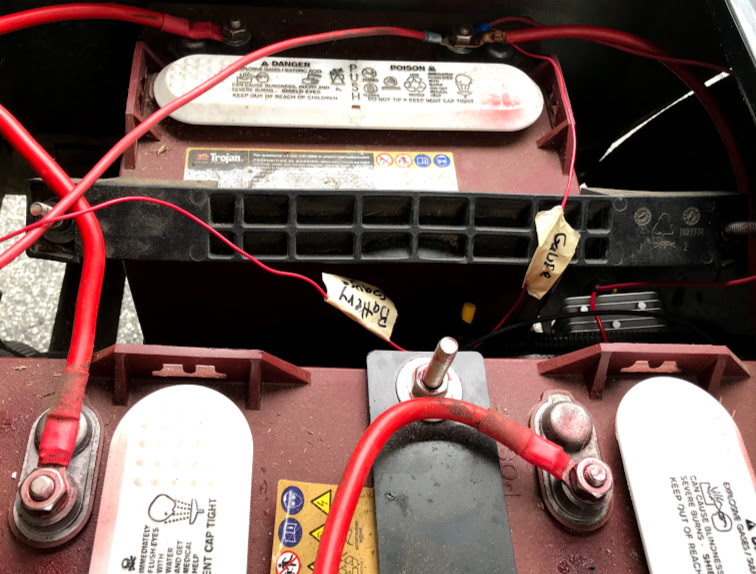
Credit: www.golf-carts-etc.com
Maintenance Tips
Regular maintenance of your Club Car Golf Cart ensures its longevity. It also ensures optimal performance. Here are some essential maintenance tips to keep your cart running smoothly.
Routine Checkups
Routine checkups are crucial for spotting any potential issues early. Check the battery, tires, and brakes regularly. Use the following table as a quick reference:
| Component | Frequency | Action |
|---|---|---|
| Battery | Weekly | Check water levels and charge |
| Tires | Monthly | Inspect for wear and proper inflation |
| Brakes | Quarterly | Test for responsiveness |
Cleaning And Lubrication
Cleaning and lubrication help in keeping your cart in top shape. Follow these steps for effective maintenance:
- Clean the exterior with mild soap and water.
- Lubricate moving parts like the suspension and steering.
- Check for any rust or corrosion and address it immediately.
Storage Tips
Proper storage is vital for maintaining your cart during off-seasons. Here are some storage tips to consider:
- Store in a dry, covered area to avoid weather damage.
- Disconnect the battery if storing for long periods.
- Elevate the tires to prevent flat spots.
By following these maintenance tips, you can extend the life of your Club Car Golf Cart. Regular checkups, cleaning, lubrication, and proper storage are key to keeping your cart in excellent condition.
Frequently Asked Questions
Why Won’t My Club Car Golf Cart Start?
A dead battery is the most common reason. Check connections, charge the battery, and ensure terminals are clean.
How Do I Reset My Club Car Controller?
Locate the reset button on the motor controller. Press and hold it for a few seconds to reset.
Why Is My Golf Cart Losing Power?
Check for loose connections, worn-out batteries, or faulty solenoids. Regular maintenance can prevent power loss.
What Causes My Club Car To Beep?
Beeping usually indicates an error code. Refer to the user manual to diagnose the specific issue.
How Can I Fix A Slow Golf Cart?
Inspect the batteries, motor, and speed controller. Cleaning and replacing worn-out parts can improve speed.
Conclusion
Troubleshooting your Club Car golf cart can be simple with the right guidance. Regular maintenance prevents common issues. Always refer to your manual for specific problems. Remember, a well-maintained golf cart ensures a smoother ride. Keep these tips in mind for a hassle-free experience on the course.
Happy golfing!
