To troubleshoot a Hunter ceiling fan, first check the power supply and remote control batteries. Then, inspect the wiring connections.
Hunter ceiling fans are reliable and efficient, but they can occasionally encounter issues. Common problems include unresponsive remote controls, wobbling, and unusual noises. These issues can often be resolved with simple troubleshooting steps. Ensuring the power supply is intact and the remote control batteries are functional is crucial.
Inspecting and tightening the wiring connections can also prevent many issues. Regular maintenance and prompt troubleshooting can extend the life of your Hunter ceiling fan, ensuring it operates smoothly and efficiently. By following these steps, you can avoid unnecessary repairs and enjoy consistent performance from your ceiling fan.
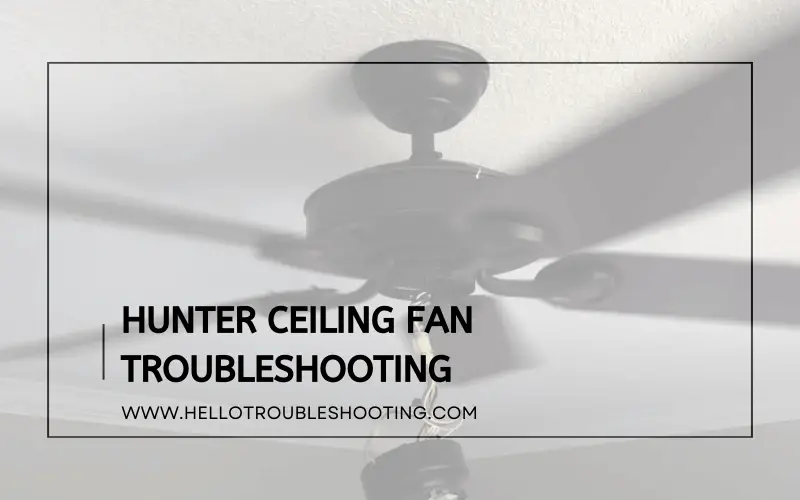
Common Fan Issues
Hunter ceiling fans are known for their quality and durability. Yet, they can still face issues. This section will discuss the most common fan issues and how to troubleshoot them effectively.
Fan Won’t Turn On
If your Hunter ceiling fan won’t turn on, several factors could be at play. Follow these steps to identify the problem:
- Check the Power Source: Ensure the fan is plugged in and the circuit breaker is not tripped.
- Inspect the Remote Control: Replace the batteries and verify the remote is working.
- Test the Wall Switch: Make sure the wall switch is in the “on” position.
- Examine the Wiring: Ensure all wires are connected properly. Loose connections can prevent the fan from operating.
Fan Wobbles
A wobbling fan can be both annoying and dangerous. Here’s how to fix it:
- Check Blade Alignment: Ensure all blades are aligned properly. Misaligned blades can cause wobbling.
- Tighten Screws: Make sure all screws and bolts are securely tightened. Loose screws can lead to imbalance.
- Use a Balancing Kit: Hunter fans often come with a balancing kit. Use it to balance the fan blades.
- Inspect the Mounting: Ensure the fan is mounted securely to the ceiling. A loose mount can cause wobbling.
By following these steps, you can resolve common issues and enjoy a smoothly operating Hunter ceiling fan.
Electrical Problems
Electrical problems with your Hunter ceiling fan can be frustrating. These issues often stem from the power supply or wiring. Let’s explore these common problems and how to fix them.
Power Supply Check
First, ensure your fan is getting power. Check the circuit breaker. It should be in the “ON” position. If it’s “OFF,” switch it back to “ON”.
Next, inspect the wall switch. It should also be in the “ON” position. If the switch is faulty, replace it. Use a voltage tester to confirm power is reaching the fan. This tool helps you identify electrical issues.
| Step | Description |
|---|---|
| 1 | Check circuit breaker for power. |
| 2 | Inspect wall switch position. |
| 3 | Use voltage tester to confirm power. |
Wiring Inspection
Wiring problems can cause your fan to malfunction. Start by turning off the power at the circuit breaker. Remove the fan’s housing to access the wires.
Inspect the connections. They should be secure and free from damage. If you find any loose or frayed wires, repair or replace them.
- Turn off power at the circuit breaker.
- Remove fan housing to access wires.
- Inspect wire connections for damage.
- Repair or replace damaged wires.
After checking the wires, reassemble the fan. Turn the power back on. Test your fan to ensure it works properly. If the problem persists, consider consulting a professional.
Motor Malfunctions
Experiencing motor malfunctions with your Hunter ceiling fan can be frustrating. The motor is the heart of the ceiling fan. If it fails, the fan won’t work properly. Here, we will discuss common motor issues and how to troubleshoot them.
Overheating Motor
An overheating motor is a common issue. It can cause the fan to stop working. To fix this, follow these steps:
- Turn off the fan and let it cool down.
- Check for dust and debris around the motor.
- Clean the motor with a soft brush.
- Ensure the fan blades are balanced.
- Verify the motor’s wattage matches your power supply.
Use a multimeter to check the motor’s electrical connections. If the problem persists, the motor may need replacing.
Unusual Noises
Unusual noises from the motor can indicate a problem. These noises can be humming, grinding, or clicking sounds.
To troubleshoot, follow these steps:
- Humming Noise: Check for loose screws and tighten them.
- Grinding Noise: Lubricate the motor bearings.
- Clicking Noise: Inspect the fan blades for damage or imbalance.
If the noise continues, inspect the motor’s internal components. Consider contacting a professional for further inspection.
Blade Problems
Hunter ceiling fans are known for their quality and durability. Over time, you might face issues with the fan blades. Common problems include blade imbalance and wear and tear. Addressing these issues promptly ensures your fan runs smoothly and efficiently.
Balancing Blades
An imbalanced blade can cause wobbling and noise. To balance the blades:
- Turn off the fan and let it stop completely.
- Use a blade balancing kit, often provided with Hunter fans.
- Attach the balancing clip to the middle of a blade.
- Turn the fan on low speed and observe the wobble.
- Move the clip along the blade until the wobble reduces.
- Repeat for each blade until the fan is balanced.
If the wobble persists, check for bent blades or loose screws.
Replacing Blades
Worn or damaged blades need replacement to ensure proper function. Follow these steps to replace the blades:
- Turn off the power at the circuit breaker.
- Use a screwdriver to remove the screws holding the blade.
- Take off the old blade and replace it with a new Hunter blade.
- Secure the new blade with screws.
- Repeat for each blade, ensuring they are tightly fixed.
Ensure you use the correct blade type for your Hunter ceiling fan model. Incorrect blades can cause imbalance and inefficiency.
| Problem | Solution |
|---|---|
| Wobbling | Use a balancing kit, check for bent blades. |
| Noise | Tighten screws, replace worn blades. |
| Slow Speed | Replace damaged blades, check motor health. |
Remote Control Issues
Remote control issues can disrupt the comfort provided by your Hunter ceiling fan. This section covers common problems and solutions related to your ceiling fan’s remote control. Understanding these issues helps you restore full functionality quickly.
Syncing Remote
Syncing the remote is often the first step to resolving control issues. Follow these steps to sync your Hunter ceiling fan remote:
- Turn off the ceiling fan using the wall switch.
- Wait for 10 seconds before turning the switch back on.
- Press and hold the ‘Fan’ button on the remote for 5 seconds.
- Listen for a beep or observe the fan blades moving.
If the fan responds, the remote is synced. If not, repeat the steps or check other troubleshooting tips.
Replacing Batteries
Dead batteries are a common cause of remote control issues. Ensure the batteries are fresh and correctly installed. Follow these steps to replace them:
- Remove the battery cover on the back of the remote.
- Take out the old batteries.
- Insert new batteries, ensuring correct polarity.
- Replace the battery cover.
Use quality batteries for optimal performance. Low-quality batteries might not provide enough power for the remote.
| Battery Type | Lifespan | Notes |
|---|---|---|
| Alkaline | 12-18 months | Reliable and long-lasting |
| Rechargeable | 6-12 months | Eco-friendly but shorter lifespan |
If replacing the batteries does not solve the issue, consider other troubleshooting methods or contacting Hunter customer service for further assistance.
Light Kit Troubles
Having trouble with the light kit on your Hunter ceiling fan? This section will help you tackle common light kit troubles. These tips will guide you through bulb replacement and fix light flickering issues.
Bulb Replacement
Replacing a light bulb in your Hunter ceiling fan is simple. Follow these steps to ensure safety and functionality.
- Turn off the power: Flip the switch and disconnect the power source.
- Remove the light cover: Unscrew the light cover gently.
- Take out the old bulb: Carefully unscrew the old bulb.
- Install the new bulb: Screw in the new bulb with the same wattage.
- Replace the light cover: Screw the cover back on securely.
Light Flickering
Flickering lights can be annoying and problematic. Here are some common causes and solutions:
| Cause | Solution |
|---|---|
| Loose bulb | Tighten the bulb securely. |
| Poor connection | Check and reconnect wires. |
| Faulty switch | Replace the switch if needed. |
| Incompatible bulb | Use recommended bulb types. |
Always ensure safety first. Turn off power before handling electrical components.
Speed Control Faults
Speed control faults in a Hunter ceiling fan can be frustrating. They often result in uneven air distribution. These issues typically arise from two main areas. Let’s explore them below.
Inconsistent Speeds
Inconsistent speeds often indicate a problem with the fan’s internal wiring or motor. The fan may start at one speed but shift unexpectedly. To troubleshoot:
- Check the wiring connections inside the fan.
- Inspect the capacitor for any signs of damage.
- Ensure the motor is free from dust and debris.
Regular maintenance can prevent these speed inconsistencies.
Speed Control Switch
The speed control switch is a common culprit in speed issues. A faulty switch can cause the fan to operate at one speed only. To diagnose:
- Turn off the power to the fan.
- Remove the switch cover plate.
- Inspect the wiring connections to the switch.
Replace the switch if you notice any frayed wires or damage. Here is a quick reference:
| Problem | Possible Cause | Solution |
|---|---|---|
| Fan runs at one speed | Faulty speed control switch | Replace the switch |
| Inconsistent speeds | Loose wiring | Check and tighten connections |
| No speed variation | Damaged capacitor | Replace the capacitor |
Addressing these speed control faults can restore your fan’s optimal performance.
Maintenance Tips
Maintaining your Hunter ceiling fan ensures it runs smoothly and lasts longer. Proper maintenance can prevent common issues and improve performance. Below are essential tips for keeping your fan in top condition.
Regular Cleaning
Dust and dirt can affect your fan’s efficiency and lifespan. Regular cleaning helps maintain optimal performance. Follow these steps:
- Turn off the fan and disconnect the power.
- Use a soft cloth to wipe down the blades.
- Clean the motor housing with a damp cloth.
- Remove any dust from the fan’s vents.
Ensure the blades are balanced after cleaning. You can use a blade balancing kit for this purpose.
Lubrication
Proper lubrication is crucial for a smooth-running fan. It reduces friction and prevents wear and tear. Here’s how to lubricate your Hunter ceiling fan:
- Check the owner’s manual for lubrication points.
- Use a high-quality lubricant recommended by Hunter.
- Apply a few drops to the identified areas.
- Wipe away any excess lubricant to avoid dirt buildup.
Lubricate your fan at least once a year. This ensures it operates quietly and efficiently.
Frequently Asked Questions
How To Reset Hunter Ceiling Fan?
Turn off power for 5 minutes. Turn back on. Use remote to reset settings.
Why Is My Hunter Fan Wobbling?
Ensure blades are balanced. Tighten screws. Check for bent blade arms.
Why Is My Hunter Fan Not Working?
Check power supply, remote batteries. Ensure wall switch is on. Inspect wiring connections.
How To Change Hunter Fan Direction?
Use the remote or switch on the fan body. Set desired direction for summer or winter.
Why Is My Hunter Fan Making Noise?
Tighten loose screws. Check for debris. Lubricate motor bearings. Ensure all parts are securely attached.
Conclusion
Troubleshooting your Hunter ceiling fan can save time and money. Follow our tips to resolve common issues effectively. Regular maintenance ensures your fan runs smoothly. Always consult the manual for specific guidance. Enjoy a comfortable and cool home environment with a well-functioning Hunter ceiling fan.
