Check the power source and ensure the battery is fully charged. Examine the filters for clogs or obstructions.
Philips Respironics SimplyGo is a reliable portable oxygen concentrator. It’s designed for easy use but can encounter issues. Understanding basic troubleshooting can help users resolve common problems quickly. Always start by checking the power source and battery status. Ensure that all connections are secure and filters are clean.
Simple maintenance steps can prevent many issues. For persistent problems, consult the user manual or contact customer support. Regular upkeep extends the device’s lifespan and ensures optimal performance. Knowing these basics can save time and reduce frustration. Proper care keeps the SimplyGo running smoothly, providing essential oxygen therapy.
Introduction To Simplygo
The Philips Respironics SimplyGo is a portable oxygen concentrator. It provides oxygen therapy for patients with respiratory issues. This device is compact and easy to carry. It is designed for both home use and travel.
Device Overview
The SimplyGo device combines reliability and functionality. It offers continuous flow and pulse dose delivery. This makes it versatile for different needs. It has a sleek design and is user-friendly.
Here are the main components of the SimplyGo:
- Control panel
- Oxygen outlet
- Battery
- Carrying case
Key Features
The SimplyGo comes with several important features. These features make it a preferred choice for many users.
| Feature | Description |
|---|---|
| Continuous Flow | Provides a constant stream of oxygen. |
| Pulse Dose | Delivers oxygen in pulses when you inhale. |
| Battery Life | Lasts up to 3 hours on a single charge. |
| Weight | Weighs only 10 pounds, easy to carry. |
| Alarm System | Alerts for low oxygen, battery, or other issues. |
These features ensure reliable oxygen therapy. The device is suitable for various lifestyles. Whether at home or on the go, SimplyGo is a great choice.
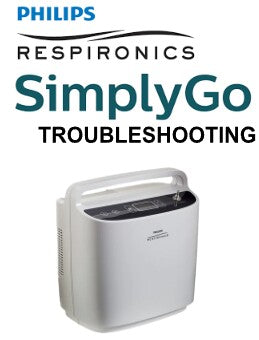
Credit: mainclinicsupply.com
Common Issues
The Philips Respironics SimplyGo is a reliable oxygen concentrator. Yet, users may face some common issues. Understanding these problems can help maintain the device better.
Power Problems
Power issues can disrupt the SimplyGo’s functionality. Here are some common power problems:
- Device not turning on: Ensure the power cord is securely connected. Check the outlet for power.
- Frequent shutdowns: This can occur if the device overheats. Ensure proper ventilation around the device. Clean the air filter regularly.
- Power light blinking: This indicates a power supply issue. Verify all connections. Try using a different outlet.
Battery Life Concerns
The battery is crucial for portable use. Here are common battery issues:
- Short battery life: Ensure the battery is fully charged before use. Reduce the oxygen flow rate if possible.
- Battery not charging: Check the charger and connections. Replace the battery if it is old.
- Battery indicator errors: Sometimes the indicator shows incorrect levels. Reset the device to recalibrate the indicator.
| Issue | Possible Cause | Solution |
|---|---|---|
| Device not turning on | Power cord not connected | Check and secure connections |
| Short battery life | Battery not fully charged | Charge the battery completely |
| Battery not charging | Charger or battery issue | Check charger and replace battery |
Device Not Turning On
One of the common issues with the Philips Respironics SimplyGo is the device not turning on. This can be frustrating, especially if you rely on it for your oxygen needs. Below are some troubleshooting steps to resolve this issue.
Check Power Source
The first step is to check the power source. Ensure the device is plugged into a working outlet. Use a different outlet to rule out any issues with the current one. Verify that the power cord is securely connected to the device.
- Ensure the outlet is working.
- Try a different outlet.
- Check the power cord connection.
Inspect Battery
If the device is not turning on, inspect the battery. Make sure it is properly installed. Remove the battery and reinsert it to ensure a proper connection. Check the battery’s charge level.
- Ensure the battery is installed correctly.
- Remove and reinsert the battery.
- Check the battery’s charge level.
If the battery is low, charge it fully before trying again. If the device still doesn’t turn on, try using a different battery if available.
If the above steps do not resolve the issue, the problem may be internal. Contact Philips customer support for further assistance.

Credit: m.youtube.com
Oxygen Flow Issues
Oxygen flow issues with the Philips Respironics SimplyGo can be frustrating. These problems can affect the performance of your oxygen concentrator. Understanding the root causes is essential for effective troubleshooting.
Flow Rate Settings
Incorrect flow rate settings can lead to oxygen flow issues. Always check the settings on your SimplyGo device.
- Ensure the flow rate is set to the prescribed level.
- Use the control knob to adjust the flow rate.
- Verify the settings on the display screen.
If the flow rate is set correctly, but the issue persists, further investigation is needed.
Tubing Blockages
Tubing blockages are a common cause of oxygen flow issues. Blockages can occur due to various reasons.
- Check the tubing for kinks or bends.
- Inspect the tubing for any visible obstructions.
- Ensure the tubing is properly connected to the concentrator and the nasal cannula.
Regularly clean and replace the tubing to prevent blockages.
| Issue | Solution |
|---|---|
| Incorrect Flow Rate | Adjust the control knob to the correct setting. |
| Kinked Tubing | Straighten the tubing to remove kinks. |
| Visible Blockages | Clear any obstructions from the tubing. |
Maintaining the correct flow rate and clear tubing ensures optimal performance. Regular checks and maintenance are crucial.
Alarm Troubleshooting
Dealing with alarms on your Philips Respironics SimplyGo can be challenging. This guide helps you understand and silence these alarms. Let’s dive into the details.
Understanding Alarms
The SimplyGo device has various alarms. Each alarm indicates a specific issue. Knowing these alarms helps in quick troubleshooting.
- Low Oxygen Alarm: Indicates low oxygen output.
- Battery Alarm: Alerts when the battery is low.
- No Breath Alarm: Occurs when no breath is detected.
- System Alarm: Points to a system malfunction.
Understanding these alarms is crucial. Each alarm has different solutions. Check your user manual for detailed descriptions.
Silencing Alarms
Silencing alarms is essential for comfort. Here’s how to silence each alarm:
- Low Oxygen Alarm: Ensure the cannula is properly connected. Check for kinks or blockages.
- Battery Alarm: Connect the device to a power source. Replace the battery if needed.
- No Breath Alarm: Ensure the cannula is positioned correctly. Verify the user is breathing through their nose.
- System Alarm: Turn off the device. Restart after a few minutes.
If the alarm persists, contact customer support. They can guide you through further steps.
Regular maintenance can prevent most alarms. Clean the device as recommended. Keep the filters dust-free.
Understanding and silencing alarms improves your experience. Follow these steps for a smoother operation.
Maintenance Tips
Maintaining your Philips Respironics SimplyGo is crucial for optimal performance. Regular maintenance can extend the lifespan of your device. Follow these simple tips to keep your SimplyGo in top condition.
Regular Cleaning
Regular cleaning is essential for the efficient functioning of your SimplyGo. Here are some steps to follow:
- Turn off and unplug the device.
- Use a soft, damp cloth to wipe the exterior.
- Avoid using harsh chemicals or abrasive materials.
- Clean the oxygen outlet with a dry cloth.
Ensure all parts are dry before reassembling. Clean your device at least once a week.
Replacing Filters
Replacing filters ensures the delivery of clean, breathable air. Follow these steps to replace filters:
- Turn off and unplug the SimplyGo.
- Remove the filter cover located at the back.
- Take out the old filter.
- Insert a new, compatible filter.
- Secure the filter cover back in place.
Replace filters every three months or as needed. Check the filter regularly for dust and debris.
Software Updates
Keeping your Philips Respironics SimplyGo device up-to-date ensures it runs smoothly. Software updates can fix bugs and improve performance. It’s important to regularly check and install updates. This guide will help you understand how to check and install updates for your device.
Checking For Updates
To ensure your SimplyGo device is running the latest software, follow these steps:
- Turn on your SimplyGo device.
- Navigate to the Settings menu.
- Select Software Update from the list.
- Your device will check for available updates.
If an update is available, a notification will appear on the screen.
Installing Updates
Once you know there is an update, follow these steps to install it:
- Ensure your device is connected to a power source.
- Go back to the Software Update menu.
- Click on Install Update.
- Follow the on-screen instructions to complete the installation.
During the update, do not turn off the device or disconnect it from the power source. The device will restart automatically once the update is complete.
Keeping your Philips Respironics SimplyGo device updated helps maintain its efficiency. Regular updates can fix bugs and introduce new features. Make sure to check for updates periodically and keep your device running optimally.

Credit: mainclinicsupply.com
When To Seek Professional Help
Understanding when to seek professional help for your Philips Respironics SimplyGo is crucial. Minor issues can often be resolved at home. However, some problems require expert intervention. Knowing the difference can save you time and ensure your device functions correctly.
Identifying Major Issues
Some issues with your SimplyGo need immediate attention. These include:
- The device won’t turn on
- Constant error messages
- Strange noises during operation
- Reduced oxygen output
If you notice these problems, it’s time to get professional help. Ignoring these issues can lead to more significant malfunctions.
Contacting Support
When professional help is needed, contact Philips Respironics support. Here’s how:
- Find the support number on the user manual.
- Have your device’s serial number ready.
- Explain the issue clearly and concisely.
Support will guide you through next steps. They may suggest a repair or replacement.
Keep your warranty information handy. It can speed up the process.
Frequently Asked Questions
Why Is My Simplygo Not Turning On?
Check the battery charge level and ensure it’s properly connected to the device.
How Do I Reset My Simplygo?
Press the power button for 10 seconds to reset the device.
Why Is My Simplygo Beeping?
Beeping indicates an alert. Check the display for error messages and follow the instructions.
How Do I Clean My Simplygo?
Use a soft, damp cloth to wipe the exterior. Avoid using harsh chemicals or submerging in water.
What Do Error Codes On Simplygo Mean?
Error codes indicate specific issues. Refer to the user manual for detailed troubleshooting steps.
Conclusion
Resolving issues with the Philips Respironics SimplyGo can extend its lifespan. Regular maintenance ensures optimal performance. Follow our troubleshooting tips for a reliable oxygen concentrator. Stay proactive with care and enjoy consistent oxygen therapy. For persistent problems, consult a professional technician.
Your health and device depend on proper upkeep.
