To troubleshoot an Emerson thermostat, check the power supply and ensure the settings are correct. Reset the device if problems persist.
Emerson thermostats are known for their reliability, but occasional issues can arise. Common problems include power failures, incorrect settings, and software glitches. Begin by ensuring that your thermostat is receiving power. Check the circuit breaker and make sure the batteries are fresh if your model uses them.
Next, verify that the thermostat settings are configured correctly for your HVAC system. Resetting the thermostat to its factory settings can also resolve many issues. If the problem continues, consult the user manual or contact Emerson customer support for further assistance. Regular maintenance can help prevent many common problems.
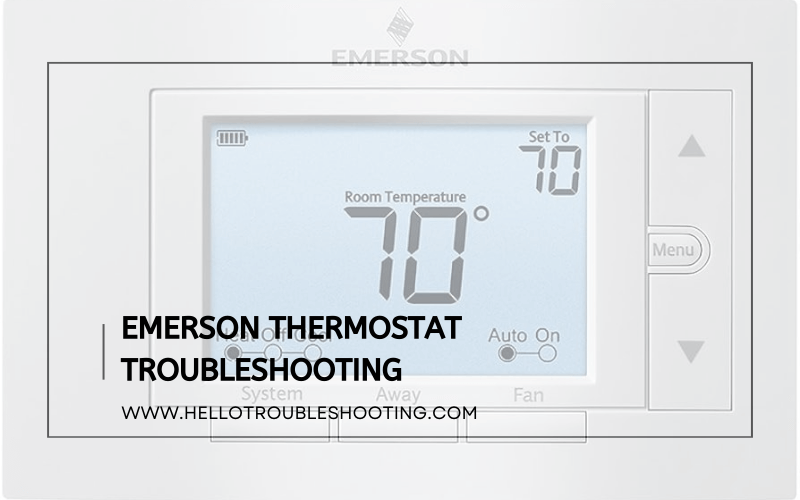
Common Issues
Emerson thermostats are reliable, but they can have some common issues. Understanding these problems can help you troubleshoot effectively. Below are some common issues and their solutions.
No Power
If your Emerson thermostat has no power, check the following:
- Ensure the thermostat is properly connected to the power source.
- Check the circuit breaker or fuse. Reset or replace if needed.
- Inspect the thermostat’s wiring for any loose or damaged connections.
- Replace batteries if your model uses them.
Use a voltmeter to check for electrical current. If none, consult a professional.
Incorrect Temperature
An Emerson thermostat showing incorrect temperature can be frustrating. Here’s what to do:
- Ensure the thermostat is not exposed to direct sunlight.
- Keep the thermostat away from heat sources like lamps or appliances.
- Calibrate the thermostat if the reading seems off. Refer to the manual.
- Clean the thermostat’s internal components. Dust can affect readings.
If the problem persists, consider resetting the thermostat to its factory settings.
| Issue | Solution |
|---|---|
| No Power | Check connections, circuit breaker, wiring, and batteries. |
| Incorrect Temperature | Calibrate, avoid heat sources, and clean internal components. |
Display Problems
Having problems with your Emerson thermostat display can be frustrating. It’s essential to diagnose and fix these issues. This guide will help you troubleshoot common display problems.
Blank Screen
A blank screen on your Emerson thermostat can indicate several issues. Here are some common reasons and solutions:
- Power Supply: Ensure the thermostat is getting power. Check the circuit breaker and power source.
- Batteries: Replace old batteries with new ones. Dead batteries can cause the screen to go blank.
- Wiring: Inspect the wiring connections. Loose or disconnected wires can lead to a blank display.
Flickering Display
A flickering display is another common issue. Follow these steps to troubleshoot:
- Inspect Connections: Check all wiring connections. Make sure they are tight and secure.
- Power Interruption: Ensure there are no interruptions in the power supply. A stable power source is crucial.
- Reset the Thermostat: Sometimes, a simple reset can solve the flickering issue. Refer to your manual for reset instructions.
If the flickering persists, consider seeking professional help. It might indicate a more serious problem.
Connectivity Issues
Experiencing connectivity issues with your Emerson thermostat can be frustrating. This section will help you resolve common problems related to Wi-Fi connection and app syncing.
Wi-fi Connection
Your Emerson thermostat relies on a stable Wi-Fi connection. Check if your Wi-Fi network is working properly. Follow these steps to ensure your thermostat stays connected:
- Verify that the Wi-Fi password is correct.
- Place the router closer to the thermostat.
- Restart your Wi-Fi router.
- Make sure the thermostat firmware is up-to-date.
If your thermostat still won’t connect, reset the Wi-Fi settings. Here’s how:
- Go to the thermostat’s settings menu.
- Select ‘Wi-Fi’ and choose ‘Reset’.
- Reconnect to your Wi-Fi network.
App Syncing
Syncing issues with the Emerson app can disrupt your thermostat’s functionality. Ensure the app is updated to the latest version. Follow these tips to resolve syncing problems:
- Close and reopen the app.
- Log out and log back in.
- Clear the app’s cache.
- Reinstall the app if needed.
If the app still fails to sync, check the thermostat’s settings. Ensure it has the latest software updates. You can also try resetting the thermostat. Follow these steps:
- Go to the thermostat’s settings menu.
- Select ‘Reset’ and confirm.
- Set up the thermostat again using the app.
These steps should help resolve most connectivity issues with your Emerson thermostat.
Thermostat Settings
Understanding your thermostat settings is crucial for maintaining a comfortable home. Proper settings can save energy and keep your HVAC system running efficiently. This guide will help you troubleshoot and adjust your Emerson thermostat settings.
Reset Settings
Sometimes, a simple reset can fix many issues. Follow these steps to reset your Emerson thermostat:
- Locate the reset button on your thermostat.
- Press and hold the reset button for 5 seconds.
- Release the button and wait for the screen to refresh.
Resetting the thermostat can resolve many common problems. It clears any temporary glitches and restores default settings. Always check your user manual for specific instructions.
Adjust Calibration
If your thermostat is not reading the correct temperature, you may need to adjust the calibration. Follow these steps:
- Access the calibration mode from the settings menu.
- Use the up and down arrows to adjust the temperature.
- Set the temperature to match a reliable thermometer.
Proper calibration ensures your HVAC system works efficiently. An accurate thermostat reading helps maintain a comfortable environment.
Regularly checking and adjusting your thermostat settings can prevent issues. It also helps in maintaining an optimal indoor climate.
Battery Troubles
Facing issues with your Emerson thermostat? Battery troubles might be the culprit. Batteries power your thermostat and ensure it works smoothly. Here, we’ll cover common battery problems and their solutions.
Low Battery
Is your Emerson thermostat showing a low battery warning? This warning means your thermostat’s power is running low. When the battery is low, the thermostat might not function well.
Signs of a low battery include:
- Display screen is dim or blank
- Thermostat not responding to commands
- Temperature settings reset frequently
To avoid issues, replace the batteries as soon as you see the low battery warning. Using fresh batteries keeps your thermostat running efficiently.
Battery Replacement
Replacing the batteries in your Emerson thermostat is easy. Follow these simple steps:
- Turn off the thermostat.
- Remove the cover gently.
- Take out the old batteries.
- Insert new AA or AAA batteries as indicated.
- Replace the cover and turn on the thermostat.
Ensure the new batteries are aligned correctly. Incorrect installation might cause the thermostat not to work.
Here is a quick summary:
| Step | Action |
|---|---|
| 1 | Turn off the thermostat |
| 2 | Remove the cover |
| 3 | Take out old batteries |
| 4 | Insert new batteries |
| 5 | Replace cover and turn on |
Regularly check your batteries to ensure they are in good condition. Using high-quality batteries can extend the life of your thermostat.
Heating/cooling Issues
Experiencing issues with your Emerson thermostat can be frustrating. The most common problems involve heating and cooling. Understanding how to troubleshoot these issues will save you time and money. Below, we will guide you through solving heating and cooling problems with your Emerson thermostat.
No Heating
If your Emerson thermostat is not providing heat, several factors could be at play. Follow these steps to identify and fix the issue:
- Check the thermostat settings: Ensure the mode is set to ‘Heat’.
- Inspect the power source: Verify the thermostat is receiving power. Check the circuit breaker and batteries.
- Examine the wiring: Loose or damaged wires can cause heating issues. Turn off the power and inspect the wiring.
- Check the furnace: Make sure the furnace is turned on and functioning properly. Look for error codes on the furnace display.
- Reset the thermostat: Sometimes a simple reset can solve the problem. Refer to the user manual for reset instructions.
No Cooling
If your Emerson thermostat is not cooling, there are several potential causes. Here are steps to troubleshoot:
- Set the thermostat to ‘Cool’: Ensure the cooling mode is selected.
- Check the power supply: Confirm that the thermostat is powered and the circuit breaker is not tripped.
- Inspect the wiring: Make sure all wires are connected correctly. Turn off the power before checking.
- Verify the air conditioner: Ensure the air conditioner is working. Check for any error codes on the unit.
- Reset the thermostat: A reset might resolve the issue. Follow the user manual for instructions.
Following these steps should help resolve most heating and cooling issues with your Emerson thermostat. If problems persist, consulting a professional may be necessary.
Advanced Troubleshooting
Advanced troubleshooting for your Emerson Thermostat can fix persistent issues. This section will help you with firmware updates and when to seek professional help.
Firmware Update
Firmware updates are crucial for optimal performance. They fix bugs and add new features.
Follow these steps to update the firmware:
- Ensure your thermostat is connected to Wi-Fi.
- Open the Emerson Thermostat app on your phone.
- Go to the settings menu.
- Check for firmware updates.
- If an update is available, click “Update”.
Updating firmware can solve many issues like connectivity problems and sensor errors.
Professional Help
Sometimes issues need expert attention. If your thermostat still malfunctions, call a professional.
Here are scenarios when you should seek help:
- Thermostat not turning on despite power supply checks.
- Incorrect temperature readings even after calibration.
- Wi-Fi connection issues that persist after troubleshooting.
Professionals can diagnose complex issues and provide tailored solutions. Ensure to choose certified technicians.
Here is a quick reference table for professional help scenarios:
| Issue | Action |
|---|---|
| Thermostat not powering on | Call a certified technician |
| Incorrect temperature readings | Seek professional calibration |
| Persistent Wi-Fi issues | Contact professional support |
Maintenance Tips
Proper maintenance of your Emerson thermostat ensures it works efficiently. Regular upkeep can prevent common issues. Let’s explore some essential maintenance tips.
Regular Cleaning
Dust and dirt can affect your thermostat’s performance. Regular cleaning helps maintain accuracy. Use a soft, dry cloth to clean the exterior. Avoid using water or harsh chemicals.
Open the thermostat cover carefully. Use a small brush to remove dust from the internal components. Be gentle to avoid damaging delicate parts. Clean the screen with a microfiber cloth for clear visibility.
Seasonal Checks
Seasonal checks keep your thermostat ready for temperature changes. Inspect your thermostat at the start of each season.
Ensure the thermostat is level on the wall. Check the wiring for signs of wear or damage. Tighten any loose connections. Verify that the thermostat is set to the correct mode for the season.
Replace batteries annually for optimal performance. A fresh set of batteries ensures your thermostat functions without interruption. Set a reminder to check and replace them before the heating or cooling season starts.
Performing these simple maintenance tasks can extend the life of your Emerson thermostat. Regular cleaning and seasonal checks keep it running smoothly.
Frequently Asked Questions
How To Reset Emerson Thermostat?
To reset your Emerson thermostat, press the “Menu” button. Select “Reset” using the navigation buttons. Confirm the reset by selecting “Yes. ” This will restore factory settings.
Why Is My Emerson Thermostat Not Cooling?
If your Emerson thermostat is not cooling, check the settings. Ensure it’s set to “Cool” mode. Verify the wiring connections and thermostat placement.
How To Change Batteries In Emerson Thermostat?
To change batteries in your Emerson thermostat, remove the thermostat from the wall plate. Replace the old batteries with new AA batteries. Reattach the thermostat.
Why Is My Emerson Thermostat Blinking?
If your Emerson thermostat is blinking, it might indicate low batteries or a system error. Replace the batteries first. If blinking continues, consult the manual or contact support.
Conclusion
Troubleshooting your Emerson thermostat can be straightforward with the right guidance. Follow the steps outlined to resolve common issues. Regular maintenance ensures optimal performance. Keep your home comfortable and energy-efficient. For persistent problems, consult a professional. Your Emerson thermostat is key to a well-regulated environment.
Enjoy a hassle-free experience!
