Check the power supply and sensor alignment if your Sloan sensor faucet isn’t working. Clean the sensor and faucet for optimal performance.
Sloan sensor faucets are designed to provide hands-free operation, promoting hygiene and water conservation. They are popular in commercial settings due to their reliability and ease of use. Troubleshooting common issues with these faucets can save time and money. Often, simple problems like power supply disruptions or misaligned sensors cause malfunctions.
Regular maintenance, such as cleaning the sensors and faucet components, ensures they function efficiently. Understanding basic troubleshooting steps helps maintain the faucet’s performance and longevity. This guide provides straightforward solutions to keep your Sloan sensor faucet in top working condition.
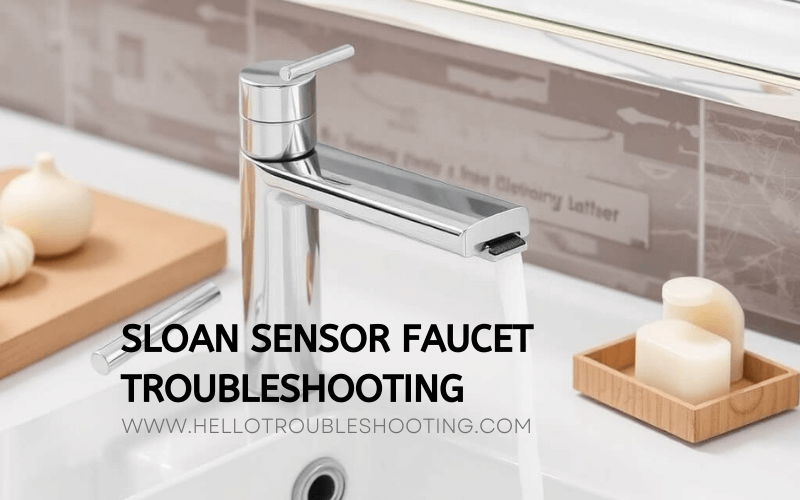
Common Issues
Sloan sensor faucets are reliable, but they can face some common issues. Knowing how to troubleshoot these problems can save time and money. Below, we will discuss frequent issues and their solutions.
Water Temperature Problems
Sometimes, the water temperature may not be right. This can be too hot or too cold. Here are some steps to fix this:
- Check the water supply lines. Make sure hot and cold lines are connected correctly.
- Adjust the mixing valve. This valve controls water temperature.
- Inspect the faucet settings. Some models have temperature controls.
If the problem persists, consider replacing the mixing valve. A faulty valve can cause temperature issues.
Sensor Malfunctions
Sensor problems can cause the faucet to not work. Here are common sensor issues and fixes:
- Sensor not detecting hands: Clean the sensor with a soft cloth.
- Erratic sensor behavior: Check the power supply. Replace batteries if needed.
- Faucet turns on/off randomly: Ensure there is no obstruction near the sensor.
If cleaning and power checks do not work, the sensor might need replacement.
Low Water Flow
Low water flow can be frustrating. Here are steps to troubleshoot:
- Check the aerator. Remove and clean it to clear any debris.
- Inspect the water supply lines. Ensure they are not kinked or blocked.
- Examine the filter. Clean or replace if clogged.
If these steps do not solve the issue, the faucet may have an internal problem. Contact a professional for further assistance.
Initial Checks
Understanding how to troubleshoot your Sloan Sensor Faucet can save time and effort. Start with these initial checks to resolve many common issues. Performing these basic steps can often pinpoint the problem quickly.
Power Supply
First, check the power supply. Ensure the faucet is connected to a working power source. If the faucet uses batteries, replace them with new ones. Double-check the battery orientation. If the faucet is hardwired, inspect the wiring for any loose connections.
| Power Source | Action |
|---|---|
| Batteries | Replace with new batteries, check orientation |
| Hardwired | Inspect wiring, ensure connections are secure |
Sensor Alignment
Next, verify the sensor alignment. The sensor should face directly where hands will be placed. Adjust the sensor if it seems off-center. Clean the sensor lens gently with a soft cloth. Dust or smudges can interfere with sensor performance.
- Align sensor to face hand placement area
- Clean sensor lens with a soft cloth
Obstructions
Finally, check for any obstructions. Ensure nothing blocks the sensor’s path. Remove any objects or debris in the sink. Ensure the water flow is unobstructed. Sometimes, even small items can block the sensor or spout.
- Remove objects or debris in the sink
- Ensure water flow is unobstructed
Adjusting Sensor Range
Adjusting the sensor range on a Sloan sensor faucet can improve its performance. Whether your faucet is too sensitive or not sensitive enough, adjusting the sensor range can help. Below, we will explore both manual adjustments and using adjustment tools to achieve the perfect sensor range.
Manual Adjustments
Manual adjustments can be made directly on the faucet. Follow these steps:
- Turn off the water supply to the faucet.
- Locate the sensor adjustment screw on the faucet body.
- Use a small screwdriver to turn the screw:
- Turn clockwise to decrease the range.
- Turn counterclockwise to increase the range.
- Turn on the water supply and test the sensor.
Repeat the steps if necessary to fine-tune the sensor range.
Using Adjustment Tools
Sloan provides specialized tools for sensor adjustments. These tools allow for precise calibrations. Here are the steps:
- Ensure the power to the faucet is off.
- Attach the adjustment tool to the sensor module.
- Follow the instructions on the tool to adjust the range.
- Use the increase button to extend the range.
- Use the decrease button to shorten the range.
- Power on the faucet and test the sensor’s response.
Using these tools can make adjustments more accurate.
| Adjustment Method | Steps | Tools Needed |
|---|---|---|
| Manual | Turn screw clockwise or counterclockwise | Small screwdriver |
| Tool-Assisted | Attach tool, press buttons | Sloan adjustment tool |
By adjusting the sensor range correctly, you can ensure the faucet functions optimally. Adjustments can be made manually or with specialized tools.
Cleaning The Faucet
Regular cleaning can keep your Sloan Sensor Faucet in perfect working condition. Dirt, grime, and mineral deposits can affect its performance. Follow these steps to ensure your faucet stays clean.
Removing Mineral Deposits
Mineral deposits can block water flow. They often build up around the faucet aerator. To remove these deposits, you need some basic supplies.
- White vinegar
- Soft cloth
- Rubber gloves
- Old toothbrush
Follow these steps to clean the deposits:
- Turn off the water supply.
- Soak a cloth in white vinegar.
- Wrap the cloth around the aerator.
- Leave it for 30 minutes.
- Remove the cloth and scrub with an old toothbrush.
- Rinse with water and turn the supply back on.
Cleaning Sensor Lens
The sensor lens is crucial for the faucet’s operation. A dirty sensor can misfire or stop working. Clean it regularly for optimal performance.
Here’s what you need:
| Item | Purpose |
|---|---|
| Soft cloth | Wiping the lens |
| Cotton swabs | Cleaning tight spots |
| Rubbing alcohol | Disinfecting and cleaning |
Steps to clean the sensor lens:
- Turn off the faucet’s power.
- Dip a cotton swab in rubbing alcohol.
- Gently clean the sensor lens.
- Wipe the lens with a soft cloth.
- Turn the power back on.
Regular cleaning can extend the life of your Sloan Sensor Faucet. Keep it clean and it will serve you well.
Replacing Batteries
Maintaining your Sloan sensor faucet ensures it works efficiently. One crucial aspect is battery replacement. This guide helps you replace batteries easily.
Battery Types
Sloan sensor faucets use either AA Alkaline or Lithium batteries. Always use fresh batteries for optimal performance. Check the faucet manual for the correct battery type.
Installation Steps
- Turn off the water supply. Locate the shut-off valve under the sink.
- Remove the faucet cover. Use a screwdriver to access the battery compartment.
- Take out the old batteries. Dispose of them properly.
- Insert the new batteries. Ensure correct polarity (+/-).
- Replace the cover. Secure it with screws.
- Turn on the water supply. Test the faucet to ensure it works.
Tips: Keep spare batteries handy. Regularly check battery life to avoid faucet downtime.
Checking Water Supply
Troubleshooting your Sloan sensor faucet can be easy. One critical step is checking the water supply. Ensuring a steady supply of water can solve many issues. Follow these steps for effective troubleshooting.
Valve Settings
First, inspect the valve settings. Make sure the valve is fully open. A partially closed valve can restrict water flow. Adjust the valve using a wrench if necessary.
| Step | Action |
|---|---|
| 1 | Locate the valve |
| 2 | Check if it’s fully open |
| 3 | Adjust with a wrench |
Pressure Issues
Low water pressure is another common problem. Check the pressure settings on your faucet. The recommended pressure is between 20-80 psi. Use a pressure gauge to measure it.
- Attach the pressure gauge to the faucet.
- Turn on the water supply.
- Read the pressure level on the gauge.
If the pressure is too low, adjust the main supply. This might involve contacting your local utility company. Make sure the supply meets the recommended range.
By following these steps, you can ensure your Sloan sensor faucet functions properly. Checking water supply is crucial for troubleshooting.
Software Updates
Keeping your Sloan sensor faucet’s software updated is crucial. Regular updates ensure optimal performance and fix bugs. Below, we cover essential steps for software updates, focusing on firmware checks and update procedures.
Firmware Checks
Before updating, check the current firmware version. This helps avoid unnecessary updates.
- Locate the control box of your Sloan sensor faucet.
- Find the firmware version label on the box.
- Compare it with the latest version available on Sloan’s website.
If your firmware is outdated, proceed to update it. Keeping firmware current ensures smooth operation.
Update Procedures
Follow these steps to update your Sloan sensor faucet’s software:
- Download the latest firmware from Sloan’s official website.
- Connect your control box to a computer via USB.
- Open the downloaded firmware file on your computer.
- Follow the on-screen instructions to complete the update.
- Disconnect the USB cable once the update is complete.
Ensure your faucet is functioning correctly after the update. If issues persist, repeat the steps.
Updating software can resolve many issues with Sloan sensor faucets. Always keep your firmware up-to-date.

Credit: sloanrepair.com
Professional Help
Sometimes, fixing a Sloan sensor faucet can be tricky. When basic troubleshooting fails, it’s best to seek professional help. Knowing when to call a plumber and how to find authorized technicians is crucial.
When To Call A Plumber
Stubborn Leaks: If the faucet keeps leaking, even after trying to fix it, call a plumber. Persistent leaks can waste water and increase your bills.
Electrical Issues: If the sensor or electronic parts malfunction, professional help is needed. Don’t attempt to fix electrical problems yourself to avoid harm.
Installation Problems: If the faucet was not installed correctly, it might cause issues. A plumber can ensure proper installation and function.
Finding Authorized Technicians
Finding authorized technicians ensures your faucet gets the best care. Here’s how you can find them:
- Sloan Website: Visit the official Sloan website. They often list authorized service providers.
- Customer Support: Contact Sloan customer support for technician recommendations.
- Local Plumbing Companies: Check local plumbing companies. Ask if they have certified technicians for Sloan faucets.
| Step | Description |
|---|---|
| 1 | Visit Sloan’s official website. |
| 2 | Contact customer support for advice. |
| 3 | Check local plumbing services for certified technicians. |
Seeking professional help ensures your Sloan sensor faucet works perfectly. This avoids further damage and costly repairs.
Frequently Asked Questions
How Do I Reset My Sloan Sensor Faucet?
To reset your Sloan sensor faucet, disconnect the power supply. Wait for 30 seconds, then reconnect it. This process resets the faucet system.
Why Is My Sloan Sensor Faucet Not Working?
Your Sloan sensor faucet might not work due to dead batteries or a blocked sensor. Check and replace the batteries and clean the sensor.
How Can I Adjust The Water Flow?
To adjust water flow, locate the control box under the sink. Turn the adjustment screw clockwise to decrease and counterclockwise to increase flow.
What Should I Do If The Sensor Is Too Sensitive?
If the sensor is too sensitive, adjust the sensitivity settings. Consult the user manual for specific instructions on sensor adjustments.
Conclusion
Troubleshooting a Sloan sensor faucet can be simple. Follow the steps outlined to resolve common issues. Ensure regular maintenance to avoid future problems. With proper care, your faucet will function efficiently for years. If issues persist, consult a professional for further assistance.
Happy troubleshooting!
