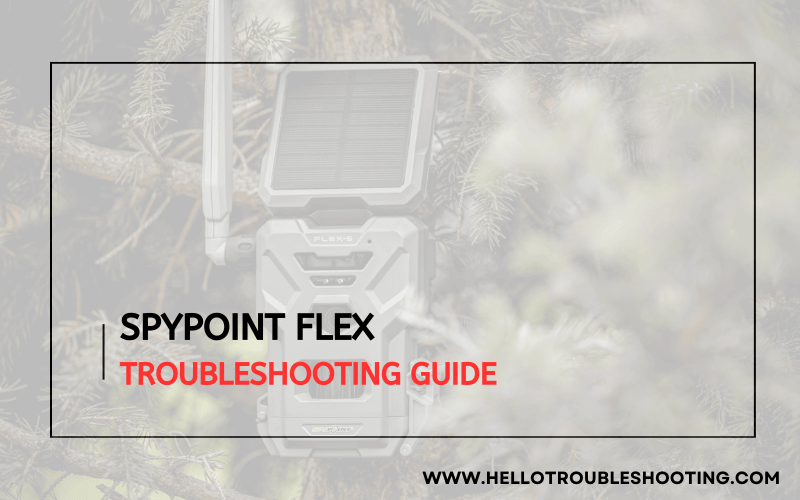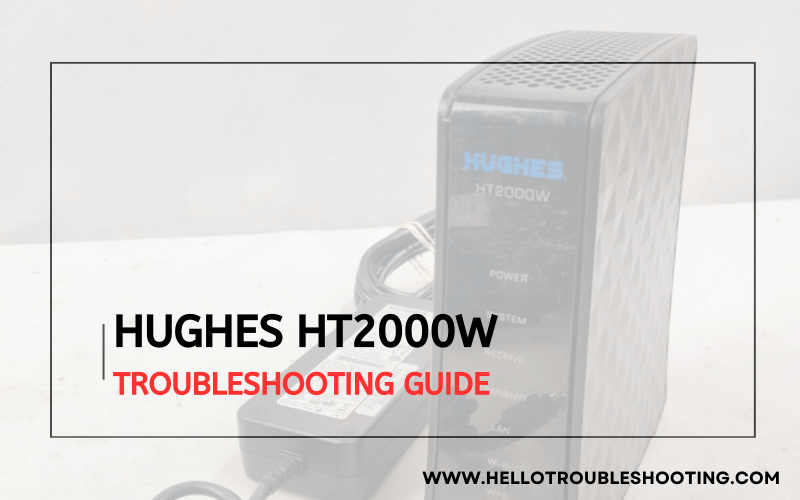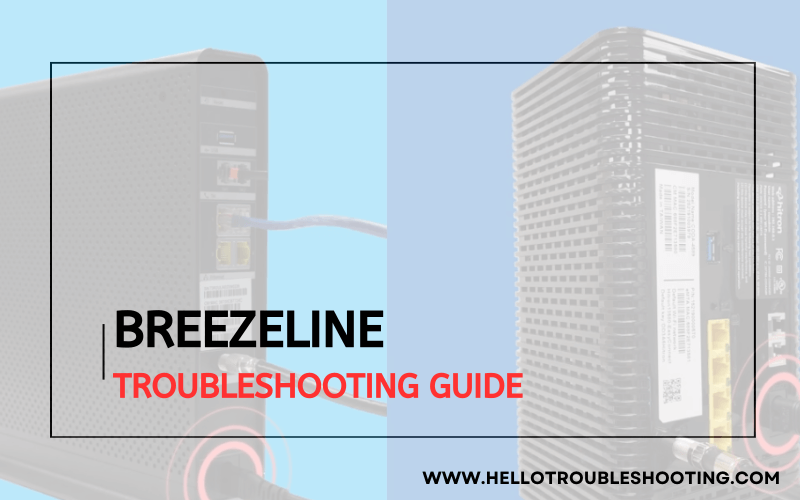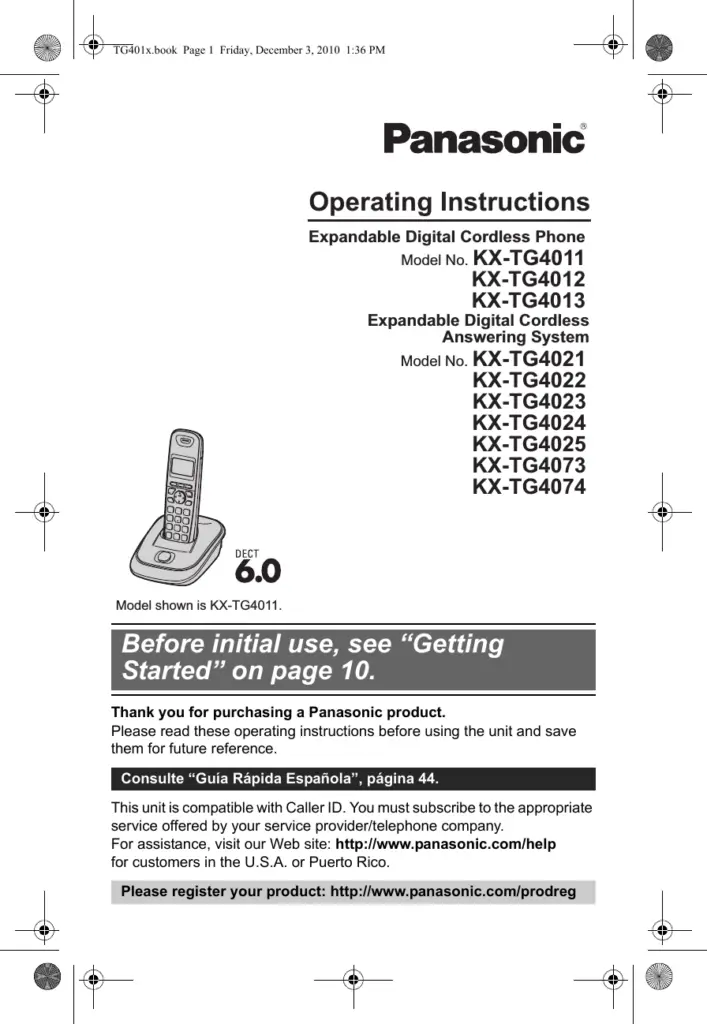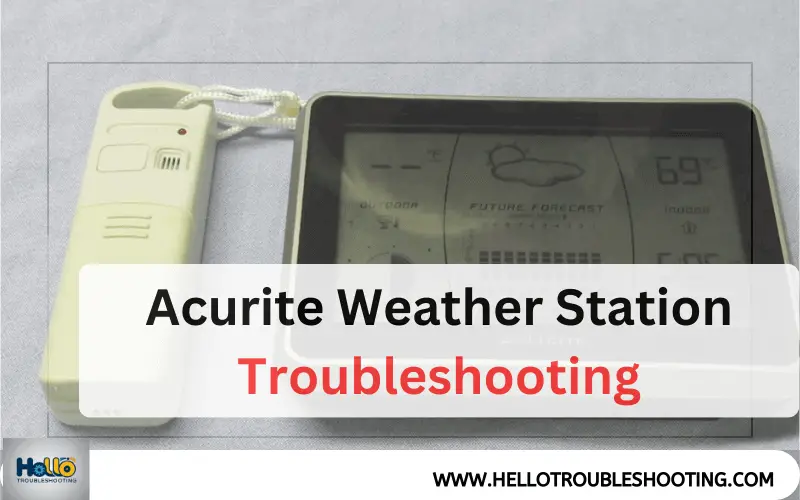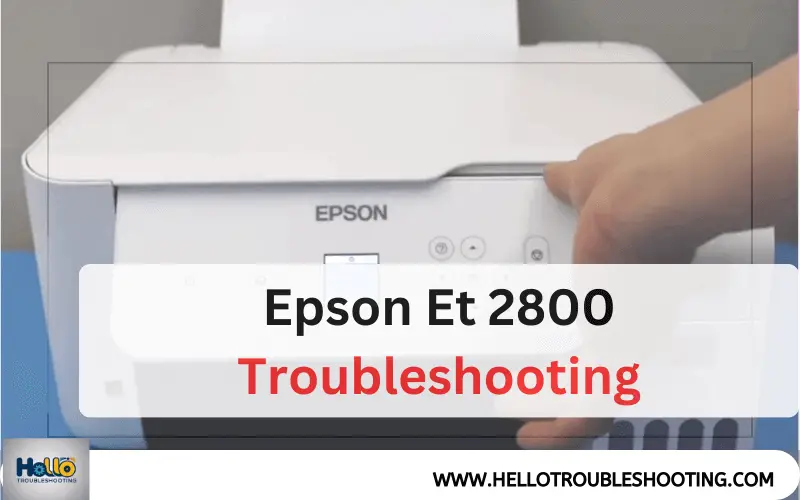Spypoint Flex Troubleshooting: Quick Fixes for Common Issues
Spypoint Flex troubleshooting involves checking battery levels and ensuring proper network connectivity. Also, update the firmware for optimal performance. Spypoint Flex cameras provide reliable surveillance but may encounter occasional issues. …