For Oxygo Next troubleshooting, ensure the device is fully charged and check for any error codes on the display. Oxygo Next is a portable oxygen concentrator designed to provide oxygen therapy on the go.
Users may encounter issues such as low oxygen output, alarm sounds, or display errors. Common troubleshooting steps include checking the battery level, ensuring the cannula is properly connected, and consulting the user manual for specific error codes. Regular maintenance and proper usage can prevent many common problems.
Keep the device clean and ensure air filters are not clogged. Always have a backup oxygen source available. For persistent issues, contact customer support or a medical professional. Proper troubleshooting ensures reliable oxygen therapy and peace of mind.
Common Issues
Oxygo Next is a vital device for many people. Still, like any technology, it can face problems. Below we tackle some common issues you might encounter.
Power Problems
Power issues are common with Oxygo Next. Here are some quick fixes:
- Check the battery: Ensure the battery is charged. Replace if necessary.
- Power cord: Inspect the power cord for damage. Use a different outlet.
- Power button: Confirm the power button works. Press firmly to turn on.
| Issue | Solution |
|---|---|
| Device not turning on | Check battery and power cord |
| Battery drains quickly | Replace the battery |
Airflow Issues
Airflow issues can affect the performance of your Oxygo Next. Here are some steps to troubleshoot:
- Check the cannula: Make sure the cannula is not kinked or blocked.
- Filter: Clean or replace the filter if it’s dirty.
- Settings: Verify the flow settings are correct.
If these steps don’t help, consult your user manual or contact support. Proper maintenance ensures the device works well.
Battery Concerns
Battery concerns are common with the Oxygo Next device. Users often worry about battery life and charging. Proper understanding helps in efficient use.
Battery Life
The Oxygo Next battery life varies based on usage settings. On a lower setting, it lasts longer. Higher settings drain the battery faster. Always monitor the battery indicator. This helps in planning your activities efficiently.
- Setting 1: Up to 6.5 hours
- Setting 2: Up to 5 hours
- Setting 3: Up to 3.5 hours
- Setting 4: Up to 2 hours
Charging Tips
Charging the Oxygo Next correctly extends battery life. Always use the provided charger. Avoid third-party chargers as they may harm the battery.
- Connect the charger to a wall outlet.
- Attach the charger to the device.
- Ensure the indicator light turns on.
- Charge until the indicator shows full.
Avoid overcharging. Unplug the device once fully charged. Store the device in a cool, dry place. Avoid extreme temperatures. They can damage the battery.
| Battery Status | Action |
|---|---|
| Fully Charged | Unplug from charger |
| Low Battery | Recharge immediately |
| Not Charging | Check connections |
Error Codes
Understanding the error codes of your Oxygo Next can save you time. It helps you fix minor issues without professional help. In this section, we will dive into the details of different error codes. This will help you identify and resolve them efficiently.
Identifying Codes
The Oxygo Next displays error codes to alert you to issues. Each code represents a specific problem. Here is a table to help you understand these codes:
| Error Code | Description |
|---|---|
| E01 | Low Battery |
| E02 | High Temperature |
| E03 | Low Oxygen Output |
| E04 | System Overload |
Resolving Errors
Once you identify the error code, the next step is fixing it. Here are some common solutions:
- E01 – Low Battery: Charge the battery fully. Ensure the charger is working.
- E02 – High Temperature: Move the device to a cooler place. Ensure vents are not blocked.
- E03 – Low Oxygen Output: Check the oxygen filters. Replace if needed.
- E04 – System Overload: Turn off the device. Wait for a few minutes and restart.
If the problem persists, contact customer support. They can offer further assistance. Regular maintenance can prevent many of these errors.

Credit: oxygo.life
Maintenance Tips
Regular maintenance of your OxyGo Next is crucial for optimal performance. Following these simple steps can help you avoid common issues and extend the lifespan of your device.
Cleaning Filters
Cleaning the filters is essential to maintain good airflow. Clogged filters can cause your device to work harder, reducing its efficiency. Follow these steps to clean your filters:
- Turn off the OxyGo Next and unplug it.
- Remove the filter cover.
- Take out the filters carefully.
- Wash the filters with mild soap and water.
- Rinse thoroughly and let them dry completely.
- Reinsert the filters and replace the cover.
Regular Inspections
Regular inspections can help you catch potential issues early. Here’s a quick checklist:
- Check Battery: Ensure the battery is fully charged.
- Inspect Tubing: Look for any cracks or leaks.
- Examine Connections: Make sure all connections are secure.
- Test Alarms: Check that all alarm systems are functioning.
Use the table below for a quick reference guide:
| Inspection Item | Frequency |
|---|---|
| Battery Check | Daily |
| Filter Cleaning | Weekly |
| Alarm Test | Monthly |
By following these maintenance tips, you can keep your OxyGo Next running smoothly. Regular care ensures the device provides reliable oxygen therapy.
Sound Problems
Dealing with sound problems in your Oxygo Next can be frustrating. This section will help you identify and fix common sound issues. Let’s dive into the different types of noises and how to silence them.
Unusual Noises
Your Oxygo Next might make unusual noises. These noises can indicate different issues. Pay attention to the type of noise.
| Noise Type | Possible Cause |
|---|---|
| Buzzing | Loose parts or filter issues |
| Clicking | Battery or power supply problems |
| Whistling | Airflow obstruction or tubing issues |
Silencing Tips
Follow these tips to silence your Oxygo Next. These tips can help you solve common sound problems quickly.
- Check for loose parts: Tighten any screws or parts that might be loose.
- Inspect the filter: Clean or replace the filter if it is dirty.
- Test the battery: Make sure the battery is fully charged and connected properly.
- Clear the tubing: Ensure the tubing is not bent or blocked.
If the noise persists, consult your manual or contact customer support. They can provide further assistance and troubleshooting steps.
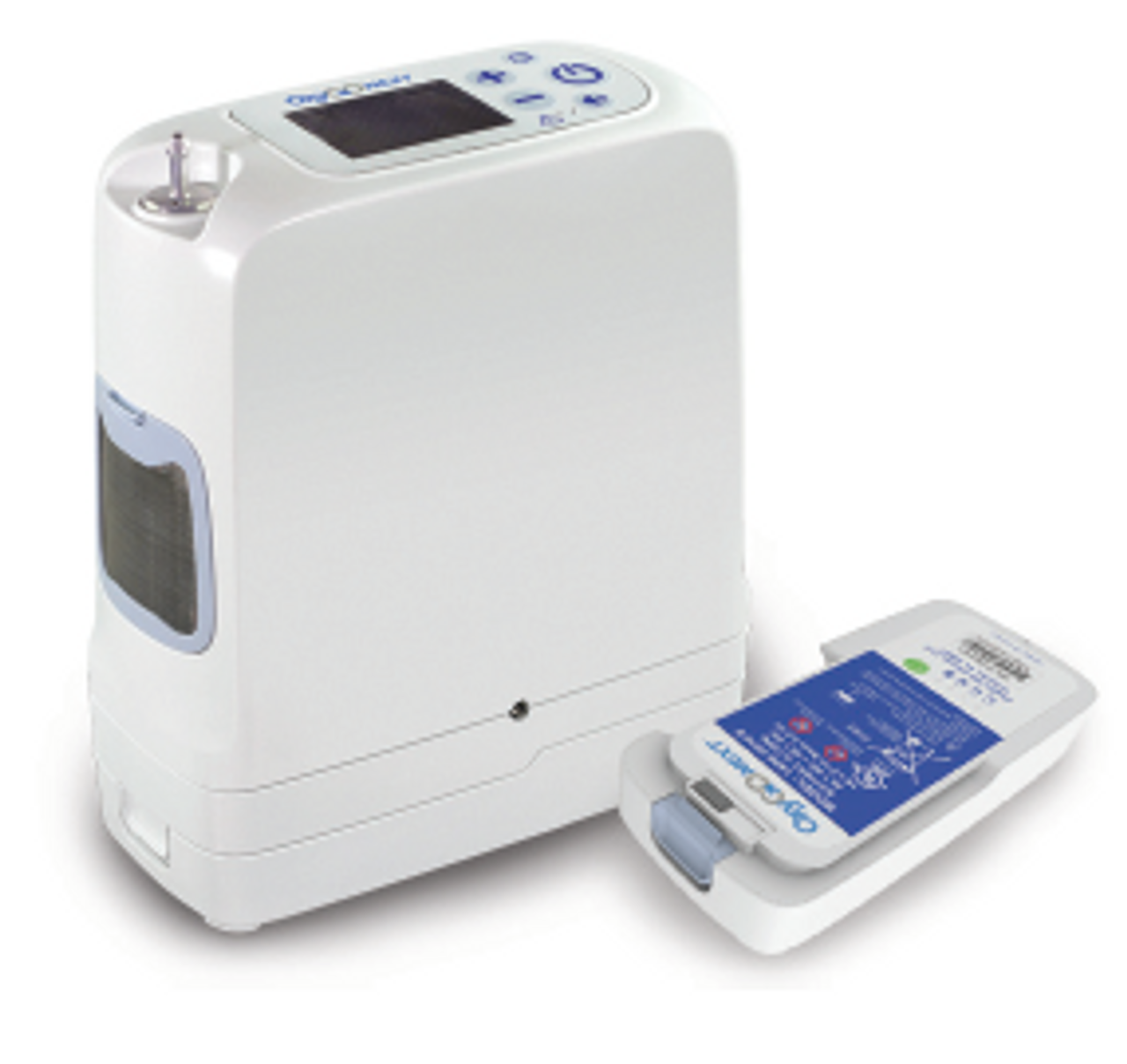
Credit: mscmedicalshop.com
Display Screen Issues
The display screen on your Oxygo Next is vital for operation. It provides important information like battery levels and oxygen flow. But sometimes, the screen may have issues. This section will help you solve common display screen problems.
Screen Glitches
Screen glitches can be frustrating. They often include flickering or frozen screens. Follow these steps to fix them:
- Turn off the device and remove the battery.
- Wait for 30 seconds and reinsert the battery.
- Turn on the device and check the screen.
If the problem persists, try a factory reset:
- Go to the settings menu.
- Select ‘Factory Reset’ and confirm.
If the screen still glitches, contact customer support.
Brightness Adjustments
Sometimes, the screen brightness may be too high or too low. Follow these steps to adjust the brightness:
- Go to the settings menu.
- Select ‘Display Settings’.
- Adjust the brightness slider to your preference.
For optimal readability, keep the brightness at a medium level.
If you frequently move between bright and dark environments, consider adjusting the brightness regularly. This can help reduce eye strain and improve screen visibility.
Connectivity Troubles
Experiencing connectivity troubles with your Oxygo Next can be frustrating. These issues often disrupt the device’s performance. Let’s explore common connectivity issues and their solutions.
Bluetooth Issues
Bluetooth connectivity problems can arise due to various reasons. Here’s how you can troubleshoot:
- Ensure Bluetooth is Enabled: Check if Bluetooth is turned on in your device.
- Pairing Problems: Make sure your Oxygo Next is in pairing mode. Refer to the manual if needed.
- Device Range: Keep your device within the Bluetooth range, typically 10 meters.
If these steps don’t work, try these additional tips:
- Restart both devices.
- Update the Oxygo Next firmware.
- Forget the device and re-pair it.
Wi-fi Problems
Wi-Fi issues can impede the device’s ability to function properly. Follow these steps to resolve common Wi-Fi problems:
| Problem | Solution |
|---|---|
| Weak Signal | Move closer to the router. |
| Incorrect Password | Ensure you are entering the correct Wi-Fi password. |
| Router Issues | Restart your router. Check if other devices can connect. |
| Firmware | Update the router firmware. |
For persistent Wi-Fi issues, consider these steps:
- Check for network interferences.
- Reset network settings on your Oxygo Next.
- Contact your internet service provider.
When To Seek Professional Help
Sometimes, Oxygo Next devices need expert assistance. Knowing when to seek help is crucial for device performance and safety. This guide will help you understand persistent problems and how to get manufacturer support.
Persistent Problems
Some issues may persist despite basic troubleshooting. If your device shows these signs, professional help is needed.
- Frequent Alarms: Repeated alarms signal deeper issues.
- Battery Issues: Battery not holding charge needs checking.
- Low Oxygen Output: Reduced output can affect health.
- Unusual Noises: Strange sounds may indicate internal problems.
If these problems occur, contact a professional. Ignoring them can worsen the condition.
Manufacturer Support
Oxygo Next offers excellent support. Utilize manufacturer support for device issues.
| Support Option | Details |
|---|---|
| Customer Service | Phone and email support for quick assistance. |
| Warranty Claims | Handle repairs and replacements under warranty. |
| Technical Support | Expert guidance for complex issues. |
Always have your device serial number ready. This helps the support team assist you faster.

Credit: pdf.medicalexpo.com
Frequently Asked Questions
How To Reset Oxygo Next Device?
To reset the Oxygo Next, press and hold the power button for 10 seconds.
Why Is Oxygo Next Not Charging?
Ensure the charger is properly connected. Check for damaged cables or faulty power sources.
How To Fix Oxygo Next Low Oxygen Output?
Clean or replace the filter. Ensure the cannula is not kinked or blocked.
Why Does Oxygo Next Keep Beeping?
A beeping sound indicates low battery, low oxygen output, or device malfunction. Check the display for error codes.
How To Clean Oxygo Next Filter?
Remove the filter, wash with mild soap and water, dry completely before reinstalling.
Conclusion
Troubleshooting your Oxygo Next can be simple with the right guidance. Follow the steps outlined to ensure smooth operation. Regular maintenance and prompt troubleshooting extend the device’s lifespan. Always consult the user manual for specific issues. Keep your Oxygo Next functioning optimally to support your health needs effectively.
