To troubleshoot a Lennox thermostat, first check the power source and ensure the settings are correct. Restart the thermostat if needed.
Lennox thermostats are essential for maintaining a comfortable home environment. They regulate heating and cooling systems efficiently. Sometimes, these devices encounter issues that can disrupt their functionality. Troubleshooting becomes necessary to restore optimal performance. Simple fixes often resolve the problem, saving time and money.
Common issues include power failures, incorrect settings, and connectivity problems. By addressing these concerns, you can ensure your thermostat works smoothly. Regular maintenance and timely troubleshooting keep your Lennox thermostat in top condition. This guide will help you identify and solve common problems effectively.
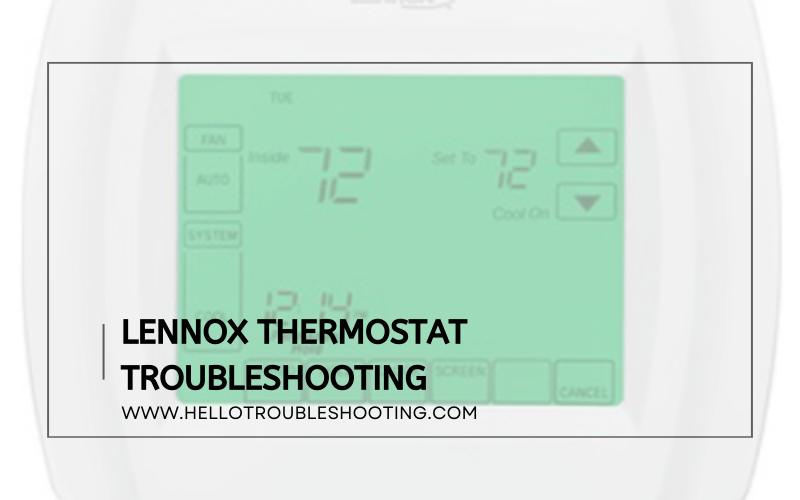
Common Issues
Lennox thermostats are reliable but can face common issues. Understanding these problems can help you troubleshoot quickly.
Blank Screen
A blank screen on your Lennox thermostat can be alarming. It often means the device isn’t getting power. Check if the thermostat is properly connected.
- Ensure the thermostat is firmly attached to the wall plate.
- Check the circuit breaker for any tripped switches.
- Replace the batteries if your model uses them.
If the screen remains blank, there might be a wiring issue. Inspect the wires for any loose connections or damage. Use a multimeter to check for voltage.
Unresponsive Controls
Unresponsive controls can be frustrating. This issue often stems from software glitches or physical obstructions.
- Restart the thermostat by turning it off and on.
- Update the thermostat’s firmware to the latest version.
- Clear any dust or debris from the touchpad area.
If the controls are still unresponsive, perform a factory reset. Refer to the user manual for specific instructions.
| Issue | Possible Solution |
|---|---|
| Blank Screen | Check power source, replace batteries, inspect wiring |
| Unresponsive Controls | Restart, update firmware, clear touchpad, factory reset |
Initial Checks
Before diving into complex solutions for your Lennox thermostat issues, start with the basics. These initial checks can save time and ensure a quick fix.
Power Supply
First, confirm that your Lennox thermostat has power. Without power, the thermostat won’t function. Follow these steps to check:
- Ensure the thermostat is securely attached to the wall.
- Check the display screen for any signs of life.
- If the screen is blank, try replacing the batteries.
Replacing batteries can solve many power issues. Use fresh, high-quality batteries for best results.
Circuit Breaker
Another critical element to check is the circuit breaker. A tripped breaker can cut power to your thermostat. Here’s how to inspect it:
- Locate your home’s main electrical panel.
- Find the breaker labeled “HVAC” or “Thermostat”.
- If the breaker is in the “Off” position, switch it to “On”.
After resetting the breaker, wait a few minutes. Then, check if the thermostat powers on.
| Problem | Solution |
|---|---|
| No Display | Check power supply and replace batteries |
| Blank Screen | Reset the circuit breaker |
By performing these initial checks, you can often identify and solve common thermostat issues quickly.
Battery Problems
Battery problems in your Lennox thermostat can cause various issues. These include the thermostat screen going blank or the settings resetting. Addressing battery issues can often resolve these problems quickly.
Replacing Batteries
Replacing the batteries in your Lennox thermostat is simple. Follow these steps:
- Remove the thermostat from the wall.
- Open the battery compartment cover.
- Take out the old batteries.
- Insert new batteries, ensuring correct polarity.
- Close the battery compartment cover.
- Reattach the thermostat to the wall.
Checking Battery Contacts
Sometimes, battery contacts may get dirty or corroded. This can cause poor connections. Clean the contacts as follows:
- Turn off the thermostat to avoid any damage.
- Remove the batteries.
- Use a small, soft brush to clean the contacts.
- If corroded, gently scrape with a small knife.
- Wipe with a dry cloth to remove any debris.
- Replace the batteries and turn on the thermostat.
Regularly checking and replacing batteries ensures your Lennox thermostat functions properly. Follow these steps to avoid unexpected issues.
Wiring Issues
Lennox thermostats are reliable, but wiring issues can cause problems. These problems can lead to the thermostat not working correctly. This section will guide you through some common wiring issues.
Loose Connections
Loose connections can cause the thermostat to malfunction. Make sure all wires are tight. Loose connections can disrupt the power flow. Follow these steps to check:
- Turn off the power to the thermostat.
- Remove the thermostat cover.
- Inspect each wire connection.
- Use a screwdriver to tighten any loose wires.
- Replace the cover and turn the power back on.
Damaged Wires
Damaged wires can cause many problems. They can stop the thermostat from working. Look for these signs:
- Frayed or broken wires
- Burn marks on the wires
- Wires that look melted
If you see any damaged wires, replace them. Follow these steps:
- Turn off the power to the thermostat.
- Remove the thermostat cover.
- Carefully remove the damaged wire.
- Replace it with a new wire of the same type.
- Tighten all connections and replace the cover.
- Turn the power back on.
Use this table to check common wire colors and their functions:
| Wire Color | Function |
|---|---|
| Red | Power (24V) |
| White | Heating |
| Yellow | Cooling |
| Green | Fan |
| Blue | Common |
Settings Mismatch
A common issue with Lennox thermostats is the Settings Mismatch. This problem can lead to incorrect heating or cooling. It is crucial to ensure the settings are correct. Let’s explore some common mismatches and how to fix them.
Incorrect Mode
Sometimes, the thermostat is set to the wrong mode. This can cause heating instead of cooling or vice versa. Make sure the mode is correct.
- Check if the thermostat is set to heat or cool.
- Ensure the fan mode is set correctly.
- Switch between modes to see if it solves the issue.
Temperature Calibration
Temperature calibration ensures the thermostat reads the correct temperature. An incorrect reading can make your home uncomfortable. Follow these steps to check and fix calibration issues.
- Use an accurate thermometer to check the room temperature.
- Compare the reading with the thermostat’s display.
- If there is a difference, adjust the thermostat’s temperature calibration.
Here is a quick guide on how to adjust the calibration:
| Step | Action |
|---|---|
| 1 | Press the Menu button on the thermostat. |
| 2 | Select Settings from the menu. |
| 3 | Navigate to Temperature Calibration. |
| 4 | Adjust the temperature to match the thermometer. |
These steps will help you fix the temperature calibration issue.
Software Glitches
Software glitches can disrupt the smooth operation of your Lennox thermostat. These issues might include unresponsive screens, inaccurate temperature readings, or random resets. Understanding how to address these glitches can save you time and frustration.
Firmware Updates
Outdated firmware can cause many issues with your Lennox thermostat. Updating the firmware ensures the latest fixes and improvements are applied.
- Connect your thermostat to Wi-Fi.
- Navigate to the settings menu.
- Select Firmware Update and follow the prompts.
Updating the firmware can resolve most software glitches, so always keep it current.
Factory Reset
If firmware updates don’t resolve the issues, a factory reset might be necessary. This will restore the thermostat to its original settings.
- Go to the Settings menu.
- Choose Factory Reset.
- Confirm the reset by following the on-screen instructions.
A factory reset can clear persistent glitches and restore normal function. Remember, this will erase all your custom settings.
Sensor Malfunctions
Sensor malfunctions in Lennox thermostats can disrupt your HVAC system. These issues might cause inaccurate temperature readings or system failures. Understanding and addressing sensor problems is crucial for maintaining comfort in your home.
Dirty Sensors
Dirty sensors can lead to faulty temperature readings. Dust and grime on the sensors affect their accuracy. Regular cleaning helps to maintain their performance.
- Turn off the thermostat before cleaning.
- Use a soft cloth or a brush to clean the sensor.
- Avoid using water or cleaning solutions.
Cleaning the sensors every few months can prevent errors. Keeping your sensors clean ensures your thermostat works efficiently.
Sensor Replacement
Sometimes, cleaning isn’t enough. A damaged sensor might need replacement. Follow these steps to replace your sensor.
- Turn off the power to the thermostat.
- Remove the thermostat cover.
- Locate the sensor and disconnect it.
- Install the new sensor and reconnect it.
- Replace the cover and turn the power back on.
Replacing a faulty sensor can restore your thermostat’s accuracy. Always use a compatible sensor for your Lennox model.
| Problem | Solution |
|---|---|
| Dirty Sensor | Clean with a soft cloth |
| Damaged Sensor | Replace with a new sensor |
Addressing sensor malfunctions promptly ensures your HVAC system runs smoothly. Regular maintenance and timely replacements are key to optimal performance.
Professional Help
Sometimes, Lennox thermostat issues need professional assistance. Expert help ensures accurate diagnosis and repairs. Below are key points on when to seek professional help and how to choose the best service provider.
When To Call A Technician
- Unresponsive Thermostat: If your thermostat doesn’t respond, call a technician.
- Incorrect Temperature Readings: A professional can fix faulty sensors.
- Frequent Cycling: Experts can diagnose why your system turns on and off often.
- Wiring Issues: Technicians handle complex wiring safely and effectively.
- System Compatibility: Professionals ensure your thermostat works with your HVAC system.
Choosing A Service Provider
| Criteria | Considerations |
|---|---|
| Experience | Choose providers with experience in Lennox thermostats. |
| Certification | Ensure technicians are certified and trained. |
| Reviews | Check online reviews for customer feedback. |
| Warranty | Look for providers offering service warranties. |
| Cost | Compare quotes to get the best value. |
Professional help guarantees your Lennox thermostat works efficiently. Choose wisely to avoid future issues and ensure optimal performance.
Frequently Asked Questions
How Do I Reset My Lennox Thermostat?
To reset your Lennox thermostat, press the reset button. This button is usually found on the back or side of the thermostat. If your model lacks a reset button, consult the user manual for specific instructions.
Why Is My Lennox Thermostat Not Working?
Your Lennox thermostat might not work due to dead batteries, wiring issues, or a tripped circuit breaker. Check these areas first. If all seems fine, it may require professional servicing.
How Do I Change The Batteries In A Lennox Thermostat?
To change the batteries, remove the thermostat from its wall mount. Open the battery compartment, replace the old batteries, and reattach the thermostat. Ensure you use the correct battery type.
What Does A Flashing Light On My Lennox Thermostat Mean?
A flashing light typically indicates an error or issue. Check the user manual for specific error codes. Common issues include low batteries, connectivity problems, or system malfunctions.
Conclusion
Resolving Lennox thermostat issues can be straightforward with the right guidance. Follow the steps outlined in this post. Regular maintenance ensures your thermostat functions efficiently. Addressing problems early prevents larger issues. Enjoy a comfortable home environment by keeping your Lennox thermostat in top condition.
Happy troubleshooting!
