Rock Ola jukeboxes are iconic. They bring music to life with vibrant style.
But, like any machine, they can have issues. Whether you’re a jukebox novice or a seasoned pro, troubleshooting can be tricky. This guide aims to make it easier. We’ll walk you through common problems and solutions. From sound issues to power glitches, you’ll find clear steps to fix your Rock Ola jukebox.
No need to stress over minor hiccups. With a bit of patience and the right guidance, your jukebox will be up and running smoothly. Get ready to enjoy your favorite tunes again!
Introduction To Rock Ola Jukeboxes
Rock Ola Jukeboxes are iconic machines loved by music fans. Known for their unique style and sound, they have a rich history. This guide will help you understand and troubleshoot these classic music players.
History And Legacy
Rock Ola Jukeboxes have been around since the 1920s. David Rockola founded the company in 1927. His jukeboxes quickly became popular in diners and bars. The company gained fame for its quality and design. Each jukebox is a piece of history.
They have evolved over the years. From vinyl records to digital music, Rock Ola has kept up. Their jukeboxes are a mix of old and new. Many collectors seek these machines. They are treasured for their timeless appeal.
Why Choose Rock Ola?
Rock Ola Jukeboxes are known for their durability and style. They offer a unique experience. Their sound quality is unmatched. These jukeboxes are built to last. They are a great addition to any home or business.
Choosing a Rock Ola Jukebox means choosing quality. Their designs are classic yet modern. They fit well in any setting. Owning one is like owning a piece of music history. Plus, they are easy to use and maintain.
| Feature | Description |
|---|---|
| Durability | Built to last with quality materials. |
| Sound Quality | Clear and rich audio experience. |
| Design | Classic and stylish look. |
Common Issues With Rock Ola Jukeboxes
Rock Ola Jukeboxes are beloved for their vintage charm and quality sound. Yet, like any machine, they can face issues. Below are some common problems and their troubleshooting steps to help you keep your jukebox running smoothly.
Power Problems
Power issues are common in Rock Ola Jukeboxes. They can range from simple fixes to more complex electrical problems. Here’s a quick guide:
- Check the power cord: Ensure the power cord is plugged in securely. Inspect it for any visible damage.
- Examine the fuse: The fuse might be blown. Replace it with a new one of the same rating.
- Look at the switch: The power switch could be faulty. Try flipping it on and off a few times.
- Inspect the power supply: If none of the above fixes work, there might be an issue with the power supply unit itself. You may need a professional to look at this.
Sound Quality Issues
Sound quality is crucial for an enjoyable jukebox experience. Here are some steps to troubleshoot sound issues:
- Check the volume control: Ensure the volume is turned up and not muted.
- Inspect the speakers: Look for any visible damage to the speakers. Replace if necessary.
- Test with different records: Sometimes, the issue could be with a specific record. Try playing different ones.
- Clean the needle: Dust and dirt on the needle can affect sound quality. Clean it gently using a soft brush.
- Check the amplifier: A faulty amplifier can cause poor sound. If you suspect this, professional servicing might be required.
By following these simple troubleshooting steps, you can resolve most common issues with your Rock Ola Jukebox. Regular maintenance and careful handling can also help in preventing many of these problems.
Diagnosing Electrical Issues
Having trouble with your Rock Ola jukebox? Electrical issues can be tricky. Follow this guide to diagnose electrical problems. Let’s break it down into simple steps.
Checking Power Supply
First, ensure the jukebox is receiving power. Check the power cord. Is it plugged in securely? If not, plug it in properly. Next, inspect the outlet. You can use another device to test it. Make sure the outlet is working.
Sometimes, the power cord itself may be damaged. Look for visible wear or cuts. If you find any, replace the cord. Also, check the power switch on the jukebox. Ensure it is in the “on” position.
| Step | Action |
|---|---|
| 1 | Check power cord |
| 2 | Test outlet |
| 3 | Inspect power cord for damage |
| 4 | Check power switch |
Inspecting Fuses And Wiring
If the power supply is fine, the next step is to inspect the fuses. Fuses protect the jukebox from electrical surges. They can blow due to high voltage. Locate the fuse box. It is usually near the power supply.
- Open the fuse box.
- Look for blown fuses. A blown fuse will have a broken wire inside.
- Replace any blown fuses with the same type and rating.
Next, examine the wiring. Loose or damaged wires can cause electrical issues. Look for frayed wires or loose connections. Tighten any loose connections. Replace any damaged wires.
Make sure all connections are secure. Use a multimeter to check for continuity. This ensures the wires are conducting electricity properly.
| Step | Action |
|---|---|
| 1 | Locate fuse box |
| 2 | Identify blown fuses |
| 3 | Replace blown fuses |
| 4 | Inspect wiring for damage |
| 5 | Tighten loose connections |
| 6 | Check continuity with a multimeter |
Following these steps should help diagnose and fix electrical issues. Always ensure safety first. Unplug the jukebox before working on it.
Audio Troubleshooting Tips
Experiencing audio issues with your Rock Ola jukebox? Don’t worry. This guide will help you diagnose and fix common problems. Follow these simple steps to get your jukebox sounding great again.
Adjusting Volume And Balance
Sometimes, audio issues stem from incorrect volume or balance settings. Here are steps to adjust them:
- Locate the volume control knob: Typically found on the front or side panel.
- Adjust the volume: Turn the knob clockwise to increase volume, counterclockwise to decrease.
- Check the balance: Ensure that the balance control is set to the center. This ensures equal audio output from all speakers.
If adjusting volume and balance does not resolve the issue, proceed to the next section.
Replacing Speakers
Faulty speakers can cause distorted or no sound. Follow these steps to replace them:
- Disconnect the jukebox: Unplug it from the power source for safety.
- Access the speakers: Remove the front panel using a screwdriver.
- Inspect the speakers: Look for visible damage or wear.
- Remove the faulty speaker: Disconnect the wires and unscrew the mounting screws.
- Install the new speaker: Connect the wires to the new speaker and secure it with screws.
- Test the audio: Reconnect the jukebox to power and play a track to ensure the sound is clear.
Regular maintenance and timely troubleshooting will keep your Rock Ola jukebox in top condition. Enjoy the music!
Mechanical Malfunctions
Experiencing mechanical malfunctions with your Rock Ola Jukebox? These issues can be frustrating but are often easy to fix. This section covers two common problems: record mechanism issues and turntable problems.
Record Mechanism Issues
Problems with the record mechanism can halt your music enjoyment. Here are some common issues and their solutions:
- Record not picking up: Ensure the pickup arm is correctly aligned. Check the gears for any obstructions.
- Record skipping: Clean the record and the needle. Dust can cause skipping.
- Arm not returning: Lubricate the arm’s pivot points. Sometimes, the arm can get stuck.
Turntable Problems
The turntable is crucial for smooth playback. Issues here can disrupt your listening experience. Below are common turntable problems and fixes:
- Turntable not spinning: Check the motor and belt. If the belt is worn out, replace it.
- Turntable speed issues: Adjust the speed settings. Ensure the speed selector is set correctly.
- Unusual noises: Clean the turntable’s surface. Lubricate the moving parts to reduce noise.
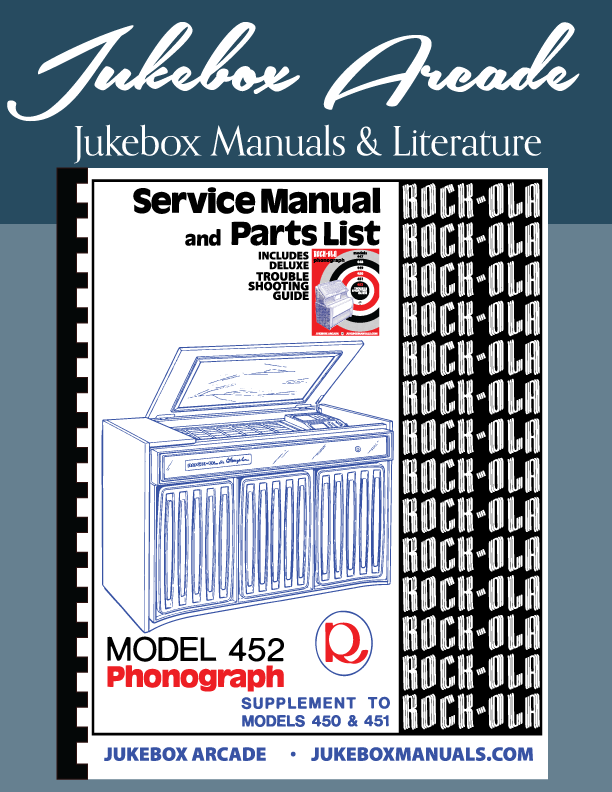
Credit: www.ebay.com
Digital Display Errors
Rock Ola jukeboxes are popular for their vintage charm and modern technology. Sometimes, users face issues with the digital display. This guide helps troubleshoot common digital display errors on Rock Ola jukeboxes.
Screen Freezing
If your Rock Ola jukebox screen is freezing, it can be frustrating. Here are steps to fix it:
- Restart the jukebox: Turn off the power and wait for 10 seconds. Then, turn it back on.
- Check the power supply: Ensure the power cable is securely plugged in.
- Inspect connections: Verify all cables are properly connected to the display.
- Update the software: Check if there are any available updates for the jukebox software.
If the screen still freezes, you might need professional help.
Error Codes
Sometimes, the digital display shows error codes. These codes help diagnose the problem. Here are common error codes and their meanings:
| Error Code | Description | Solution |
|---|---|---|
| E01 | Connection issue | Check all connections |
| E02 | Software error | Restart the jukebox |
| E03 | Display error | Update the software |
Addressing these error codes can solve many display issues.
For other error codes, refer to the jukebox manual.
Maintenance And Upkeep
Regular maintenance and upkeep of your Rock Ola Jukebox ensure it runs smoothly. Simple tasks can extend the life of your beloved machine. This guide will help you keep your jukebox in top shape. Following these steps will prevent common issues and save you from costly repairs.
Cleaning And Dusting
Dust and dirt can harm your jukebox. Regular cleaning is essential.
- Use a soft, dry cloth to wipe the exterior.
- Avoid using water or harsh chemicals.
- For tough spots, slightly dampen the cloth with water.
- Clean the record player with a special vinyl cleaner.
Clean the inside too. Dust can settle on internal parts and cause problems.
- Turn off and unplug the jukebox.
- Open the machine carefully.
- Use a small brush or compressed air to remove dust.
Lubrication Tips
Proper lubrication is crucial for the moving parts. It reduces wear and tear.
| Part | Lubrication Frequency | Lubricant Type |
|---|---|---|
| Turntable | Every 6 months | Light machine oil |
| Gears | Every 12 months | Grease |
| Motor | Every 12 months | Light machine oil |
Always follow the manufacturer’s instructions. Over-lubrication can cause problems.
- Turn off and unplug the jukebox.
- Locate the parts needing lubrication.
- Apply lubricant sparingly.
Keep your Rock Ola Jukebox clean and well-lubricated. This ensures it will play your favorite tunes for years to come.
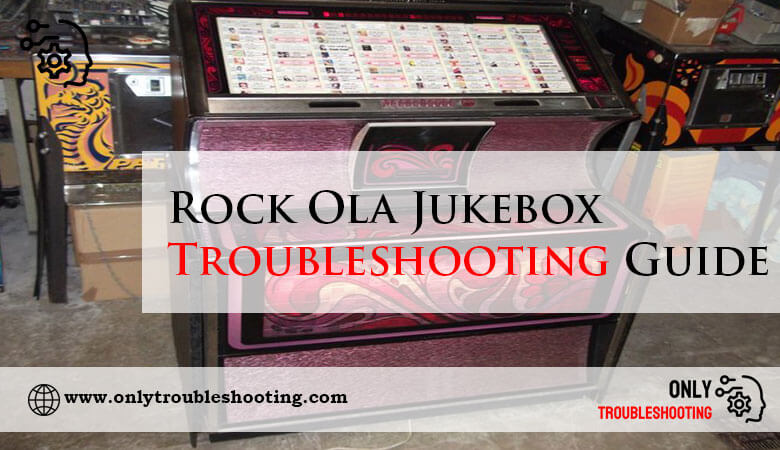
Credit: onlytroubleshooting.com
When To Seek Professional Help
When your Rock Ola jukebox stops working, it can be frustrating. Sometimes, you can fix simple issues yourself. But, there are times when seeking professional help is necessary. Knowing when to call a technician can save time and prevent further damage. This guide will help you decide when to seek professional help for your Rock Ola jukebox.
Identifying Complex Problems
Some issues with your Rock Ola jukebox are easy to spot. Others, not so much. If you notice strange noises, power issues, or unresponsive buttons, these could be signs of complex problems. Identifying these early can prevent larger issues. Look for these warning signs:
- Unusual Sounds: Clicking, buzzing, or grinding noises.
- Power Issues: Jukebox not turning on or off.
- Unresponsive Controls: Buttons not working or slow response.
- Error Messages: Display showing error codes.
These problems may require a professional touch. Trying to fix them yourself could cause more harm than good. Always consider the complexity of the issue before taking action.
Finding A Qualified Technician
Choosing the right technician is crucial. You need someone who understands Rock Ola jukeboxes. Here are some tips to find a qualified technician:
- Experience: Look for technicians with years of experience.
- Certifications: Check if they have relevant certifications.
- Reviews: Read reviews from other customers.
- Specialization: Ensure they specialize in Rock Ola jukeboxes.
- Warranty: Ask if they offer a warranty on their repairs.
Using these tips, you can find a technician who will fix your jukebox correctly. A good technician will diagnose the problem accurately and ensure your jukebox works like new.
| Problem | Signs | Action |
|---|---|---|
| Unusual Sounds | Clicking, buzzing, grinding | Seek professional help |
| Power Issues | Not turning on or off | Contact a technician |
| Unresponsive Controls | Buttons not working | Get expert assistance |
| Error Messages | Error codes displayed | Professional diagnosis needed |
Preventive Measures
Taking preventive measures can keep your Rock Ola Jukebox in top condition. Following these simple steps can avoid common issues and extend the life of your jukebox.
Regular Inspections
Performing regular inspections is crucial. Check for any loose connections or damaged parts. Inspect the wiring and ensure all components are in good condition. Look for signs of wear and tear.
- Check power cables and connectors
- Inspect the coin mechanism
- Ensure the speakers are working correctly
Regularly clean the jukebox to remove dust and debris. A clean jukebox runs better and lasts longer.
Proper Storage Tips
Proper storage is essential when the jukebox is not in use. Store your Rock Ola Jukebox in a cool, dry place. Avoid areas with high humidity or extreme temperatures.
- Keep it away from direct sunlight
- Cover it with a protective sheet
- Ensure the storage area is clean
Using these storage tips will help prevent damage and keep your jukebox in great shape.
| Inspection Task | Frequency |
|---|---|
| Check connections | Monthly |
| Clean exterior | Weekly |
| Inspect coin mechanism | Quarterly |
Following these preventive measures can ensure your Rock Ola Jukebox remains in excellent condition.

Credit: www.ebay.com
Frequently Asked Questions
How To Reset A Rock Ola Jukebox?
To reset a Rock Ola Jukebox, turn off the power first. Then, unplug it for a few minutes. Plug it back in and turn it on. This often resolves minor issues.
Why Is My Rock Ola Jukebox Not Playing?
If your Rock Ola Jukebox isn’t playing, check the power connection first. Ensure the power cord is securely plugged in. Verify the volume setting and check for any blown fuses.
How Do I Fix A Stuck Cd In My Rock Ola Jukebox?
To fix a stuck CD, turn off the jukebox. Open the CD mechanism and gently remove the CD. Turn the jukebox back on to test.
What Causes A Rock Ola Jukebox To Skip Songs?
Skipping songs can be caused by dirty or scratched CDs. Clean the CDs thoroughly or replace them if necessary. Ensure the CD player lens is clean and dust-free.
Conclusion
Troubleshooting your Rock Ola jukebox can be simple with the right steps. Regular maintenance keeps your jukebox running smoothly. Always check connections and components first. Clean parts to prevent issues. Use this guide for quick fixes and tips. Keep enjoying your favorite tunes without interruptions.
Proper care ensures a long life for your jukebox. Thank you for reading and happy listening!
