To troubleshoot a Tempra Plus Water Heater, first check for error codes on the display. Reset the unit if necessary.
Tempra Plus Water Heaters are renowned for their efficiency and reliability. Despite their robustness, occasional issues may arise that require troubleshooting. Common problems include temperature fluctuations, error codes, and low water pressure. Addressing these issues promptly ensures the unit operates smoothly.
Start by checking the digital display for any error codes, which provide clues to the malfunction. Resetting the unit often resolves minor glitches. Regular maintenance, such as cleaning the inlet filter and inspecting electrical connections, helps prevent future problems. Proper troubleshooting extends the heater’s lifespan and maintains optimal performance.
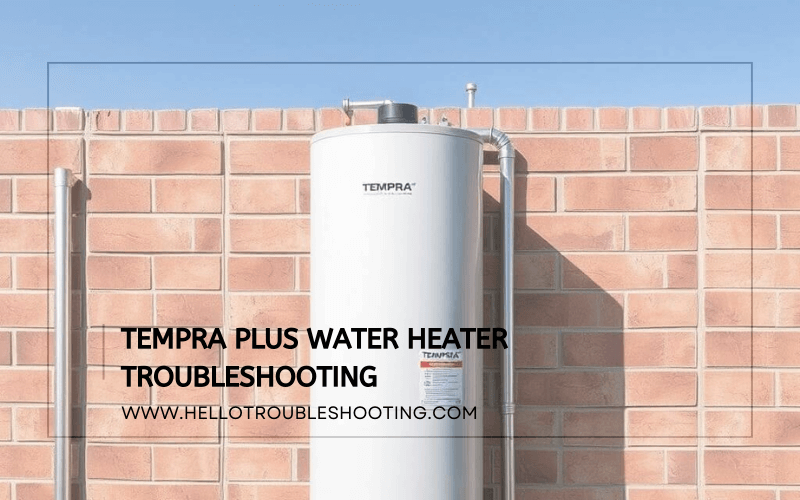
Common Issues
The Tempra Plus Water Heater is known for its efficiency and reliability. But, like any appliance, it can face issues. Below are some common problems users might encounter.
No Hot Water
One of the most frequent problems is no hot water. Here are some possible causes and solutions:
- Power Supply: Ensure the unit is plugged in and the breaker is on.
- Temperature Setting: Check if the temperature is set correctly.
- Flow Rate: Ensure the water flow is above the minimum required rate.
Fluctuating Temperature
Experiencing fluctuating water temperature can be annoying. Here’s how to address this issue:
- Water Pressure: Ensure stable water pressure in your home.
- Scale Build-Up: Check for scale build-up in the heating elements.
- Sensor Issues: Inspect and clean the temperature sensors.
Here is a table summarizing the common issues and their solutions:
| Issue | Possible Cause | Solution |
|---|---|---|
| No Hot Water | Power Supply | Check plug and breaker |
| No Hot Water | Temperature Setting | Adjust temperature setting |
| No Hot Water | Flow Rate | Ensure adequate flow rate |
| Fluctuating Temperature | Water Pressure | Stabilize water pressure |
| Fluctuating Temperature | Scale Build-Up | Clean heating elements |
| Fluctuating Temperature | Sensor Issues | Clean temperature sensors |
By understanding these common issues, you can maintain your Tempra Plus Water Heater effectively. Always refer to the user manual for detailed troubleshooting steps.
Initial Checks
If your Tempra Plus Water Heater is not working, start with some initial checks. These steps help identify simple problems that can be fixed easily.
Power Supply
First, check the power supply to the water heater. Ensure the unit is plugged in. Sometimes, plugs can get loose or disconnected. A quick check can solve this issue.
Next, verify if the outlet is working. Plug another device into the same outlet. If the device works, the outlet is fine. If not, there may be an issue with the outlet itself.
| Step | Action |
|---|---|
| 1 | Ensure the unit is plugged in |
| 2 | Check the outlet with another device |
Circuit Breaker
Check the circuit breaker next. Sometimes, the breaker trips, cutting power to the heater. Locate your home’s electrical panel. Look for the breaker labeled “Water Heater”.
If the breaker is in the “off” position, switch it to “on”. If it trips again, there may be a larger issue. A constantly tripping breaker needs professional inspection.
- Locate your home’s electrical panel
- Find the breaker labeled “Water Heater”
- Switch the breaker to “on” if it’s off
These initial checks can resolve many common issues. If the problem persists, further troubleshooting or professional help may be needed.
Resetting The Heater
Experiencing issues with your Tempra Plus Water Heater? Sometimes, a simple reset can solve many problems. This guide will walk you through the process of resetting your heater.
Reset Button Location
To reset your Tempra Plus Water Heater, first, locate the reset button. The reset button is usually found on the front panel of the heater. It is marked clearly for easy identification. If you are having trouble finding it, refer to the user manual for a detailed diagram.
Steps To Reset
Follow these simple steps to reset your water heater:
- Ensure the heater is turned off. This is crucial for safety.
- Locate the reset button on the front panel.
- Press and hold the reset button for 5 seconds.
- Release the button and wait for a few moments.
- Turn the heater back on and check if it is functioning.
If the heater does not reset, it might indicate a deeper issue. Consult a professional for further assistance.
Water Flow Problems
Experiencing water flow problems with your Tempra Plus water heater can be frustrating. Understanding the common issues can help you troubleshoot effectively. Below, we explore two primary causes: low pressure and clogged filters.
Low Pressure
Low water pressure can affect your water heater’s performance. Here are some potential causes and solutions:
- Check the main water valve: Ensure it is fully open.
- Inspect for leaks: Look for visible signs of water leakage.
- Examine the pressure regulator: Make sure it is set correctly.
If these checks do not resolve the issue, consider the following:
| Cause | Solution |
|---|---|
| Partially closed valves | Open all valves fully |
| Old pipes | Replace old or corroded pipes |
Clogged Filters
Clogged filters can restrict water flow and reduce efficiency. Follow these steps to address this issue:
- Turn off the power: Ensure the water heater is off.
- Locate the filter: Find the filter as per the user manual.
- Remove the filter: Unscrew and take out the filter.
- Clean the filter: Use water and a soft brush to clean.
- Reinstall the filter: Place the filter back and secure it.
- Turn on the power: Restore power to the water heater.
Regular maintenance of the filter can prevent future clogs. Check and clean the filter every three months. Clean filters ensure optimal performance and longevity of your water heater.
Temperature Settings
Understanding the temperature settings on your Tempra Plus water heater is essential. It ensures your water is always at the perfect temperature. This guide will help you adjust and recommend the best settings.
Adjusting The Thermostat
To begin, locate the thermostat on your Tempra Plus water heater. It is usually found on the front panel. Use a screwdriver to remove the panel cover. This will expose the thermostat dial.
- Turn the dial clockwise to increase the temperature.
- Turn the dial counterclockwise to decrease the temperature.
After adjusting, replace the panel cover. Your water heater should now maintain the new temperature setting.
Recommended Settings
For optimal performance, set your water heater to 120°F (49°C). This setting provides a balance between comfort and safety.
| Purpose | Temperature (°F) | Temperature (°C) |
|---|---|---|
| General Use | 120°F | 49°C |
| Dishwashing | 140°F | 60°C |
| Showering | 104°F | 40°C |
Always monitor your water temperature. This ensures safety and energy efficiency. Regular checks can prevent overheating.
Error Codes
Dealing with error codes on your Tempra Plus Water Heater can be frustrating. These codes are essential for diagnosing and fixing issues. Understanding what each error code means will save you time and effort.
Common Codes
Here are some of the most common error codes you might encounter:
- E1: Overheating detected
- E2: Sensor failure
- E3: Flow rate too low
- E4: Electrical issue
- E5: System error
Troubleshooting Each Code
Each error code requires a different approach to troubleshoot. Follow the steps below to fix each issue.
E1: Overheating Detected
This error indicates the heater is too hot. Try these steps:
- Turn off the heater.
- Check for blockages in the water flow.
- Let the system cool down before restarting.
E2: Sensor Failure
This error means a sensor is not working. Follow these steps:
- Turn off the water heater.
- Inspect the sensor connections.
- Replace the sensor if needed.
E3: Flow Rate Too Low
This code appears when water flow is too low. To fix it:
- Check the water supply.
- Clear any clogs in the pipes.
- Ensure all valves are fully open.
E4: Electrical Issue
An electrical issue can trigger this error. Here’s what to do:
- Turn off the power supply.
- Inspect the electrical connections.
- Contact an electrician if needed.
E5: System Error
This general error indicates a system problem. Try these solutions:
- Restart the water heater.
- Check for any visible issues.
- Contact customer support if the error persists.
Maintenance Tips
Keeping your Tempra Plus Water Heater in top condition is essential. Regular maintenance ensures efficiency and longevity. Follow these tips for optimal performance and safety.
Regular Cleaning
Regular cleaning prevents buildup and enhances efficiency. Follow these simple steps:
- Turn off the power to the water heater.
- Remove the cover to access the internal components.
- Use a soft brush to clean any dust or debris.
- Inspect the heating elements for any signs of corrosion.
- Wipe down surfaces with a damp cloth.
Cleaning should be done every few months. Consistent cleaning helps in preventing larger issues.
Annual Inspections
Annual inspections are crucial for the long-term health of your water heater. Schedule a professional inspection once a year to catch potential problems early.
During an inspection, a professional will:
- Check for any leaks or drips in the system.
- Inspect electrical connections for signs of wear.
- Test the thermostat to ensure accurate temperature control.
- Examine heating elements for corrosion or damage.
- Ensure the safety features are functioning properly.
Regular inspections can prevent unexpected breakdowns. They also enhance the efficiency of the water heater.
| Task | Frequency | Benefits |
|---|---|---|
| Cleaning | Every few months | Prevents buildup, maintains efficiency |
| Professional Inspection | Once a year | Detects issues early, ensures safety |
Maintaining your Tempra Plus Water Heater is easy with these tips. Regular cleaning and annual inspections help keep your water heater running smoothly.
When To Call A Professional
Handling minor issues with your Tempra Plus Water Heater can be simple. But sometimes, you need to call a professional. Knowing when to make that call is crucial. This section will guide you through the signs and steps to find a technician.
Signs Of Major Issues
Some problems require expert help. Here are signs that indicate major issues:
- Constantly fluctuating water temperature: If your water never stays warm, it might be a serious problem.
- Strange noises: Unusual sounds from the heater can mean internal damage.
- Water discoloration: Rusty or muddy water is a red flag. This can indicate pipe or tank corrosion.
- Frequent error codes: Repeated error messages on the display need professional attention.
- Leaks: Any sign of water leakage around the heater is critical. It might lead to severe water damage.
Finding A Technician
Once you recognize the signs, finding a reliable technician is the next step. Here are steps to find the right help:
- Research: Look for licensed professionals. Check their credentials and experience.
- Reviews: Read customer reviews. Positive feedback indicates reliable service.
- Quotes: Compare quotes from different technicians. This helps you get a fair price.
- Availability: Ensure they offer prompt service. Quick response is crucial for major issues.
Here’s a table summarizing the key points:
| Sign | Possible Issue | Action |
|---|---|---|
| Fluctuating Temperature | Thermostat or Heating Element | Call a Professional |
| Strange Noises | Internal Damage | Call a Professional |
| Water Discoloration | Corrosion | Call a Professional |
| Frequent Error Codes | System Malfunction | Call a Professional |
| Leaks | Seal or Tank Issue | Call a Professional |
Knowing these signs and steps can save you from bigger problems. Always act quickly and wisely.
Frequently Asked Questions
How Do I Reset My Tempra Plus Water Heater?
To reset, press the reset button on the unit’s control panel.
Why Is My Tempra Plus Water Heater Not Heating?
Check for tripped circuit breakers or blown fuses. Inspect the heating elements for damage.
What Does The Error Code E1 Mean?
Error code E1 indicates a flow sensor issue. Ensure proper water flow and clean the sensor.
How Often Should I Service My Water Heater?
Service your Tempra Plus water heater annually to ensure optimal performance and longevity.
Can I Install A Tempra Plus Water Heater Myself?
Professional installation is recommended to ensure safety and proper operation.
Conclusion
Troubleshooting your Tempra Plus water heater can be simple with the right guidance. Follow the steps outlined to ensure optimal performance. Regular maintenance can prevent issues and extend your heater’s life. Enjoy a consistent hot water supply by addressing problems promptly.
Stay warm and worry-free with these practical tips.
