Kenmore washing machine troubleshooting codes help diagnose problems quickly. These codes indicate specific issues that need attention.
Kenmore washing machines are popular for their reliability and efficiency. Understanding troubleshooting codes is essential for maintaining optimal performance. These codes appear on the display panel when the machine detects a problem. Common issues include drainage problems, door lock errors, and water supply issues.
By identifying the codes, users can address issues promptly, avoiding costly repairs. Regular maintenance and timely troubleshooting ensure the machine runs smoothly. Familiarize yourself with the user manual to decode and resolve errors effectively. Proper care extends the lifespan of your Kenmore washing machine. Keep your machine in top condition by addressing any error codes immediately.
Common Error Codes
Kenmore washing machines are popular for their reliability. Yet, like any appliance, they can encounter issues. Understanding common error codes can help you troubleshoot problems quickly. Below, we cover some of the most frequently seen error codes and how to identify them.
Identifying Error Codes
Knowing how to identify error codes is crucial. Your Kenmore washing machine displays codes on the control panel. Each code indicates a specific issue. Refer to your user manual for a complete list of error codes.
Frequently Seen Codes
Here are some frequently seen error codes and their meanings:
| Error Code | Meaning | Solution |
|---|---|---|
| F01 | Main electronic control board fault | Unplug the washer for 5 minutes. If error persists, replace control board. |
| F21 | Long drain time | Check drain hose and pump for blockages. Clear any debris. |
| F33 | Pressure sensor fault | Check the pressure switch and hose for issues. Replace if necessary. |
| F35 | Analog pressure sensor fault | Inspect the analog pressure sensor. Replace if damaged. |
| F70 | Central control unit communication error | Unplug the washer for 5 minutes. Check wire connections. Replace control unit if needed. |

Credit: m.youtube.com
F20 Error Code
The F20 Error Code on a Kenmore washing machine indicates a water supply problem. It usually means that water isn’t entering the machine properly. This error can be frustrating, but understanding its causes can help you solve it quickly.
Water Supply Issues
The F20 Error Code often points to water supply issues. Here are some common reasons:
- Water faucets might be turned off.
- Hoses could be kinked or clogged.
- The water pressure might be low.
- Filters in the hoses may be blocked.
Solutions For F20
If you see the F20 error, follow these steps:
- Check that both water faucets are fully open.
- Inspect the hoses for kinks or clogs. Straighten or replace them if needed.
- Ensure that the water pressure is adequate. It should be at least 20 psi.
- Clean the filters in the hoses. Remove any debris that might be blocking the water flow.
If the problem persists, it might be an internal issue. In that case, contacting a professional technician is advisable.
F21 Error Code
Experiencing the F21 Error Code on your Kenmore washing machine can be frustrating. This error often indicates a drainage issue. Understanding and fixing this problem helps your washer function properly.
Drainage Problems
When the F21 Error Code appears, your washer might have drainage problems. These issues can include a clogged drain hose, a blocked drain pump, or a malfunctioning pump. It’s crucial to identify and address these issues promptly.
| Possible Cause | Solution |
|---|---|
| Clogged Drain Hose | Check and clean the hose. |
| Blocked Drain Pump | Remove blockages from the pump. |
| Malfunctioning Pump | Replace the faulty pump. |
Fixing F21
To fix the F21 Error Code, follow these steps:
- Unplug the washer to ensure safety.
- Inspect the drain hose for any clogs.
- Clean the drain pump filter.
- Test the drain pump for proper function.
- Replace the pump if needed.
By following these steps, you can resolve the F21 Error Code and restore your washer’s performance.
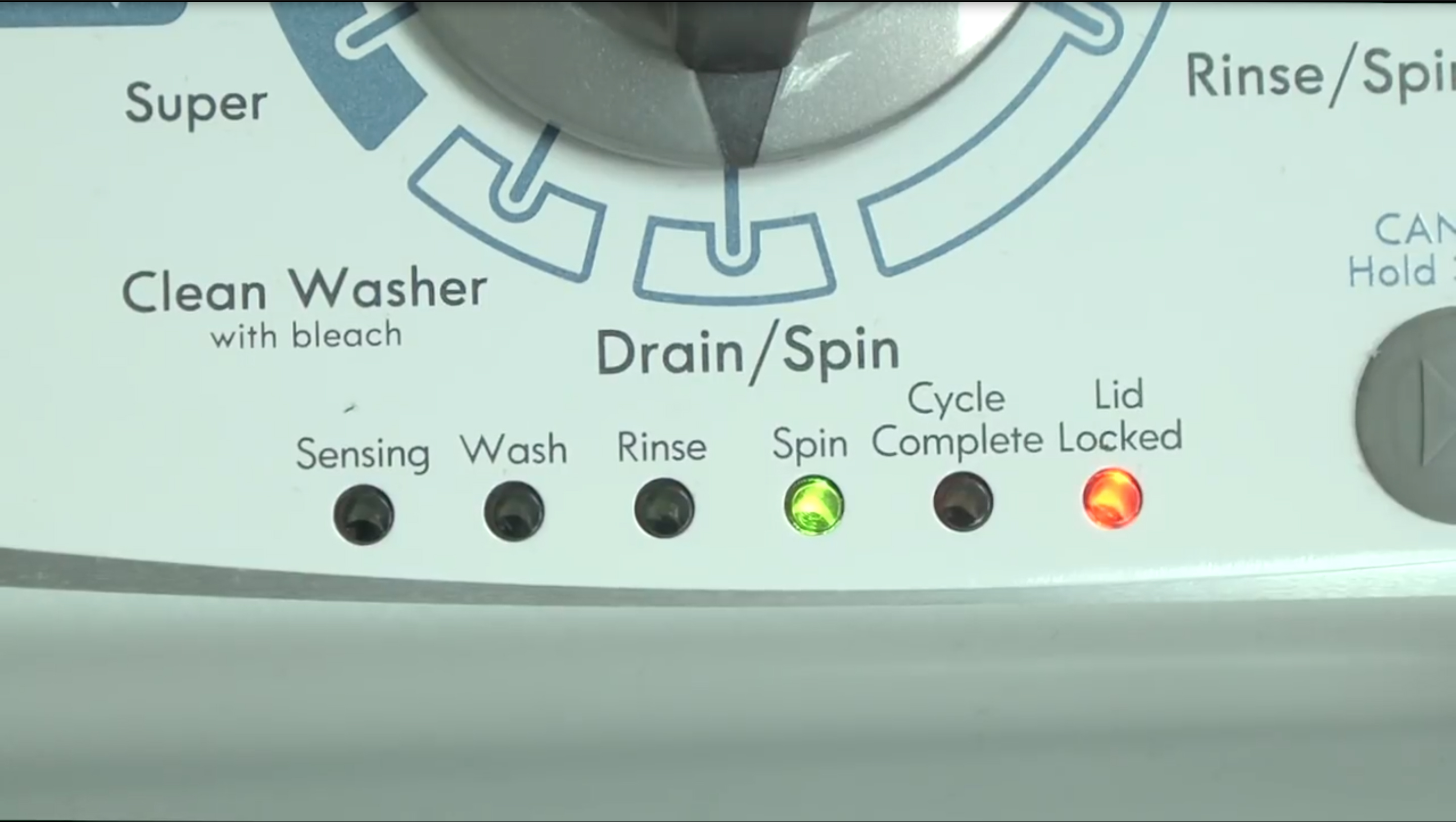
Credit: www.searspartsdirect.com
F22 Error Code
The F22 Error Code is a common issue with Kenmore washing machines. This code indicates a problem with the door lock. Understanding how to resolve this error can save time and money.
Door Lock Issues
The F22 error points to door lock issues. This means the machine cannot lock the door properly. The door lock mechanism is crucial for safe operation. It prevents the door from opening during a cycle.
Here are some common causes:
- Faulty door lock assembly
- Damaged wiring connections
- Control board malfunction
Steps To Resolve F22
Follow these steps to resolve the F22 Error Code:
- Unplug the washing machine from the power source.
- Inspect the door lock assembly for any visible damage.
- Check the wiring connections to ensure they are secure.
- Test the door lock mechanism with a multimeter.
- Replace the door lock assembly if it is faulty.
- Reattach the wiring connections and secure them properly.
- Plug the machine back into the power source.
- Run a test cycle to see if the error is resolved.
If the error persists, the control board might be the issue. Contact a professional technician for further assistance.
Sud Error Code
Kenmore washing machines are known for their reliability. Yet, sometimes, error codes like the Sud Error Code can pop up. This error code indicates there are excessive suds in the machine. Let’s explore how to detect and clear the suds.
Excessive Suds Detection
The Sud Error Code appears when the machine detects too many suds. This can happen due to using too much detergent. It can also occur if you use the wrong type of detergent. The machine will try to fix this by adding extra rinse cycles.
Here are some signs of excessive suds:
- The Sud Error Code shows on the display.
- The machine takes longer to complete the cycle.
- You see soap bubbles in the drum or on clothes.
Clearing The Suds
To clear the suds, first, stop the washing machine. Let the suds settle for a few minutes. Then, resume the cycle. If the error persists, try the following steps:
- Run a rinse cycle: Set the machine to the rinse and spin cycle without adding more detergent.
- Use the correct detergent: Always use HE (High-Efficiency) detergent in HE machines.
- Reduce detergent amount: Use less detergent than recommended on the package.
Repeated Sud Error Codes might indicate a deeper issue. In such cases, consider checking for blockages in the drain hose. Also, inspect the drain pump filter.
| Step | Action |
|---|---|
| 1 | Stop the machine and let suds settle. |
| 2 | Run a rinse cycle. |
| 3 | Use HE detergent. |
| 4 | Reduce detergent amount. |
| 5 | Check for blockages in the drain hose and pump filter. |
Following these steps can help clear the Sud Error Code and keep your machine running smoothly.
F24 Error Code
The Kenmore washing machine is known for its reliability. Yet, it can show error codes. One common issue is the F24 Error Code. This error points to problems with the temperature sensor. Let’s dive into understanding and addressing this issue.
Temperature Sensor Issues
The F24 Error Code signals a temperature sensor problem. The sensor measures water temperature. If it fails, the washer shows this code. Here are some steps to check and fix the sensor:
- Ensure the washer is unplugged.
- Locate the temperature sensor near the water inlet.
- Check for visible damage or loose connections.
- Use a multimeter to test the sensor’s resistance.
If the sensor is faulty, you should replace it. Ensure you use the correct part for your model.
Addressing F24
To address the F24 Error Code, follow these steps:
- Turn off and unplug the washer.
- Access the temperature sensor and inspect it.
- Test the sensor with a multimeter.
- If the sensor is defective, replace it.
- Reconnect the washer and run a test cycle.
If the error persists, there might be a deeper issue. Contact a professional technician to avoid further damage. Maintaining your washer ensures long-term performance and fewer issues.
F35 Error Code
The F35 error code on a Kenmore washing machine can be troubling. This code often halts your laundry process, causing frustration. Understanding this error can help you fix the issue quickly.
Water Level Sensor Problems
The F35 error code usually indicates problems with the water level sensor. This sensor, also known as the analog pressure sensor, monitors water levels in your washer. If this sensor malfunctions, it can disrupt the washing cycle.
When the sensor fails, the washer cannot detect water levels accurately. This failure triggers the F35 error code. Below are some common reasons for water level sensor problems:
- Blocked or kinked pressure hose
- Faulty sensor
- Electrical connection issues
Fixing F35
To fix the F35 error code, start by checking the pressure hose. Ensure it is not blocked or kinked. A blocked hose can prevent the sensor from working properly.
If the hose is clear, the next step is to inspect the sensor itself. Use a multimeter to check for continuity. If the sensor is faulty, it will need replacement.
Additionally, inspect the electrical connections to the sensor. Loose or damaged connections can cause the F35 error code. Secure any loose connections and replace damaged wires.
For a clear overview, refer to the table below:
| Step | Action |
|---|---|
| 1 | Check pressure hose for blockages or kinks |
| 2 | Inspect sensor with a multimeter |
| 3 | Replace faulty sensor if needed |
| 4 | Secure electrical connections |
By following these steps, you can resolve the F35 error code on your Kenmore washing machine. Regular maintenance of the washer can help prevent future issues.
Preventive Maintenance
Preventive maintenance is crucial for the longevity of your Kenmore washing machine. Regular upkeep helps avoid unexpected breakdowns and error codes. Below, we discuss some essential preventive maintenance tips.
Regular Cleaning Tips
Keeping your Kenmore washing machine clean ensures optimal performance. Follow these simple cleaning tips:
- Clean the drum: Wipe the drum with a damp cloth after each use. This prevents residue buildup.
- Descale: Use a descaling agent monthly. This removes mineral deposits.
- Clean the detergent drawer: Remove and rinse the detergent drawer weekly. This prevents mold and detergent buildup.
- Wipe the door seal: Clean the door seal after every wash. This helps prevent mold.
Routine Inspections
Routine inspections help identify potential issues early. Perform these inspections regularly:
- Inspect hoses: Check hoses for leaks and cracks monthly. Replace if damaged.
- Check filters: Clean the lint filter after every wash. This ensures proper drainage.
- Monitor vibrations: Ensure the machine is level and stable. Adjust feet if necessary.
- Examine the power cord: Look for frays or damage. Replace if worn out.
By following these preventive maintenance tips, you can keep your Kenmore washing machine running smoothly. Regular cleaning and routine inspections can prevent most troubleshooting codes.

Credit: m.youtube.com
Frequently Asked Questions
What Does F5 Error Code Mean?
The F5 error code indicates a door lock issue.
How To Fix E2 Error Code?
Check for drainage problems or blockages in the drain hose.
Why Is My Kenmore Washer Showing Lf?
The LF code means there is a water supply issue.
What Does F21 Error Code Indicate?
The F21 error code points to a drain problem.
How To Resolve F06 Error Code?
F06 error code suggests a motor tachometer failure. Check motor connections.
Conclusion
Troubleshooting Kenmore washing machine codes can save time and money. Follow the tips in this guide for easy fixes. Regular maintenance ensures efficient operation. Understanding these codes helps prevent bigger issues. Keep this guide handy for future reference. Happy washing!
