Kenmore washer troubleshooting codes help diagnose and fix issues efficiently. Each code corresponds to a specific problem.
Kenmore washers are known for their reliability and advanced features. Understanding the error codes can save you time and money by identifying issues quickly. These codes appear on the washer’s display panel when something goes wrong. From minor glitches to more serious problems, each code provides a clue to what needs attention.
Knowing these codes helps you determine whether a simple reset will do or if professional repair is necessary. This guide covers common Kenmore washer error codes and their meanings to assist you in troubleshooting your appliance effectively.
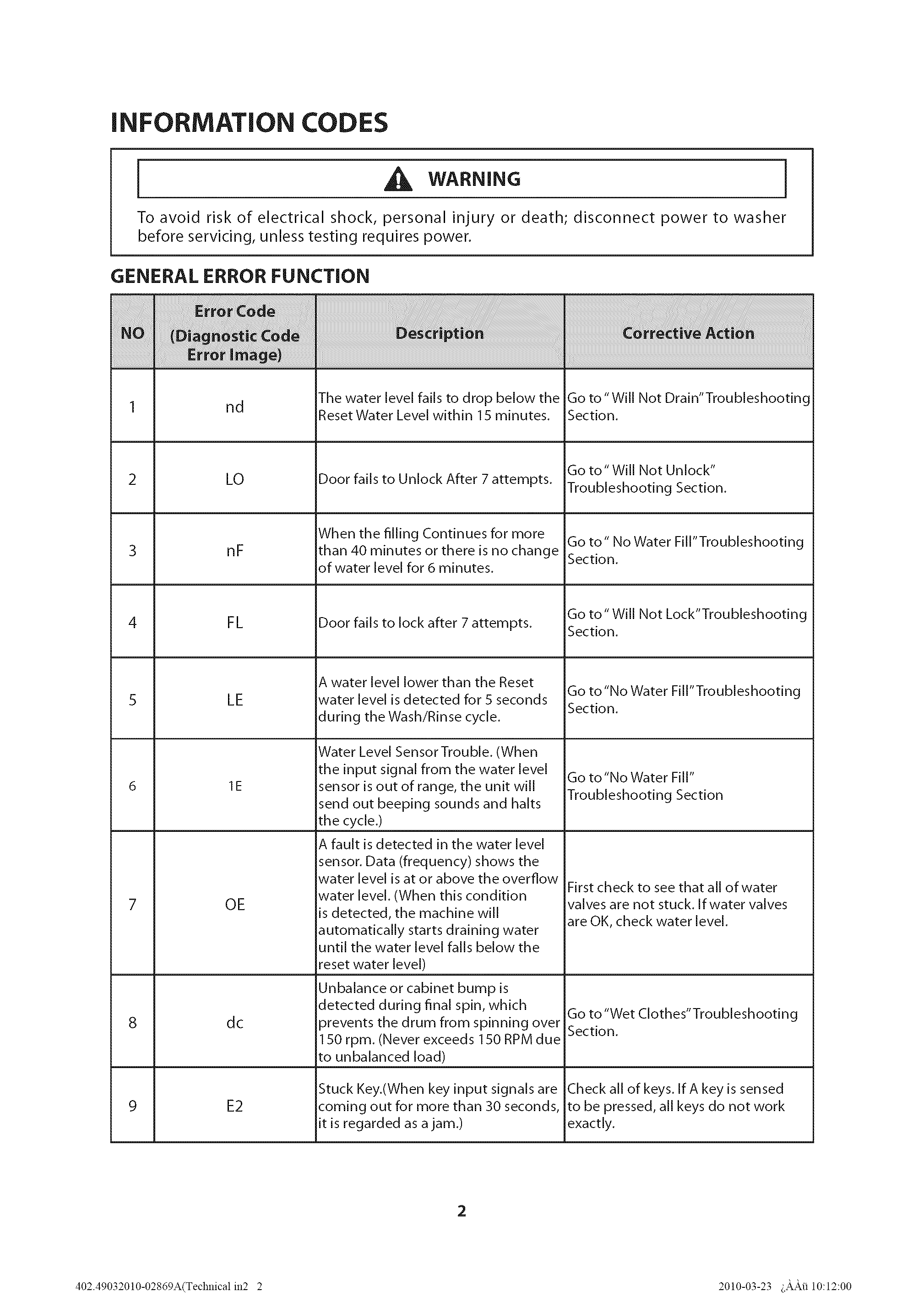
Credit: appliantology.org
Common Error Codes
Kenmore washers are reliable, but sometimes they show error codes. These codes help you understand the problem with your washer. Here, we explain the most common error codes and their meanings.
F1 Error
The F1 Error code indicates a problem with the control board. It usually means there’s an issue with the washer’s central control unit. To fix this, try resetting your washer. Unplug it for a few minutes and then plug it back in. If the error persists, the control board may need replacement.
F2 Error
The F2 Error code points to a drain problem. Your washer might not be draining water properly. Check the drain hose for blockages. Ensure it is not kinked. Also, inspect the drain pump filter. Clean any debris found. If the error continues, the drain pump might be faulty.
Troubleshooting Basics
Understanding Kenmore washer troubleshooting codes can save time and money. These codes help identify specific issues with your washer. Knowing the basics helps in quick and effective fixes. Below are some essential steps to begin your troubleshooting journey.
Safety First
Before starting any troubleshooting, prioritize safety. Make sure to unplug the washer from the electrical outlet. This prevents any electrical hazards. Always wear protective gloves to avoid injuries. Ensure the area around the washer is dry to avoid slips.
Required Tools
Having the right tools makes troubleshooting easier. Here is a list of required tools for Kenmore washer troubleshooting:
- Multimeter
- Screwdrivers (Phillips and flathead)
- Pliers
- Wrench set
- Flashlight
These tools help in diagnosing and fixing common issues. Keep them handy before starting your troubleshooting process.
Below is a table summarizing the tools and their uses:
| Tool | Use |
|---|---|
| Multimeter | Check electrical connections |
| Screwdrivers | Open washer panels |
| Pliers | Grip and pull items |
| Wrench set | Tighten or loosen bolts |
| Flashlight | Illuminate dark areas |
Always have a Kenmore washer manual nearby. The manual provides specific codes and solutions. This helps in accurate troubleshooting and fixing issues quickly.
Code F1 Solutions
If your Kenmore washer displays a Code F1, it indicates an issue requiring immediate attention. This blog post will guide you through simple solutions to resolve the Code F1 error. Follow these steps to get your washer back in working order.
Reset Washer
Resetting your washer can often clear the Code F1 error. Follow these steps to reset your Kenmore washer:
- Unplug the washer from the power outlet.
- Wait for 2 minutes to allow the internal systems to reset.
- Plug the washer back in.
- Press the power button to turn on the washer.
- Check if the Code F1 error has disappeared.
If the error persists, proceed to the next step.
Check Control Board
The control board manages the washer’s functions. An issue with the control board can cause the Code F1 error. Follow these steps to inspect the control board:
- Unplug the washer from the power source.
- Remove the screws from the back panel of the washer.
- Locate the control board inside the washer.
- Check for any visible damage, such as burnt marks or loose wires.
- If damage is found, consider replacing the control board.
Replacing the control board may require professional assistance.
By following these steps, you can troubleshoot the Code F1 error on your Kenmore washer. Ensure your washer operates smoothly and efficiently.
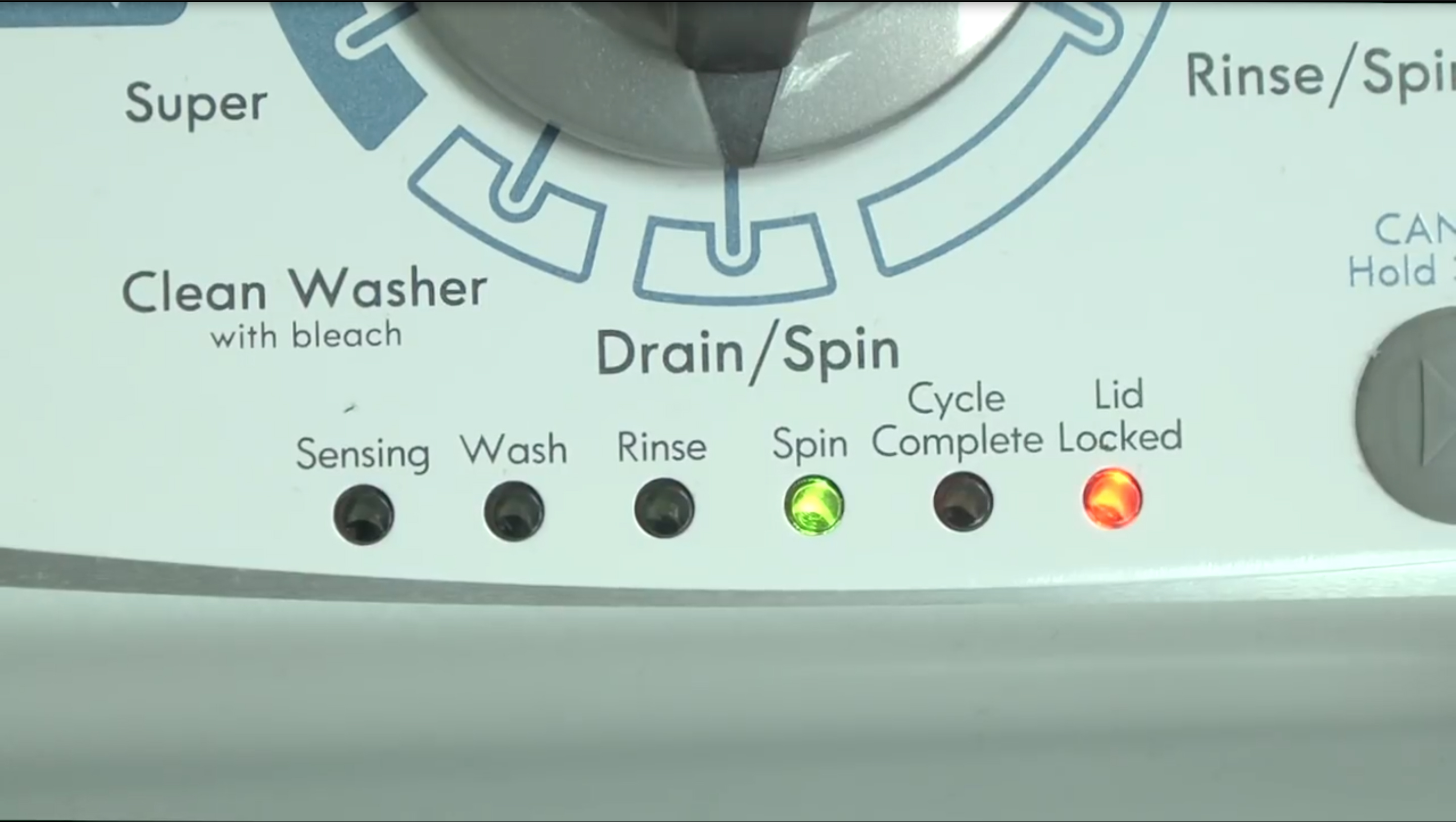
Credit: www.searspartsdirect.com
Code F2 Solutions
Encountering Kenmore Washer Code F2 can be frustrating. This code signifies a problem with the washer’s drainage. Addressing the issue promptly can save time and effort. Below are solutions for resolving this error.
Inspect Drain Pump
The drain pump is vital for water removal from the washer. Start by turning off the power and water supply. Next, locate the drain pump, typically at the bottom front of the washer. Use a flashlight if needed.
Check the pump for any visible damage or obstructions. Ensure the pump impeller moves freely. If the pump appears damaged, it may need replacement. Always consult the user manual for specific instructions.
Clear Clogs
Clogs are a common cause of the F2 error code. Begin by inspecting the drain hose. Disconnect it from the washer and check for blockages. Use a long, flexible brush to clear any debris.
Additionally, check the filter for any trapped objects. Clean it thoroughly to ensure smooth water flow. Reattach the hose securely to prevent leaks.
If the issue persists, the clog may be deeper within the system. For persistent problems, professional assistance may be required.
| Step | Action |
|---|---|
| 1 | Turn off power and water supply |
| 2 | Locate and inspect the drain pump |
| 3 | Check for visible damage or obstructions |
| 4 | Inspect and clear the drain hose |
| 5 | Clean the filter thoroughly |
| 6 | Reattach and secure the hose |
By following these steps, you can resolve the Code F2 issue efficiently. Regular maintenance can prevent future occurrences.
Code F3 Solutions
Experiencing Code F3 on your Kenmore washer can be frustrating. This error typically indicates an issue with the washer’s temperature sensor or thermistor. Addressing this problem promptly can save you from bigger headaches down the line. Let’s dive into some effective solutions to resolve Code F3.
Thermistor Check
The first step in resolving the Code F3 error is to check the thermistor. The thermistor monitors the water temperature inside your washer. Here’s a simple guide to check it:
- Unplug the washer for safety.
- Locate the thermistor near the water inlet valve.
- Use a multimeter to test the thermistor’s resistance.
- Compare the reading with the manufacturer’s specifications.
If the readings are off, the thermistor may be defective.
Replace Sensor
If the thermistor check indicates a problem, the next step is to replace the sensor. Here’s how you can do it:
- Purchase a compatible sensor for your Kenmore washer.
- Unplug the washer to ensure safety.
- Remove the washer’s back panel to access the sensor.
- Disconnect the faulty sensor and install the new one.
- Secure everything back in place and plug in the washer.
After replacing the sensor, run a test cycle to ensure the issue is resolved.
By following these steps, you can efficiently tackle the Code F3 error. This keeps your Kenmore washer in optimal working condition.
Code F4 Solutions
Dealing with a Kenmore washer that shows the Code F4 can be frustrating. This code typically points to issues related to the water inlet valve. Understanding and addressing these problems can save time and money. Below are some practical solutions to resolve Code F4 on your Kenmore washer.
Water Inlet Issues
The water inlet valve controls water flow into the washer. If it’s faulty, the washer may not fill properly. This can trigger the Code F4. Inspecting the water inlet valve is crucial.
- Check if the water supply is turned on.
- Ensure the hoses are not kinked or blocked.
- Clean the inlet screens to remove any debris.
- Verify that the water pressure is sufficient.
If these steps do not resolve the issue, the valve might need replacement.
Valve Replacement
If cleaning and checking the hoses don’t solve the problem, you might need a new water inlet valve. Replacing the valve is relatively straightforward.
- Unplug the washer from the power source.
- Turn off the water supply to the washer.
- Remove the top or back panel of the washer.
- Locate the water inlet valve and disconnect the wires and hoses.
- Install the new valve by reconnecting the wires and hoses.
- Secure the valve and reassemble the washer.
- Turn on the water supply and plug in the washer.
Following these steps carefully should clear the Code F4 and restore your washer to normal operation.
Preventive Maintenance
Preventive Maintenance is key to keeping your Kenmore washer in top shape. Regular maintenance helps prevent issues and ensures longevity. Follow these simple steps to keep your washer running smoothly.
Regular Cleaning
Regular cleaning is essential for optimal performance. Clean the washer drum monthly to remove residue. Use a mix of water and vinegar for a deep clean. Wipe down the exterior and control panel with a damp cloth.
- Clean the washer drum monthly.
- Use water and vinegar for a deep clean.
- Wipe the exterior with a damp cloth.
Routine Inspections
Perform routine inspections to identify any potential problems early. Check hoses for cracks or leaks. Ensure the door seal is clean and intact. Inspect the detergent drawer for any buildup or blockages.
- Check hoses for cracks or leaks.
- Ensure the door seal is clean.
- Inspect the detergent drawer for buildup.
By following these simple preventive maintenance steps, you can avoid costly repairs. Keep your Kenmore washer in top condition for years to come.

Credit: m.youtube.com
When To Call A Professional
Kenmore washers are reliable, but sometimes issues arise that need expert help. Knowing when to call a professional can save time and prevent further damage. Below are situations where professional assistance is crucial.
Persistent Issues
If your washer displays the same error code repeatedly, it’s a sign of a deeper issue. Common codes like F01, F11, or F21 indicate serious problems. These may involve the motor, control board, or drainage system.
Error codes like F21 often signal a blocked drain. If cleaning the filter doesn’t fix it, call a technician. They can inspect and fix any internal blockages.
F11 errors suggest a communication problem between the motor and control board. This is a complex electrical issue best handled by professionals.
Complex Repairs
Some repairs require specialized tools and knowledge. For instance, replacing the control board or motor involves handling electrical components. Incorrect repairs can cause further damage or even injuries.
If your washer drum isn’t spinning or makes loud noises, internal parts may be worn out. Bearings, belts, or the motor itself might need replacement. These repairs are intricate and need professional expertise.
Water leakage is another issue that can be tricky to resolve. Leaks often stem from faulty hoses, seals, or the pump. A professional can accurately diagnose and repair the source of the leak.
Attempting complex repairs without proper training can void your warranty. Always consult a certified technician for major repairs.
Frequently Asked Questions
What Do Kenmore Washer Error Codes Mean?
Kenmore washer error codes indicate specific issues like drainage problems, door lock failures, or motor issues.
How Do You Clear Kenmore Washer Codes?
Unplug the washer for a few minutes, then plug it back in to reset.
Why Is My Kenmore Washer Not Spinning?
A common cause is an unbalanced load or a faulty lid switch.
Can A Kenmore Washer Code Be Fixed Easily?
Some codes can be fixed by resetting or simple repairs; others may require professional help.
What Does F21 Error Code Signify?
The F21 error code indicates a drainage issue, often due to a clogged drain pump filter.
Conclusion
Understanding Kenmore washer troubleshooting codes can save you time and money. Regular maintenance ensures smooth operation. Always refer to your manual for specific error codes. A well-maintained washer enhances efficiency and longevity. Stay informed and keep your Kenmore washer running flawlessly.
For more tips, explore our other guides and keep your appliances in top shape.
