First, check the power supply to the Liftmaster logic board. Next, inspect the wiring and connections for any damage.
Liftmaster garage door openers are known for their reliability, but issues can arise with the logic board. This small yet crucial component controls many functions of your garage door opener. Troubleshooting the logic board can help you identify and fix problems quickly.
Start by ensuring the unit receives power; a faulty power supply can cause malfunctions. Then, examine all wiring and connections for signs of wear or damage. Replacing damaged wires can often resolve issues. If the problem persists, the logic board itself may need replacement. Proper maintenance and troubleshooting can extend the life of your Liftmaster garage door opener.
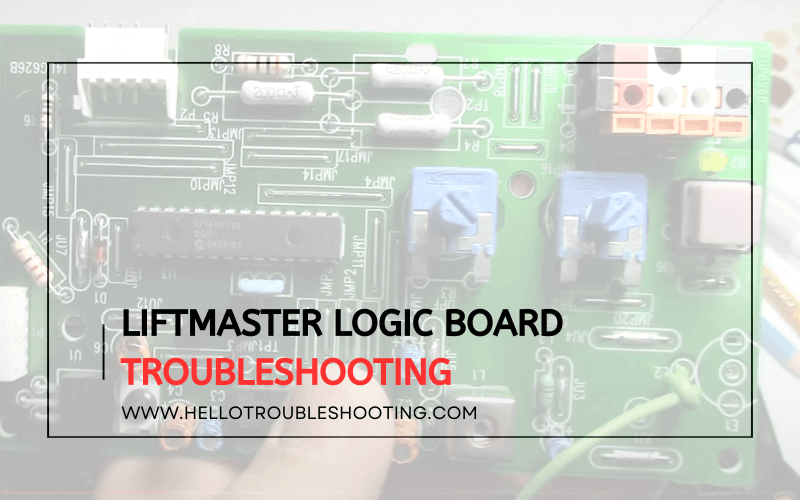
Common Logic Board Issues
The Liftmaster logic board is the brain of your garage door opener. It controls all functions and operations. Sometimes, you may encounter issues that disrupt its performance. Identifying common problems helps in quick troubleshooting.
Power Problems
One of the most frequent issues is power problems. If your garage door opener doesn’t turn on, check the power source.
- Ensure the power outlet is working.
- Inspect the power cord for damage.
- Verify that the circuit breaker hasn’t tripped.
If all these look fine, the logic board might be faulty. You may need a replacement.
Signal Interference
Signal interference can prevent your remote from working. This issue is common in busy neighborhoods.
- Check for nearby devices that may cause interference.
- Ensure the antenna on the opener is not damaged.
- Replace the remote batteries to rule out weak power.
If interference persists, you might need to reset the opener. Consult the manual for detailed instructions.
Tools Needed For Troubleshooting
Having the right tools is crucial for troubleshooting your Liftmaster logic board. This section covers the essential tools you need to get the job done efficiently. Ensuring you have these tools will make the process smoother and quicker.
Multimeter
A multimeter is indispensable for logic board troubleshooting. It helps measure voltage, current, and resistance.
- Ensure your multimeter is set to the correct mode.
- Use it to check the power supply to the board.
- Measure the continuity of circuits.
With a multimeter, you can diagnose power issues and identify faulty components. Make sure to handle it with care to get accurate readings.
Screwdrivers
Screwdrivers are another essential tool for working on your Liftmaster logic board. They help you access the board and its components.
| Type | Use |
| Phillips | Common screws on the logic board |
| Flat-head | Adjusting screws and terminals |
Keep a set of screwdrivers handy to easily remove and replace screws. Ensure they are of good quality to avoid stripping screws.
Safety Precautions
Troubleshooting a Liftmaster logic board can be tricky. Following safety precautions is essential to avoid injury. Adhering to safety measures ensures a smooth repair process.
Power Off
Always turn off the power before you start working. This step is crucial to prevent electric shock. Unplug the unit from the power source. Double-check to ensure no power is flowing.
Wear Protective Gear
Wearing protective gear is vital for your safety. Use insulated gloves to protect your hands. Safety goggles shield your eyes from debris. Consider wearing a long-sleeved shirt to avoid scratches.
| Safety Gear | Purpose |
| Insulated Gloves | Protects from electrical shock |
| Safety Goggles | Shields eyes from debris |
| Long-Sleeved Shirt | Prevents scratches and minor cuts |
- Always work in a well-lit area.
- Keep a first-aid kit nearby.
- Do not rush. Take your time.
Initial Diagnostics
Performing initial diagnostics on your Liftmaster Logic Board is crucial. It helps identify the root of the problem quickly. Proper diagnostics can save you time and money. Below are the steps for initial diagnostics.
Visual Inspection
Start with a visual inspection of the logic board. Look for obvious signs of damage.
- Check for burned or scorched areas.
- Inspect for loose or disconnected wires.
- Examine the board for broken components.
Use a magnifying glass for a closer look. Even small cracks can cause issues. If you find visible damage, the board may need replacing.
Error Codes
Next, check for error codes displayed by the logic board. Error codes can guide you to the issue.
- Locate the diagnostic LED on the board.
- Note the number of flashes or the error code displayed.
- Refer to the Liftmaster manual for code meanings.
Here is a table of common error codes and their meanings:
| Error Code | Meaning |
| 1 Flash | Sensor issue |
| 2 Flashes | Motor problem |
| 3 Flashes | Logic board fault |
Understanding these codes can direct your troubleshooting efforts. Fixing the issue becomes easier with this information.
Testing Power Supply
Testing the power supply is crucial for diagnosing issues with your Liftmaster logic board. Follow the steps below to ensure your power supply is functioning correctly.
Voltage Check
First, ensure your Liftmaster logic board is receiving the correct voltage. Use a multimeter for this task. Set the multimeter to measure AC voltage.
1. Unplug the opener from the power outlet.
2. Open the control panel to access the logic board.
3. Locate the power input terminals on the logic board.
4. Plug the opener back in and place the multimeter probes on the terminals.
5. Check the reading on the multimeter. It should show around 120V AC. If the voltage is incorrect, you may have a power supply issue.
Battery Backup
Some Liftmaster models have a battery backup feature. This ensures operation during power outages. Check the battery backup to confirm it’s working.
1. Open the battery compartment on your Liftmaster opener.
2. Inspect the battery for any visible damage or corrosion.
3. Use a multimeter to measure the battery voltage. Set the multimeter to DC voltage.
4. Place the multimeter probes on the battery terminals.
5. A healthy battery should show a voltage between 11.5V and 12.5V DC. If the voltage is lower, replace the battery.
Regular checks of your power supply and battery backup ensure your Liftmaster opener functions smoothly. Follow these steps for effective troubleshooting.
Inspecting Connections
Inspecting connections in your Liftmaster logic board is crucial. It ensures smooth operation and prevents malfunctions. Here, we discuss common issues like loose wires and corrosion. Addressing these can save you time and stress.
Loose Wires
Loose wires can disrupt your Liftmaster’s functionality. Check all wire connections. Ensure they are secure and tight. A loose wire can cause intermittent power issues.
- Inspect each wire connection.
- Gently tug each wire to test its security.
- Use a screwdriver to tighten any loose connections.
Below is a simple table to help with wire checks:
| Wire Type | Connection Point | Status |
| Power Wire | Power Terminal | |
| Sensor Wire | Sensor Terminal | |
| Control Wire | Control Terminal |
Corrosion
Corrosion can affect electrical connections. It causes resistance and poor conductivity. Inspect for signs of corrosion on terminals and wires.
- Look for green or white buildup on metal parts.
- Use a wire brush to clean corroded areas.
- Apply a small amount of dielectric grease to prevent future corrosion.
Corrosion can be prevented with regular maintenance. Keep your Liftmaster clean and dry. Regularly inspect for signs of wear and tear.
Replacing The Logic Board
Replacing the logic board in your LiftMaster garage door opener can seem daunting. But with the right guidance, it becomes a manageable task. This guide provides step-by-step instructions to ensure a smooth replacement process.
Removal Process
Before starting, ensure the power is disconnected. Safety first!
- Use a screwdriver to remove the cover from the opener. This exposes the logic board.
- Carefully disconnect the wires attached to the logic board. Note their positions for reinstallation.
- Remove the mounting screws holding the logic board in place.
- Gently lift the old logic board out of the opener.
Installation Steps
Now it’s time to install the new logic board.
- Place the new logic board into the opener. Align it with the mounting holes.
- Secure the board with the mounting screws.
- Reconnect the wires to the new logic board. Ensure each wire is in the correct position.
- Replace the cover on the opener. Tighten the screws.
- Reconnect the power and test the opener. Ensure it functions correctly.
Replacing a LiftMaster logic board doesn’t have to be complex. Follow these steps for a seamless experience.
Preventive Maintenance
Preventive maintenance is key to a well-functioning Liftmaster logic board. Regular checks can save you time and money. Follow these steps for a smooth operation.
Regular Inspections
Performing regular inspections is crucial. Make sure to check the following:
- Wiring: Inspect all wires for wear and tear.
- Connections: Ensure all connections are tight and secure.
- Components: Look for any signs of damage or corrosion on components.
| Inspection Item | Action |
| Wiring | Check for wear and tear |
| Connections | Ensure tight and secure |
| Components | Look for damage or corrosion |
Firmware Updates
Keeping the firmware up to date ensures optimal performance. Follow these steps to update:
- Visit the Liftmaster website.
- Download the latest firmware.
- Connect your logic board to your computer.
- Run the firmware update tool.
- Follow on-screen instructions.
Always make sure you use the latest firmware version. This keeps your system running smoothly.
Frequently Asked Questions
How To Reset A Liftmaster Logic Board?
To reset, press the “Learn” button for 6 seconds until the LED turns off.
Why Is My Liftmaster Not Responding?
Check power supply, remote batteries, and ensure no obstructions are blocking the sensors.
Can I Replace A Liftmaster Logic Board Myself?
Yes, but follow the user manual instructions carefully to avoid damaging the unit.
What Causes Liftmaster Logic Board Failure?
Power surges, moisture, and wear can cause logic board failures. Regular maintenance can help prevent issues.
How Do I Test A Liftmaster Logic Board?
Use a multimeter to check for continuity and ensure all connections are secure and undamaged.
Conclusion
Mastering Liftmaster logic board troubleshooting can save you time and money. Follow the steps outlined to resolve issues effectively. Regular maintenance ensures your garage door functions smoothly. Stay informed and keep your system in top shape. For persistent problems, consult a professional.
Your Liftmaster can perform reliably with proper care.
