Freestyle Libre 2 signal loss can occur due to various reasons, including device placement issues or interference. Ensure your device is properly secured and away from potential disruptors.
Freestyle Libre 2 is a popular continuous glucose monitoring (CGM) system used by many diabetics to track their blood sugar levels seamlessly. Despite its advanced technology, users occasionally experience signal loss, which can be frustrating and impact their ability to monitor glucose levels effectively.
Common causes include improper sensor placement, physical obstructions, or interference from other electronic devices. Addressing these issues promptly ensures consistent and accurate glucose readings, contributing to better diabetes management. This guide will explore potential causes of signal loss and offer solutions to enhance your Freestyle Libre 2 experience.
Common Causes
Freestyle Libre 2 users often face signal loss issues. Understanding the common causes can help mitigate these problems. Below are some key factors that contribute to signal loss.
Environmental Factors
Environmental factors can significantly impact the performance of Freestyle Libre 2. Here are some common environmental causes:
- Interference: Electronic devices can interfere with the signal.
- Obstructions: Walls, furniture, and other objects can block the signal.
- Weather Conditions: Extreme temperatures can affect the device.
- Magnetic Fields: Strong magnets can disrupt the sensor’s function.
Minimizing these factors can improve the signal quality and reliability of your device.
Device Placement
Where you place the Freestyle Libre 2 sensor matters. Incorrect placement can lead to signal loss. Here are some tips:
- Arm Placement: The sensor should be placed on the back of the upper arm.
- Distance: Keep the reader device within 4 inches of the sensor.
- Skin Preparation: Ensure the skin is clean and dry before application.
- Avoid Bony Areas: Do not place the sensor over bones or joints.
Proper placement helps maintain a strong signal, reducing the risk of signal loss.

Credit: www.reddit.com
Initial Checks
Experiencing signal loss with your Freestyle Libre 2 can be frustrating. Before seeking help, perform some initial checks. These steps can often resolve the issue quickly.
Battery Life
Ensure your device’s battery is not low. A low battery can cause signal loss. Check the battery icon on your reader or smartphone app.
If the battery is low, charge it fully. Avoid using the device while charging. This ensures a stable connection. Keeping the device charged can prevent signal issues.
Sensor Attachment
Make sure the sensor is properly attached to your skin. A loose sensor may fail to send signals. Gently press around the sensor’s adhesive patch. This ensures it sticks well.
Check if the sensor is within its usage period. An expired sensor can cause signal loss. Replace the sensor if needed. Follow the instructions for proper application.
| Issue | Solution |
|---|---|
| Low Battery | Charge the device fully |
| Loose Sensor | Press around the adhesive patch |
| Expired Sensor | Replace with a new sensor |
By following these initial checks, you can often resolve signal loss issues. Always ensure your device is in good condition.
Reconnection Steps
Experiencing signal loss with the Freestyle Libre 2 can be frustrating. Knowing the right reconnection steps is crucial. Here are some simple steps to get you back on track.
Restart Device
Restarting your device can help fix signal issues. Follow these steps:
- Turn off your device completely.
- Wait for 10 seconds.
- Turn the device back on.
Restarting the device often resolves temporary glitches. It’s a quick and easy fix.
Re-scan Sensor
Sometimes, the sensor needs to be re-scanned to restore the connection. Here’s how:
- Open the Freestyle LibreLink app.
- Tap on the “Scan” button.
- Hold your device near the sensor.
Ensure the sensor is within range. Hold it steadily to complete the scan.
| Step | Action |
|---|---|
| 1 | Restart Device |
| 2 | Re-scan Sensor |
Software Updates
Freestyle Libre 2 users sometimes face signal loss issues. Software updates can resolve many of these problems. Keeping your device and app updated ensures smooth operation and reduces signal loss.
Firmware Version
Ensure your Freestyle Libre 2 has the latest firmware version. Firmware updates often fix bugs and improve device performance. To check your firmware version:
- Open the Freestyle Libre 2 app.
- Go to the settings menu.
- Select “Device Information”.
- Check the firmware version listed.
If an update is available, follow the on-screen instructions to install it. Keeping the firmware updated helps in reducing signal loss and enhances device efficiency.
App Compatibility
Ensure your Freestyle Libre 2 app is compatible with your smartphone. Using an outdated app can lead to signal loss and other issues. Follow these steps to check for app updates:
- Go to your smartphone’s app store.
- Search for “Freestyle Libre 2”.
- If an update is available, click “Update”.
Regularly updating the app ensures it works well with your device. An updated app can provide new features and improved performance.
| Aspect | Importance |
|---|---|
| Firmware Version | Ensures device stability and reduces signal loss |
| App Compatibility | Enhances app performance and reduces signal issues |
Make sure both your firmware and app are always up-to-date. This helps in minimizing signal loss and ensures a seamless experience with Freestyle Libre 2.
Interference Sources
Understanding the sources of interference is crucial for maintaining accurate readings with the Freestyle Libre 2. Signal loss can be frustrating, but identifying common interference sources can help mitigate these issues.
Electronic Devices
Electronic devices are a common source of interference for the Freestyle Libre 2. Devices like mobile phones, tablets, and laptops emit signals that can disrupt the sensor’s communication.
- Mobile Phones: Keep your phone at least 4 inches away from the sensor.
- Tablets: Avoid placing tablets near the sensor to reduce signal loss.
- Laptops: Similar to tablets, laptops can interfere with the sensor’s signal.
Metal Objects
Metal objects can also interfere with the Freestyle Libre 2 signal. Items like jewelry, watches, and metal belts can disrupt the sensor.
- Jewelry: Remove bracelets and watches near the sensor.
- Watches: Metal watches can cause signal loss. Consider non-metal alternatives.
- Metal Belts: Avoid wearing metal belts close to the sensor.
| Interference Source | Recommendation |
|---|---|
| Mobile Phones | Keep at least 4 inches away |
| Tablets | Avoid proximity |
| Laptops | Keep at a distance |
| Jewelry | Remove near the sensor |
| Watches | Consider non-metal alternatives |
| Metal Belts | Avoid wearing close to sensor |
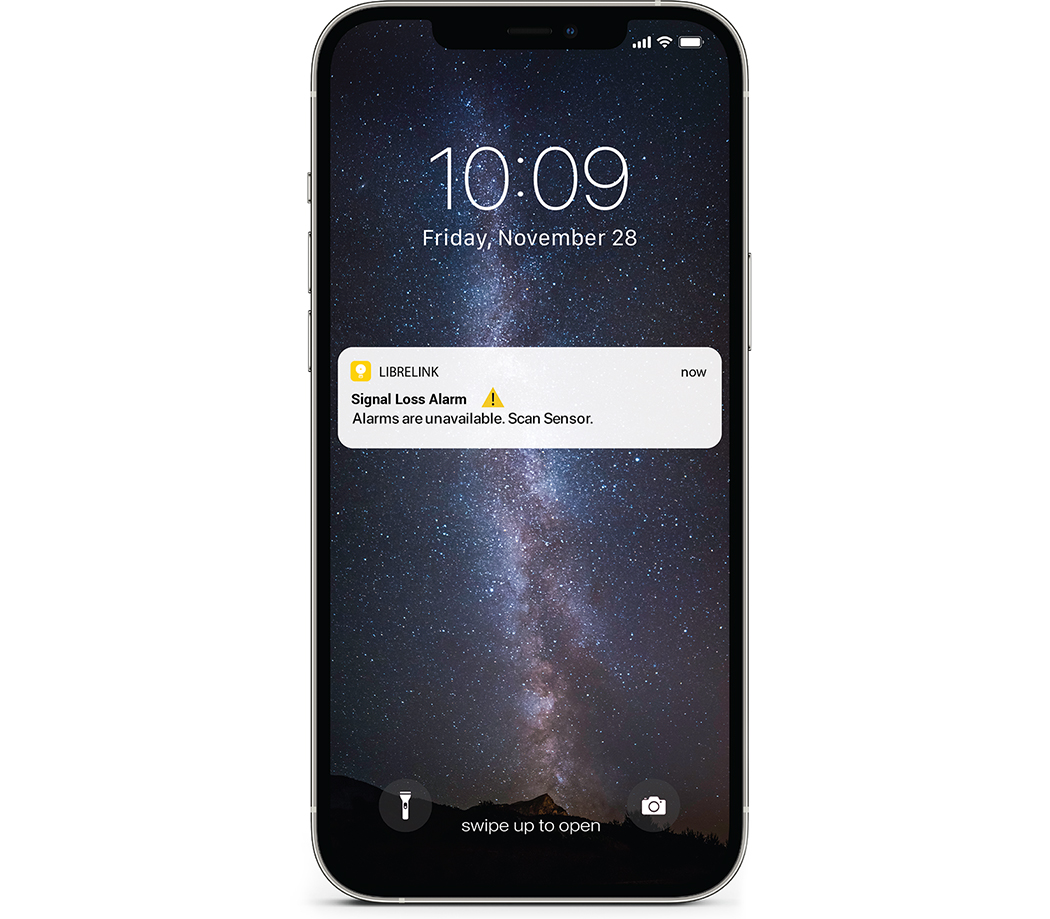
Credit: www.freestyle.abbott
User Handling
The Freestyle Libre 2 is an incredible tool for managing diabetes. However, proper handling of the sensor and device is crucial to avoid signal loss. This section will guide you through the best practices for user handling.
Proper Sensor Handling
Proper handling of the sensor can prevent signal loss. Follow these steps:
- Always wash your hands before touching the sensor.
- Do not apply lotion or creams near the sensor site.
- Avoid bumping the sensor against hard surfaces.
Ensure the sensor is firmly attached to your skin. A loose sensor may lead to signal loss. Use medical adhesive if necessary to keep the sensor secure.
Device Maintenance
Maintaining your Freestyle Libre 2 device is essential for optimal performance. Regular maintenance steps include:
- Keep the device clean and dry.
- Store the device in a cool, dry place.
- Check the battery level regularly.
Check for software updates periodically. Updated software can improve device performance and reduce signal loss.
| Maintenance Task | Frequency |
|---|---|
| Clean the device | Weekly |
| Check battery | Daily |
| Software updates | Monthly |
Following these guidelines can help you avoid signal loss with your Freestyle Libre 2. Proper sensor handling and device maintenance are key to ensuring accurate readings.
Manufacturer Support
Experiencing signal loss with the Freestyle Libre 2 can be frustrating. Fortunately, the manufacturer offers robust support to help users. Let’s explore the support options available to address signal loss issues.
Customer Service
Freestyle Libre 2 has a dedicated customer service team. They are available to assist with any issues. You can reach them via phone or email. They provide troubleshooting tips to resolve signal loss problems. Their response time is usually quick. Users often find their support helpful and reassuring.
Warranty Options
The device comes with a warranty. This warranty covers manufacturing defects and signal loss issues. Here are the warranty details:
| Warranty Type | Coverage | Duration |
|---|---|---|
| Standard Warranty | Manufacturing defects | 1 year |
| Extended Warranty | Includes signal loss issues | Up to 3 years |
To claim a warranty, contact customer service. They will guide you through the process. Make sure you have your purchase receipt handy. This helps in verifying the warranty coverage.
Preventive Measures
Freestyle Libre 2 signal loss can be frustrating. Taking preventive measures helps maintain a steady connection. Follow these tips to minimize interruptions.
Protective Covers
Using protective covers can shield your sensor from damage. Covers protect against water, sweat, and accidental bumps. Choose a cover designed for Freestyle Libre 2. This ensures a snug fit and optimal protection.
Consider waterproof covers for extra safety. Here are some options:
- Silicone covers
- Adhesive patches
- Waterproof bands
Regularly check the cover’s condition. Replace it if worn out. A good cover keeps the sensor secure and functional.
Routine Checks
Perform routine checks to ensure the sensor and transmitter work well. Inspect the sensor daily. Look for signs of wear or damage. Make sure the transmitter is clean and dry.
Here is a simple checklist:
- Check the sensor for cracks or tears.
- Ensure the transmitter is firmly attached.
- Clean the sensor and transmitter with a soft cloth.
Use a table to track your routine checks:
| Date | Sensor Condition | Transmitter Condition |
|---|---|---|
| 01/01/2023 | Good | Clean |
| 01/02/2023 | Minor scratch | Clean |
Regular checks help detect issues early. Addressing them promptly prevents signal loss.
Credit: www.reddit.com
Frequently Asked Questions
Why Does Freestyle Libre 2 Lose Signal?
Freestyle Libre 2 may lose signal due to interference from electronic devices or being too far from the reader.
How To Fix Freestyle Libre 2 Signal Loss?
Ensure the sensor is within 20 feet of the reader and avoid interference from other electronic devices.
Can I Prevent Freestyle Libre 2 Signal Loss?
Yes, keep the sensor and reader close and avoid placing them near other electronics that may cause interference.
Is Freestyle Libre 2 Signal Loss Common?
Signal loss can happen but is generally rare if you follow the guidelines for proper sensor and reader usage.
Does Freestyle Libre 2 Work Without Signal?
Freestyle Libre 2 can still store glucose data, but you need to restore the signal to transfer the data to the reader.
Conclusion
Freestyle Libre 2 signal loss can be frustrating but manageable. Follow the tips provided to minimize interruptions. Regular sensor maintenance and proper placement are crucial. Stay informed and proactive to ensure consistent glucose monitoring. This will help you maintain better control over your diabetes and improve your overall health.
