Check for proper threading and ensure the bobbin is correctly placed. Update the machine’s firmware if issues persist.
Brother embroidery machines are reliable but can occasionally encounter problems. Users often face issues such as thread breaks, tension problems, and error messages. Proper maintenance and troubleshooting can extend the machine’s lifespan and enhance performance. Regular cleaning, correct threading, and software updates help prevent common issues.
Understanding the machine’s manual is crucial for resolving minor problems quickly. If problems persist, contacting customer support or a professional technician may be necessary. Effective troubleshooting keeps your Brother embroidery machine running smoothly, ensuring high-quality embroidery projects.

Credit: www.youtube.com
Common Issues
Embroidery machines are essential for creating intricate designs. Yet, they can face several common issues. This guide will help you troubleshoot your Brother embroidery machine. Let’s tackle some common problems.
Thread Breakage
Thread breakage is a frequent problem. Here are some common causes:
- Incorrect threading
- Old or poor-quality thread
- Tension issues
- Damaged needle
To fix thread breakage:
- Check the threading path and rethread if needed.
- Use high-quality thread and avoid old spools.
- Adjust the tension settings.
- Replace the needle if it’s worn out or bent.
Needle Problems
Needle issues can also disrupt your embroidery. Common needle problems include:
- Needle breakage
- Skipped stitches
- Improper needle installation
Here’s how to resolve needle problems:
- Ensure the needle is installed correctly.
- Replace the needle if it’s broken or damaged.
- Choose the correct needle type and size for your fabric.
Maintaining your machine can reduce these issues.

Credit: m.youtube.com
Thread Tension
Understanding thread tension is crucial for achieving perfect embroidery results. Incorrect tension can ruin your design and damage your fabric. Learn how to adjust and identify signs of improper thread tension on your Brother embroidery machine.
Adjusting Tension
Adjusting the thread tension on a Brother embroidery machine involves simple steps. Follow these instructions:
- Locate the tension dial on your machine.
- Turn the dial to increase or decrease tension.
- Test the tension on a scrap fabric.
If the top thread shows loops on the back, increase the tension. If the bottom thread shows on top, decrease the tension.
Signs Of Incorrect Tension
Recognize the signs of incorrect thread tension:
| Sign | Description |
|---|---|
| Top Thread Loops | Loops of top thread appear on the back of fabric. |
| Bottom Thread Visible | Bottom thread shows on top of fabric. |
| Thread Breaks | Thread breaks frequently during embroidery. |
Correct these issues to ensure smooth, professional embroidery results.
Needle Selection
Proper needle selection is crucial for smooth embroidery. A wrong needle can cause many issues. This section will guide you on choosing and replacing needles effectively.
Choosing The Right Needle
Selecting the right needle is essential. Different projects require different needles. Refer to the table below for a quick guide:
| Fabric Type | Needle Size | Needle Type |
|---|---|---|
| Cotton | 75/11 | Embroidery Needle |
| Denim | 90/14 | Denim Needle |
| Silk | 60/8 | Microtex Needle |
Always match the needle to the fabric. This avoids thread breakage and skipped stitches.
Replacing The Needle
Regularly replacing the needle is important. Follow these simple steps:
- Turn off the embroidery machine.
- Loosen the needle clamp screw.
- Remove the old needle carefully.
- Insert the new needle with the flat side facing back.
- Tighten the needle clamp screw.
Ensure the needle is correctly inserted. An improperly inserted needle can cause significant problems.
Fabric Compatibility
Choosing the right fabric is crucial for successful embroidery. The Brother Embroidery Machine excels with specific fabrics. This section will guide you on the best fabrics and how to avoid fabric damage.
Best Fabrics For Embroidery
The best fabrics for embroidery have a tight weave. These fabrics provide a stable base for stitching. Here is a list of recommended fabrics:
- Cotton: Versatile and easy to work with.
- Linen: Offers a smooth surface for embroidery.
- Canvas: Durable and holds stitches well.
- Denim: Thick and great for heavy-duty designs.
- Silk: Luxurious but requires careful handling.
Avoiding Fabric Damage
Preventing fabric damage ensures a clean and professional look. Follow these tips to avoid issues:
- Use the right needle: Match the needle to your fabric type.
- Stabilize the fabric: Use stabilizers to keep the fabric in place.
- Adjust tension: Proper tension avoids puckering and loops.
- Test on a scrap: Always test on a fabric scrap first.
- Check hoop tightness: Ensure the fabric is taut in the hoop.
Understanding fabric compatibility can prevent many common issues. Your Brother Embroidery Machine will perform best with the right materials. Happy stitching!
Software Errors
Experiencing software errors on your Brother Embroidery Machine can be frustrating. These issues can disrupt your workflow and delay your projects. Addressing these errors efficiently can save you time and effort.
Updating Software
Updating the software of your Brother Embroidery Machine is crucial. This ensures smooth operation and the latest features. Follow these steps to update your machine’s software:
- Visit the Brother support website.
- Download the latest software version.
- Connect your machine to your computer.
- Run the software update file.
- Follow the on-screen instructions.
Ensure your machine stays updated. This helps prevent many software errors from occurring.
Fixing Common Errors
Common software errors can be fixed easily. Below are some frequent issues and their solutions:
| Error | Solution |
|---|---|
| Machine Freezes | Restart the machine. Check for any pending software updates. |
| Connection Issues | Ensure the USB cable is properly connected. Try a different cable. |
| File Not Recognized | Ensure the file format is supported. Convert the file if needed. |
Always refer to the user manual for specific instructions. If the error persists, contact Brother support for further assistance.
Maintenance Tips
Regular maintenance keeps your Brother embroidery machine working flawlessly. Follow these simple tips to ensure your machine runs smoothly and lasts longer.
Cleaning The Machine
Keeping your Brother embroidery machine clean is essential. Dust and lint can affect its performance. Follow these steps to clean your machine:
- Turn off and unplug the machine before cleaning.
- Remove the needle and the presser foot.
- Use a small brush to clean the bobbin area and feed dogs.
- Wipe the machine’s exterior with a soft, damp cloth.
- Do not use harsh chemicals or abrasive materials.
Lubrication
Proper lubrication ensures your embroidery machine operates smoothly. Follow these steps to lubricate your machine:
- Refer to the user manual for the recommended oil type.
- Turn off and unplug the machine.
- Apply a small drop of oil to the designated areas.
- Use the machine for a few minutes to distribute the oil.
- Wipe off any excess oil with a soft cloth.
By following these maintenance tips, your Brother embroidery machine will stay in top condition. Regular cleaning and lubrication are crucial for optimal performance.
Hoop Issues
Embroidery enthusiasts often face various hoop issues with their Brother Embroidery Machine. These problems can affect the final design quality. Let’s delve into some common hoop issues and how to troubleshoot them.
Hoop Alignment
Proper hoop alignment is crucial for accurate embroidery. Misalignment can cause designs to stitch incorrectly. Here are some steps to ensure your hoop is correctly aligned:
- Check if the fabric is straight in the hoop.
- Ensure the hoop is tightly secured.
- Use alignment tools to verify position.
- Re-hoop the fabric if necessary.
Preventing Slippage
Preventing slippage ensures the fabric stays in place during embroidery. Slippage can distort the design. Follow these tips to prevent fabric slippage:
- Choose the correct hoop size for your fabric.
- Use stabilizers to hold the fabric firmly.
- Ensure the hoop screws are tightened properly.
- Re-tighten the fabric as needed during long embroideries.
| Issue | Solution |
|---|---|
| Fabric not tight | Re-hoop and tighten the fabric. |
| Misaligned design | Use alignment tools to correct. |
By addressing these hoop issues, you can ensure your Brother Embroidery Machine runs smoothly. Enjoy perfect designs every time!
Stitch Quality
Stitch quality plays a vital role in achieving professional embroidery results. A Brother embroidery machine can produce stunning designs, but you may face issues. This guide will help you improve stitch consistency and troubleshoot gaps.
Improving Stitch Consistency
Ensuring consistent stitches requires regular maintenance and proper settings. Here are some tips:
- Clean Your Machine: Remove lint and dust from the bobbin area and needle plate.
- Use Quality Thread: Choose high-quality embroidery thread for better results.
- Check Tension Settings: Adjust the upper and bobbin thread tension for balanced stitches.
- Change Needle Regularly: A dull needle can cause skipped stitches and poor quality.
Troubleshooting Gaps
Gaps in your embroidery design can be frustrating. Follow these steps to fix them:
- Rehoop Fabric: Ensure the fabric is taut and properly hooped.
- Stabilizer Choice: Use the correct stabilizer type and weight for your fabric.
- Check Design File: Ensure the design is digitized correctly and free from errors.
- Adjust Machine Speed: Lower the speed to improve stitch accuracy.
| Issue | Solution |
|---|---|
| Skipped Stitches | Change needle, check tension, clean machine. |
| Thread Breaks | Use quality thread, adjust tension, rethread machine. |
| Gaps in Design | Rehoop fabric, use correct stabilizer, check design file. |
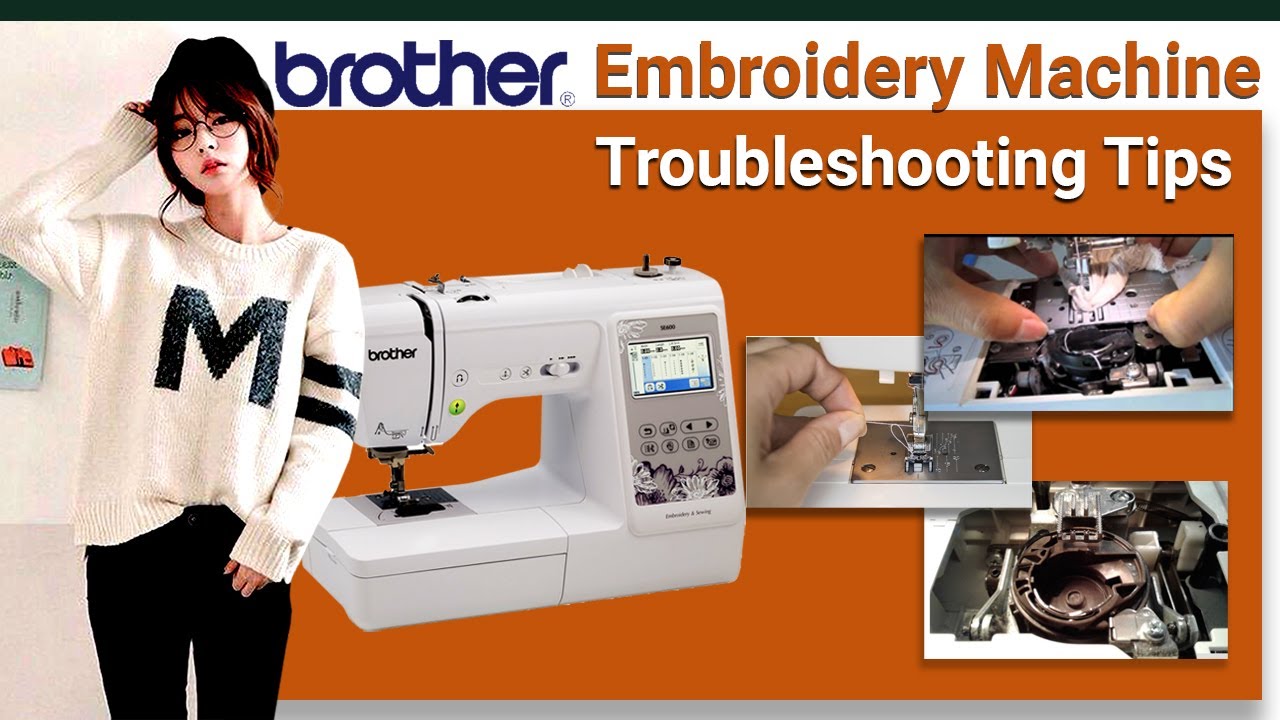
Credit: zdigitizing.com
Frequently Asked Questions
How To Fix Thread Tension Issues?
Check the thread path, adjust the tension dial, and ensure proper threading to resolve thread tension issues.
Why Is My Machine Skipping Stitches?
Skipping stitches often results from a dull needle, incorrect threading, or an incompatible needle and fabric combination.
What Causes Thread Breakage?
Thread breakage can occur due to improper threading, incorrect tension settings, or using a damaged or low-quality thread.
How To Resolve Bobbin Thread Issues?
Ensure the bobbin is wound evenly, inserted correctly, and that the bobbin case is clean and free of lint.
Why Is My Embroidery Design Misaligned?
Misalignment can happen due to improper hooping, fabric shifting, or incorrect stabilizer usage. Re-hoop and check stabilizers.
Conclusion
Troubleshooting your Brother embroidery machine can seem daunting. Follow these tips to resolve common issues effectively. Regular maintenance ensures smooth operation. Happy stitching! For more detailed guidance, always refer to your machine’s manual. Keep your creativity flowing without interruptions.
