Is your Pioneer TV not turning on when you press the power button? It’s frustrating to sit down for your favorite show and find your screen stubbornly dark.
You might be wondering if it’s a simple fix or a sign of a bigger problem. Don’t worry—this guide is here to help you understand why your Pioneer TV won’t start and how you can get it back up and running quickly.
Keep reading, because the solution might be easier than you think.
Common Power Issues
Pioneer TVs not turning on often trace back to power issues. These problems stop the TV from getting or using power correctly. Understanding common power issues helps fix the TV faster. Most power problems fall into three main groups. Each group affects the TV in a different way.
Knowing these groups helps you find the cause and solution. Check each to see what might stop your TV from turning on.
Power Source Problems
The first place to check is the power source. The TV needs a steady power supply to work. Loose plugs or damaged power cords cause power loss. Faulty wall outlets or power strips also stop the TV. Make sure the power cable is plugged in firmly. Test the outlet with another device to see if it works. Power surges can damage the TV’s power supply too. Using a surge protector can help avoid this damage.
Remote Control Malfunctions
The remote control may stop the TV from turning on. Dead batteries are a common reason for remote failure. Dirt or damage to the remote can block signals. Sometimes the TV sensor that reads the remote is dirty. Test the remote by pressing other buttons or using a phone camera. If the remote light does not flash, replace the batteries. Try turning on the TV with the power button instead. This checks if the remote or TV is the problem.
Internal Component Failures
Inside the TV, parts can fail and stop power flow. The power board or fuse often breaks in old TVs. Capacitors and circuits may also fail, causing no power. Signs include flickering lights or no response from the TV. Internal problems need a professional to repair. Avoid opening the TV yourself as it can be dangerous. A qualified technician can test and fix these parts safely.

Credit: www.youtube.com
Basic Troubleshooting Steps
When your Pioneer TV does not turn on, start with basic troubleshooting steps. These simple checks help find common problems fast. They save time and effort before calling for repairs.
Follow these easy steps to see if your TV powers on again. These are safe and can be done by anyone.
Check Power Cable And Outlet
First, check the power cable. Make sure it is plugged in firmly at both ends. Look for any signs of damage, like cuts or frays. A broken cable can stop the TV from turning on.
Next, test the electrical outlet. Plug in another device to see if it works. If the outlet has no power, try a different one. Sometimes the outlet itself is the problem.
Test With Different Power Source
Try plugging your Pioneer TV into another power source. Use a different room or power strip. This helps to rule out issues with the original outlet.
If the TV works on another power source, the problem lies with the first outlet or power strip. Replace or repair as needed.
Reset The Tv
Unplug the TV from the power source. Wait at least 60 seconds. This allows the TV’s internal components to reset.
Plug the TV back in and press the power button. A reset often fixes minor electrical glitches. Your TV might turn on after this simple step.
Remote And Button Fixes
Sometimes, a Pioneer TV not turning on is due to simple remote or button issues. These problems often stop the TV from responding. Checking the remote and the TV buttons can fix the problem fast. Try a few easy steps to solve it without needing a technician.
Replace Remote Batteries
Old or weak batteries cause the remote to stop working. Remove the batteries and insert new ones. Use fresh, good-quality batteries for better performance. After replacing, press the power button on the remote. See if the TV turns on now.
Use Tv Power Button
The remote might be the issue, not the TV. Press the power button on the TV itself. This button is usually on the front or side panel. If the TV turns on, the remote could be faulty or out of sync. This step helps find the exact problem.
Pair Remote Again
Some Pioneer remotes need pairing with the TV. If the remote does not control the TV, try pairing it again. Follow the TV manual for pairing instructions. Usually, this involves holding certain buttons together. Proper pairing restores remote control functions.
Advanced Solutions
Advanced solutions help fix Pioneer TVs that won’t turn on. These steps go beyond simple checks. They focus on parts inside the TV and software updates. Trying these can save time and money.
Inspect Internal Fuses
Internal fuses protect your TV from power surges. A blown fuse stops the TV from turning on. Open the back panel carefully. Find the small glass or metal fuses. Use a multimeter to test if they work. Replace any blown fuses with the same type. This step often restores power to the TV.
Look For Display Issues
Sometimes the TV is on but shows no picture. Check if the screen has any faint images or lights. Shine a flashlight close to the screen in a dark room. See if any images appear. If yes, the backlight might be broken. This requires replacing LED strips or the inverter board. Display issues cause the TV to seem off.
Check For Firmware Updates
Firmware controls how the TV works. Old firmware can cause startup problems. Visit Pioneer’s official website. Download the latest firmware for your TV model. Follow the update instructions carefully. Updating firmware fixes bugs and improves performance. This step can bring your TV back to life.
When To Call A Technician
Knowing when to call a technician can save time and prevent further damage. Some issues need professional help. Trying to fix complex problems alone might cause more harm. Recognizing clear signs helps decide the right moment to get expert assistance.
Signs Of Hardware Damage
Visible cracks or broken parts suggest hardware damage. Strange noises from the TV can mean internal issues. The screen may stay black even when powered on. Flickering or lines on the screen show a problem. If the TV smells burnt, stop using it immediately.
Warranty And Repair Options
Check if your TV is still under warranty. Repairs covered by warranty save money. Contact the manufacturer or seller for repair services. Professional technicians offer reliable repairs that last. Avoid unauthorized repair services to keep warranty valid.
Safety Precautions
Unplug the TV before inspecting or moving it. Avoid opening the back panel on your own. Do not use the TV if it shows sparks or smoke. Keep the TV away from water and moisture. Always call a qualified technician for electrical problems.
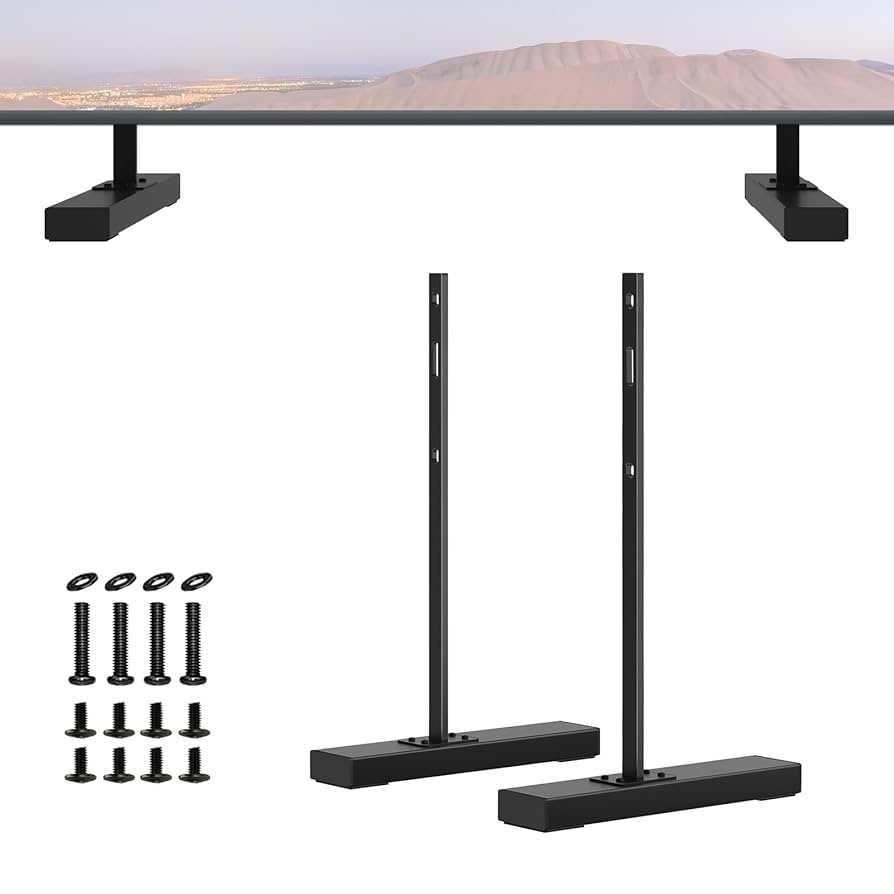
Credit: www.amazon.com
Preventive Measures
Preventing your Pioneer TV from not turning on saves time and money. Simple steps help keep your TV safe and working well. These measures reduce the chance of damage and extend the TV’s life.
Follow easy tips to protect your device and enjoy clear pictures every day.
Surge Protection Tips
Use a surge protector to guard your TV from power spikes. Power surges can harm the internal parts quickly. Avoid plugging the TV directly into the wall socket. Check the surge protector regularly for damage. Replace it after a big power surge to keep protection strong.
Regular Maintenance
Clean the TV screen and vents often. Dust blocks airflow and causes overheating. Turn off and unplug the TV before cleaning. Use a soft, dry cloth to wipe the screen gently. Keep the area around the TV free from dust and dirt. This helps the TV cool down properly.
Proper Usage Guidelines
Do not leave your TV on for long hours without breaks. Give the TV some rest to avoid overheating. Avoid placing the TV near heat sources or in direct sunlight. Use the remote control carefully to prevent button damage. Follow the user manual for correct settings and handling.

Credit: www.amazon.com
Frequently Asked Questions
Why Is My Pioneer Tv Not Turning On?
Check if the TV is plugged in and the power outlet works properly.
How To Fix A Pioneer Tv That Won’t Power Up?
Try unplugging the TV for a minute, then plug it back and press power.
Can A Remote Control Cause Pioneer Tv Not To Turn On?
Yes, dead batteries or faulty remote can stop the TV from turning on.
What If The Pioneer Tv Screen Stays Black But Powers On?
This could be a display issue; test by connecting another device or checking cables.
When Should I Call A Technician For Pioneer Tv Issues?
Call a technician if basic fixes don’t work or if you hear strange noises.
Conclusion
Pioneer TV not turning on can be frustrating. Check the power source and cables first. Try a different outlet or remote batteries. Sometimes, a simple reset helps fix the issue. If problems continue, seek help from a professional. Regular maintenance can prevent future troubles.
Stay patient and follow these easy steps. Your TV can work again soon. Don’t give up on your Pioneer TV just yet. Small fixes often solve big problems. Keep these tips in mind for quick troubleshooting.
