Is your Optimum remote volume not working right now? It’s frustrating when you want to adjust the sound quickly, but the volume just won’t respond.
You’re not alone—many people face this annoying issue. But don’t worry, there’s a way to fix it. You’ll discover simple steps to get your remote back in control, so you can enjoy your shows without the hassle. Keep reading, and let’s solve this problem together.

Credit: www.localcabledeals.com
Common Causes Of Remote Volume Issues
Many users face problems with the Optimum remote volume not working. This issue can stop you from changing the volume easily. Understanding common causes helps fix the problem faster. Here are some usual reasons why the remote volume might fail.
Battery Problems
Low or dead batteries often cause remote volume issues. Weak batteries can’t send strong signals. Always check and replace old batteries. Use fresh batteries for the best performance. Battery corrosion can also block power flow. Clean the battery contacts if needed.
Signal Interference
Objects between the remote and device can block signals. Walls, furniture, or other electronics may interfere. Wireless devices like routers can cause interference. Keep the remote close to the device. Remove obstacles to improve signal strength.
Software Glitches
Software bugs in the Optimum box can affect remote functions. Sometimes a simple restart fixes this problem. Updates may also solve software-related issues. Check for system updates and install them. Resetting the device can clear glitches too.
Hardware Damage
Physical damage to the remote or device can stop volume control. Dropping the remote may break internal parts. Moisture or dirt can harm buttons or circuits. Inspect the remote for visible damage. Repair or replace damaged hardware if needed.

Credit: www.optimum.net
Basic Troubleshooting Steps
When your Optimum remote volume stops working, start with basic troubleshooting steps. These simple checks often fix the problem quickly. Follow each step carefully to find the issue.
Check Remote Batteries
Old or weak batteries can stop the remote from working. Open the battery compartment and remove the batteries. Replace them with new ones. Make sure the batteries are inserted correctly. Test the remote again.
Restart Your Devices
Turn off your TV and cable box. Unplug them from the power source. Wait for about 30 seconds. Plug them back in and turn them on. This can refresh the devices and fix remote issues.
Inspect Remote Sensor
Check the sensor on the remote and the TV. Dust or dirt can block the signal. Clean the sensor gently with a soft cloth. Avoid using water or cleaning liquids. Make sure nothing is in the way between the remote and TV.
Test With Another Remote
Try using a different remote control if possible. This helps you know if the problem is with the remote or the TV. If the other remote works, your remote might need repair or replacement.
Advanced Fixes For Volume Problems
Advanced fixes help solve tough volume problems on Optimum remotes. These steps go beyond simple checks and can restore full remote function. Follow each method carefully to fix your remote’s volume control.
Reset Remote Control
Resetting the remote clears minor glitches. Remove the batteries first. Press and hold the power button for 10 seconds. Release and reinsert the batteries. Test the volume buttons again. This simple reset often solves volume issues.
Update Firmware
Outdated firmware can cause remote problems. Check for updates on your Optimum device or remote. Follow the instructions to download and install updates. Updated firmware improves remote performance and fixes bugs.
Re-pair Remote With Device
Re-pairing reconnects the remote and device. Hold the pairing button on the remote. Press the pairing button on your device at the same time. Wait until the remote light blinks or stops blinking. Test the volume buttons after pairing.
Clear Device Cache
Cache buildup may affect remote function. Open device settings and find storage options. Locate and clear the cache data. This action refreshes the device memory and can fix volume control errors.
Preventing Future Remote Issues
Preventing future problems with your Optimum remote saves time and frustration. Taking simple steps helps keep the remote working well for a long time. These easy habits protect the remote from damage and improve its response.
Proper Remote Storage
Store the remote in a safe, dry place. Avoid leaving it in direct sunlight or near heat. Keep it away from liquids and dust. A dedicated spot reduces the chance of drops or loss. Proper storage keeps buttons and sensors clean and functional.
Regular Firmware Updates
Check for firmware updates often. Updates fix bugs and improve remote performance. Follow the instructions from Optimum to update. Keeping software current avoids glitches and connection problems. Regular updates help the remote work smoothly with your devices.
Avoid Signal Blockage
Keep the path clear between the remote and the box. Walls, furniture, or other objects can block signals. Hold the remote steady and point it directly at the receiver. Avoid using the remote too far away. Clear signals ensure commands register quickly and correctly.
Use Remote Control Apps
Download the Optimum remote app on your smartphone. The app can control your box without physical buttons. It offers a backup if the remote stops working. Using the app also helps avoid wear on the physical remote. Apps provide convenience and extra control options.
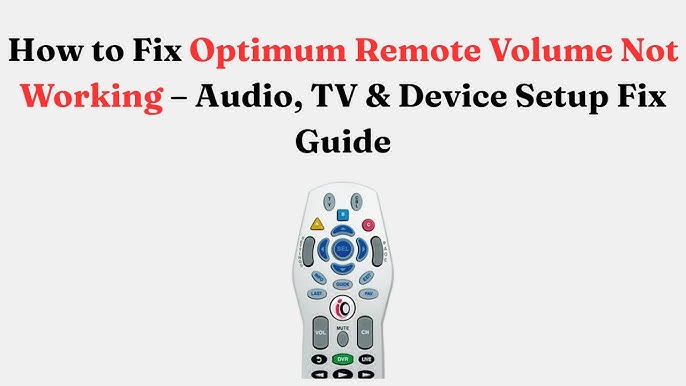
Credit: www.youtube.com
Frequently Asked Questions
Why Is My Optimum Remote Volume Not Working?
The remote’s battery might be weak or dead. Try replacing the batteries first.
How Can I Fix An Unresponsive Optimum Remote Volume Button?
Reset the remote by removing batteries for 30 seconds, then reinsert them.
Can Interference Affect Optimum Remote Volume Control?
Yes, physical objects or electronic devices can block signals. Clear the line of sight.
Does Optimum Remote Need Programming For Volume Control?
Yes, sometimes the remote must be programmed to your TV or receiver to work properly.
What Should I Do If Optimum Remote Volume Still Fails?
Contact Optimum support or try using the app as an alternative control method.
Conclusion
Fixing the Optimum remote volume issue can be simple. Check the batteries first and replace if needed. Make sure the remote points directly at the device. Clean the sensor on both remote and device gently. Resetting the remote or device might solve the problem.
Keep the remote close to the device when trying again. Small steps often fix common remote problems. Stay patient and try each tip carefully. Your volume control should work smoothly soon.
