Are you frustrated because your Moultrie game camera isn’t working like it should? You rely on your camera to capture every important moment in the wild, but when problems pop up, it can feel like you’re missing out.
Whether your camera won’t turn on, the photos are blurry, or the battery drains too fast, these issues can be a real headache. Keep reading—because you’ll discover common Moultrie game camera problems and simple solutions to get your gear back on track quickly.
Don’t let technical glitches stop you from capturing the perfect shot!
Common Moultrie Camera Issues
Moultrie game cameras are popular for wildlife monitoring. Still, users face some common issues that affect their performance. Understanding these problems helps in better use and maintenance. The following are typical concerns reported by many Moultrie camera owners.
Battery Drain Problems
Batteries often run out quickly in Moultrie cameras. Cold weather can lower battery life fast. Poor battery contacts also cause power loss. Using low-quality batteries may worsen the problem. Regularly checking and replacing batteries keeps the camera working longer.
Connectivity Challenges
Many users experience trouble connecting the camera to their phone or computer. Weak Wi-Fi signals can cause connection drops. Outdated firmware may block proper syncing. Ensuring strong signal and updated software improves connection reliability.
Image Quality Concerns
Blurry or dark photos are common complaints. Dirt or moisture on the lens reduces picture clarity. Low light conditions can cause grainy images. Adjusting camera settings and cleaning the lens often fixes image problems.
Trigger And Delay Malfunctions
The camera may not trigger on time or delay before capturing photos. Slow sensor response can miss fast-moving animals. Incorrect trigger settings also cause delays. Testing and adjusting trigger speed helps capture better shots.

Credit: apsa.in
Quick Battery Solutions
Battery issues are common with Moultrie game cameras. They can stop your camera from working at the wrong time. Quick battery solutions help keep your camera running longer. This section covers easy steps to fix battery problems fast. Follow these tips to improve your camera’s battery life and performance.
Choosing The Right Batteries
Select batteries made for outdoor use. Alkaline or lithium batteries work well. Avoid cheap or old batteries. They lose power quickly. Lithium batteries last longer in cold weather. This choice saves you time and money.
Proper Battery Installation
Insert batteries following the camera’s instructions. Check the positive and negative ends carefully. Wrong installation causes camera failure. Make sure batteries fit tightly. Loose batteries can cause power loss. Always close the battery cover securely.
Battery Maintenance Tips
Remove batteries if the camera will not be used for weeks. Store batteries in a cool, dry place. Clean battery contacts with a dry cloth. Dirty contacts reduce power flow. Replace batteries before they are completely dead. This keeps your camera ready for action.
Improving Connectivity
Improving connectivity is key to getting the best from your Moultrie game camera. Poor signal or connection issues can stop your camera from sending images. Simple steps can boost the link between your camera and your device. Focus on easy fixes that work fast.
Resetting Your Camera
Resetting your camera can fix many connection glitches. Turn the camera off and remove the batteries. Wait for about 30 seconds. Put the batteries back and switch the camera on. This clears temporary errors and refreshes the system. Try this step if your camera won’t connect.
Optimizing Signal Strength
Place your camera where the signal is strongest. Avoid thick trees or metal objects near it. Higher positions often get better reception. Test the signal before leaving the camera. Clear line of sight to the cell tower helps. Good signal means faster and more reliable photo uploads.
Firmware Updates
Keep your camera’s firmware up to date. New updates fix bugs and improve connectivity. Visit Moultrie’s official website for the latest software. Follow the instructions carefully to install updates. Updated firmware can prevent many common connection problems.

Credit: www.trailcampro.com
Enhancing Image Quality
Enhancing the image quality of your Moultrie game camera makes a big difference. Clear pictures help you see animals and details better. Simple steps can improve your photos a lot. This section shares easy ways to get sharper, brighter images from your camera.
Adjusting Camera Settings
Start by checking your camera settings. Choose a higher resolution for better detail. Adjust the brightness to avoid dark or washed-out photos. Set the correct time delay between shots to capture more action. Use night vision mode in low light for clearer images.
Cleaning The Lens
Clean the camera lens often. Dirt, dust, and smudges cause blurry pictures. Use a soft, dry cloth to wipe the lens gently. Avoid touching the lens with your fingers. Keep the lens covered when not in use to prevent dirt buildup.
Positioning For Better Shots
Place the camera carefully to get good angles. Aim at areas where animals travel or rest. Avoid pointing it directly into the sun or bright light. Keep it steady on a tree or post to reduce blurry shots. Check the height; too low or too high can miss the action.
Fixing Trigger And Delay Issues
Fixing trigger and delay issues in Moultrie game cameras is key for better wildlife photos. These problems can cause missed shots or too many false alerts. Adjusting settings and testing your camera helps improve its performance.
Small changes can make a big difference. Focus on sensor sensitivity, delay timing, and reducing false triggers. This keeps your camera ready for the right moments.
Testing Sensor Sensitivity
Sensor sensitivity controls how your camera detects movement. Too high sensitivity causes many false triggers. Too low sensitivity misses animals. Test your camera in different places. Walk slowly in front of it to see if it captures motion. Adjust the sensitivity until it reacts only to real targets.
Updating Delay Settings
Delay settings control how long the camera waits between shots. A short delay means many photos but uses more battery. A long delay saves battery but may miss animals. Change the delay time based on your needs. Try shorter delays for active areas and longer delays for quiet spots.
Troubleshooting False Triggers
False triggers waste memory and battery. Common causes include moving branches, sunlight, or insects. Check the camera position and clear plants nearby. Avoid pointing the camera at the sun. Use camouflage or covers to block unwanted movement. These steps reduce false triggers and improve photo quality.
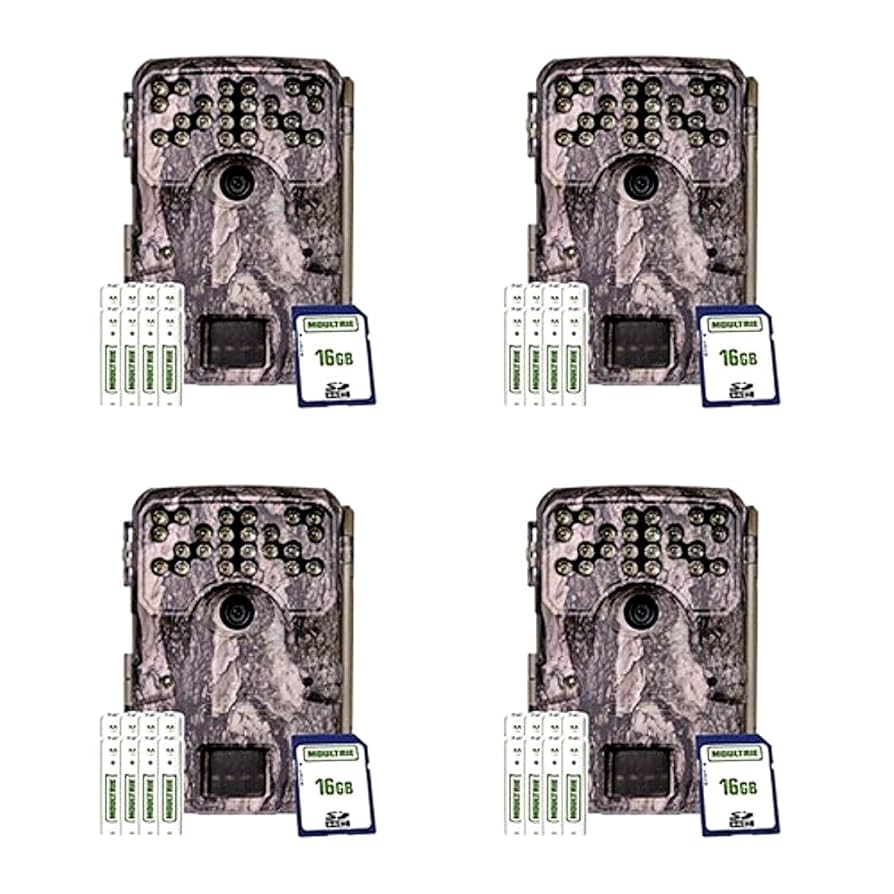
Credit: www.amazon.com
Preventive Tips For Longevity
Keeping your Moultrie game camera working well saves money and time. Simple steps help avoid common problems and extend your camera’s life. Small efforts make a big difference in how long your camera lasts.
Regular Maintenance Routine
Clean the lens and sensor often to keep images clear. Use a soft cloth to avoid scratches. Check the batteries and replace them if weak. Remove dirt and spider webs from the camera body. Test the camera after maintenance to ensure it works well.
Safe Storage Practices
Store the camera in a cool, dry place when not in use. Avoid areas with high humidity or direct sunlight. Remove batteries before long storage to prevent corrosion. Use a protective case to stop dust and damage. Keep it away from pets and children.
Protecting Against Weather
Place the camera under natural cover like tree branches or bushes. Use weatherproof covers or housings for extra protection. Avoid placing the camera where water can pool or drip. Check seals and covers regularly for cracks or holes. Dry the camera quickly if it gets wet.
Frequently Asked Questions
Why Is My Moultrie Game Camera Not Turning On?
Check the batteries first; weak or dead batteries often cause power issues.
How To Fix Blurry Images From Moultrie Cameras?
Clean the lens gently and ensure the camera is steady when taking photos.
What Causes Moultrie Camera To Miss Motion Triggers?
Motion sensors may be blocked or need adjustment for better detection range.
How Do I Reset My Moultrie Game Camera?
Remove batteries, wait 10 seconds, then reinsert them to restart the camera.
Why Is My Moultrie Camera Memory Card Not Working?
Use a compatible SD card and format it in the camera before use.
Conclusion
Moultrie game cameras can face some common problems. Knowing these issues helps you fix them fast. Battery life, blurry photos, and connection troubles happen often. Regular checks keep your camera working well. Simple steps like cleaning the lens and updating the software make a big difference.
Stay patient and keep testing your camera. Good results need some effort and care. Keep your gear ready for the best outdoor experience. Don’t let small problems stop your wildlife adventures.
