Are your Vizio rear speakers suddenly silent when you want to enjoy surround sound? It’s frustrating when your home theater experience falls flat because the rear speakers aren’t working.
You rely on them for that immersive sound, but now you’re left wondering what went wrong and how to fix it. Don’t worry—you’re not alone, and the solution might be simpler than you think. Keep reading to discover easy steps to get your Vizio rear speakers back to delivering the rich, full audio you deserve.
Common Causes Of Rear Speaker Issues
Rear speaker issues with Vizio sound systems can be frustrating. These problems often stem from a few common causes. Understanding these causes helps in quick troubleshooting and fixing the sound. Below are the main reasons why rear speakers might stop working.
Wiring And Connection Problems
Loose or damaged wires often cause rear speakers to fail. Check all cable connections carefully. A disconnected wire means no sound. Sometimes, wires get frayed or cut. This breaks the signal to the rear speakers. Properly securing and replacing damaged wires restores sound quickly.
Settings And Configuration Errors
Incorrect settings block audio to the rear speakers. The sound system settings must match the speaker setup. Sometimes, rear speakers are turned off in the menu. Audio balance or surround sound modes may not be set correctly. Adjusting these settings ensures sound plays from all speakers.
Hardware Malfunctions
Faulty speakers or internal parts cause sound issues. Over time, speakers can wear out or get damaged. Amplifier problems inside the system also affect rear speakers. Testing individual speakers helps find the problem. Replacing broken parts or the whole speaker might be necessary.

Credit: www.ebay.com
Checking And Securing Connections
Checking and securing connections is a key step to fix Vizio rear speakers not working. Loose or faulty connections often cause sound problems. A careful look can save time and effort. Start with the speaker wires, then check the receiver connections. Try different cables to rule out damage.
Inspecting Speaker Wires
Look closely at the speaker wires. Make sure they are not cut or frayed. Check both ends of each wire. The wires must be firmly connected to the speaker terminals. A loose wire can stop sound completely. Clean any dust or debris around the connections. This helps maintain a solid link.
Verifying Receiver Connections
Check the rear speaker ports on the receiver. Make sure the wires are plugged into the correct terminals. Each wire color should match the port color. Push the wires in tightly to avoid loose contact. Inspect the receiver for any signs of damage or wear. This can affect the sound output.
Testing Different Cables
Swap the current speaker wires with new or known working cables. This helps find if cables cause the problem. Use cables that fit your Vizio system. Avoid damaged or old cables. Test each cable one at a time. A good cable ensures clear sound to rear speakers.
Adjusting Audio Settings
Adjusting the audio settings on your Vizio sound system can fix rear speakers not working. Sometimes, the problem is simple. Changing a few settings may restore sound to the rear speakers. This section explains how to check and change these settings easily.
Accessing The Sound Menu
Start by turning on your Vizio soundbar or speaker system. Use the remote control to open the main menu. Find the “Sound” or “Audio” option. Press the select button to enter the sound settings menu. This menu lets you adjust speaker output and sound modes.
Enabling Surround Sound
Look for the surround sound option inside the sound menu. This feature sends audio to rear speakers. Make sure surround sound is turned on. If it is off, rear speakers won’t produce sound. Enable the setting to activate rear speaker output.
Balancing Speaker Levels
Check the speaker balance or levels setting next. This controls how loud each speaker is. Sometimes, rear speakers are set too low or muted. Adjust the rear speaker volume to match front speakers. This step ensures sound comes from all speakers equally.
Power Cycling And Resetting Devices
Power cycling and resetting devices often fix issues with Vizio rear speakers. These methods refresh the system and clear minor glitches. They are simple steps anyone can follow. No technical skills needed.
Start by turning off your sound system completely. Then, unplug it from the power source. Wait for about 30 seconds. This pause lets the system fully power down. Plug the system back in and turn it on. This process can restore sound to the rear speakers.
Restarting The Sound System
Turn off your Vizio sound system using the remote or power button. Unplug the power cord from the wall outlet. Wait 30 seconds to 1 minute. This allows the system to reset internally. Plug the power cord back in and turn on the system. Check if the rear speakers work now.
Performing A Factory Reset
Locate the reset button on your Vizio sound system. Use a small object like a paperclip to press and hold it. Hold for about 10 seconds until the system restarts. Factory reset restores the original settings. This can fix persistent issues with rear speakers.
Updating Firmware
Firmware updates improve system performance and fix bugs. Check Vizio’s website or app for the latest firmware. Download and install updates following the instructions. A firmware update may resolve sound problems with rear speakers. Keep your system updated for best results.
Testing Rear Speakers
Testing rear speakers helps find the cause of sound issues. It shows if speakers or connections cause problems. Testing takes a few steps but gives clear answers. This process helps fix your Vizio rear speakers quickly.
Using Sound Test Modes
Many Vizio systems have built-in sound test modes. These modes play sounds through each speaker separately. Activate the test mode in your audio settings. Listen carefully to check if rear speakers produce sound. No sound means a problem in those speakers or wiring.
Playing Surround Sound Content
Play movies or music made for surround sound. These use all speakers, including rear ones. Listen for sounds behind or beside you. No rear sound may mean wrong settings or speaker issues. Ensure your device outputs surround sound signals correctly.
Swapping Speakers To Identify Faults
Switch rear speakers with front ones to test them. If the problem moves with the speaker, it is faulty. If the problem stays, wiring or receiver might be the cause. This simple swap helps find the exact issue fast.

Credit: matriculas.unifacex.com.br
When To Seek Professional Help
Knowing when to seek professional help for Vizio rear speakers not working saves time and frustration. Some issues require expert tools and knowledge. Trying to fix serious problems alone may cause more damage. Recognizing signs that need expert care helps protect your sound system.
Signs Of Hardware Damage
Crackling sounds or no sound from rear speakers suggest hardware damage. Physical damage like broken wires or loose connections also matters. If speakers work sometimes and stop suddenly, it signals a hardware issue. Persistent problems after basic troubleshooting need professional checkup.
Warranty And Support Options
Check your Vizio speaker warranty before attempting repairs. Many models have coverage for hardware faults. Contact Vizio support for help and possible free repairs. Using authorized service centers keeps your warranty valid. Professionals use proper parts and tools for lasting fixes.
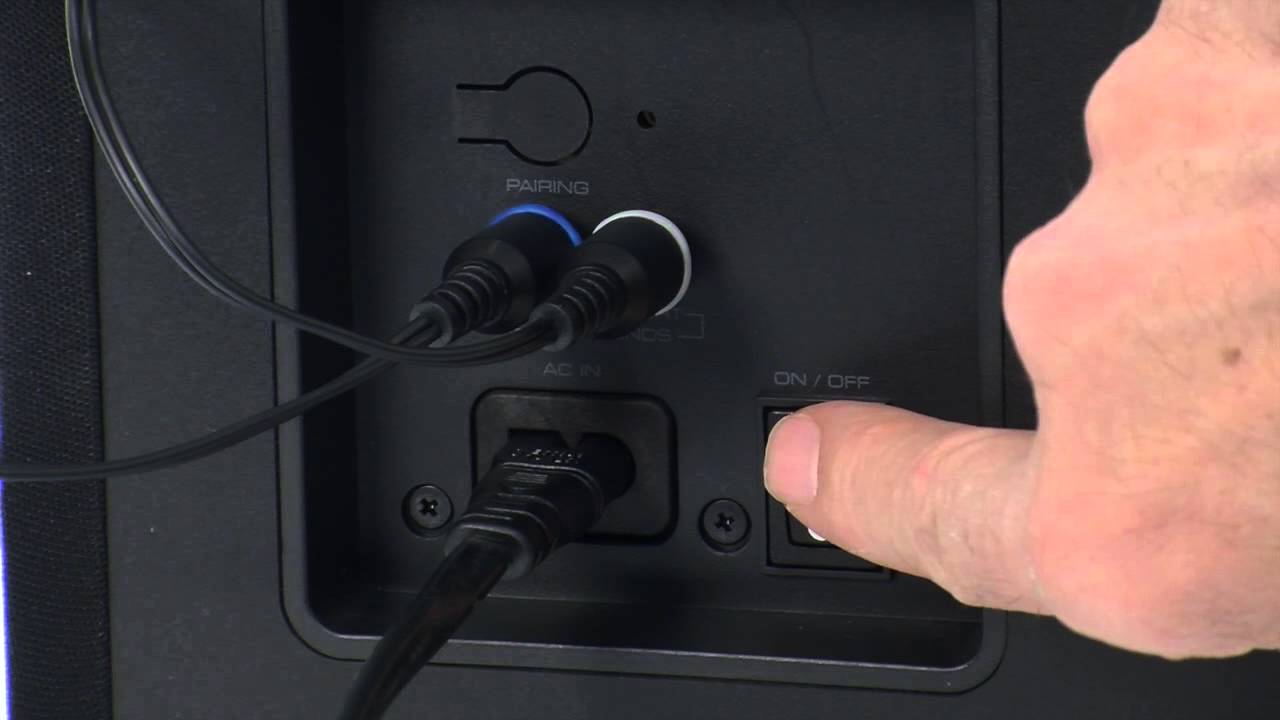
Credit: www.youtube.com
Frequently Asked Questions
Why Are My Vizio Rear Speakers Not Producing Sound?
Check speaker connections, volume settings, and ensure the surround sound is enabled.
How To Fix No Sound From Vizio Rear Speakers?
Reset the sound settings and verify the audio output is set to surround.
Can Faulty Cables Cause Vizio Rear Speaker Issues?
Yes, damaged or loose cables can stop sound from reaching rear speakers.
Does Vizio Tv Firmware Affect Rear Speaker Performance?
Outdated firmware can cause audio problems; update your TV to the latest version.
How To Test If Vizio Rear Speakers Are Working Properly?
Use the TV’s audio test feature or play surround sound content to check speakers.
Conclusion
Vizio rear speakers not working can be frustrating to fix. Start by checking all connections and settings carefully. Sometimes, a simple reset solves the problem quickly. Test different audio sources to find the issue. If the speakers still don’t work, consider contacting support or a technician.
Taking these steps helps restore your sound system fast. Enjoy clear, balanced audio again with a little patience and effort. Don’t let speaker issues ruin your movie or music time. Keep troubleshooting until the sound feels right.
