Is your Resmed Airsense 11 Bluetooth not working right when you need it most? It’s frustrating when your device won’t connect, leaving you unsure if your sleep therapy is tracking properly.
You rely on that Bluetooth connection to monitor your progress and share data with your healthcare provider. But don’t worry—this guide will help you fix the issue quickly and get your device back on track. Keep reading, and you’ll learn simple steps to solve the problem so you can rest easy again.

Credit: www.youtube.com
Common Bluetooth Issues
Bluetooth problems with the Resmed Airsense 11 often stop users from tracking therapy data. These issues can be frustrating and impact device use. Understanding common Bluetooth problems helps find quick fixes and improve device performance.
Connection Failures
Connection failures happen when the Airsense 11 cannot link to your phone or tablet. This issue often occurs due to software glitches or outdated apps. Sometimes, Bluetooth settings on either device might be off or incompatible. Restarting both devices usually helps reestablish the connection.
Device Not Detecting
When the Resmed Airsense 11 does not appear in the device list, detection issues arise. This problem may result from disabled Bluetooth or the device being out of range. Checking Bluetooth is active and moving devices closer often solves this problem. Also, making sure the Airsense 11 is powered on is essential.
Intermittent Signal Loss
Intermittent signal loss means the Bluetooth connection cuts in and out. This can happen due to interference from other electronics or physical barriers. Walls, metal objects, and wireless networks may weaken the signal. Keeping the Airsense 11 and phone close and away from interference improves stability.
Basic Troubleshooting Steps
Basic troubleshooting steps help fix many common problems with the Resmed Airsense 11 Bluetooth. These steps are simple and fast to do. They often solve connection issues without needing extra help. Follow these steps carefully to restore your Bluetooth connection.
Restarting The Device
Turn off your Resmed Airsense 11 completely. Wait for about 10 seconds. Turn the device back on. Restarting clears temporary glitches. This can help the Bluetooth start working again.
Checking Bluetooth Settings
Open the Bluetooth settings on your phone or tablet. Make sure Bluetooth is turned on. Look for the Airsense 11 in the list of available devices. If it is not there, try to refresh the list. Remove any old or unused connections from the list.
Ensuring Device Compatibility
Check if your phone or tablet supports the Airsense 11 Bluetooth. Some older devices may not work well. Visit the official Resmed website for a list of compatible devices. Using a compatible device ensures a smooth connection experience.
Advanced Fixes
Advanced fixes can solve tough Bluetooth problems with the Resmed Airsense 11. These steps go deeper than basic checks. They help refresh the device and improve connection quality. Follow these clear instructions to restore Bluetooth function efficiently.
Updating Firmware
Firmware is the software inside your device. It controls how the Airsense 11 works. Old firmware can cause Bluetooth issues. Check for updates on the official Resmed website. Download and install the latest version carefully. This update can fix bugs and improve Bluetooth performance.
Resetting Network Settings
Network settings control how your device connects to Bluetooth. Resetting these settings clears any errors. Go to the device menu and find the network settings option. Choose to reset or restore default settings. After this, your device forgets old Bluetooth connections. This step can fix hidden connection problems.
Re-pairing The Device
Re-pairing means connecting your device to Bluetooth again. Start by turning off Bluetooth on both devices. Then, turn them back on and put the Airsense 11 in pairing mode. Look for the device name on your phone or tablet. Select it and follow prompts to complete pairing. This refreshes the connection and can solve syncing issues.

Credit: www.reddit.com
Tips For Stable Bluetooth Connection
Keeping a stable Bluetooth connection with your Resmed Airsense 11 helps ensure smooth data transfer. A strong connection avoids interruptions during your therapy sessions. Small steps can improve Bluetooth stability and reduce connection problems.
Minimizing Interference
Bluetooth signals can get disturbed by other wireless devices. Turn off unused gadgets that use Wi-Fi or Bluetooth nearby. Avoid thick walls or metal objects between your device and the machine. These can block the Bluetooth signal and cause drops.
Keeping Devices Close
Distance affects Bluetooth performance. Keep your phone or tablet near the Resmed Airsense 11. Try to stay within a few feet for a strong link. Moving too far can cause the connection to break or become weak.
Regular Maintenance
Check your devices for updates often. Software updates can fix bugs and improve Bluetooth function. Clean the Airsense 11 and your phone regularly to remove dust. Dust can block signal points and lower connection quality.
When To Contact Support
Knowing when to contact support for your Resmed Airsense 11 Bluetooth not working is important. Some issues need expert help to fix. This saves time and avoids frustration. Here are key signs that you should reach out to support.
Persistent Connection Issues
If your device keeps losing Bluetooth connection, it may need support. Simple resets do not fix the problem. Regular drops or no connection after several tries indicate a deeper issue. Support can guide you through advanced steps or updates.
Hardware Problems
Physical damage or unusual noises from the device require professional help. Bluetooth problems caused by broken parts cannot be fixed at home. Support teams can check the hardware and suggest repairs or replacements. Avoid using a damaged machine.
Warranty And Repair Options
Check your warranty before trying repairs. Support can tell you if your device is still covered. They also explain repair services and costs. Using authorized repair centers keeps your warranty valid and ensures safe fixes.
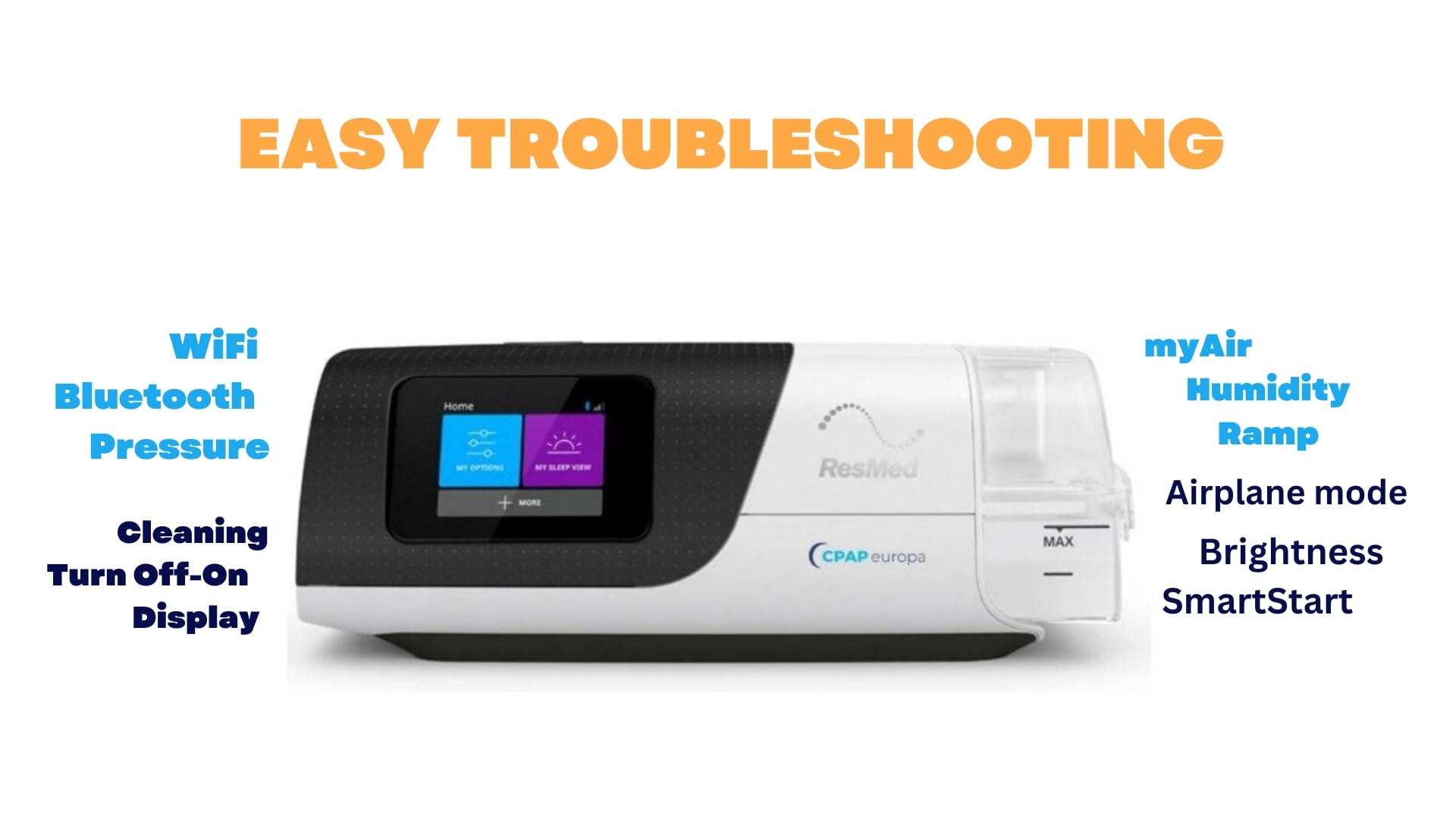
Credit: www.cpapeuropa.com
Frequently Asked Questions
Why Is My Resmed Airsense 11 Bluetooth Not Connecting?
Check if Bluetooth is enabled on both devices and within range. Restart the machine and phone.
How To Fix Airsense 11 Bluetooth Pairing Issues?
Turn off Bluetooth, wait 10 seconds, then turn it back on. Restart devices and try pairing again.
Can Software Updates Affect Airsense 11 Bluetooth Function?
Yes, outdated software may cause connection problems. Update your device firmware regularly for best results.
Does Bluetooth Interference Cause Airsense 11 Connection Problems?
Yes, other wireless devices nearby can block Bluetooth signals. Move away from other electronics for a clearer connection.
How To Reset Bluetooth Settings On Resmed Airsense 11?
Go to the device menu, find Bluetooth settings, and choose “Forget Device” or “Reset Bluetooth. ” Then reconnect.
Conclusion
Fixing Resmed Airsense 11 Bluetooth issues is often simple. Check device settings and Bluetooth connections first. Restarting the machine can help clear minor problems. Keep the software updated to ensure compatibility. Sometimes, resetting the Bluetooth pairing fixes the issue. If problems stay, contact customer support for advice.
Regular care prevents future Bluetooth troubles. Stay patient and follow steps carefully. Your device will connect smoothly again soon.
