Have you just changed the battery in your Kwikset lock, only to find it’s not working? That frustrating moment when your lock refuses to respond can throw your whole day off.
You rely on your lock for security and peace of mind, so when it stops working after a simple battery swap, it feels like a bigger problem than it really is. But don’t worry—you’re not alone, and this issue is often easier to fix than you think.
Keep reading, and you’ll discover clear, step-by-step solutions to get your Kwikset lock back in perfect working order—fast and hassle-free.

Credit: www.youtube.com
Common Reasons For Malfunction
Kwikset locks can stop working after a battery change for several common reasons. Knowing these reasons helps fix the problem quickly. Most issues relate to battery handling or the lock’s internal system. Understanding these causes saves time and frustration.
Battery Installation Errors
Placing batteries in the wrong direction is a frequent mistake. Each battery slot has a positive and negative side. Incorrect placement prevents the lock from powering on. Sometimes, the battery cover is not closed properly. Loose covers can interrupt the connection and cause failure.
Using Incorrect Batteries
Using batteries that do not match the lock’s requirements causes issues. Some batteries have different sizes or voltages. Low-quality or old batteries may also fail quickly. Only use the type recommended in the Kwikset manual. Proper batteries ensure steady power supply and longer lock life.
Battery Contact Issues
Dirty or corroded battery contacts block the flow of electricity. Dust or rust buildup stops the lock from working. Worn contacts inside the battery compartment can also cause failure. Cleaning contacts gently with a soft cloth restores connection. Good contact is essential for proper lock function.
Lock Software Glitches
Software errors can happen after changing batteries. The lock’s internal system may need a reset or update. Sometimes the lock does not recognize the new battery immediately. Rebooting the lock or checking for firmware updates can fix these glitches. Software issues often need simple troubleshooting steps.
Step-by-step Battery Replacement
Replacing the battery in your Kwikset lock is simple but requires care. A wrong step can cause the lock to stop working. Follow these steps closely to ensure your lock works smoothly after a battery change.
Removing The Old Battery
First, open the battery compartment on the lock. Use a screwdriver if needed to remove the cover. Take out the old batteries carefully. Avoid touching other parts inside the lock. Dispose of old batteries properly.
Choosing The Right Battery
Select batteries that match the lock’s specifications. Most Kwikset locks use AA or 9V batteries. Check your lock’s manual or the battery compartment label. Use high-quality alkaline batteries for best performance.
Proper Battery Placement
Insert the new batteries with the correct polarity. Follow the + and – signs inside the compartment. Place each battery firmly to avoid loose connections. Close the battery cover securely before testing the lock.
Resetting The Lock After Battery Change
After changing the batteries in your Kwikset lock, resetting the device may be necessary. Resetting ensures the lock works properly with the new power source. It helps clear any errors caused by the battery swap. This process can restore normal function quickly and easily.
Soft Reset Techniques
A soft reset is a simple way to refresh your Kwikset lock. Start by removing the battery cover and take out the batteries. Wait for about 30 seconds. Reinsert the batteries carefully, making sure they fit correctly. Close the battery cover and press the lock’s keypad buttons. This resets the lock’s internal system without erasing any settings. It can fix minor issues after a battery change.
Factory Reset Procedures
A factory reset restores your Kwikset lock to its original settings. It erases all codes and programming. Begin by removing the battery cover and batteries. Press and hold the lock’s reset button. While holding the button, reinsert the batteries. Keep the button pressed for 10 seconds. Release the button when the lock beeps. The lock will reset and restart. You must program new codes after this reset. Use this method only if a soft reset does not solve the problem.
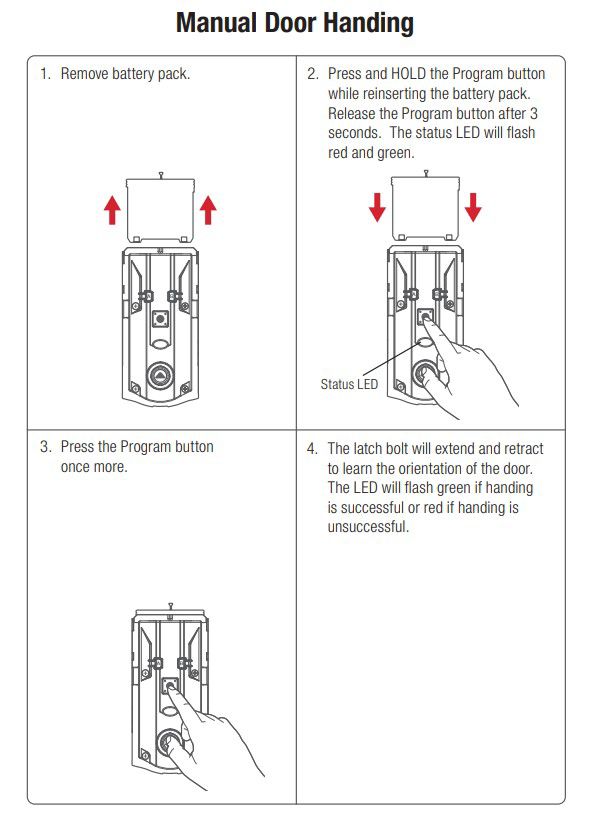
Credit: www.kwikset.com
Troubleshooting Connectivity Issues
Connectivity problems often cause Kwikset locks to stop working after a battery change. The lock may fail to respond or lose connection to the app. Fixing these issues can restore smooth operation quickly. The following steps help solve common connection problems.
Re-establishing Wi-fi Connection
Start by checking your Wi-Fi network. Make sure the router is on and working properly. Move closer to the router to improve the signal strength. Restart the router to refresh the connection. On the lock, remove the batteries and wait 10 seconds. Insert new batteries and wait for the lock to reboot. Confirm the lock tries to connect to your Wi-Fi. Use the app to check the lock’s connection status. Re-enter your Wi-Fi password if prompted. This often solves the connection failure after battery replacement.
Re-syncing With Smart Devices
Sometimes the lock loses sync with your phone or smart home system. Open the lock’s app and look for a sync or reconnect option. Follow the prompts to pair the lock again. Turn off Bluetooth on your phone and turn it on again before syncing. Restart your smart home hub if you use one. Remove the lock from the app and add it back as a new device. This resets communication and clears any errors. Test the lock after syncing to ensure commands work properly.
Additional Maintenance Tips
Keeping your Kwikset lock working well after a battery change involves more than just swapping batteries. Simple steps can help maintain its performance and avoid future issues. These tips ensure your lock stays reliable and smooth to use.
Cleaning Battery Contacts
Dirty battery contacts can stop your lock from working. Use a soft cloth or cotton swab to clean the contacts gently. Remove any dust, dirt, or corrosion that might block the connection. Clean contacts help the battery power the lock properly.
Firmware Updates
Your Kwikset lock may need updates to fix bugs or improve function. Check the manufacturer’s app or website for the latest firmware. Updating the firmware keeps your lock running smoothly and prevents glitches after battery changes.
Regular Battery Checks
Check your lock’s battery regularly to avoid sudden failures. Replace batteries before they run out completely. Keeping fresh batteries inside helps your lock work without interruption. A quick battery check saves time and stress later.

Credit: www.reddit.com
Frequently Asked Questions
Why Is My Kwikset Lock Not Working After Battery Change?
The lock may need time to reset or the batteries might be installed incorrectly.
How Do I Reset My Kwikset Lock After Changing Batteries?
Press the reset button inside the battery compartment for 10 seconds to reboot.
Can Weak Batteries Cause Kwikset Lock Failure After Replacement?
Yes, low-quality or nearly drained batteries can prevent the lock from working properly.
What Should I Check If Kwikset Lock Keypad Is Unresponsive?
Ensure batteries are fresh and installed correctly, and clean the keypad contacts.
How Long Do Kwikset Batteries Usually Last Before Replacement?
Typically, batteries last 6 to 12 months depending on usage and lock model.
Conclusion
Troubles with your Kwikset lock after a battery change can be fixed. Check the battery placement carefully. Clean the contacts inside the lock. Resetting the lock might solve the problem. Make sure the new batteries are fresh and correctly installed.
Small steps often fix these common issues. Taking time to troubleshoot saves you a call to a locksmith. Stay patient and follow these tips to get your lock working again.
