Is your Waterpik Sonic Fusion toothbrush not working when you need it most? It’s frustrating when a device you rely on for a fresh, clean smile suddenly stops performing.
You might be wondering why it’s acting up and how to fix it quickly. You’ll discover simple steps to troubleshoot your toothbrush and get it back to its full power. Don’t let a broken brush disrupt your daily routine—keep reading to find easy solutions that work.
Common Causes Of Malfunction
The Waterpik Sonic Fusion toothbrush may stop working due to several common issues. These problems can affect its performance and usability. Knowing the causes helps in fixing the device quickly. This section explains the main reasons why your toothbrush might malfunction.
Power Issues
The toothbrush may fail to turn on because of power problems. Dead batteries or a faulty charger often cause this. A loose connection between the charger and the toothbrush can stop charging. Sometimes, the power button might not respond due to wear or dirt.
Water Flow Problems
Water flow is essential for the cleaning function of the Waterpik. Blocked water tubes or dirty nozzles reduce water pressure. Low water pressure makes the flossing feature less effective. Water leaks inside the unit can also cause malfunction.
Brush Head Malfunctions
The brush head may not spin or vibrate properly. Worn or damaged brush heads cause poor cleaning action. Incorrect attachment of the brush head can stop it from working. Sometimes, the brush head sensor fails to detect the brush.
Electrical Component Failures
Internal electrical parts can break or wear out over time. Circuit board damage stops the toothbrush from working. Water damage inside the unit can cause short circuits. Faulty wiring or connections also lead to failure.
Basic Troubleshooting Steps
When the Waterpik Sonic Fusion toothbrush stops working, basic troubleshooting helps fix common issues. These simple steps save time and avoid unnecessary repairs. Follow these clear checks before seeking professional help.
Checking The Power Source
Make sure the toothbrush is plugged into a working outlet. Look for any loose connections on the power cord. Try a different outlet to rule out power issues. Check if the charging light turns on when connected. A dead battery may need replacement or longer charging.
Inspecting The Water Reservoir
Remove the water reservoir and check for cracks or leaks. Clean the reservoir to remove any buildup or dirt. Ensure the reservoir sits correctly on the base. Water level should be enough for operation. Refill the reservoir with clean water if empty.
Cleaning The Brush Head
Take off the brush head and rinse it under warm water. Remove any toothpaste or debris stuck inside. Check for damage or worn bristles that may affect performance. Soak the brush head in mouthwash for extra cleaning. Replace the brush head if cleaning does not help.
Resetting The Device
Turn off the toothbrush and unplug it from the power source. Wait for about 30 seconds before plugging it back in. Press and hold the power button for 10 seconds to reset. This can clear minor software glitches. Test the toothbrush after resetting to see if it works.
Advanced Fixes
Advanced fixes go beyond basic troubleshooting steps. These solutions require a bit more care and some tools. They target deeper issues that may cause your Waterpik Sonic Fusion toothbrush to stop working. Follow each step carefully to avoid damage.
Replacing The Fuse
The fuse protects your toothbrush from power surges. If it burns out, the device won’t turn on. First, unplug the toothbrush and open the battery compartment. Locate the fuse, usually a small glass tube. Use a multimeter to check for continuity. If the fuse is blown, replace it with one of the same rating. Close the compartment and test the toothbrush again.
Fixing Water Pressure Issues
Low water pressure affects the flossing function. Check the water reservoir for clogs or debris. Remove the reservoir and clean it with warm water. Inspect the nozzle for blockages and clear them with a toothpick or needle. Ensure the water pump runs smoothly by listening for unusual sounds. If pressure is still low, the pump might need professional repair.
Repairing Internal Wiring
Internal wiring can wear out or break over time. Unplug the toothbrush and open the housing carefully. Look for loose or disconnected wires inside. Use a magnifying glass to spot damage or corrosion. Resolder any loose connections with a soldering iron. Avoid pulling or stretching wires during this process. Reassemble the toothbrush and test if it powers on and works properly.

Credit: www.waterpik.com
Maintenance Tips To Prevent Issues
Keeping your Waterpik Sonic Fusion toothbrush working well needs some care. Regular upkeep stops problems early. It helps your toothbrush last longer and work better every day.
Regular Cleaning Routine
Clean your toothbrush after every use. Remove the brush head and rinse it under warm water. Wipe the handle with a damp cloth. Avoid soaking the whole unit in water. This stops water damage and dirt build-up.
Proper Storage Practices
Store the toothbrush in a dry place. Keep it upright to drain water away. Avoid closed containers that trap moisture. Moist places can cause mold and damage to the device.
Scheduled Part Replacements
Change the brush head every three months. Replace the flossing tip as needed. Old parts do not clean well and may harm your teeth. Follow the manufacturer’s schedule to keep your toothbrush effective.
When To Contact Customer Support
Knowing the right time to contact customer support can save you stress. Some issues with the Waterpik Sonic Fusion toothbrush need expert help. Simple fixes might not work for complex problems. Customer support can guide you through the next steps. They can also confirm if your device needs repair or replacement.
Warranty And Service Options
Check your warranty before seeking repairs. Most Waterpik Sonic Fusion models come with a limited warranty. The warranty covers defects and some malfunctions. Contact customer support to verify your warranty status. They explain what repairs or replacements are free. Keep your purchase receipt handy for warranty claims. Warranty service can save money on repairs.
Professional Repair Services
Some problems need a professional repair service. Customer support can direct you to authorized service centers. Avoid opening the device yourself to prevent damage. Professional technicians use special tools for repairs. They ensure the device works safely after fixing. Repair services may charge fees if out of warranty. Always ask about service costs before approval.
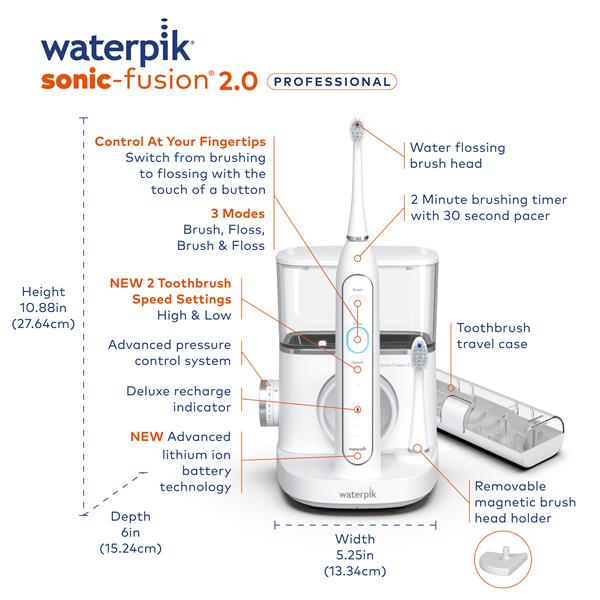
Credit: www.waterpik.com

Credit: www.waterpik.ca
Frequently Asked Questions
Why Is My Waterpik Sonic Fusion Toothbrush Not Turning On?
Check if the battery is charged and the power button is pressed firmly.
How Do I Fix A Waterpik Sonic Fusion That Won’t Charge?
Clean charging contacts and use the original charger for best results.
What Causes The Waterpik Sonic Fusion To Stop Vibrating?
A loose brush head or internal motor issue can stop vibrations.
Can Water Damage Affect The Waterpik Sonic Fusion Toothbrush?
Yes, water inside the device can cause malfunction or stop it working.
How Do I Reset My Waterpik Sonic Fusion Toothbrush?
Press and hold the power button for 10 seconds to reset the device.
Conclusion
Troubles with your Waterpik Sonic Fusion can feel frustrating. Check batteries, connections, and clean the brush regularly. Small fixes often restore its power quickly. Don’t ignore simple problems; they can cause bigger issues later. Keep your device in good shape for healthy teeth.
Regular care helps it work longer and better. Stay patient and try these tips before buying a new one. Your smile deserves a working brush every day.
