Are you frustrated because your TCL TV won’t connect to WiFi? You’re not alone.
When your TV can’t join the internet, it stops you from streaming your favorite shows, browsing apps, or enjoying smart features. It feels like all the fun just disappears. But don’t worry—fixing this problem might be easier than you think.
You’ll discover simple and effective steps to get your TCL TV back online quickly. Keep reading, and you’ll be watching smoothly again in no time.

Credit: www.reddit.com
Common Causes Of Wifi Issues
Wifi connection problems with your TCL TV can be frustrating. Several common causes may stop your TV from connecting to the internet. Knowing these causes helps you fix the problem faster. Below are the main reasons your TCL TV might not connect to wifi.
Router And Modem Problems
The router or modem may be the root of the issue. If they are not working properly, your TV cannot get a stable internet signal. Sometimes, the router needs a restart to clear errors. Old or damaged equipment can also cause connection failures. Check if other devices can connect to the wifi to rule out router problems.
Tv Software Glitches
Software bugs in your TCL TV can disrupt wifi connections. Outdated software might not work well with your network. A simple update to the TV’s system can fix many connection issues. Restarting the TV can also clear temporary glitches that block wifi access.
Signal Interference
Wifi signals can be blocked or weakened by walls and other electronics. Devices like microwaves or cordless phones cause interference. The farther your TV is from the router, the weaker the signal. Changing the router’s position or reducing obstacles helps improve the connection.
Incorrect Network Settings
Your TV’s wifi settings must match your network’s details exactly. Wrong password entry is a common mistake. Sometimes, manual IP or DNS settings may cause conflicts. Resetting the network settings on the TV can solve these problems and restore the connection.

Credit: www.youtube.com
Basic Troubleshooting Steps
When your TCL TV is not connecting to WiFi, start with basic steps. These checks fix most connection problems quickly. Follow each step carefully to restore your TV’s internet access.
Restart Your Tv And Router
Turn off your TCL TV. Unplug it from the power outlet. Wait for 30 seconds. Do the same for your WiFi router. After a short break, plug both back in. Turn on your TV and router. This refreshes the connection and often solves network issues.
Check Wifi Password
Make sure you enter the correct WiFi password. Double-check for any typos or extra spaces. Passwords are case-sensitive. A wrong password stops your TV from connecting. Confirm the password on another device if needed.
Move Closer To Router
Place your TCL TV closer to the WiFi router. Walls and distance can weaken the signal. A stronger signal helps your TV connect better. Try to avoid physical obstacles between the TV and router.
Forget And Reconnect To Network
Go to your TV’s network settings. Select your WiFi network and choose “Forget.” This removes the saved connection. Then, reconnect by selecting the network again. Enter your WiFi password carefully to connect fresh.
Advanced Fixes For Connection Problems
Advanced fixes help solve tricky WiFi connection problems on your TCL TV. These methods go beyond basic steps like restarting the TV or router. They target deeper issues that might block your TV from joining the network. Follow these tips carefully for better results.
Update Tv Firmware
Outdated firmware can cause connection issues. Check your TV settings for the latest software update. Installing new firmware can fix bugs and improve network compatibility. Keep your TV software current to avoid common connection problems.
Reset Network Settings
Resetting network settings clears old configurations that might block WiFi access. This step erases saved networks and passwords. After reset, reconnect to your WiFi with fresh settings. This method often restores a stable connection.
Change Router Frequency Band
Your router may use 2.4 GHz or 5 GHz bands. Some TCL TVs work better with one band over the other. Try switching bands in your router’s settings. The 2.4 GHz band covers longer distances but is slower. The 5 GHz band is faster but covers less area.
Disable Mac Address Filtering
MAC address filtering blocks unknown devices from joining your network. If enabled, your TV might be blocked. Access your router’s security settings and disable MAC filtering. This change allows your TCL TV to connect without restrictions.
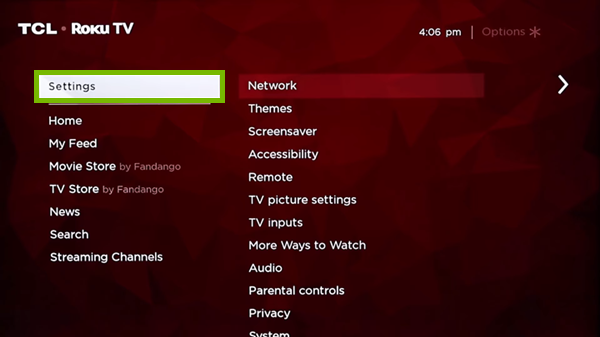
Credit: www.techsolutions.support.com
When To Contact Support
Knowing when to contact support can save time and frustration. Some problems need expert help beyond simple fixes. Recognizing these moments ensures your TCL TV gets the right care fast.
Identifying Hardware Issues
Hardware problems often stop your TV from connecting to WiFi. Look for signs like no response from the TV or error messages about the network adapter. If the TV cannot detect any WiFi networks, a hardware fault might be the cause. Physical damage or unusual noises are also clues. These issues require professional diagnosis and repair.
Warranty And Service Options
Check if your TCL TV is still under warranty before contacting support. Warranty covers many repairs and may save you money. Find your warranty details in the user manual or on the TCL website. Authorized service centers offer reliable repairs. Using official service ensures genuine parts and proper fixes. Keep your purchase receipt handy when you call for service.
Preparing For Technician Visit
Prepare your TV area before the technician arrives. Clear space around the TV for easy access. Note down the exact problem and any error codes displayed. Have your model number and purchase details ready. This helps the technician diagnose issues quickly. Being ready speeds up the repair process and reduces delays.
Frequently Asked Questions
Why Is My Tcl Tv Not Connecting To Wifi?
Your TV might be too far from the router or the WiFi password could be wrong.
How Do I Fix Tcl Tv Wifi Connection Issues?
Restart your TV and router, then try reconnecting to the WiFi network.
Can A Software Update Fix Tcl Tv Wifi Problems?
Yes, updating your TV’s software can solve many connection issues.
Does Tcl Tv Support All Wifi Networks?
Most TCL TVs support common WiFi types, but check compatibility with your router.
How To Reset Network Settings On Tcl Tv?
Go to Settings > Network > Reset Network to clear old connections and start fresh.
Conclusion
Tcl TV not connecting to WiFi can feel frustrating. Start by checking your internet and router. Restarting the TV and router often solves many issues. Make sure your network password is correct and the TV is within range. Updating the TV’s software can help fix bugs.
If problems continue, resetting network settings may work. These simple steps usually restore your connection fast. Stay patient and try each solution carefully. Enjoy smooth streaming once the WiFi connects again.
