Is your Hisense Roku TV not turning on when you press the power button? It’s frustrating when your entertainment suddenly stops working, leaving you stuck without your favorite shows or movies.
You might wonder if it’s a simple fix or if you need to replace your TV. Don’t worry—this guide will help you understand why your Hisense Roku TV won’t turn on and show you easy steps to get it back up and running quickly.
Keep reading, and you’ll be watching again in no time.
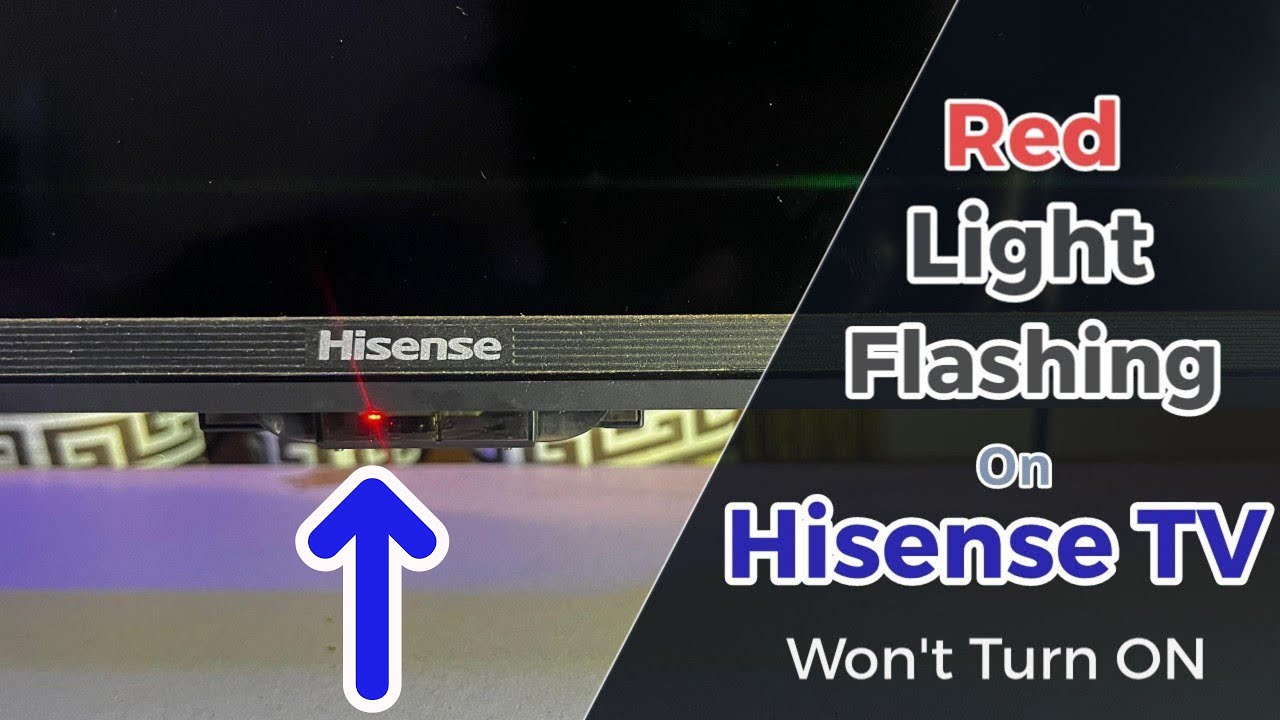
Credit: www.youtube.com
Common Power Issues
When a Hisense Roku TV does not turn on, power issues are often the main cause. These problems are usually simple to fix at home. Understanding common power issues helps save time and avoid frustration.
Check Power Source
Make sure the TV is plugged into a working outlet. Test the outlet with another device like a lamp. Avoid using power strips or surge protectors at first. Plug the TV directly into the wall socket to rule out power strip issues.
Inspect Power Cord
Look closely at the power cord for any damage. Cuts, frays, or bent plugs can stop power flow. Try using a different power cord if you have one. A faulty cord often causes the TV to stay off.
Verify Remote Control Batteries
Dead batteries in the remote can make the TV seem off. Replace the batteries with new ones. Also, try turning the TV on using the power button on the TV itself. This step helps check if the remote is the problem.

Credit: www.amazon.com
Perform A Power Reset
Performing a power reset can fix many issues with your Hisense Roku TV. This process clears minor glitches and helps the TV start fresh. It is a simple step you can try before calling for help. Follow these easy steps to perform a power reset safely.
Unplug And Wait
First, unplug the TV from the power outlet. Leave it unplugged for at least 60 seconds. This pause allows the TV to drain any leftover power. It helps clear temporary errors in the system.
Use The Power Button
While unplugged, press and hold the TV’s power button. Hold it for about 15 seconds. This action helps release any stored energy inside the TV. It ensures a full reset of the internal circuits.
Reconnect And Test
Plug the TV back into the power source. Turn it on using the power button or remote. Check if the TV starts normally. This test shows if the power reset fixed the issue.
Troubleshoot Display Problems
Troubleshooting display problems is a key step when your Hisense Roku TV does not turn on properly. Sometimes the issue is not with the power but with the screen or settings. Checking simple things can help solve the problem fast. Below are easy ways to check your TV’s display.
Look For Indicator Lights
Start by checking the indicator lights on your TV. These lights show if the TV is receiving power. A solid or blinking light means the TV is on or in standby mode. No light can mean a power problem. Note the color of the light; it may tell you more about the issue.
Adjust Brightness Settings
Sometimes the screen looks off because the brightness is too low. Use the remote to increase the brightness level. Go to the TV’s menu and find the brightness option. Raise it step by step and watch the screen change. This simple fix often solves dark screen issues.
Try Alternate Input Sources
Your TV might be on, but the input source has no signal. Switch to a different input like HDMI 2 or AV. Use the remote’s input button to cycle through sources. This helps find if the problem is with one device or cable. A working input source shows the screen works fine.
Update Firmware And Software
Updating the firmware and software on your Hisense Roku TV can fix many issues. Sometimes the TV won’t turn on because of outdated software. Keeping the system updated ensures better performance and fewer errors.
Regular updates can also add new features and improve security. The update process is simple and can be done in two ways. You can check for updates directly through the TV or update manually using a USB drive.
Check For Updates
Turn on your TV and go to the Settings menu. Find the System or About section and select it. Choose the option to check for system updates. If there is an update available, download and install it. The TV will restart after the update. This method is quick and uses your internet connection.
Use Usb For Manual Update
Download the latest firmware from the Hisense website using a computer. Copy the file to a USB drive. Insert the USB into your TV’s USB port. Go to the Settings menu and find the manual update option. Select the update file from the USB and start the process. Wait for the TV to finish updating and restart. This method is useful if your TV has no internet connection.
Factory Reset Options
Factory reset options can solve many problems with your Hisense Roku TV. This step clears all settings and returns the TV to its original state. It often fixes issues where the TV won’t turn on properly.
There are a few ways to perform a factory reset. You can use the TV’s menu or physical buttons on the device. Before resetting, back up important settings to avoid losing them.
Access Reset Menu
To access the reset menu, use the Roku remote. Press the Home button to open the main screen. Navigate to Settings, then select System. Find the Advanced System Settings option. Inside, choose Factory Reset. Follow the on-screen instructions to complete the process.
Reset Via Buttons
If the TV won’t turn on, use the physical buttons. Locate the reset button or pinhole on the back or side. Press and hold it for about 10-15 seconds. Release the button, then wait for the TV to restart. This method forces a hard reset without using the menu.
Backup Important Settings
Before resetting, save your important settings. Write down Wi-Fi details, account info, and app preferences. This saves time when setting up the TV again. Backup avoids frustration and makes the reset easier.
When To Contact Support
Knowing when to contact support for your Hisense Roku TV saves time and stress. Some problems need expert help. Trying to fix serious issues alone may cause more damage. Support teams can guide you through solutions or arrange repairs. Below are signs that you should reach out to support.
Identify Hardware Failures
Hardware failures can stop your TV from turning on. Look for no power light or strange noises. Check for a burning smell or visible damage. These signs mean the problem is not simple. Support can diagnose if parts like the power board or main board are faulty. Avoid opening the TV yourself. Let professionals handle hardware issues to keep your warranty safe.
Warranty And Repair Options
Check your TV’s warranty status before seeking repairs. Most Hisense TVs have a limited warranty covering parts and labor. Support can tell you if your model qualifies. They offer repair or replacement options under warranty. If your warranty expired, support can suggest trusted repair centers. Using authorized service avoids voiding warranties. Support also provides cost estimates and repair timelines.

Credit: www.airbeam.tv
Frequently Asked Questions
Why Is My Hisense Roku Tv Not Turning On?
Check the power source, remote batteries, and if the TV’s power button works.
How Do I Reset My Hisense Roku Tv?
Unplug the TV for 60 seconds, then plug it back in and try turning it on.
Can A Faulty Power Cord Cause Startup Issues?
Yes, a damaged or loose power cord can stop the TV from powering on.
What To Do If The Remote Isn’t Turning On The Tv?
Replace the remote batteries or try the TV’s physical power button instead.
When Should I Contact Hisense Support For Help?
If basic fixes fail, and the TV still won’t turn on, contact Hisense support.
Conclusion
Troubleshooting a Hisense Roku TV that won’t turn on can be simple. Check power connections and remote batteries first. Try unplugging the TV for a minute and plug it back in. Reset settings if needed. Small fixes often solve the problem quickly.
If the TV still won’t start, professional help may be required. Keeping these steps in mind saves time and stress. Enjoy your TV without long delays. Stay patient and follow the guide carefully. Your Hisense Roku TV should work fine soon.
