Is your Hunter remote ceiling fan not working when you need it most? It can be frustrating when the fan stops responding, leaving your room uncomfortable and you wondering what went wrong.
But don’t worry—you’re not alone, and fixing it might be easier than you think. You’ll discover simple steps to diagnose and solve common problems with your Hunter remote ceiling fan. Keep reading, and you’ll have your fan running smoothly again before you know it.
Common Causes Of Remote Fan Issues
Remote ceiling fans like Hunter models offer great comfort. They let you control fan speed and light without moving. But sometimes, the remote stops working. This can be frustrating. Understanding common causes helps fix the problem fast.
Many issues come from simple problems. They affect the remote or the fan receiver. Knowing these can save time and money. Here are common reasons why your Hunter remote fan may not work.
Dead Or Weak Batteries
Remote controls need good batteries to send signals. Old or weak batteries often cause remote failure. Replace batteries with fresh ones to check. Always use the right battery size and type. Weak power means poor signal strength or no signal at all.
Signal Interference
Other devices can block the remote’s signal to the fan. Wireless routers, cordless phones, or microwaves cause interference. Walls and furniture also weaken signals. Keep the remote close to the fan for better connection. Avoid placing other electronics between remote and fan.
Faulty Remote Control
Sometimes the remote itself breaks. Buttons may stop working or the circuit inside may fail. Dropping the remote can cause damage. Test the remote on another compatible fan if possible. If it fails again, the remote likely needs repair or replacement.
Receiver Problems
The fan’s receiver catches the remote’s signals. Dust, wiring issues, or electrical faults can stop it working. Power surges or lightning strikes may damage the receiver. Cleaning the receiver or resetting the fan might help. In some cases, the receiver needs professional replacement.
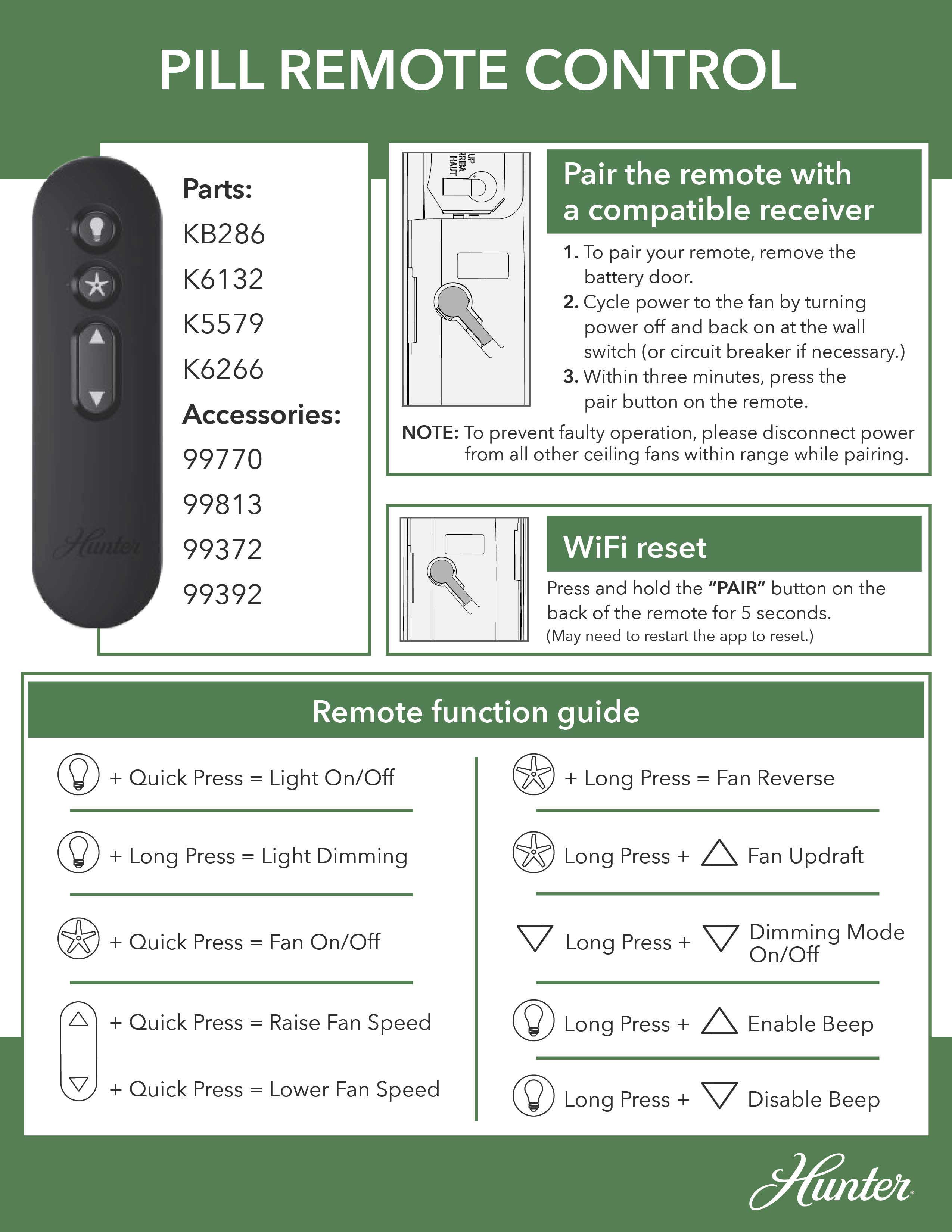
Credit: support.hunterfan.com
Basic Troubleshooting Steps
When your Hunter remote ceiling fan stops working, start with simple checks. Basic troubleshooting helps find common issues fast. It saves time and avoids extra costs. Follow these steps to fix your fan quickly.
Check And Replace Batteries
Open the remote’s battery compartment. Take out old batteries. Insert new, fresh batteries in the right direction. Weak batteries cause remote failure. Check battery contacts for dirt or rust. Clean gently if needed.
Reset The Remote And Fan
Turn off the fan power at the breaker. Wait about 10 seconds. Turn power back on. Press and hold the remote’s reset button or the fan’s receiver reset if available. This clears minor glitches. Try using the remote again.
Test Remote Signal
Point the remote directly at the fan’s receiver. Press any button. Watch for a light or sound from the fan. No response may mean a weak signal or remote damage. Try using a smartphone camera to check remote infrared light.
Inspect Fan Power Source
Confirm the fan is plugged in or wired correctly. Check the circuit breaker or fuse box. A tripped breaker or blown fuse cuts power. Reset breaker or replace fuse if needed. Loose wiring can also cause power loss. Call a professional if unsure.
Fixing Receiver And Wiring Problems
Fixing receiver and wiring problems is a key step in repairing a Hunter remote ceiling fan. These parts control the fan’s power and speed. Faulty wiring or a bad receiver can stop the fan from working properly. Checking these components helps find the cause and restore the fan’s function.
Locate The Receiver Unit
The receiver unit is inside the fan’s canopy. This part connects the remote signals to the fan’s motor. Turn off the power before opening the canopy. Use a ladder and remove the screws carefully. Look for a small box with wires connected to it. This is the receiver unit.
Inspect Wiring Connections
Loose or damaged wires can cause the fan to stop. Check all wires connected to the receiver and the fan motor. Look for any frayed or disconnected wires. Make sure each wire is tightly connected. Use electrical tape or wire nuts to secure loose ends. Safe wiring is important for the fan’s performance.
Replace Or Repair Receiver
If the receiver is broken, the fan will not respond to the remote. Test the receiver with a multimeter for power flow. A faulty receiver needs replacement. Buy a compatible receiver from Hunter or a trusted retailer. Install the new receiver by connecting the wires as before. Repair is possible only if wires are damaged, not the unit itself.

Credit: www.wikihow.com
When To Call A Professional
Knowing when to call a professional for your Hunter remote ceiling fan can save time and prevent damage. Some problems need expert tools and experience. Handling electrical parts without knowledge can be risky. Watch for signs that show a job is too tough or unsafe for DIY fixes.
Complex Electrical Issues
Electrical problems can be tricky and dangerous. If the fan does not respond even after checking the power source, wiring might be faulty. Loose wires or damaged circuits need careful inspection. Professionals use special tools to find hidden problems. Avoid opening the fan’s motor or control box if unsure. Calling an expert prevents fire hazards and further damage.
Persistent Remote Malfunctions
Remote controls sometimes stop working properly. Changing batteries and resetting the remote may help. If the fan still does not respond, the remote or receiver may be broken. Professionals can test and replace these parts quickly. They ensure the remote syncs perfectly with the fan. Avoid trying to fix the remote circuit yourself to prevent more problems.
Safety Precautions
Working with ceiling fans involves electricity and heights. Always turn off the power at the breaker before any work. Use a sturdy ladder to reach the fan safely. If you feel unsure about any step, call a professional. Experts follow safety rules and have proper tools. This reduces the risk of injury or electric shock.
Tips For Preventing Future Issues
Preventing issues with your Hunter remote ceiling fan helps keep it running smoothly. Simple steps can stop many common problems. Consistent care saves time and money. Follow these tips to avoid future troubles and enjoy steady fan performance.
Regular Maintenance
Clean the fan blades and remote sensor often. Dust buildup can block signals and slow the fan. Check screws and mounts for tightness. Loose parts cause noise and wobbling. Regularly inspect the fan for any damage. Early fixes stop bigger problems later.
Proper Battery Care
Use fresh batteries in the remote control. Old batteries cause weak signals or no response. Remove batteries if you won’t use the fan for a long time. Store batteries in a cool, dry place. Replace batteries at the first sign of low power to keep the remote working well.
Avoiding Signal Blockage
Keep the remote’s signal path clear. Walls, furniture, and metal objects can block signals. Point the remote directly at the fan sensor. Avoid using the remote from far away or through obstacles. Small changes in position improve remote control response.

Credit: www.hunterfan.com
Frequently Asked Questions
Why Is My Hunter Remote Ceiling Fan Not Responding?
The remote battery may be dead or the remote needs re-syncing with the fan.
How Do I Reset My Hunter Remote Ceiling Fan?
Turn off power for 30 seconds, then turn it back on to reset the fan.
Can Interference Cause My Hunter Ceiling Fan Remote To Fail?
Yes, devices like Wi-Fi routers can interfere with the remote’s signal.
What Batteries Does A Hunter Ceiling Fan Remote Use?
Most Hunter remotes use standard AAA or coin cell batteries. Check your model.
How Do I Re-pair The Remote With My Hunter Ceiling Fan?
Hold the fan’s receiver button for 5 seconds until the light blinks, then press a remote button.
Conclusion
Troubleshooting a Hunter remote ceiling fan need not be hard. Check batteries, remote settings, and fan connections first. Small fixes often solve common problems quickly. Keep the user manual handy for guidance. If issues persist, contacting a professional helps avoid damage.
Regular maintenance keeps the fan working well longer. Enjoy cool comfort with a working fan again soon. Simple steps can restore your fan’s function today.
