Is your Samsung fridge not cooling like it used to? You rely on your fridge every day to keep your food fresh and drinks cold.
When it stops working properly, it can be frustrating and worrying. But don’t panic just yet. Understanding why your fridge isn’t cooling can save you time, money, and stress. You’ll discover simple steps to identify the problem and find easy solutions.
Keep reading to get your Samsung fridge back to its best, so your food stays fresh and your kitchen runs smoothly.
Common Cooling Issues
Samsung fridge not cooling is a common problem many users face. It often results from simple issues that anyone can fix. Understanding these common cooling problems helps in quick troubleshooting and saves repair costs.
Temperature Settings Check
Incorrect temperature settings cause poor cooling. The fridge might be set too high. Check the temperature dial or digital control panel. The ideal fridge temperature is between 37°F and 40°F. The freezer should be around 0°F. Adjust the settings and wait a few hours to see changes.
Blocked Air Vents
Blocked air vents stop cold air from circulating. Food items can block vents accidentally. Make sure nothing is covering or blocking the vents inside. Clear any objects to allow free airflow. Proper air circulation is key to even cooling inside the fridge.
Dirty Condenser Coils
Dirty condenser coils make the fridge work harder. Dust and dirt reduce cooling efficiency. Locate the coils, usually at the back or bottom of the fridge. Clean them gently with a brush or vacuum. Regular cleaning improves cooling and lowers energy use.
Simple Diy Fixes
Samsung fridge not cooling? You can try some simple fixes at home. These easy steps may solve the problem without calling a technician. Save time and money by checking these common issues first. Follow these simple DIY tips to get your fridge working properly again.
Adjusting The Thermostat
Check the thermostat setting inside your fridge. Sometimes, it may be set too high or too low. Turn the dial to a cooler setting if the fridge feels warm. Wait for 24 hours to see if the temperature improves. Small changes in the thermostat can make a big difference.
Cleaning The Coils
Dirty coils can stop your fridge from cooling well. Locate the coils at the back or under the fridge. Use a vacuum or brush to remove dust and dirt. Clean coils help the fridge run efficiently. Do this every six months to keep your fridge cool.
Unblocking Vents
Air vents inside the fridge allow cold air to circulate. Check if food items block these vents. Move items away to let air flow freely. Blocked vents can cause uneven cooling. Keep vents clear to maintain a steady temperature inside the fridge.
When To Defrost
Knowing when to defrost your Samsung fridge helps keep it working well. Frost buildup blocks cold air. This stops the fridge from cooling properly. Regular defrosting keeps the fridge efficient and saves energy.
Check your fridge often for frost. It forms on freezer walls and shelves. Too much frost means it’s time to defrost. This simple step can fix many cooling problems.
Frost Buildup Signs
Look for thick ice inside the freezer. Frost covers shelves or walls. Food feels warmer than usual. The fridge sounds louder than normal. Doors may not close tightly. These signs show frost is causing trouble.
Manual Defrost Steps
First, unplug the fridge to stop power. Remove all food and store it safely. Leave the doors open to melt the ice. Use towels to catch water from melting frost. Avoid sharp tools that can damage the fridge. Clean the inside once frost melts fully. Plug the fridge back in and wait for cooling. This simple process clears frost and improves cooling.
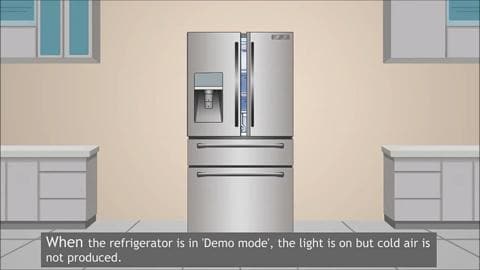
Credit: www.samsung.com
Inspecting The Door Seal
The door seal of your Samsung fridge plays a key role in keeping the cold air inside. A good seal stops warm air from entering the fridge. Warm air causes the fridge to work harder and may stop it from cooling properly. Checking the door seal is a simple step to find out why your fridge is not cooling well.
Look closely at the rubber gasket around the door. It should be clean and flexible. Dirt or damage on the seal can cause leaks. Small tears, cracks, or gaps can let air in. Even a weak seal can cause cooling issues.
Seal Damage Effects
A damaged door seal lets cold air escape. This makes the fridge warmer inside. Your fridge will run more often to keep cool. This wastes energy and can shorten the fridge’s life. Food may spoil faster without proper cooling. Moisture can build up, causing frost or water leaks. These problems often trace back to the door seal.
Replacing The Gasket
Replacing a broken door gasket can fix many cooling problems. Buy a new gasket that fits your Samsung fridge model. Turn off and empty the fridge before starting. Remove the old gasket carefully, pulling it from the door. Clean the area to remove dirt or glue. Press the new gasket firmly into place around the door. Check the seal by closing the door on a dollar bill. If you can pull the bill out easily, adjust the gasket.
Checking The Evaporator Fan
Checking the evaporator fan is an important step when your Samsung fridge is not cooling. This fan moves cold air inside the fridge. If it stops working, the fridge cannot stay cold. The evaporator fan is inside the freezer section, near the evaporator coils.
Listen and watch the fan to know if it works well. Sometimes, dust or ice can block it. The fan blades should spin freely without noise. A broken fan can cause warm spots in the fridge.
Fan Noise And Operation
When the fridge door is closed, the evaporator fan should run smoothly. A loud or strange noise means the fan motor may be failing. No sound at all could mean the fan is not working. Check if the fan blades spin by hand with the power off. If stuck, the fan may need cleaning or replacement. A noisy fan can also mean dirt or ice buildup around it.
Fan Replacement Tips
Turn off and unplug the fridge before replacing the fan. Remove the back panel inside the freezer carefully. Take note of how the fan is installed for reassembly. Use a screwdriver to remove the fan motor screws. Connect the new fan motor wires exactly as the old one. Test the new fan by plugging the fridge back in. If the fan works, replace the panel and close the fridge.
Compressor And Relay Issues
When a Samsung fridge stops cooling, compressor and relay problems often cause the issue. The compressor pumps refrigerant through the fridge to keep it cold. The start relay helps the compressor turn on. If either part fails, the fridge may not cool properly.
Diagnosing these parts can save you time and money. Knowing the signs of compressor failure and how to test the start relay helps find the problem quickly. Both parts are key to the fridge’s cooling system.
Signs Of Compressor Failure
The compressor may fail slowly or stop working suddenly. One sign is the fridge running loudly or making strange noises. Another sign is the fridge not cooling even though it runs all the time. You might notice the back of the fridge is very hot. If the compressor does not start, the fridge will warm inside.
Check if the compressor feels hot. A very hot compressor can mean it is stuck or broken. Another sign is the compressor clicking on and off. This shows it struggles to start. These signs point to a failing compressor that needs attention.
Testing The Start Relay
The start relay helps the compressor turn on. A bad relay can stop the compressor from running. To test it, first unplug the fridge. Remove the relay from the compressor. Shake the relay gently. If you hear a rattling sound, the relay might be good.
Use a multimeter to check the relay’s resistance. A reading far from the normal range shows it is faulty. Replace the relay if it is damaged. Testing the start relay is a simple step to find cooling problems in your Samsung fridge.
When To Call A Technician
Knowing when to call a technician for your Samsung fridge not cooling is important. Some issues need professional help to fix safely and correctly. Trying to repair complex problems alone can cause more damage. A trained technician has the right tools and knowledge. They can find hidden problems and fix them quickly. This saves time and avoids costly mistakes.
Complex Repairs
Some fridge problems are hard to fix without experience. Issues like compressor failure, coolant leaks, or electrical faults need expert care. These parts are delicate and require special tools. Attempting these repairs yourself might worsen the problem. A technician can diagnose these issues with proper equipment. They ensure your fridge works well again and lasts longer.
Warranty Considerations
Most Samsung fridges come with a warranty that covers repairs. Trying to fix the fridge yourself can void this warranty. Only authorized technicians should handle repairs during the warranty period. Calling a professional keeps your warranty valid. It also protects you from paying extra costs if something goes wrong. Always check your warranty terms before any repair work.

Credit: www.youtube.com
Preventive Maintenance Tips
Preventive maintenance keeps your Samsung fridge working well and cools food properly. Small daily actions stop big problems. Follow simple steps to avoid a fridge that does not cool.
Regular Cleaning Schedule
Clean your fridge every few weeks. Wipe shelves and drawers with mild soap and water. Remove dust from coils at the back or bottom. Dust blocks airflow and makes cooling hard. Clean door seals to keep them tight. Dirty seals let cold air escape. A clean fridge runs smoothly and cools better.
Proper Food Storage
Do not overload your fridge. Air must flow around food for even cooling. Store hot food only after it cools down. Warm food raises the fridge temperature. Cover food to stop moisture and odors. Organize items by type and size. This helps cold air reach all areas. Proper storage keeps food fresh longer and supports fridge performance.

Credit: www.wikihow.com
Frequently Asked Questions
Why Is My Samsung Fridge Not Cooling Properly?
A dirty condenser coil or blocked vents often cause poor cooling in Samsung fridges. Clean and check airflow.
How Do I Fix A Samsung Fridge That Is Not Cooling?
Start by checking the temperature settings, door seals, and cleaning coils for better cooling performance.
Can A Faulty Thermostat Cause Samsung Fridge Cooling Issues?
Yes, a broken thermostat can stop the fridge from maintaining cold temperatures and needs replacement.
Does A Power Outage Affect Samsung Fridge Cooling?
Power outages can reset settings or cause compressor delays, leading to temporary cooling problems.
How Long Should Samsung Fridge Take To Cool After Power On?
It usually takes 4 to 6 hours for a Samsung fridge to reach the right cooling temperature.
Conclusion
A Samsung fridge not cooling can cause many problems at home. Check the power supply and temperature settings first. Clean the coils and door seals to improve cooling. Avoid overloading the fridge with too much food. Listen for unusual noises that might show a problem.
Small fixes can often solve the issue quickly. For complex problems, call a professional repair service. Regular maintenance helps keep your fridge running well. Stay patient and follow simple steps to keep food fresh.
