Is your DirecTV remote volume not working, especially the RC73 model? You’re not alone—and it’s frustrating when you can’t control the sound during your favorite shows.
But don’t worry, this problem has simple fixes that anyone can try. Keep reading, and you’ll discover easy steps to get your volume back to normal—no tech skills needed. Your TV time should be smooth and enjoyable, and we’re here to make sure it is.
%20(5)%201500x1500.jpeg)
Credit: www.ebay.com
Common Causes Of Volume Issues
Volume problems with the DirecTV remote RC73 can be frustrating. Many users face issues where the volume buttons stop working. Understanding the common causes helps fix the problem quickly. Most volume issues arise from simple errors that anyone can solve at home.
Battery Problems
Weak or dead batteries cause the remote to lose power. This stops the volume buttons from responding. Check the battery level and replace old batteries. Use fresh, high-quality batteries for best results. Clean the battery contacts inside the remote. Dirt or corrosion can block power flow.
Signal Interference
Objects or other electronics can block the remote signal. Walls, furniture, and bright lights reduce the signal strength. Wireless devices like routers and phones cause interference too. Keep the remote pointed directly at the receiver. Remove or move objects that block the path.
Remote Programming Errors
The remote may lose its programming to control volume. This happens after resetting or changing settings. Reprogram the remote following the official DirecTV instructions. Make sure to select the correct device code. Proper programming restores full remote functions quickly.

Credit: urcsupport.com
Basic Troubleshooting Steps
When your DirecTV remote volume is not working, start with basic troubleshooting steps. These simple checks often fix common issues. Follow these steps before calling for help.
Check And Replace Batteries
Weak or dead batteries cause remote problems. Open the battery cover on the back. Take out old batteries and replace them with new ones. Use fresh, high-quality batteries for better performance. Make sure the batteries are inserted correctly, matching the positive and negative ends.
Reset The Remote
Resetting the remote can clear minor errors. Remove the batteries first. Press and hold the power button for 10 seconds. Release the button and put the batteries back in. This process restarts the remote’s system and may fix the volume control issue.
Verify Remote Programming
The remote must be programmed to your DirecTV box. Check if the remote controls other functions like changing channels. If not, programming might be lost. To fix this, follow the instructions to program the remote again. This ensures the remote sends the correct signals to your TV and receiver.
Advanced Fixes For Rc73 Remote
Advanced fixes for the RC73 remote help solve volume control problems beyond basic steps. These methods address deeper issues that cause the volume buttons to stop working. Follow each step carefully to restore full remote function.
Reprogram Volume Control
Reprogramming the volume control can fix communication issues between the remote and receiver. Start by pressing the “Mute” and “Select” buttons together until the green light flashes twice. Enter the code 1155 to set the remote to control your TV’s volume. Test the volume buttons to confirm they work properly after reprogramming.
Reset Directv Receiver
Resetting the DirecTV receiver clears temporary glitches affecting the remote. Press the “Mute” and “Select” buttons simultaneously for about 5 seconds until the green light blinks twice. Wait for the receiver to reboot. After the restart, try the volume buttons again to check if the issue is resolved.
Inspect For Physical Damage
Physical damage to the remote can cause volume buttons to fail. Look closely for cracks, stuck buttons, or debris around the volume controls. Clean the remote with a soft cloth and remove any dirt. If buttons are damaged or unresponsive, consider replacing the remote for better performance.
Using The Directv App As An Alternative
The DirecTV remote RC73 may sometimes fail to control the volume. This issue can interrupt your viewing experience. Using the DirecTV app as an alternative can solve this problem. The app lets you control your TV, including volume, directly from your smartphone. This method is easy and reliable. It works well while your remote is not functioning properly.
Download And Setup
Start by downloading the DirecTV app from the App Store or Google Play. The app is free and safe to use. After downloading, open the app and sign in with your DirecTV account. Make sure your phone is connected to the same Wi-Fi network as your DirecTV box. The app will detect your receiver automatically. Follow the on-screen instructions to complete the setup. This process takes just a few minutes.
Control Volume With App
Once setup is complete, open the app and find the remote control section. You will see volume buttons similar to your physical remote. Tap the volume up or down buttons to adjust the sound. The app sends commands directly to your DirecTV box. This makes volume control smooth and responsive. Use the app anytime your RC73 remote volume stops working. It keeps your TV sound under control without extra devices.
When To Contact Directv Support
Knowing when to contact DirecTV support is key for fixing your remote’s volume issue. Some problems need expert help beyond simple fixes. Recognizing these moments saves time and frustration. It ensures your remote works properly again.
Identifying Hardware Issues
Check if the remote’s buttons feel stuck or unresponsive. Broken or loose parts cause volume control failure. Test the remote with another DirecTV box if possible. If the problem stays, the remote likely has a hardware fault. Also, inspect the battery compartment for corrosion or damage. These signs show hardware issues. At this point, contacting DirecTV support helps. They guide you through diagnosis and next steps.
Warranty And Replacement Options
DirecTV often provides a warranty for remotes like the RC73. If your remote is under warranty, you may get a replacement at no cost. Support can confirm warranty status quickly. They also explain how to send the defective remote back. Without a warranty, support offers options to buy a new remote. Knowing your warranty status speeds the repair or replacement process.
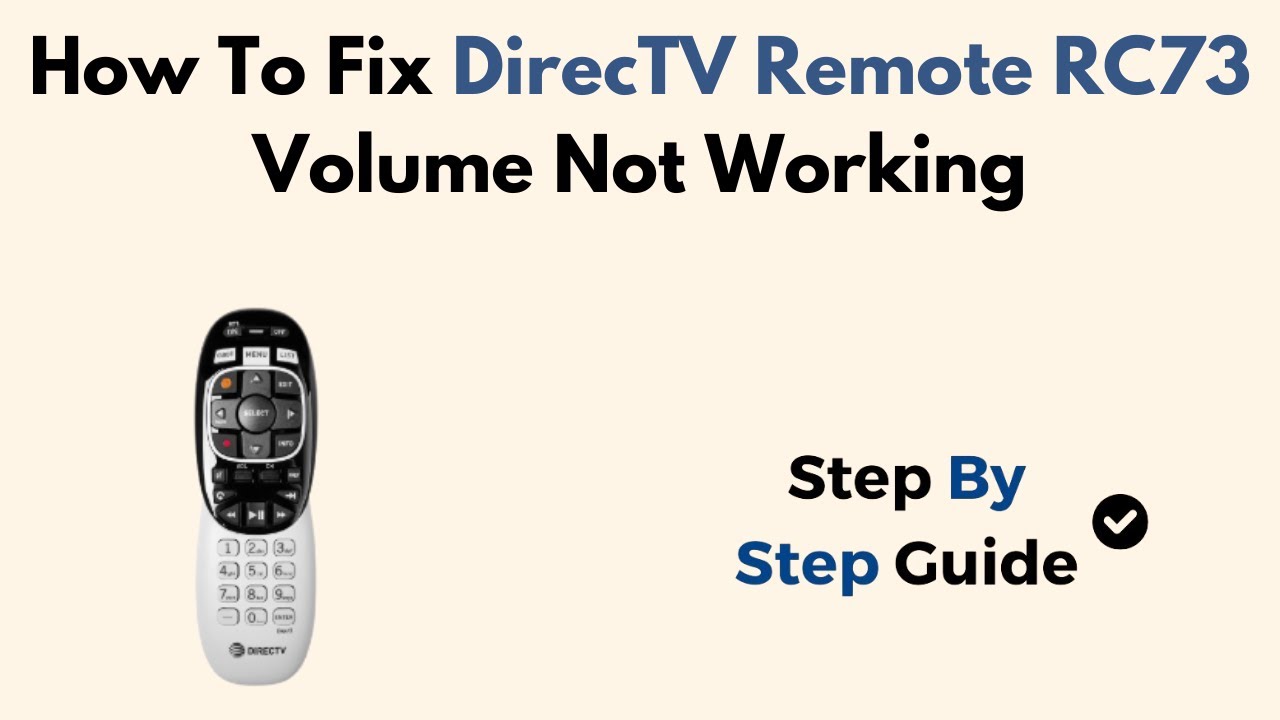
Credit: www.youtube.com
Frequently Asked Questions
Why Is My Directv Rc73 Remote Volume Not Working?
The volume buttons may be unresponsive due to low battery or remote signal issues.
How Can I Fix Volume Control On Rc73 Remote?
Try replacing batteries, resetting the remote, or reprogramming it with your TV.
Does The Rc73 Remote Need Programming For Volume Control?
Yes, it must be programmed to control your TV or sound system volume.
Can Interference Cause Rc73 Remote Volume Problems?
Yes, other electronics or obstacles can block the remote’s signal to the receiver.
When Should I Replace My Rc73 Remote For Volume Issues?
Replace if resetting and new batteries don’t restore volume control functionality.
Conclusion
Fixing the DirecTV remote volume issue can be simple. Check the batteries first and replace them if weak. Make sure the remote is pointed at the receiver. Resetting the remote often solves many problems. Try reprogramming the remote to the correct device.
Clean the remote sensor and receiver sensor gently. These small steps usually restore volume control quickly. Stay patient and follow each tip carefully. Your remote should work well again soon. Enjoy watching your favorite shows without sound troubles.
