Is your LG TV refusing to turn on just when you want to relax and watch your favorite show? It’s frustrating, isn’t it?
You’re not alone. Many people face this issue, and it can feel like your entertainment is suddenly out of reach. But don’t worry—there are simple steps you can take to fix it. You’ll discover easy, practical solutions to get your LG TV back up and running quickly.
Keep reading, and you’ll be watching again in no time.
Common Reasons Lg Tv Won’t Turn On
LG TVs are popular for their quality and features. Still, sometimes they do not turn on. This problem can happen for several simple reasons. Knowing these reasons helps fix the issue fast. Below are the common causes why your LG TV won’t turn on.
Power Supply Issues
Power problems are the top cause of this issue. The TV might not get electricity properly. The power cord could be loose or damaged. The wall outlet may not work. Sometimes, the power button on the TV does not respond. Checking these parts is easy and often solves the problem.
Remote Control Problems
The remote control can stop the TV from turning on. Dead or weak batteries cause this. The remote may also have a broken button. Sometimes, the remote sensor on the TV is blocked or dirty. Testing the TV power button directly helps find this problem quickly.
Internal Hardware Failures
Inside the TV, some parts might fail. The power board or main board can stop working. This needs repair or replacement by a technician. Overheating or power surges may cause these failures. If simple fixes do not work, hardware issues are likely the cause.
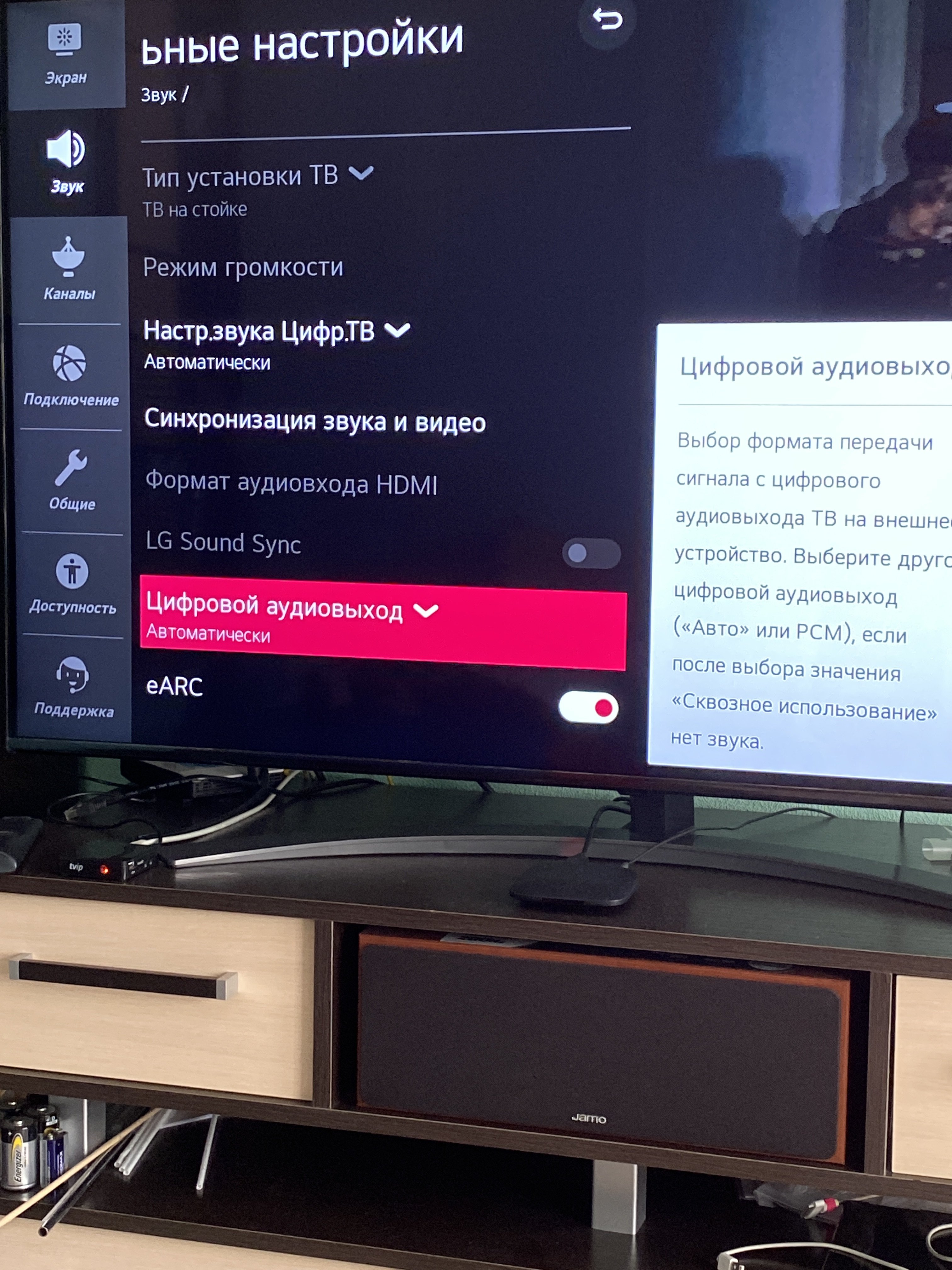
Credit: www.lgwebos.com
Basic Troubleshooting Steps
Basic troubleshooting steps help find simple causes for your LG TV not turning on. These steps often fix common issues quickly without needing expert help. Follow these easy checks to get your TV working again.
Check Power Connections
Make sure the power cable is firmly plugged into the TV and the wall socket. Look for any damage on the cable. Try a different power outlet to rule out socket problems. Avoid using power strips or extension cords during this test.
Test The Remote Control
Press the power button on the remote and watch for any response from the TV. Replace the remote’s batteries with new ones. Use the TV’s physical power button to see if the remote is the issue. A non-working remote is a common reason for no response.
Reset The Tv
Unplug the TV from the power source. Wait at least 60 seconds before plugging it back in. This resets the TV’s internal system. Try turning on the TV again. This step can clear minor glitches that block startup.
Advanced Fixes For Power Issues
Power issues with your LG TV can be tricky. Basic checks might not solve the problem. Advanced fixes dig deeper into the hardware. These steps help find hidden faults causing the TV not to turn on. Follow these instructions carefully to avoid damage.
Inspect The Power Cord And Outlet
Start by checking the power cord for damage. Look for cuts, frays, or bent plugs. A faulty cord can stop power flow to the TV. Next, test the outlet by plugging in another device. No power means the outlet is the issue. Try using a different outlet to rule this out. Ensure the cord is firmly connected to both TV and outlet.
Examine The Power Board
The power board controls electricity inside the TV. Open the back panel carefully to access it. Look for signs of damage like burn marks or swollen parts. A multimeter can test if the board works properly. Faulty power boards often cause the TV to stay off. If unsure, ask a technician for help with this step.
Replace Faulty Components
Damaged parts in the power board need replacement. Common faulty components include capacitors and fuses. Swollen or leaking capacitors must be swapped out. Replace blown fuses with exact matches. Use proper tools to avoid further harm. This fix can restore your TV’s power and function. Take safety precautions during all repairs.
Fixes For Display And Backlight Problems
Display and backlight problems often cause LG TVs not to turn on or show a black screen. These issues affect how the picture appears or if it appears at all. Fixing these problems can bring your TV back to life without costly repairs. The following sections cover simple checks and adjustments to try.
Screen Backlight Checks
The backlight lights up the screen. Without it, the screen stays dark even if the TV is on. Check the room light while turning on your TV. Look closely for a faint image. If you see a faint picture, the backlight might be faulty. Try shining a flashlight on the screen. If you spot images, the screen backlight is likely the problem.
Adjust Brightness And Picture Settings
Sometimes, low brightness or wrong picture settings cause a dark screen. Use your remote to open the TV menu. Increase the brightness and contrast levels. Set the picture mode to “Standard” or “Vivid.” Resetting to default settings often fixes display issues. These steps help if the screen is too dim or colors look off.
Diagnose Display Panel Issues
The display panel shows the image. Damage or faults here stop the picture from showing. Look for cracks or lines on the screen. Listen for unusual sounds from the TV. If the screen stays black with no image, the panel could be damaged. Professional help is needed for display panel repairs or replacement.
When To Contact Professional Support
Knowing when to contact professional support for your LG TV saves time and stress. Some issues need expert help to fix properly. Trying to repair serious problems on your own may cause more damage. Recognizing the signs that require professional attention helps you make the right choice quickly.
Signs Of Major Hardware Damage
Your LG TV may have serious hardware damage if it shows no power at all. Strange noises or burning smells are clear warning signs. The screen staying black despite power signals a hardware failure. Flickering or random shut-offs also indicate internal problems. These issues need an expert’s diagnosis and repair.
Warranty And Repair Options
Check your LG TV’s warranty status before attempting any repair. Warranty covers some repairs for free or at a reduced cost. Be aware of warranty terms to avoid losing coverage. Out-of-warranty repairs may cost more but ensure proper parts and service. Professional repair protects your TV’s lifespan and performance.
Authorized Service Centers
Use authorized LG service centers for reliable repairs and genuine parts. These centers have trained technicians who know LG TVs well. They follow manufacturer guidelines for safe and effective fixes. Repairs done at authorized centers keep your warranty valid. Avoid unauthorized repair shops to prevent poor-quality service.
Credit: www.lg.com
Preventive Tips To Avoid Future Issues
Preventing your LG TV from not turning on starts with simple care steps. Following good habits can stop many common problems. These tips help keep your TV working longer and avoid hassle.
Proper Power Management
Always plug your LG TV into a stable power outlet. Avoid using extension cords or power strips with many devices. Turn off the TV completely when not in use. Do not leave it in standby mode for long times. Unplug during storms or power cuts to protect from surges.
Regular Firmware Updates
Check your LG TV for software updates often. Updates fix bugs and improve performance. Keep your TV connected to the internet for easy updates. Follow the instructions on your TV screen to install new firmware. Updated software reduces chances of startup problems.
Safe Usage Practices
Keep the TV clean and dust-free. Use a soft cloth to wipe the screen gently. Avoid pressing buttons too hard on the remote or TV. Place the TV on a flat, stable surface away from heat or moisture. Let the TV rest if it feels hot. These habits help avoid hardware damage.

Credit: www.youtube.com
Frequently Asked Questions
Why Is My Lg Tv Not Turning On At All?
Check the power cable and outlet. Unplug and replug the TV to reset it.
How Do I Fix An Lg Tv That Shows A Black Screen?
Try turning the TV off and on again. Check input sources and cables.
Can A Faulty Remote Stop My Lg Tv From Turning On?
Yes, a dead remote battery can prevent the TV from turning on remotely.
What To Do If Lg Tv Turns On But Screen Stays Blank?
Check the brightness settings and try connecting a different device to test.
Is A Power Surge The Cause Of Lg Tv Not Powering On?
Power surges can damage the TV’s power board, causing it not to turn on.
Conclusion
Troubleshooting your LG TV not turning on can be simple. Check the power connection first. Try unplugging the TV for a few minutes. Use the remote or the power button on the TV. Look for any signs of damage or unusual sounds.
Sometimes, a small reset fixes the issue. If problems continue, contacting support is the next step. Don’t ignore safety while handling electronics. A working TV brings comfort and fun back to your home. Keep these tips handy for quick fixes.
