Is your microwave running but not heating your food? That can be frustrating, especially when you’re hungry and in a hurry.
You might wonder if it’s broken beyond repair or if there’s a simple fix you can try yourself. Don’t worry—this problem is more common than you think, and understanding why your microwave isn’t heating can save you time, money, and stress.
Keep reading, and you’ll discover the key reasons behind this issue and what steps you can take to get your microwave working like new again.
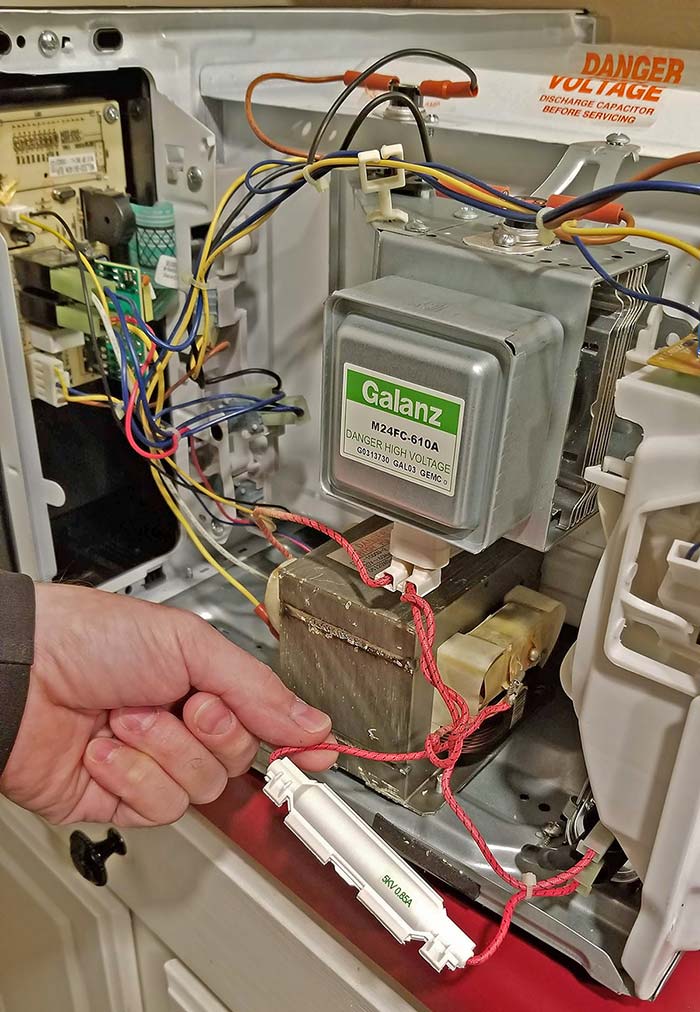
Credit: thecuriousstones.com
Common Causes Of Microwave Not Heating
A microwave not heating is a common problem that many face. Understanding the common causes helps to fix it quickly. Several parts inside the microwave can fail. Each part plays a key role in heating food. Knowing these parts will guide you in troubleshooting.
Faulty Door Switches
Microwaves have door switches that tell the oven to start. If a switch is broken, the microwave may run but not heat. These switches stop the microwave from running with the door open. Testing and replacing faulty switches often solves the heating problem.
Magnetron Issues
The magnetron creates the microwaves that heat food. A bad magnetron means no heat, even if the microwave runs. Magnetron failure is a top reason for no heating. Replacing the magnetron usually fixes the issue but can be costly.
Blown Thermal Fuse
The thermal fuse prevents overheating by cutting power to the microwave. A blown fuse stops the magnetron from working. This fuse can blow due to overheating or a power surge. Replacing the thermal fuse can restore heating function.
High-voltage Diode Problems
The high-voltage diode works with the capacitor to power the magnetron. A broken diode stops the microwave from producing heat. Testing the diode with a multimeter helps find this fault. Fixing or replacing the diode often restores heating.
Capacitor Failures
The capacitor stores and releases power to the magnetron. A bad capacitor means no heat or weak heat. Capacitor failure is less common but still important to check. Replacing a failed capacitor can bring the microwave back to life.
Safety Precautions Before Repairs
Repairing a microwave can be risky without proper safety steps. Many parts inside hold electric charge even when unplugged. Taking safety measures protects you from shocks and injuries. Follow these key precautions before starting any repair work.
Unplugging The Microwave
Always disconnect the microwave from the power source first. This stops electricity flow and lowers shock risk. Check the plug and outlet to confirm no power runs to the unit. Never repair the microwave while it is plugged in.
Using Protective Gear
Wear safety gloves to protect your hands from sharp edges. Use safety glasses to shield your eyes from dust or debris. Protective gear prevents accidents during repair and keeps you safe.
Avoiding High Voltage Components
Microwaves contain parts that hold high voltage even after unplugging. Avoid touching the capacitor and magnetron. These parts can cause serious electric shocks. Use tools with insulated handles and work carefully around these areas.
Quick Fixes To Try At Home
Microwaves sometimes stop heating food. This can be frustrating during busy times. Some issues are simple to fix. You can try these quick fixes at home. They do not need special tools or skills. These steps can save time and money.
Resetting The Microwave
Resetting the microwave can solve small errors. Unplug the microwave from the power outlet. Wait for about one minute. Plug it back in and test it. This resets the internal system. Many times, this fix restores heating power.
Checking The Door Latch
The microwave won’t heat if the door is not fully closed. Check the door latch for damage or dirt. Clean the latch gently with a soft cloth. Make sure the door clicks shut properly. If the latch is broken, replace it. A secure door latch is crucial for heating.
Replacing The Fuse
The fuse protects the microwave from electrical faults. A blown fuse stops heating. Locate the fuse inside the microwave panel. Use a multimeter to check if it is blown. Replace the fuse with the same type and rating. This is a simple fix for heating issues.
Inspecting The Magnetron
The magnetron creates the microwave heat. A faulty magnetron stops heating completely. Listen for unusual noises or burning smells. Replacing the magnetron requires care and skill. If unsure, contact a professional technician. Checking the magnetron helps find serious problems early.
When To Call A Professional
Knowing when to call a professional is key for microwave problems. Some issues are simple to fix. Others need expert help to avoid damage or danger.
Calling a technician saves time and effort. It also keeps your microwave safe and working well. Here are signs you should get professional help.
Complex Electrical Issues
Microwaves contain high-voltage parts. These parts can be risky to touch. If your microwave does not heat and also sparks or smells burning, stop using it. A professional can safely check and fix electrical faults. Avoid trying to repair wiring or circuit boards yourself.
Parts Replacement
Sometimes, parts like the magnetron or capacitor fail. These parts are hard to access and replace. Professionals have the tools and knowledge to swap broken parts. DIY replacement might cause more harm or void your warranty. Let experts handle major repairs.
Warranty Considerations
Many microwaves come with a warranty. Fixing the microwave yourself can void it. Calling a professional authorized by the manufacturer keeps the warranty valid. This protects you from extra repair costs. Always check your warranty terms before opening the microwave.
Preventing Future Microwave Problems
Microwaves save time in the kitchen. Keeping them working well means fewer repairs and longer life. Simple habits can stop many common problems. These tips help avoid issues like the microwave not heating. Follow easy steps to keep your microwave safe and efficient.
Regular Cleaning
Clean your microwave often. Wipe spills inside after each use. Food particles can block vents or damage parts. Use a mild cleaner and a soft cloth. Avoid harsh chemicals that can harm the surface. A clean microwave works better and lasts longer.
Avoiding Metal Objects Inside
Never put metal inside the microwave. Metal can cause sparks and fires. It also damages the microwave’s magnetron, stopping it from heating. Use microwave-safe containers only. Check labels to ensure safety. This simple step protects your microwave and your home.
Proper Usage Tips
Follow the manufacturer’s instructions carefully. Don’t run the microwave empty. Avoid overheating food or liquids. Stir food during heating to prevent cold spots. Use the correct power level for each food type. Proper use keeps your microwave working smoothly for years.

Credit: www.sickappliances.com

Credit: www.youtube.com
Frequently Asked Questions
Why Is My Microwave Not Heating Food?
The microwave might have a faulty magnetron or blown fuse causing no heat.
Can A Microwave Turn On But Not Heat?
Yes, it can run but fail to heat due to broken internal parts.
How Do I Fix A Microwave That Is Not Heating?
Check the door switch, fuse, and magnetron or call a technician for help.
Is It Safe To Use A Microwave That Won’t Heat?
No, using a non-heating microwave can be unsafe and may cause further damage.
What Causes A Microwave To Stop Heating Suddenly?
Power surges, worn-out parts, or electrical faults often cause heating failure.
Conclusion
A microwave that does not heat can be frustrating. Check the power source and door latch first. Sometimes, a simple reset fixes the problem. If it still won’t heat, the magnetron might be faulty. Calling a technician can save time and effort.
Regular cleaning and care help keep your microwave working well. Don’t ignore small issues to avoid bigger repairs later. Understanding these steps makes troubleshooting easier. Keep your kitchen running smoothly with a working microwave. Simple actions can restore heat and convenience fast.
