Is your GE refrigerator display panel not working? You rely on that small screen every day to check the temperature, control settings, or just see if the door is properly closed.
When it stops responding, it can feel frustrating and confusing. But don’t worry—this problem is more common than you think, and there are simple steps you can take to fix it. Keep reading, and you’ll learn exactly what might be causing the issue and how to get your display panel back up and running quickly.
Your fridge deserves to work perfectly, and so do you.
Common Causes
The display panel on a GE refrigerator controls many important functions. It shows temperature settings, alerts, and more. When the panel stops working, it can cause frustration and confusion. Many problems cause the display to fail. Understanding these common causes helps you find the right fix quickly.
Power Supply Issues
The display panel needs steady power to work. A loose plug or tripped circuit breaker can cut off power. Sometimes, a blown fuse inside the fridge stops electricity from reaching the panel. Check your home’s power supply and the fridge’s power connection first. Without power, the display stays dark.
Control Board Problems
The control board acts like the brain of the fridge. It sends signals to the display panel. If the board fails, the panel might not light up or respond. Damage from power surges or wear over time can cause control board issues. Replacing the control board often solves the problem.
Wiring And Connection Faults
Wires carry signals between the control board and display panel. Loose, broken, or corroded wires stop the display from working. Check all connections for damage or looseness. Repairing or replacing faulty wires restores communication and power flow.
Display Panel Damage
The display panel itself can break. Cracks, water damage, or internal component failure may cause the screen to go blank. Physical damage or wear can stop the lights or buttons from working. Replacing the display panel is the best solution for this issue.
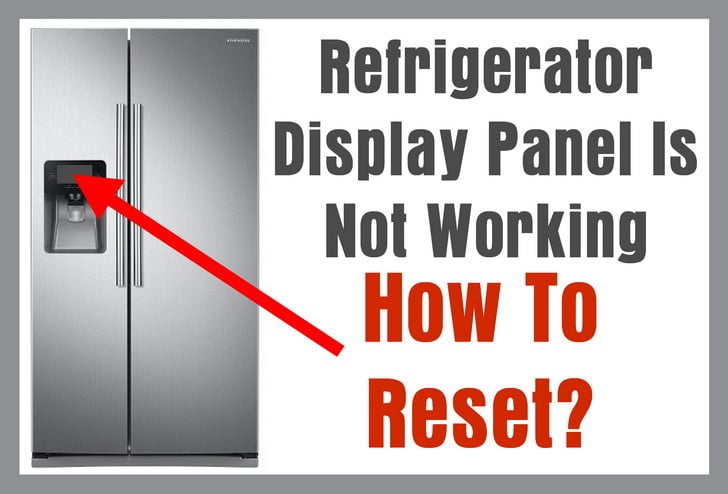
Credit: removeandreplace.com
Basic Troubleshooting Steps
When the GE refrigerator display panel stops working, basic checks can help fix the issue. These simple steps often resolve minor problems without needing an expert. Follow these easy actions to see if the display comes back to life.
Resetting The Refrigerator
Start by resetting the fridge. Unplug it from the power outlet. Wait for about five minutes. Plug it back in and check the display. This process can clear small glitches affecting the panel.
Checking The Power Source
Verify the power supply to the refrigerator. Make sure the outlet works by testing it with another device. Check the power cord for any damage. A faulty power source can cause the display to fail.
Inspecting The Display Panel
Look closely at the display panel for visible damage or dirt. Clean the surface gently with a soft cloth. Press the buttons firmly to ensure they are not stuck. A dirty or stuck button can stop the panel from working properly.
Fixing Power Supply Problems
Fixing power supply problems is the first step to solve a GE refrigerator display panel not working. The display needs proper power to show information and function correctly. Without power, the panel stays blank or unresponsive. Understanding how to check and fix power issues saves time and avoids costly repairs.
Start by checking the power source. Sometimes the outlet or cord causes the problem. Circuit breakers can also trip, cutting power to the fridge. These checks are simple and often solve the problem fast.
Testing The Outlet
Use a lamp or a small appliance to test the outlet where the refrigerator plugs in. Plug the lamp into the outlet and turn it on. If the lamp does not light up, the outlet may be faulty. Try another appliance to confirm. If nothing works, the outlet may need repair by an electrician.
Replacing The Power Cord
Inspect the refrigerator’s power cord for damage. Look for cuts, frays, or burn marks. A damaged cord can stop power from reaching the display panel. Unplug the fridge before checking. If the cord looks bad, replace it with a new one made for your model. A new cord often restores power safely.
Checking The Circuit Breaker
Locate the home’s circuit breaker panel. Find the breaker labeled for the kitchen or refrigerator. Check if the breaker has tripped or switched off. Flip the breaker fully off and then back on to reset it. A tripped breaker cuts power to the fridge and the display. Resetting the breaker can bring the panel back to life.

Credit: www.reddit.com
Repairing Control Board Issues
The control board is the brain of your GE refrigerator. It manages all the functions and settings. When the display panel stops working, the control board might be the issue. Repairing control board problems can restore your fridge’s operation quickly.
Understanding control board problems helps you decide the next steps. Some issues can be fixed at home. Others require professional help for safety and accuracy.
Identifying Control Board Faults
Look for signs like unresponsive buttons or a blank display. Flickering lights or error codes on the panel also signal control board faults. Sometimes the fridge may not cool properly or cycle repeatedly. These symptoms often point to control board failure.
Check the power supply and wiring before blaming the board. Loose or damaged wires can cause similar problems. Use a multimeter to test voltage if you can. If the control board feels warm or burnt, it likely needs replacement.
Replacing The Control Board
Turn off the fridge and unplug it for safety. Remove the display panel carefully to access the control board. Take note of all wire connections or take a photo. Disconnect wires gently to avoid damage.
Install the new control board by reconnecting all wires exactly. Secure the board and panel back in place. Plug the fridge in and turn it on to test. The display should light up and respond to commands.
When To Call A Technician
Call a technician if you are unsure about handling electrical parts. Complex control board issues may need expert tools and knowledge. If the fridge still does not work after replacement, professional help is needed. Safety is important when dealing with electrical repairs.
Handling Wiring And Connection Issues
Wiring and connection issues are common causes of a GE refrigerator display panel not working. These problems stop the panel from getting power or sending signals. Fixing wiring faults can restore the display’s function quickly.
Start by checking the wires and connections behind the panel. Make sure all cables are secure and undamaged. Small problems like loose or corroded wires often cause big issues.
Locating Loose Wires
Turn off the refrigerator power before you begin. Open the display panel carefully. Look for any wires that are loose or disconnected. Wiggle the wires gently to see if they move. Loose wires break the connection and stop the panel from working.
Reconnecting Cables
If you find any disconnected cables, reconnect them firmly. Push each connector until it clicks or feels tight. Loose cables can block signals between the display and the fridge’s control board. Reconnecting them restores communication.
Inspecting For Corrosion
Check the wire ends and connectors for signs of corrosion or rust. Corrosion looks like white or green buildup. Clean corroded parts with a small brush and rubbing alcohol. Corrosion blocks electrical flow and can damage wires.
Dealing With Display Panel Damage
The display panel on your GE refrigerator is crucial for controlling settings and checking temperatures. Damage to this panel can disrupt your daily routine. Handling display panel damage carefully ensures your fridge works well again. This section covers how to spot damage, replace the panel, and avoid future problems.
Signs Of Physical Damage
Look for cracks or chips on the display screen. Scratches can make the screen hard to read. Buttons may stick or fail to respond. The screen might flicker or stay blank. Any unusual marks or dents near the panel are warning signs. These indicate the panel needs attention.
Replacing The Display Panel
Turn off the fridge and unplug it first. Remove the screws holding the old panel in place. Carefully disconnect the wiring harness. Avoid pulling wires roughly to prevent more damage. Attach the new panel by connecting the wires. Secure it with screws and test the display. If unsure, seek professional help to avoid mistakes.
Preventing Future Damage
Keep the area around the display clean and dry. Avoid pressing buttons too hard or with sharp objects. Teach family members to handle the panel gently. Place the fridge where it won’t get bumped often. Regularly check the panel for small signs of wear. Early care helps keep the display working longer.
Maintenance Tips
Keeping your GE refrigerator display panel working well needs regular care. Small habits can stop many problems before they start. Simple maintenance helps your fridge last longer and work better. Here are some easy tips to keep the display panel in good shape.
Regular Cleaning
Dust and dirt can block the display panel sensors. Wipe the panel gently with a soft cloth. Use a little warm water if needed. Avoid strong cleaners or sprays that can damage the screen. Clean the panel once a week to keep it clear and responsive.
Avoiding Power Surges
Power surges can harm the electronic parts of the display. Use a surge protector to protect your fridge. Unplug the refrigerator during storms or long power outages. This helps prevent sudden electrical damage to the display panel.
Scheduled Inspections
Check the display panel regularly for any signs of trouble. Look for cracks, flickering lights, or unresponsive buttons. Call a technician for a check-up every year. Early inspections catch small problems before they become costly repairs.

Credit: www.reddit.com
Frequently Asked Questions
Why Is My Ge Refrigerator Display Panel Not Working?
The display may not work due to power issues, faulty wiring, or a damaged control board.
How Do I Reset The Ge Refrigerator Display Panel?
Unplug the fridge for five minutes, then plug it back in to reset the panel.
Can A Blown Fuse Cause Display Panel Failure?
Yes, a blown fuse can stop power from reaching the display panel.
How To Check If The Control Board Is Faulty?
Look for error codes or test the board with a multimeter for continuity.
When Should I Call A Technician For Display Panel Issues?
Call a technician if basic resets don’t work or if you see error codes.
Conclusion
A GE refrigerator display panel not working can be frustrating. Simple checks often solve the problem quickly. Power issues or a faulty control board are common causes. Trying basic troubleshooting steps saves time and money. If problems persist, contacting a professional is wise.
Regular care helps keep your fridge running smoothly. Stay patient and follow instructions carefully. Your fridge will work properly again soon.
