Is your Vizio TV refusing to turn on when you press the power button? It’s frustrating, especially when you just want to relax and enjoy your favorite show.
You might be wondering if it’s a simple fix or if you need to replace your TV altogether. Don’t worry—this guide will help you understand why your Vizio TV is not turning on and what easy steps you can take right now to solve the problem.
Keep reading, because the solution might be simpler than you think.
Check Power Supply
When your Vizio TV does not turn on, the power supply is often the cause. It provides the energy your TV needs to start and work. Checking the power supply is a simple first step. It helps to find if the problem is with the TV or the power source.
Start by looking at the cables and outlet. Then, try another power source to rule out electrical issues. These checks save time and avoid unnecessary repairs.
Inspect Power Cord And Outlet
Check the power cord for any cuts or damage. A broken cord can stop electricity from reaching the TV. Make sure the plug fits tightly in the outlet. A loose connection can cause power problems. Examine the outlet for signs of damage or burn marks. These issues can prevent your TV from turning on.
Test With Different Power Source
Unplug the TV and try a different outlet. This step rules out a faulty outlet as the cause. Use an outlet in another room or circuit. Avoid power strips or extension cords during testing. If the TV turns on, the first outlet has a problem. If it stays off, the issue might be inside the TV.
Reset The Tv
Resetting your Vizio TV can solve many power issues. It clears temporary glitches that stop the TV from turning on. Two types of resets help: soft reset and hard reset. Each type fixes different problems.
Perform Soft Reset
Unplug the TV from the power outlet. Wait at least 60 seconds to let the TV drain power. Press and hold the power button on the TV for 30 seconds. Plug the TV back into the outlet. Turn on the TV using the remote or power button. This reset clears minor bugs and refreshes the system.
Execute Hard Reset
Use this reset if the soft reset does not work. Find the reset button on the back or side of the TV. Press and hold the reset button for 10 to 15 seconds. Release the button when the TV screen turns off or shows a reset message. The TV will restart and return to factory settings. Note that this resets all settings and deletes saved preferences.
Examine Remote Control
Sometimes, the Vizio TV not turning on is caused by the remote control. The remote sends the power signal to the TV. If the remote is not working, the TV will not respond. Checking the remote is an easy first step in fixing the problem.
Replace Batteries
Old or dead batteries stop the remote from working. Take out the batteries and put in new ones. Use fresh batteries to be sure. After replacing, try turning on the TV again. This often solves the problem quickly.
Use Power Button On Tv
Remote issues are common, but the TV has a power button. Find the button on the TV’s side or back. Press it to turn the TV on or off. If the TV turns on this way, the remote might be faulty. This test helps identify the real issue.
Look For Indicator Lights
When a Vizio TV does not turn on, indicator lights provide useful clues. These small lights show the TV’s power and status. Checking these lights helps find the problem quickly. Understanding their signals can save time and avoid frustration.
Identify Standby Light Status
The standby light shows if the TV gets power. A solid light means the TV is in standby mode. No light usually means no power to the TV. Sometimes the light is red or orange, depending on the model. Note the color and if it stays steady or turns off.
Check the power outlet and remote control if no light appears. A steady standby light means the TV is ready to turn on. This status helps narrow down the issue.
Interpret Blinking Patterns
Blinking lights often signal an error or a specific problem. Count the number of blinks in a pattern. Vizio TVs use different blink codes to indicate issues.
For example, three blinks might show a power supply problem. Five blinks could mean a faulty main board. Refer to the TV manual for exact blink meanings. Recognizing these patterns guides the next steps for repair or support.
Check Internal Hardware
Checking the internal hardware of your Vizio TV is important when it does not turn on. Some hardware issues can stop the TV from powering up. You can find simple signs to know if the problem is inside your TV.
These checks do not need special tools. Just careful observation and listening. This can help you decide if a repair is needed.
Inspect For Overheating
Overheating can cause your TV to shut down or not turn on. Feel the back and sides of the TV. If it is very hot, the inside parts might be too warm. Dust or blocked vents can cause this. Clean the vents gently with a soft brush or cloth. Make sure the TV has space around it for air to flow.
Listen For Unusual Sounds
Sounds can tell a lot about hardware problems. Turn on the TV and listen closely. Buzzing, clicking, or popping noises are signs of trouble. These sounds may come from the power supply or internal circuits. If you hear strange noises, the TV might need a professional check.

Credit: www.youtube.com
Update Firmware
Updating the firmware on your Vizio TV can fix many power issues. Firmware is the software that controls your TV’s functions. Old or corrupted firmware may stop the TV from turning on. Keeping it updated ensures your TV runs smoothly and stays compatible with apps and devices.
Connect To Internet
To update firmware, your Vizio TV must connect to the internet. Use Wi-Fi or a wired Ethernet connection. Go to the TV’s settings menu, then select “Network.” Choose your network and enter the password if needed. The TV will connect automatically. A strong connection helps download the update faster and without errors.
Manual Firmware Installation
If your TV cannot connect to the internet, update firmware manually. Visit the Vizio support website on your computer. Find your TV model and download the latest firmware file. Copy the file to a USB flash drive. Insert the USB into the TV’s USB port. Follow the on-screen instructions to install the update. This method helps if the automatic update fails.
Contact Support
Contacting support is a key step if your Vizio TV does not turn on. Support teams offer guidance and solutions. They can help diagnose the problem and suggest the best next steps.
Getting professional help can save time and avoid frustration. Support staff have the tools and knowledge to fix issues. They can also advise on repair or replacement options based on your situation.
Warranty And Repair Options
Check if your Vizio TV is still under warranty. Warranty covers repairs or replacements for certain issues. It usually lasts one to two years from purchase.
If the TV is under warranty, contact Vizio support for free repair or replacement. Out of warranty, repair costs may apply. Vizio can provide estimated charges before any work begins.
Authorized Service Centers
Vizio works with authorized service centers for repairs. These centers have trained technicians and original parts. Using authorized centers keeps your warranty valid.
Find the nearest authorized service center through Vizio’s website or support line. Visiting these centers ensures safe and reliable repairs. Avoid unauthorized repairs to prevent further damage.

Credit: www.reddit.com
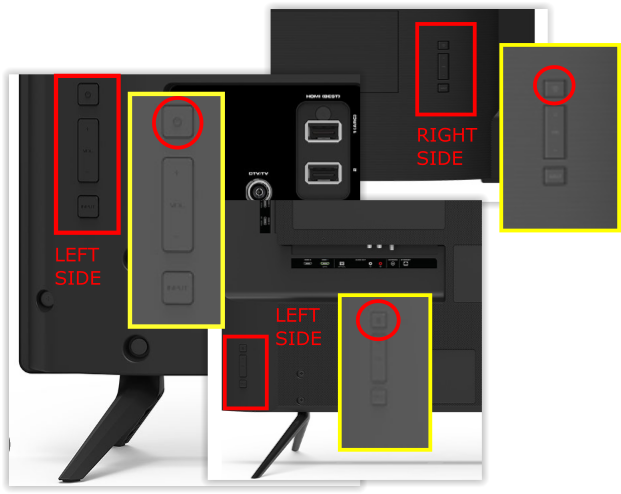
Credit: www.alphr.com
Frequently Asked Questions
Why Is My Vizio Tv Not Turning On At All?
Check the power cable and outlet. Try unplugging and plugging it back in.
How Do I Fix A Vizio Tv Stuck On The Standby Light?
Unplug the TV for 60 seconds, then press the power button to reset.
Could A Remote Control Issue Stop My Vizio Tv From Turning On?
Yes, weak batteries or a faulty remote can prevent the TV from powering on.
Can A Power Surge Cause My Vizio Tv Not To Turn On?
Power surges can damage the TV’s power supply, causing it to fail to start.
What Should I Do If My Vizio Tv Shows A Black Screen But Is On?
Try pressing the input or menu button. Check if the screen brightness is too low.
Conclusion
Vizio TV not turning on can be frustrating. Try checking the power source and remote batteries first. Look for any loose cables or connections. Resetting the TV might also help solve the issue. If problems continue, contact Vizio support or a technician.
Small steps often fix the problem quickly. Stay patient and follow the simple tips shared here. Your TV should work fine soon.
