Is your Hisense TV refusing to turn on? You’re not alone, and it can be incredibly frustrating when your favorite shows and movies suddenly disappear from your screen.
But don’t worry—this problem is often easier to fix than you might think. You’ll discover simple steps to get your Hisense TV powering up again quickly. Keep reading, because the solution might be just a few clicks away, and you’ll be back to enjoying your entertainment in no time.
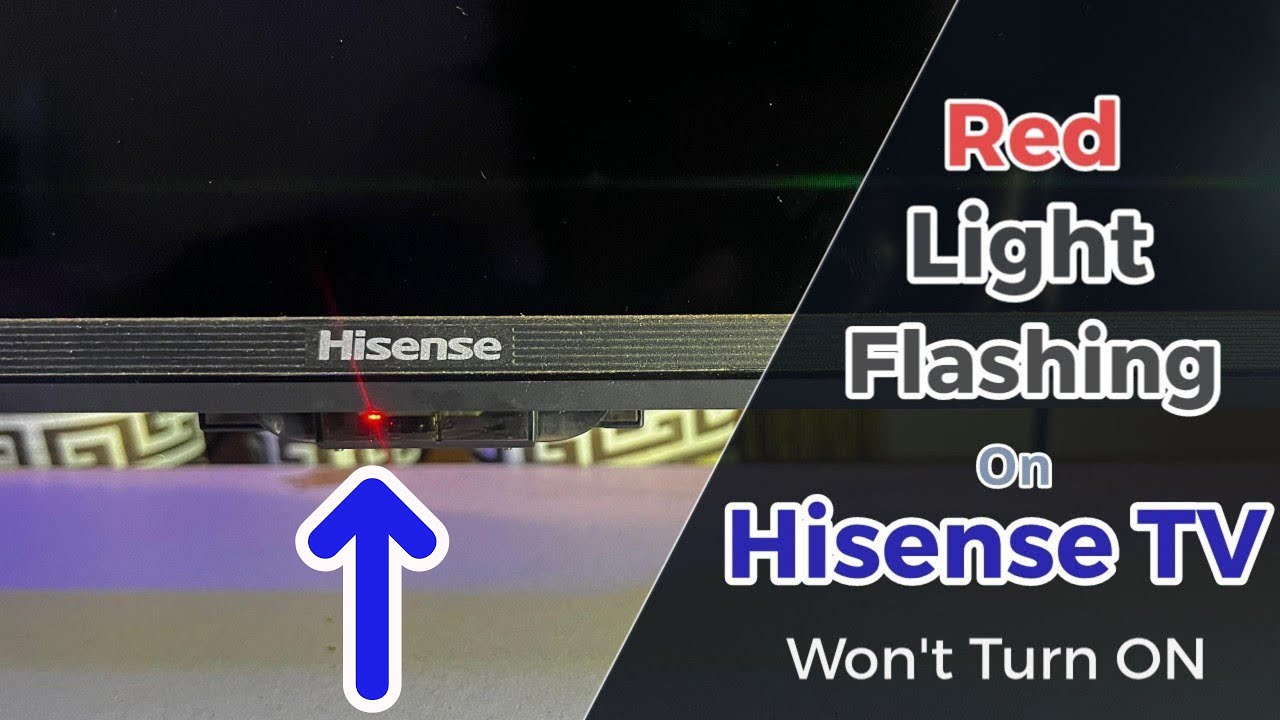
Credit: www.youtube.com
Common Reasons Hisense Tv Won’t Power On
Hisense TVs might fail to turn on due to several common issues. Many users face this problem and find it hard to identify the cause. Understanding the typical reasons can help fix the issue faster. Below are the main causes why a Hisense TV won’t power on.
Power Supply Issues
Power supply problems are the most frequent cause of a TV not turning on. Check if the power cord is plugged in correctly. Sometimes, the outlet might not work. Try plugging the TV into another outlet. A faulty power strip can also stop the TV from powering up. The TV’s internal power board may fail, needing professional repair.
Remote Control Problems
The remote control might be the reason the TV does not respond. Dead or weak batteries can prevent the remote from working. Check the batteries and replace them if needed. The remote sensor on the TV could be blocked or dirty. Try turning on the TV using the physical power button on the set itself.
Internal Hardware Failures
Sometimes, the TV has internal hardware issues that stop it from powering on. Problems with the main board or display panel can cause this. Overheating or old parts might fail over time. These issues usually require expert repair or replacement of parts. Avoid opening the TV yourself to prevent further damage.
Quick Checks Before Troubleshooting
Before diving into complex fixes, start with quick checks. These steps save time and often solve the problem fast. They help identify simple issues that stop your Hisense TV from turning on.
Inspecting Power Connections
Check if the TV is plugged in securely. The power cable must fit tightly into the socket. Look for any damage on the cable or plug. Try a different power outlet to rule out socket issues.
Testing The Remote Control
Make sure the remote has fresh batteries. Point it directly at the TV and press the power button. If the TV doesn’t respond, try turning it on manually. A faulty remote can prevent the TV from powering up.
Checking For Indicator Lights
Look for any lights on the TV front panel. A red or blue light shows the TV gets power. No lights may mean a power issue. Blinking lights can signal error codes to check in the manual.
Simple Fixes To Try At Home
When your Hisense TV does not turn on, do not worry. Many common problems have simple solutions. You can try some easy fixes at home. These steps often solve the issue without calling a technician. Follow these simple methods to get your TV working again quickly.
Performing A Power Cycle
Unplug the TV from the power outlet. Wait for 60 seconds to clear the memory. Press and hold the TV’s power button for 10 seconds. Plug the TV back into the outlet. Turn on the TV using the power button. This process resets the TV’s internal system.
Resetting The Tv
Find the reset button on your Hisense TV, usually behind or under the frame. Use a paperclip or small object to press and hold the button. Hold it for about 15 seconds. Release the button and wait for the TV to restart. This resets all settings to factory defaults.
Replacing Batteries In Remote
Check the remote control’s batteries. Old or weak batteries can stop the TV from turning on. Open the battery compartment on the back. Remove old batteries and replace them with new ones. Make sure the batteries are inserted correctly. Try turning on the TV with the remote again.

Credit: smarthomesonly.com
When To Update Firmware
Updating the firmware on your Hisense TV can fix many problems. It keeps the TV running smoothly and adds new features. Knowing the right time to update is important to avoid issues like the TV not turning on.
Firmware updates help fix bugs and improve performance. If your TV acts strangely or some apps don’t work, it might need an update. Regular updates can stop small problems from becoming big ones.
Identifying Firmware Issues
Look for signs like slow response or apps crashing. The TV might freeze or show error messages. Sometimes, the TV won’t turn on at all due to outdated firmware. Check the settings menu for update notifications. These clues often point to firmware problems.
Steps To Update Hisense Tv Firmware
First, connect your TV to the internet. Go to the Settings menu and find the Support or System section. Select “Software Update” or “Firmware Update.” Choose “Check for Updates” to see if a new version is available. Follow the on-screen instructions to install it. Do not turn off the TV during the update. After updating, the TV will restart and work better.
Dealing With Hardware Problems
Hardware problems can stop your Hisense TV from turning on. These issues often come from inside the TV. You must check carefully to find the cause. This section helps you understand hardware problems. It shows signs of damage and when to get help.
Signs Of Internal Damage
Look for unusual noises like buzzing or clicking. These sounds mean parts inside may be broken. The TV might not show any picture or sound at all. Sometimes, the screen stays black even if the power light is on. A burning smell is a clear sign of damage. Loose or broken buttons on the TV can also cause issues. These signs tell you the TV has a hardware problem.
When To Contact Support
Call support if the TV does not turn on after basic checks. Do not try to open the TV yourself. Internal parts can be dangerous and delicate. Support teams have tools to fix or replace broken parts. If the TV is still under warranty, contact support immediately. They can guide you on the next steps. Getting professional help saves time and prevents more damage.

Credit: www.reddit.com
Preventive Tips For Tv Longevity
Taking care of your Hisense TV helps it last longer and work better. Small habits protect your TV from damage. Follow easy steps to keep your screen bright and clear. Avoid common mistakes that cause breakdowns. These tips help save money and reduce frustration.
Proper Power Management
Use a surge protector to guard against power spikes. Turn off the TV completely when not in use. Avoid unplugging the TV roughly or frequently. Let the TV cool down before turning it back on after long use. Set a timer to limit daily screen time and save energy. These actions prevent electrical damage and extend your TV’s life.
Safe Placement And Usage
Place the TV on a stable, flat surface away from heat sources. Avoid direct sunlight on the screen to prevent fading and overheating. Keep liquids and food away to avoid spills and stains. Maintain good ventilation around the TV to stop overheating. Clean the screen gently with a soft cloth, not harsh chemicals. Proper placement and care reduce wear and tear.
Frequently Asked Questions
Why Is My Hisense Tv Not Turning On?
Check if the TV is plugged in and the power outlet works. Try the remote and the power button.
How Do I Reset A Hisense Tv That Won’t Turn On?
Unplug the TV for 60 seconds, then plug it back in. This often resets minor issues.
Can A Faulty Power Cable Stop Hisense Tv From Turning On?
Yes, a damaged or loose power cable can prevent the TV from powering up.
What Should I Do If The Hisense Tv Shows A Red Light But Won’t Start?
A red light means standby mode. Press the power button on the TV or remote to start it.
When To Call A Technician For Hisense Tv Power Issues?
Call a technician if the TV has no lights, no sound, or won’t turn on after resets.
Conclusion
Troubleshooting a Hisense TV that won’t turn on can be simple. Check the power source first and ensure the remote works. Sometimes, unplugging the TV for a few minutes helps. Resetting the TV might fix minor glitches. If the problem stays, contacting support is a good step.
Small fixes often solve the issue quickly. Don’t worry, your TV can usually be up and running soon. Stay patient and follow these easy tips to get back to watching.
