Is your Samsung washer showing the error code “Se” or “5E”? If so, you’re probably wondering what it means and how to fix it quickly.
These error codes can stop your laundry routine and cause frustration. But don’t worry—understanding what’s behind these messages can save you time and money. You’ll learn exactly why these errors appear and the simple steps you can take to get your washer back to working perfectly.
Keep reading to take control of your washer and avoid costly repairs!
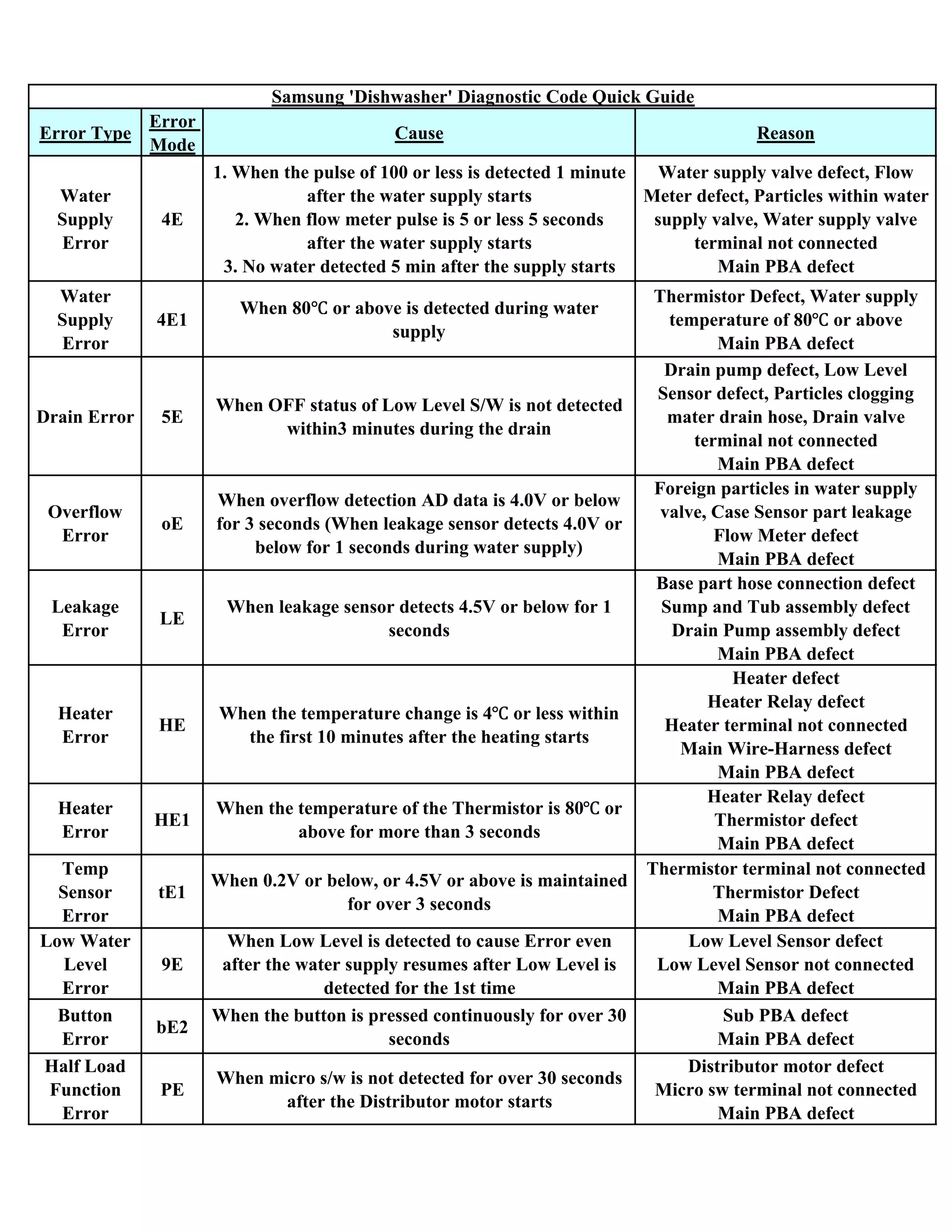
Credit: www.slideshare.net
What Se Or 5e Error Means
The Samsung washer error code Se or 5E signals a common problem. It points to a water drainage issue in your washing machine. This error shows up on the display screen. It means the washer is struggling to drain water properly.
Recognizing this error helps prevent damage. It also ensures your laundry gets done without delays. Understanding what causes this code is important for quick fixes.
What Does The Se Or 5e Code Mean?
The Se or 5E code means the washer detects slow or no draining. The machine uses sensors to check water levels. If water does not drain within a set time, the error appears.
Blockages in the drain hose often cause this error. A clogged pump filter can also stop water flow. Sometimes, the drain pump itself may fail. Any of these issues trigger the Se or 5E code.
How The Washer Detects Drainage Problems
The washer senses water through pressure or water level sensors. If water stays inside too long, the machine stops and shows the error. This safety feature protects your washer from damage.

Credit: www.youtube.com
Common Causes Of Se Or 5e Error
The Samsung washer error codes Se or 5E appear when the machine detects water drainage problems. These errors stop your washer from working properly. Knowing the common causes helps you fix the issue faster. Below are the main reasons behind these error codes.
Drain Hose Blockage
The drain hose can get clogged by dirt or debris. This blockage stops water from flowing out. It causes the washer to show the Se or 5E error. Check the hose for kinks or twists too. These can also prevent water drainage.
Clogged Pump Filter
The pump filter catches small objects during washing. Over time, it can get filled with lint, coins, or fabric pieces. A blocked filter stops water from draining. Cleaning the pump filter often fixes the error.
Pump Motor Problems
The drain pump motor pushes water out of the washer. If the motor fails, water cannot drain. This failure triggers the Se or 5E error code. Listen for strange noises during draining, which may signal pump issues.
Water Drainage System Fault
Issues in the washer’s drainage system can cause error codes. Broken or disconnected parts block water flow. Check hoses, pumps, and connections for damage. Fixing these parts restores normal draining.
Excessive Water Level
Too much water in the washer can cause drainage errors. The machine struggles to pump out excess water. This overload triggers the Se or 5E error code. Avoid overfilling the washer with clothes.
How To Check The Drain Hose
Checking the drain hose is a key step in fixing the Samsung washer error codes SE or 5E. These codes often mean the washer cannot drain water properly. The drain hose might be blocked or bent. This stops water from leaving the machine. A clear drain hose helps your washer work well and avoid errors.
Follow these simple steps to check the drain hose. You do not need special tools. Just take your time and be careful. This guide will help you find any problems with the hose.
Turn Off And Unplug The Washer
Start by turning off the washer. Unplug it from the power outlet. This keeps you safe while checking the hose. Never check the hose with the machine on.
Locate The Drain Hose
Find the drain hose at the back of the washer. It is a flexible tube connected to the drain pipe. The hose carries water out of the washer.
Inspect The Hose For Kinks Or Bends
Look closely at the hose. Check for any sharp bends or kinks. These can block water flow. Straighten the hose if needed.
Remove The Hose And Check For Blockages
Detach the hose from the washer and drain pipe. Use a bucket to catch any water inside. Shine a light through the hose to see blockages. Clear any dirt or lint stuck inside.
Reattach The Hose Securely
After cleaning, put the hose back in place. Make sure it fits tight on both ends. A loose hose can cause leaks or errors.
Test The Washer
Plug the washer back in and turn it on. Run a drain cycle to check water flow. Watch for any error codes or leaks.
Cleaning The Drain Pump Filter
Cleaning the drain pump filter is a key step to fix Samsung washer error codes SE or 5E. These errors often mean the washer cannot drain water properly. Dirt, lint, or small objects can block the drain pump filter. Regular cleaning keeps your washer running smoothly and prevents damage.
Locate The Drain Pump Filter
First, find the drain pump filter on your Samsung washer. It is usually at the bottom front of the machine. Look for a small door or panel. Open this panel carefully to access the filter.
Prepare For Water Spillage
Place a shallow container or towel under the filter area. Some water might spill out when you open the filter. This step helps keep your floor dry and clean.
Remove And Clean The Filter
Turn the filter knob slowly to remove it. Check for dirt, hair, or small objects stuck inside. Clean the filter under running water. Use a soft brush if needed to remove stubborn debris.
Reinstall The Filter And Close The Panel
After cleaning, put the filter back in place. Turn the knob to secure it tightly. Close the access panel firmly. Ensure everything fits well to avoid leaks.
Run A Test Cycle
Turn on the washer and run a short wash cycle. Check if the error code disappears. Watch for proper water drainage. This confirms the cleaning worked.
Inspecting The Drain Pump
Inspecting the drain pump is a key step to fix the Samsung washer error codes SE or 5E. These errors often mean the washer cannot drain water properly. The drain pump moves water out of the washer during the spin cycle. If it is blocked or broken, the washer shows these error codes.
Checking the drain pump helps find the cause of the problem. It can save time and money by avoiding unnecessary repairs. Simple tools and careful steps can make this task easy for most users.
Accessing The Drain Pump
Unplug the washer before starting. Remove the back or front panel depending on your model. Locate the drain pump near the bottom of the washer. It looks like a small motor with hoses attached. Take a flashlight for better visibility.
Removing Debris And Blockages
Check the pump filter for lint, coins, or small objects. Clean out all visible debris. Use a cloth or soft brush for stuck dirt. Clear any clogs in the hoses connected to the pump. Blockages stop water flow and cause error codes.
Testing The Drain Pump
After cleaning, test the pump motor. Turn the pump’s impeller by hand to see if it spins freely. Listen for strange noises that mean damage. Plug the washer back in and run a drain cycle. Watch if water drains smoothly without error codes.
Replacing A Faulty Drain Pump
If the pump does not spin or makes loud noises, replacement is necessary. Disconnect power and water before removal. Unscrew the pump and detach hoses carefully. Install a new pump by reversing the removal steps. Test the washer again to confirm the fix.
Resetting The Washer
Resetting your Samsung washer can clear the Se or 5E error codes. These codes often mean the washer has trouble draining water. A reset helps the machine refresh its system and try again.
Resetting is easy and takes only a few steps. It can save time and avoid a call to the repair service. Below are simple ways to reset your Samsung washer safely.
Step 1: Power Off The Washer
First, turn off the washer by pressing the power button. Then, unplug the washer from the wall outlet. Wait for at least one minute to let the machine fully shut down.
Step 2: Check The Drain Hose
Remove any kinks or bends in the drain hose. Make sure the hose is not clogged. Clear any blockages if you find them.
Step 3: Plug In And Power On
Plug the washer back into the outlet. Press the power button to turn it on. This restarts the control board and clears error codes.
Step 4: Run A Test Cycle
Choose a short wash cycle without clothes. Start the cycle to check if the error is gone. Watch if the washer drains water properly.
When To Call A Technician
Knowing when to call a technician for your Samsung washer is very important. The SE or 5E error codes point to water draining problems. Some issues you can fix alone. Others need expert help.
Ignoring serious problems may cause more damage. Calling a technician at the right time saves money and stress. Below are signs that show it’s time to get professional help.
Persistent Error Codes After Basic Troubleshooting
If the SE or 5E error stays after cleaning the drain pump and hose, call a technician. The problem may be inside the machine. Only a pro can safely check and fix it.
Strange Noises Or Vibrations During Drain Cycle
Unusual sounds or shaking during draining can mean a broken pump or loose parts. Avoid using the washer until a technician inspects it. This prevents further damage.
Water Not Draining At All
If your washer does not drain water after multiple tries, the pump might be faulty. A technician can replace the pump or fix wiring issues causing the error code.
Leaks Or Water Pooling Under The Washer
Leaks or water under the machine mean a serious problem with hoses or seals. Stop using the washer and call a technician to avoid water damage in your home.
Repeated Error Codes During Every Wash Cycle
Error codes showing up every time you run a load suggest a deeper electrical or mechanical issue. A technician will diagnose and repair the root cause properly.

Credit: smartapplianceservices.com
Preventing Future Se Or 5e Errors
Preventing Samsung washer error codes Se or 5E helps avoid washing interruptions. These errors usually mean the washer has a water drainage problem. Taking simple steps can keep your washer running smoothly. Regular care and small checks save time and money.
Check And Clean The Drain Pump Filter Regularly
The drain pump filter can get blocked by lint and small objects. Clean it every month to stop clogs. Use a towel to catch water when opening the filter cover. Clear any debris and rinse the filter well. A clean filter helps water drain quickly and avoids errors.
Inspect The Drain Hose For Kinks Or Blockages
A bent or blocked drain hose stops water from flowing out. Straighten the hose and remove any dirt inside. Make sure it is not pushed too far into the drain pipe. A clear and smooth hose ensures proper drainage and prevents error codes.
Use The Right Amount Of Detergent
Too much detergent creates extra suds that can block drainage. Follow the detergent instructions carefully. Use high-efficiency detergent for your Samsung washer. Less suds means better water flow and fewer chances of errors.
Balance The Washer Load Properly
Uneven or heavy loads cause the washer to stop draining correctly. Distribute clothes evenly inside the drum. Avoid washing very heavy or bulky items alone. Balanced loads help the washer drain water well and avoid the Se or 5E error.
Frequently Asked Questions
What Does Samsung Washer Error Code Se Or 5e Mean?
The Se or 5E error means the washer has a drainage problem. Water is not draining properly.
How To Fix Samsung Washer Se Or 5e Error?
Check and clean the drain hose and pump filter. Remove any blockages to fix the error.
Why Does Samsung Washer Show Error Code 5e Repeatedly?
A clogged drain or faulty pump can cause the 5E error to appear again and again.
Can I Use My Washer With The Se Or 5e Error?
No, using the washer with this error may cause water to stay inside and damage it.
When Should I Call A Technician For Error Se Or 5e?
Call a technician if cleaning the drain does not fix the error or if you hear strange noises.
Conclusion
Samsung washer error codes Se or 5E mean a water drainage issue. Check the drain hose for clogs or kinks. Clean the pump filter if it looks dirty. Make sure the drain hose is at the right height. These simple steps often fix the problem fast.
Regular washer care helps avoid these errors. You can save time and money by fixing it early. Keep your washer working well for clean clothes every time.
