Is your Samsung washer showing the code “SE” or “5E” and leaving you stuck with a load of wet clothes? You’re not alone, and the good news is this problem is usually easy to fix.
Understanding what this error means and how to solve it can save you time, frustration, and even a costly repair bill. Keep reading to find out exactly why your washer is giving you this message and what simple steps you can take right now to get your laundry routine back on track.

Credit: smartapplianceservices.com
What Se Or 5e Error Means
The SE or 5E error code on a Samsung washer means a problem with water drainage. This code appears when the washing machine cannot drain water properly during or after a cycle. The washer stops working until the issue is fixed.
This error helps prevent water from leaking or flooding the area. It also protects the washer’s motor and other parts from damage. Understanding this error is key to fixing the problem quickly.
Water Drainage Issues
Water drainage problems cause the SE or 5E error. The washer tries to pump water out but fails. Water may stay inside the drum. This stops the cycle and triggers the error code.
Blocked or slow drainage can make the washer stop working. Water must flow freely through the drain hose and pump. Any blockage or damage can cause trouble.
Common Causes
Clogged drain hose is a frequent cause. Dirt, lint, or small objects may block the hose. A kinked or bent hose can also stop water flow.
The drain pump may be faulty or clogged. Debris inside the pump can stop it from working. Electrical problems in the pump may also trigger the error.
Sometimes, the washer’s drain filter is dirty or blocked. Cleaning this filter often solves the problem. Checking these parts helps fix the error fast.
Checking The Drain Hose
Checking the drain hose is a key step when your Samsung washer shows the SE or 5E error code. This code means the washer has trouble draining water. A blocked or twisted drain hose can cause this issue. Knowing how to inspect the hose can save time and prevent damage.
Inspect For Kinks And Blockages
Look closely at the drain hose for any sharp bends or kinks. These can stop water from flowing out properly. Also, check inside the hose for blockages like lint or small objects. Clear any clogs carefully to allow smooth water flow. Use a flashlight to see inside the hose better.
Proper Hose Positioning
Make sure the drain hose is placed at the right height and angle. The hose should not be pushed too far down or pulled too tight. Keep it in a natural curve, not stretched or bent sharply. Correct positioning helps water drain out easily and avoids the SE or 5E error.
Cleaning The Drain Pump Filter
Cleaning the drain pump filter is a key step to fix the Samsung washer error code SE or 5E. This error often means water cannot drain well. Dirt, lint, and small objects can block the filter. Keeping it clean helps the washer drain properly and avoids damage.
Locating The Filter
The drain pump filter is usually at the bottom front of the washer. Look for a small door or panel. Open it carefully. You might see a round cap or knob behind the panel. This is the filter cover. Some models may have a drain hose near the filter for water removal.
Step-by-step Cleaning Process
First, unplug the washer from the power source for safety. Place a shallow tray or towel under the filter area to catch water. Slowly turn the filter cap counterclockwise to open it. Water may spill out, so be ready. Remove any lint, coins, or debris from inside the filter. Rinse the filter under running water to clear dirt. Put the filter back and tighten the cap securely. Close the panel door. Plug the washer back in and run a test cycle to check drainage.
Examining The Drain Pump
The Samsung washer error code SE or 5E signals a drainage problem. Examining the drain pump is a key step in fixing this issue. The drain pump pushes water out of the washer. If it does not work right, water stays inside. This can stop the washer from spinning or draining properly.
Checking the drain pump helps find the exact cause of the problem. Sometimes the pump is stuck or blocked. Other times, it may be broken and need replacement. Understanding the pump’s condition saves time and money on repairs.
Testing Pump Functionality
First, unplug the washer to stay safe. Remove the back or front panel to access the drain pump. Look for any visible blockages like lint, small clothing, or debris. Clear these gently.
Next, test the pump motor with a multimeter. Set the meter to check resistance. Touch the probes to the pump terminals. A good pump usually shows some resistance. If the meter shows no reading, the pump might be faulty.
Another test is to run the washer on a drain cycle while watching the pump. Listen for humming or grinding noises. No sound may mean the pump motor is dead. These checks confirm if the pump works correctly.
Replacing A Faulty Pump
Buy a replacement pump that matches your Samsung washer model. Remove the old pump by disconnecting wires and hoses. Note how everything is connected before removal. This helps during reassembly.
Install the new pump by attaching wires and hoses securely. Make sure no parts are loose. Put back the panel and plug in the washer. Run a test cycle to check if the error code disappears.
Replacing the pump often solves the SE or 5E error. It restores proper drainage and washer function. This fix is usually simple and cost-effective.
Resetting The Washer
Resetting your Samsung washer is a useful step to clear error codes like SE or 5E. It helps the machine start fresh and can fix small glitches. Resetting can save you time and avoid unnecessary repairs.
There are two main ways to reset your washer: a simple power cycle and a full factory reset. Both methods are easy and take only a few minutes.
Power Cycle Method
Turn off the washer using the power button. Unplug the machine from the wall socket. Wait for about 5 minutes to let the washer reset fully. Plug the washer back in and turn it on. Check if the error code has disappeared. This method often clears minor errors quickly.
Factory Reset Steps
Press and hold the Start/Pause button for 5 seconds. The display will show “CL” or clear all settings. Release the button and wait for the machine to reset. This resets the washer to its original factory settings. You will lose any custom wash settings. Use this method if the power cycle does not work.
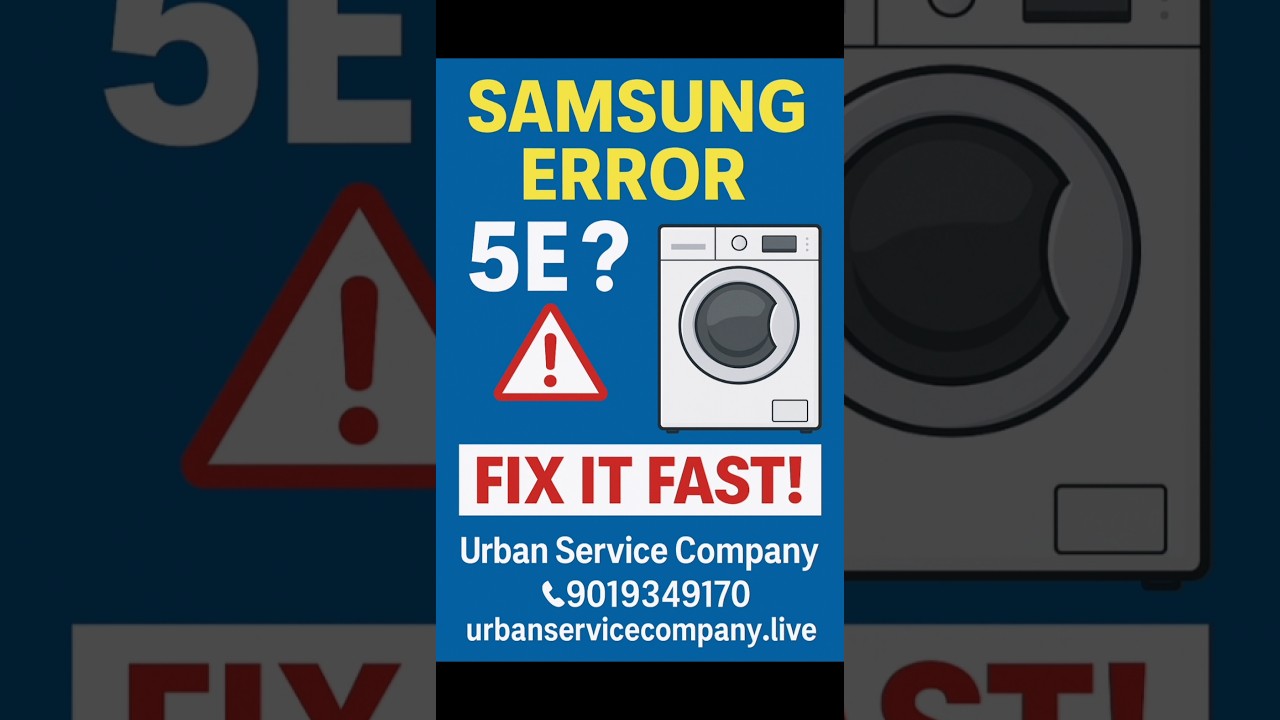
Credit: m.youtube.com
Preventing Future Drainage Errors
Preventing future drainage errors on your Samsung washer helps save time and money. These errors can stop your washer from draining properly. That leads to wet clothes and error codes like SE or 5E. Simple habits and care can keep your washer working smoothly. Follow these tips to avoid drainage problems.
Regular Maintenance Tips
Clean the drain pump filter every month. This filter traps lint and debris that block drainage. Remove the filter and rinse it under water. Check the drain hose for kinks or clogs. Straighten the hose if bent and clear any blockages. Run a cleaning cycle using washer cleaner once a month. This keeps the inside parts free from buildup. Regular checks prevent small issues from turning into big problems.
Using Proper Detergents
Use only high-efficiency (HE) detergent made for front-load washers. Using the wrong detergent causes too many suds. Suds can clog the drain pump and hose. Measure detergent carefully to avoid extra soap. Too much soap leaves residue inside the washer. That residue can cause drainage errors. Proper detergent use helps your washer drain well every time.
When To Call A Professional
Knowing when to call a professional for your Samsung washer showing the SE or 5E error code is important. This error usually means a drainage problem. Some issues you can fix yourself. Others need expert help. Calling a professional can save time and avoid damage.
Signs Of Major Mechanical Issues
Persistent error codes despite cleaning the drain pump or filter. Strange noises like grinding or banging during the spin cycle. Water leaking from the washer base or hoses. Washer drum not spinning or draining at all. These signs show serious mechanical problems.
Safety Precautions
Unplug the washer before inspecting or cleaning any parts. Avoid touching internal components without proper knowledge. Do not use the washer if it leaks water near electrical parts. Always use gloves when handling dirty water or filters. Call a professional if you feel unsure about repairs.

Credit: exclusiverepairs.co.uk
Frequently Asked Questions
What Does Samsung Washer Error Code Se Or 5e Mean?
The SE or 5E error means your washer has a water drainage problem.
How Can I Fix Samsung Washer Error Code Se Or 5e?
Check and clean the drain pump filter and drain hose for blockages.
Why Is My Samsung Washer Showing Se Or 5e Code Repeatedly?
It usually means water is not draining properly due to clogs or a faulty pump.
Can I Use My Samsung Washer With Error Code Se Or 5e?
Using the washer with this error may cause damage; fix the problem first.
When Should I Call A Technician For Samsung Washer Se Or 5e?
Call a technician if cleaning the drain doesn’t stop the error code.
Conclusion
Samsung Washer Code SE or 5E means the washer has a water drain issue. Check the drain hose and pump for clogs or damage. Clean any blockages to help water flow freely. Make sure the hose is not bent or twisted.
Sometimes, a simple reset can clear the error code. Regular maintenance keeps your washer working well. Fixing this issue quickly stops bigger problems later. Keep your washer in good shape for clean clothes every time.
