Is your Samsung refrigerator showing the error code “PC ER”? This unexpected message can be confusing and might make you worry about your fridge’s performance.
But don’t panic—understanding what this code means and how to fix it is easier than you think. You’ll discover simple steps to troubleshoot the PC ER error and get your refrigerator running smoothly again. Keep reading to save time, avoid costly repairs, and keep your food fresh without stress.
Common Causes Of Pc Er Error
The PC ER error code on a Samsung refrigerator signals a problem. It points to issues that stop the fridge from working properly. Understanding common causes helps fix the error faster. It also prevents damage to the appliance.
This section explains the main reasons behind the PC ER error. These include power problems, control board faults, and sensor failures. Each cause affects the fridge differently and needs specific attention.
Power Supply Issues
Power supply problems are a common cause of the PC ER error. The fridge needs steady voltage to run well. Voltage drops or power surges can trigger this error code. Loose plugs or damaged cords also affect power flow. Check the outlet and power cord for damage. A faulty power source can stop the fridge’s control system.
Control Board Malfunctions
The control board acts as the fridge’s brain. It manages all functions and settings. If this board malfunctions, errors like PC ER appear. Causes include circuit damage or software glitches. Moisture or physical impact can harm the board. Repair or replacement may be necessary to restore function. A faulty control board disrupts communication inside the fridge.
Sensor Failures
Sensors monitor temperature and other conditions in the fridge. They send important data to the control board. Failed or faulty sensors cause incorrect readings. This confusion can trigger the PC ER error. Common sensor issues include dirt, damage, or disconnection. Cleaning and checking sensors often solves the problem. Sensor failure affects the fridge’s ability to maintain the right temperature.
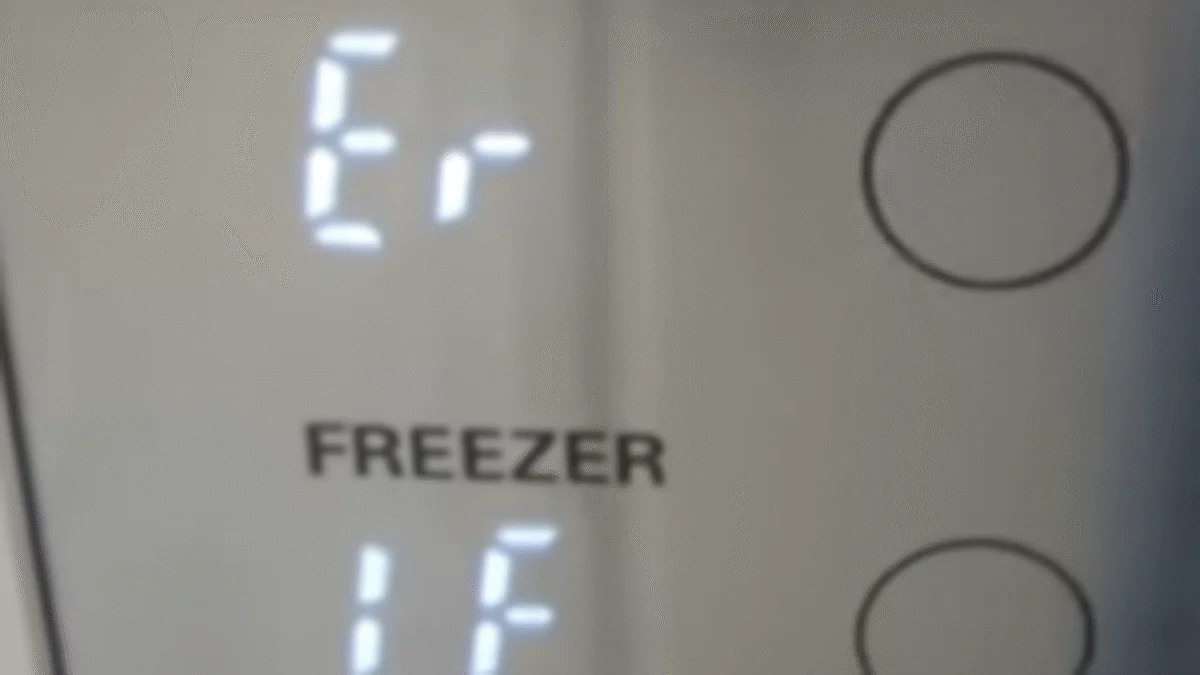
Credit: smartapplianceservices.com
Step-by-step Troubleshooting
Troubleshooting the Samsung Refrigerator error code PC ER can feel tricky. This guide breaks down simple steps to fix the problem. Follow each step carefully to find the cause and solve it fast.
Resetting The Refrigerator
Start by unplugging the refrigerator. Leave it unplugged for about five minutes. This helps clear any temporary errors in the system. After five minutes, plug the fridge back in. Watch if the error code disappears. Resetting often fixes minor glitches without extra work.
Checking The Power Source
Check the power outlet where the fridge is plugged in. Make sure the plug fits tightly and the outlet works. Test the outlet with another device, like a lamp. A loose plug or bad outlet can cause power issues. Ensure the refrigerator gets steady power to work well.
Inspecting The Control Board
The control board manages the fridge’s functions. Locate it behind the refrigerator’s rear panel. Look for signs of damage, like burn marks or loose wires. Use a flashlight to see clearly. If the board looks damaged, it may need replacing. A faulty control board often triggers error codes like PC ER.
Quick Fixes To Try At Home
The Samsung Refrigerator error code PC ER can disrupt your daily routine. Trying simple fixes at home can save time and avoid service costs. These quick steps may resolve the problem easily. Follow the instructions carefully for best results.
Unplugging And Replugging
Unplug the refrigerator from the power outlet. Wait for about 5 minutes. Plug it back in to reset the system. This can clear minor errors and glitches. Watch if the error code disappears after reboot.
Cleaning The Sensors
Locate the sensors inside the fridge and freezer compartments. Gently wipe them with a soft, dry cloth. Dust or dirt can cause sensor errors. Keep sensors clean to ensure accurate temperature readings and smooth operation.
Adjusting Temperature Settings
Check the current temperature settings on the control panel. Set the fridge between 37°F and 40°F. Set the freezer between 0°F and 5°F. Incorrect settings may trigger the PC ER error. Adjust and monitor if the error clears.

Credit: mmssf.com
When To Call A Technician
Samsung Refrigerator Error Code PC Er signals a problem inside your fridge. Knowing when to call a technician can save time and prevent bigger issues. Some problems need expert help. Others may be fixed easily at home.
Recognizing the right moment to get professional service is key. This section explains signs that show it’s time for a technician to check your fridge.
Signs Of Hardware Damage
Broken parts often cause the PC Er error. Look for strange noises or leaks. Check if the fridge does not cool properly. If doors do not close tightly, hardware might be damaged. Cracks or loose components inside are also warning signs.
Persistent Error Codes
The error code may appear and disappear sometimes. If the PC Er code stays on for a long time, call a technician. Continuous errors mean the problem is serious. Trying to ignore it can lead to full fridge failure.
Safety Precautions
Do not try to fix electrical parts yourself. Unplug the fridge before any inspection. Avoid touching damaged wires or components. Water and electricity can cause shocks or injuries. Leave complex repairs to trained professionals.
Preventing Future Pc Er Errors
Preventing future PC ER errors on your Samsung refrigerator helps avoid costly repairs. These errors often relate to power or control issues. Simple care and smart use can keep your fridge running smoothly. Follow these tips to reduce the chance of errors and extend your fridge’s life.
Regular Maintenance Tips
Clean the condenser coils every three months. Dust and dirt block airflow and cause overheating. Check door seals for cracks or gaps. Tight seals keep cold air inside and save energy. Clear any debris from vents and fans. Proper airflow prevents the fridge from working too hard.
Avoiding Power Surges
Use a surge protector with your refrigerator. Power spikes can damage the control board and trigger errors. Unplug the fridge during storms or power outages. This simple step protects sensitive electronics. Avoid plugging multiple high-power devices into one outlet. This lowers the risk of surges and electrical problems.
Proper Usage Guidelines
Do not overload the fridge or block vents inside. Air must flow freely to keep temperature stable. Avoid frequently opening the door for long periods. This lets warm air in and strains the cooling system. Set the temperature to the manufacturer’s recommended level. Too cold or too warm settings can cause errors.

Credit: www.youtube.com
Frequently Asked Questions
What Does Samsung Refrigerator Error Code Pc Er Mean?
The PC ER code shows a problem with the fridge’s main control board or wiring.
How To Fix Samsung Refrigerator Error Code Pc Er?
Check the wiring and connections. Reset the fridge by unplugging for 5 minutes.
Can I Ignore Samsung Refrigerator Error Pc Er?
No. Ignoring the code can cause fridge cooling issues or damage.
Does Samsung Cover Error Code Pc Er In Warranty?
Warranty may cover PC ER if it’s a part or factory defect issue.
When To Call A Technician For Pc Er Code?
Call a technician if reset and checks don’t fix the error code.
Conclusion
Samsung Refrigerator Error Code Pc Er can cause worry and confusion. Fixing it early helps keep your fridge working well. Check the power and temperature settings first. Sometimes, a simple reset solves the problem quickly. If the error stays, call a professional for help.
Regular cleaning and care can prevent errors later. Keep your food fresh and safe by acting fast. Understanding the error code saves time and money. Stay calm and follow these easy steps to fix your fridge.
