Is your Lloyd AC showing an error code and leaving you confused? You’re not alone.
These error codes can feel like a mystery, stopping your air conditioner from working properly just when you need it most. But don’t worry—understanding what these codes mean can help you fix the problem quickly and avoid costly repairs. You’ll discover the most common Lloyd AC error codes, what they mean, and simple steps you can take to get your cooling system back on track.
Keep reading, and take control of your comfort today.

Credit: www.youtube.com
Common Lloyd Ac Error Codes
Lloyd air conditioners sometimes show error codes on their display. These codes help users and technicians understand what problem the AC is facing. Knowing common Lloyd AC error codes saves time and effort. It also helps in quick troubleshooting. This section explains frequent codes and their meanings. It aims to make it easier for you to handle AC issues.
Identifying Frequent Codes
Lloyd AC units often display codes like E1, E2, E3, and F1. Each code points to a specific issue. For example, E1 usually means a sensor problem. E2 can indicate a communication error between parts. E3 often relates to a fan motor fault. F1 may show a power supply issue. Recognizing these codes helps in faster diagnosis.
What Each Code Means
E1 means the temperature sensor is not working properly. The AC might not cool well or stop working. E2 shows a problem in communication inside the AC system. The unit might not respond to commands correctly. E3 points to a fan motor problem. The fan may stop spinning or slow down. F1 indicates a power supply fault. The AC may shut down or restart unexpectedly.
Basic Troubleshooting Steps
Basic troubleshooting helps fix common Lloyd AC error codes quickly. These steps save time and avoid extra costs. Follow simple checks before calling a technician.
Power Cycle And Reset
Turn off the AC unit. Unplug it from the power source. Wait for about five minutes. Plug the AC back in and turn it on. This step clears minor errors and resets the system.
Checking The Thermostat
Look at the thermostat settings. Ensure the temperature is set correctly. Check if the thermostat is clean and free of dust. Replace batteries if the thermostat uses them. A faulty thermostat can cause error codes.
Inspecting Air Filters
Remove the air filters from the AC unit. Check for dirt and dust build-up. Clean the filters with water and mild soap. Let them dry completely before reinstalling. Dirty filters block airflow and trigger errors.
Fixing Sensor And Communication Errors
Fixing sensor and communication errors in a Lloyd AC is crucial for smooth operation. These errors often cause the unit to stop working properly. Identifying and solving these issues can restore your AC’s performance quickly. Understanding the basics helps in troubleshooting effectively.
Cleaning And Replacing Sensors
Sensors detect temperature and control the AC’s functions. Dirt or damage can cause sensor errors. Start by turning off the AC and unplugging it for safety. Gently clean the sensors with a soft, dry cloth. Avoid using water or harsh chemicals. If cleaning does not fix the error, the sensor might need replacement. Use a compatible sensor part for your Lloyd AC model. Installing a new sensor often resolves the error and improves performance.
Reestablishing Connection
Communication errors occur when the AC’s control board and sensors lose connection. Check all wires and connectors for loose or damaged parts. Secure any loose connections carefully. Reset the AC by turning it off and on after checking connections. This can help the system reconnect and clear error codes. If issues persist, the control board may need inspection or replacement by a technician.
Dealing With Compressor And Fan Issues
Dealing with compressor and fan issues in a Lloyd AC can be tricky. These parts are vital for the AC to cool your room. A faulty compressor or fan causes error codes and stops the unit from working well. Understanding basic fixes can save time and avoid costly repairs.
Compressor Reset Techniques
Start by turning off the AC and unplugging it. Wait for at least 5 minutes to let the system cool down. Press the reset button if your model has one. This can clear minor faults in the compressor.
If no reset button exists, try switching off the main power for 10 minutes. This action may reset the compressor’s internal controls. After waiting, plug the AC back in and turn it on.
Check if the error code disappears. If the compressor still fails, it might need professional repair or replacement.
Fan Motor Troubleshooting
First, examine the fan blades for dust and dirt. Clean them gently to improve performance. Next, listen for strange noises when the fan runs. Grinding or squealing sounds often mean motor issues.
Test the fan motor by turning the AC on and off quickly. If the fan does not start or stops suddenly, the motor may be faulty. Check the wiring for loose connections or damage.
Sometimes, lubricating the motor shaft helps the fan run smoothly. Use a light machine oil for this task. Persistent fan problems usually require a motor replacement by a technician.
When To Call A Professional
Dealing with a Lloyd AC error code can be frustrating. Sometimes, it is best to call a professional for help. Knowing when to seek expert service saves time and avoids damage. It ensures your air conditioner runs safely and efficiently.
Signs Of Serious Problems
Frequent error codes appearing on your AC show bigger issues. Strange noises or smells from the unit need expert checks. Water leaks or no cooling also signal trouble. If your AC stops working suddenly, call a technician right away. These signs mean the problem is beyond simple fixes.
Choosing The Right Technician
Pick a technician experienced with Lloyd AC systems. Check for proper licenses and good customer reviews. Ask if they offer a warranty on their work. Clear communication is important for a smooth repair process. A skilled technician saves money and avoids repeated problems.

Credit: www.youtube.com
Preventive Maintenance Tips
Preventive maintenance helps avoid Lloyd AC error codes and keeps your system running well. Regular care reduces breakdowns and extends the AC’s life. Simple steps save money and improve comfort. Follow these tips to maintain your AC efficiently.
Regular Cleaning Routines
Clean the AC filters every month. Dirty filters block airflow and cause errors. Wipe the outer unit to remove dust and debris. Clear the drain pipe to prevent water backups. These small actions keep the AC cool and error-free.
Scheduled Inspections
Check your AC system twice a year. Look for loose wires, strange noises, or leaks. Test the thermostat to ensure proper settings. Hire a technician for a detailed inspection if needed. Early detection helps fix issues before they cause errors.
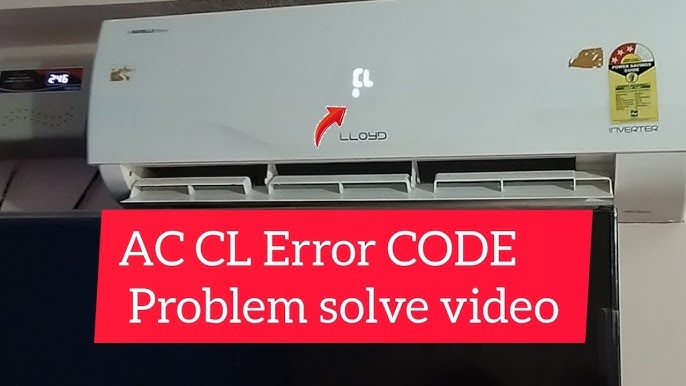
Credit: www.youtube.com
Frequently Asked Questions
What Does Lloyd Ac Error Code Mean?
Lloyd AC error codes show specific problems in your air conditioner for easy fixing.
How To Fix Common Lloyd Ac Error Codes?
Turn off the AC, check the user manual, and clean filters or restart the unit.
Why Is My Lloyd Ac Showing Error E1?
Error E1 usually means a sensor issue or temperature problem inside the AC.
Can I Reset Lloyd Ac Error Codes Myself?
Yes, you can reset by turning off the AC for a few minutes and switching it on.
When Should I Call A Technician For Lloyd Ac Errors?
Call a technician if errors stay after resets or the AC is not cooling properly.
Conclusion
Understanding the Lloyd AC error code helps you fix problems fast. This guide showed simple steps to identify and solve common issues. Taking care of your AC keeps it running well and saves money. Always check the manual or call a professional if unsure.
Stay calm and follow clear instructions for best results. Now, you can handle Lloyd AC errors with confidence.
