Is your GE oven showing the error code F2? If so, you’re probably feeling frustrated and unsure about what to do next.
This error can stop your oven from working properly, leaving your cooking plans on hold. But don’t worry—understanding what this code means and how to fix it is easier than you think. You’ll discover simple steps to troubleshoot and resolve the F2 error, so your oven can get back to heating up your favorite meals in no time.
Keep reading to take control of your kitchen and avoid costly repairs.
What F2 Error Means
The F2 error on a GE oven signals a problem with the oven’s temperature sensor. This sensor checks the oven’s heat level and sends the information to the control board. When the sensor malfunctions, the oven cannot regulate temperature properly.
This error stops the oven from heating up or cooking food correctly. The F2 code is a safety feature to prevent overheating or damage. Understanding this error helps in fixing the issue quickly.
Cause Of The F2 Error
The main cause of the F2 error is a faulty temperature sensor. The sensor may have a broken wire or a bad connection. Sometimes, the sensor itself is damaged or worn out. These problems stop accurate temperature reading.
How The Sensor Works
The temperature sensor measures heat inside the oven. It sends a signal to the control board. The control board adjusts the heating elements based on this signal. If the sensor fails, the board cannot control the oven heat.
Symptoms Of The F2 Error
The oven will not reach the set temperature. Cooking times become longer or food is undercooked. The oven may show the F2 error code on the display. Sometimes, the oven may shut off unexpectedly.
Common Causes Of F2 Error
The F2 error code on a GE oven signals a problem with the temperature sensing system. This error can stop your oven from heating properly. Understanding the common causes can help you identify the issue faster. Here are the main reasons why the F2 error appears.
Faulty Temperature Sensor
The temperature sensor monitors the oven’s heat. If it breaks or gives wrong readings, the oven shows an F2 error. Sensors can fail due to age or damage. A faulty sensor sends incorrect signals to the control board. This can cause the oven to stop heating or overheat.
Wiring Issues
Wiring connects the sensor to the control board. Loose or damaged wires cause poor communication. Wires can burn, fray, or disconnect over time. This interrupts the sensor’s signal and triggers the F2 code. Checking wiring is often a quick fix.
Control Board Problems
The control board processes signals from the sensor. If it malfunctions, it may misread the temperature. Faulty control boards can cause the oven to show an F2 error. Board damage can come from power surges or wear. Replacing the control board may be necessary.
How To Reset Your Oven
Resetting your GE oven can fix many common errors, including the F2 code. This process is simple and helps clear the error so your oven works correctly again. Follow easy steps to reset your oven safely.
Power Cycle Method
First, turn off your oven completely. Unplug it from the power source or switch off the circuit breaker. Wait for about one minute to let the oven’s system reset fully. After waiting, plug the oven back in or turn the breaker on. Turn on the oven and check if the error code is gone.
Resetting Control Panel
Locate the control panel on your GE oven. Press and hold the “Clear/Off” button for about 3 seconds. This action resets the control board and clears error codes. Release the button and wait a few seconds. Try using the oven again to see if it works normally.
Testing The Temperature Sensor
Testing the temperature sensor is key to fixing the GE oven error code F2. The sensor checks the oven’s heat. If it fails, the oven shows the F2 error. Testing the sensor helps find out if it works or needs replacing.
Using A Multimeter
A multimeter measures the sensor’s resistance. First, unplug the oven to stay safe. Set the multimeter to the ohms (Ω) setting. Touch the sensor’s two wires with the multimeter probes. A good sensor shows about 1100 ohms at room temperature. If the reading is very different, the sensor may be faulty.
Sensor Location And Access
The temperature sensor is inside the oven cavity. Usually, it is near the back wall. Remove the screws that hold the sensor in place. Pull the sensor gently out of the wall. Be careful not to damage the wires. Now, you can test it with the multimeter. After testing, put the sensor back and secure it tightly.
Fixing Wiring Problems
Fixing wiring problems is a key step to resolve the GE oven error code F2. Faulty wiring can cause the oven to stop working or show errors. Checking the wires carefully can help find the problem fast. Safe and proper wiring ensures the oven works well and stays safe to use.
Inspecting Connections
Start by unplugging the oven from power. Open the back panel to see the wiring inside. Look for loose or disconnected wires. Check if any wires are burnt or frayed. Tighten any loose connections with a screwdriver. Clean any dirty or corroded terminals. Damaged connections can cause error code F2 to appear.
Repairing Or Replacing Wires
Use electrical tape to fix small wire damage. Cut out badly damaged wire parts. Replace them with new wires of the same type and size. Use wire connectors to join wires securely. Avoid twisting wires without connectors. Replacing faulty wires stops error code F2 from coming back. Always ensure wires are not touching metal parts inside the oven.

Credit: www.youtube.com
Replacing The Temperature Sensor
Replacing the temperature sensor is a key step to fix the GE oven error code F2. This sensor helps the oven read the correct temperature. A faulty sensor causes the oven to stop working or show errors.
Changing the sensor is simple with the right tools and parts. It saves money and avoids long repair waits. Follow clear steps to replace the sensor safely and correctly.
Choosing The Right Sensor
Pick a sensor made for your GE oven model. Check the model number on your oven’s label. Buy a sensor with the same specifications. Using the wrong sensor can cause more errors.
Look for sensors that come with a warranty. This ensures quality and reliability. Do not choose cheap or generic parts. They may not last or fit well.
Step-by-step Replacement Guide
First, unplug the oven to avoid electric shock. Next, open the oven door and remove racks. Find the sensor inside at the back wall.
Unscrew the sensor carefully. Pull out the wires gently from the connector. Attach the new sensor wires to the connector. Screw the new sensor in place securely.
Put the racks back and close the door. Plug in the oven and turn it on. Check if the error code disappears and the oven heats properly.
When To Call A Professional
Knowing when to call a professional for your GE oven error code F2 is important. Some problems need expert help to avoid damage or injury. Simple fixes you can do yourself. But complex issues require a trained technician.
Calling a professional saves time and ensures the oven works safely. It also prevents small issues from becoming bigger problems. Read on to learn when to get expert service.
Signs of Complex Electrical ProblemsThe F2 error can mean an electrical fault inside the oven. If you see sparks, burning smells, or the oven won’t power on, stop using it. These signs need a professional electrician. They have the tools to fix wiring safely.
Repeated Error Codes After ResetTry resetting the oven by turning it off and on. If the F2 error appears again quickly, it shows a deeper issue. A technician can diagnose sensors, control boards, or other parts. Avoid guessing to prevent further damage.
Oven Does Not Heat ProperlyWhen the oven does not heat or heats unevenly with the F2 code, call an expert. Heating element problems or sensor failures often cause this. A pro can test and replace faulty parts safely.
Unusual Noises or SmellsStrange noises or burning smells during oven use are warning signs. These issues may relate to the error code and need immediate attention. Turn off the oven and contact a professional to check it.
Warranty Coverage and SafetySome repairs require a certified technician to keep your warranty valid. Professionals follow safety rules to protect you and your home. Using untrained help might void your warranty or cause hazards.
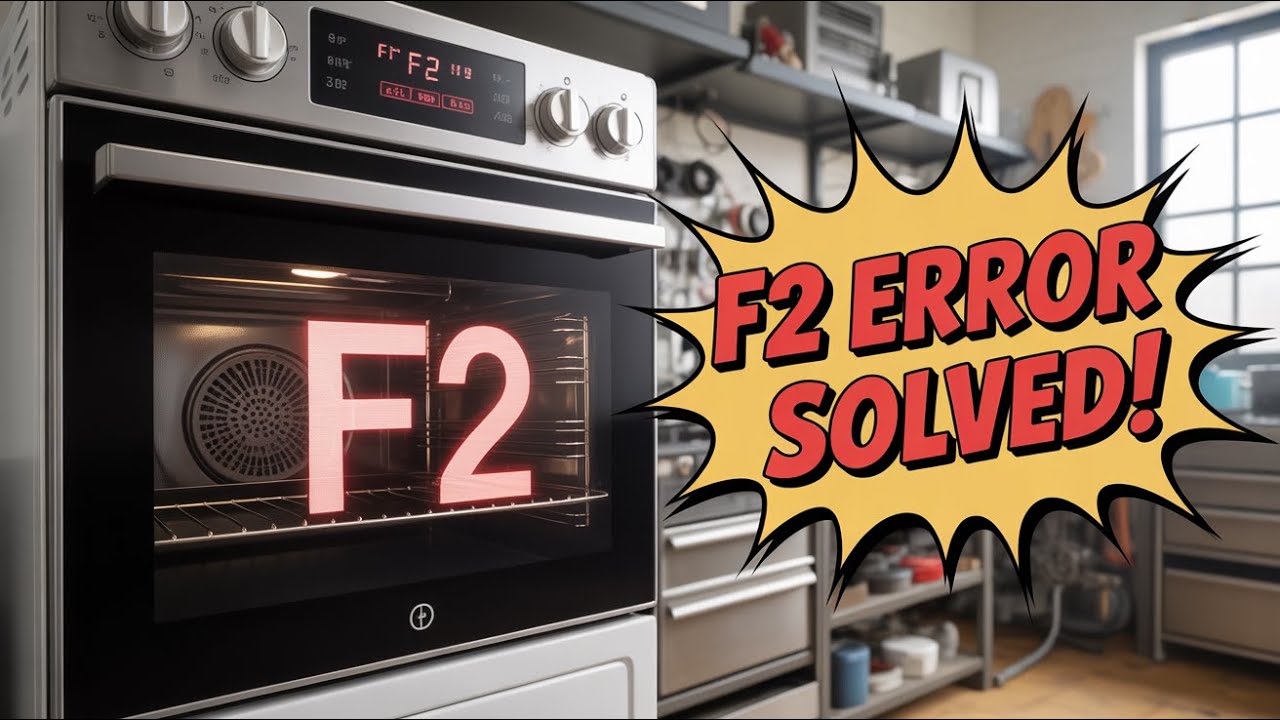
Credit: www.youtube.com
Preventing Future F2 Errors
Preventing future F2 errors in your GE oven helps keep it working well. This error often relates to the oven’s temperature sensor or control board. Taking steps to avoid these problems saves time and money. Simple care routines and careful use make a big difference.
Follow easy tips to maintain your oven and use it properly. These habits reduce the chances of seeing the F2 error again.
Regular Maintenance Tips
Clean your oven regularly to avoid dirt buildup. Dust and grease can affect sensors and controls. Check the temperature sensor for any signs of damage or wear. Replace it if needed to keep accurate temperature readings.
Inspect the oven’s wiring and connections. Loose or damaged wires may cause errors. Tighten or replace parts as necessary. Schedule a professional checkup once a year to catch hidden problems early. Small fixes prevent bigger issues later.
Proper Oven Usage
Avoid opening the oven door too often during cooking. This keeps the temperature steady and prevents sensor errors. Do not overload the oven with heavy dishes. Too much weight can stress the oven components.
Use the correct cooking settings for each recipe. Follow the user manual for best results. Avoid using harsh cleaning chemicals inside the oven. These can harm the sensors and electronic parts. Gentle cleaning with mild soap and water works best.

Credit: www.youtube.com
Frequently Asked Questions
What Does Ge Oven Error Code F2 Mean?
Error code F2 shows a problem with the oven’s temperature sensor or wiring.
How To Fix Ge Oven Error Code F2 Quickly?
Check and reset the oven. Inspect the temperature sensor and wiring for damage.
Can Error Code F2 Cause Oven Not To Heat?
Yes, F2 error may stop the oven from heating properly.
Is It Safe To Use The Oven With F2 Error?
No, using the oven with F2 error can be unsafe and cause damage.
When Should I Call A Technician For Error Code F2?
Call a technician if you cannot fix the sensor or wiring yourself.
Conclusion
The GE oven error code F2 points to a sensor or wiring issue. Fixing it quickly helps keep your oven working well. Check the sensor and wiring for damage or loose parts. Sometimes, a simple reset can clear the error.
If the problem stays, call a professional for help. Regular care prevents future errors and keeps cooking easy. Stay patient and follow steps carefully to enjoy your oven again.
