OSPF issues can disrupt network efficiency. Cisco networks require precise solutions.
Understanding OSPF troubleshooting is crucial for network stability. OSPF, or Open Shortest Path First, is a key protocol in Cisco networking. It helps routers exchange information. But, like any system, it can face problems. Troubleshooting OSPF involves identifying and resolving these issues.
This process ensures smooth data flow across networks. By learning to troubleshoot OSPF, network administrators maintain optimal performance. In this guide, we explore common OSPF issues and their solutions. We aim to equip you with the skills to address these challenges effectively. Get ready to enhance your Cisco network troubleshooting skills.
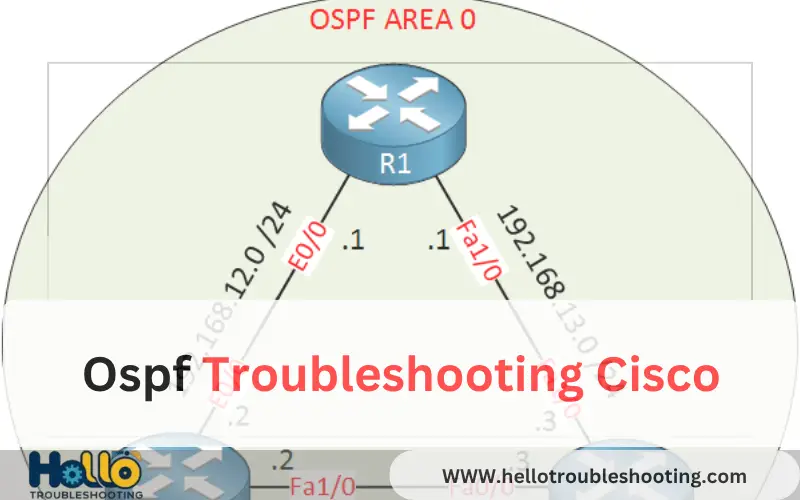
Introduction To Ospf
Open Shortest Path First (OSPF) is a key protocol in networking. It helps routers communicate efficiently. This protocol is essential for dynamic routing. OSPF ensures data moves smoothly across networks. Understanding OSPF is crucial for troubleshooting Cisco systems. It enhances network stability and performance.
Ospf Basics
OSPF is a link-state routing protocol. It works by sharing information between routers. Each router builds a map of the network. This map is called a topology. Routers use it to determine the best path for data. OSPF is known for its fast convergence. Changes in the network are quickly detected and adjusted. This ensures minimal downtime.
Importance In Cisco Networks
OSPF plays a vital role in Cisco networks. It manages large-scale environments efficiently. Cisco devices rely on OSPF for optimal routing. It supports both IPv4 and IPv6. This makes it versatile and future-proof. OSPF enhances network reliability in Cisco setups. It’s preferred due to its scalability and flexibility.
Common Ospf Issues
Dealing with OSPF issues in Cisco networks can be challenging, but understanding common problems can make troubleshooting more manageable. Whether you’re a seasoned network engineer or just starting out, there’s always something new to learn about OSPF’s quirks. Let’s dive into some frequent issues you might face and how to address them.
Network Connectivity Problems
Network connectivity is often the first area to check when OSPF isn’t functioning properly. You may find that routers aren’t communicating due to mismatched subnets or incorrect IP addresses. Double-checking these settings can save you significant time.
Another common problem is forgetting to enable OSPF on an interface. It’s an easy oversight but can lead to connectivity gaps. Always verify your configuration settings.
Think about the last time you had a friend who was unreachable due to a wrong phone number. The same principle applies here; correct addresses ensure smooth communication.
Routing Table Errors
Routing table errors can disrupt the entire network’s ability to find paths. Check for missing routes or incorrect route entries that might be causing confusion. Ensure all routes are properly advertised to maintain network stability.
Have you ever taken a wrong turn because you misread a map? Routing table errors are like those wrong turns—they lead to inefficiencies and detours. Always keep your routes updated and accurate.
Consider the impact of static routes; they might not be updated automatically. If OSPF isn’t updating them, manual intervention might be necessary.
What happens when your network feels more like a maze than a highway? Correcting routing table errors can transform your network’s performance, making it as straightforward as a well-planned road.
Now, ask yourself: Have you checked your network for these common issues lately? It might be time for a quick review to ensure everything is running smoothly.
Diagnosing Ospf Neighbor Relationships
Diagnosing OSPF neighbor relationships is crucial in Cisco troubleshooting. Identify mismatched configurations to maintain stable connections. Regularly check OSPF settings to prevent network issues.
Diagnosing OSPF Neighbor Relationships can be a challenging yet rewarding task for anyone dealing with Cisco routers. Establishing a robust OSPF network is crucial for seamless communication between routers. However, issues can arise and disrupt your network’s harmony. Understanding these relationships is key to resolving problems swiftly. Let’s delve into common challenges you might face, like Neighbor Discovery Failures and routers getting Stuck in Exchange State.
Neighbor Discovery Failures
Imagine your routers are at a party, but they can’t find each other to start a conversation. This is similar to Neighbor Discovery Failures in OSPF. A common culprit is mismatched configurations. Check if your routers have the same subnet mask and area ID.
Another suspect is the physical connection. Is the cable securely attached, or is the port active? A quick check can save you hours of troubleshooting.
Lastly, verify your OSPF settings. Are all routers in the same network type? If your routers don’t agree, they won’t chat. Have you faced this issue before? Sharing your insights can help others in the same predicament.
Stuck In Exchange State
Routers stuck in Exchange State are like friends frozen mid-conversation. They want to share information but can’t. This often happens due to MTU mismatches. Check if the MTU settings are consistent across your routers.
Authentication issues can also play a role. If your routers don’t trust each other, they won’t exchange data. Ensure your authentication keys match and are correctly configured.
Lastly, examine your routing table for errors. Are there old or incorrect entries blocking communication? A clean table ensures smooth exchanges. Have you ever solved this problem? Your experience could be the missing piece someone needs.
Troubleshooting OSPF neighbor relationships can be a puzzle. But with patience and the right approach, you can restore harmony to your network. What strategies have worked for you? Your tips could be invaluable to fellow network enthusiasts.
Verifying Ospf Configurations
Verifying OSPF configurations is crucial for network stability. This process ensures your OSPF setup works as expected. Proper verification prevents routing issues and network downtime. It also helps in identifying any misconfigurations early. In this section, we’ll explore essential commands and settings. These will help you verify OSPF configurations effectively.
Configuration Commands
Start by checking basic OSPF settings. Use the show ip ospf command. This command displays general OSPF information. It shows OSPF process ID, router ID, and network type. Next, use show ip ospf neighbor to view OSPF neighbors. This command checks neighbor relationships. Make sure all expected neighbors appear. Use show ip ospf interface to see interface-specific details. This will help verify OSPF interface settings.
Interface And Area Settings
Check your interface configurations. Use the show ip interface brief command. Ensure interfaces are up and running. Verify each interface has the correct IP address. Also, check subnet masks. Use show ip ospf interface for more details. This command shows OSPF area assignments. It also displays hello and dead intervals. Make sure these settings match across devices.
Verify OSPF area configurations. Use show ip ospf for a summary. Ensure routers are in the correct areas. Check area types and settings. Confirm no mismatches in area numbers. This helps maintain a stable OSPF network.
Analyzing Ospf Routing Tables
Analyzing OSPF routing tables is crucial for maintaining network efficiency. OSPF, or Open Shortest Path First, is a dynamic routing protocol. It determines the best path for data packets. Sometimes, network issues arise due to incorrect routing tables. Understanding these tables helps in identifying and resolving issues swiftly.
Route Inspection Techniques
Inspecting OSPF routing tables involves checking entries for accuracy. Ensure each route is valid and active. Use commands like show ip ospf to view current routes. Look for missing or unexpected routes. Compare entries with network topology diagrams. This reveals discrepancies and aids in troubleshooting.
Loop Prevention Strategies
Loop prevention is vital in OSPF routing. Loops can cause network congestion and data loss. Implement route filtering to avoid loops. Use ip prefix-list to control route advertisements. Monitor the network for signs of looping. Regular audits help detect and prevent routing loops.
Utilizing Cisco Troubleshooting Tools
Explore Cisco troubleshooting tools for OSPF issues. Quickly identify network problems using Cisco’s intuitive diagnostics. Streamline OSPF troubleshooting with these effective solutions to ensure network stability.
When you’re knee-deep in OSPF issues, Cisco’s troubleshooting tools can be your best ally. These tools not only help diagnose problems but also provide insights into network behavior. Let’s dive into some of the most effective tools to get your OSPF running smoothly.
Ping And Traceroute
Ping is often your first step in troubleshooting. It checks connectivity between devices. Sending a ping can reveal if there’s a communication breakdown between routers. If the ping fails, you know there’s a problem with the network path or device configuration.
Traceroute goes a step further. It shows you the path packets take across the network. This can help identify where the breakdown occurs. If the packets stop at a certain point, you know the issue lies there. One time, I used traceroute to discover a misconfigured router causing a bottleneck, saving hours of guesswork.
Debugging Ospf Processes
Debugging OSPF processes can be like having a magnifying glass for your network. It provides detailed information about OSPF operations. This tool can help identify protocol issues that aren’t visible on the surface.
To use it effectively, focus on specific OSPF events. For example, if you suspect a problem with OSPF neighbor relationships, you can run specific debug commands to monitor these interactions. Remember, though, that excessive debugging can strain your network. So, use it sparingly and with caution.
Have you ever wondered what really happens in your network’s “behind-the-scenes”? Debugging reveals that hidden world, providing clarity and direction in solving complex issues.
Advanced Ospf Troubleshooting Techniques
Advanced OSPF troubleshooting techniques can enhance network performance. OSPF, or Open Shortest Path First, is crucial for network reliability. Mastering advanced techniques ensures efficient problem-solving in complex networks. These methods help you identify and fix OSPF issues quickly. Let’s explore some key techniques that can make troubleshooting simpler and more effective.
Traffic Capture Analysis
Traffic capture analysis involves monitoring data packets. It provides insights into OSPF behavior. Tools like Wireshark help capture and analyze OSPF packets. This analysis reveals routing loops, delays, and misconfigurations. By reviewing captured packets, you can pinpoint where issues arise. This technique offers a clear view of network communication.
Protocol Simulation Methods
Protocol simulation methods replicate network scenarios. They help test OSPF configurations in a controlled setting. Tools like GNS3 and Cisco Packet Tracer simulate networks. They assist in identifying OSPF misconfigurations and bottlenecks. Simulations allow testing of different network designs. This ensures configurations work optimally before deployment. Using simulations reduces real-world troubleshooting time.
Best Practices For Ospf Stability
Maintaining OSPF stability in Cisco networks can be challenging, but following best practices can make a significant difference. Whether you’re a seasoned network engineer or new to OSPF, ensuring stability is crucial for a seamless network experience. Let’s dive into some practical tips that can help you keep your network running smoothly.
Design And Configuration Tips
Effective design is the backbone of OSPF stability. Ensure your network topology is simple and logical, reducing unnecessary complexity. Keep the number of routers in each OSPF area to a minimum; this reduces the risk of routing loops and simplifies troubleshooting.
Configure OSPF with clear and concise area boundaries. This practice minimizes flooding and keeps control messages within designated areas, enhancing stability. Always prioritize using passive interfaces for connections that don’t require OSPF routing updates.
Think about using summarization at area borders. This reduces the size of routing tables, conserving resources and improving performance. Have you considered implementing authentication for OSPF? It adds a layer of security, preventing unauthorized routing updates that could disrupt stability.
Regular Network Monitoring
Monitoring your OSPF network regularly is crucial. Use tools like SNMP or NetFlow to keep an eye on traffic patterns and detect anomalies early. Regularly check for high CPU utilization on routers, which can indicate OSPF issues.
Set up alerts for OSPF neighbor changes. If you notice frequent neighbor flapping, it might be time to revisit your network design or configuration. This proactive approach helps you address issues before they escalate.
Have you ever had a situation where a minor change led to unexpected network behavior? Regular monitoring allows you to track changes and their impact, helping you learn from each incident. Consider creating a checklist for routine OSPF checks—it’s a simple yet effective way to ensure stability.
Do you find these practices helpful? Implementing these tips can drastically improve OSPF stability in your Cisco network. Each step taken towards a stable network enhances the user experience and reduces downtime. What are your thoughts on OSPF stability? Let’s discuss!
Case Studies In Ospf Troubleshooting
OSPF troubleshooting can be tricky. Understanding real-world issues helps network engineers. They learn how to solve complex OSPF problems. This section dives into real cases. Each case offers insights into OSPF troubleshooting. These stories provide valuable lessons for network professionals.
Real-world Examples
Case 1: A large company faced OSPF route flapping. The network’s performance suffered. Engineers found the root cause. An interface was misconfigured. Fixing it stabilized the network.
Case 2: An ISP experienced slow OSPF convergence. Customers complained about delays. Investigation revealed an outdated router. The router couldn’t handle the OSPF load. Upgrading the hardware resolved the issue.
Case 3: A university’s network lost connectivity. OSPF routes were missing. Further analysis showed a failed area border router. Replacing the router restored connectivity quickly.
Lessons Learned
Lesson 1: Always check configurations carefully. Small mistakes can cause big problems.
Lesson 2: Keep hardware updated. Old equipment might struggle with new protocols.
Lesson 3: Monitor key network devices regularly. Early detection prevents extended downtime.
Lesson 4: Regular training for staff is essential. Knowledge gaps can lead to troubleshooting delays.
Lesson 5: Document network changes. This helps in identifying the source of issues faster.
Conclusion And Future Trends
The world of OSPF troubleshooting in Cisco networks is constantly evolving, presenting new opportunities and challenges for network professionals. As you navigate these complexities, understanding current trends and preparing for future advancements is essential. This section will wrap up our discussion with key takeaways and an exploration of emerging technologies in OSPF.
Summary Of Key Points
We’ve delved into several critical aspects of OSPF troubleshooting. Key configurations like verifying neighbor relationships and checking routing tables are foundational steps. Understanding common issues such as mismatched MTU sizes and incorrect network types can save you time.
Using tools like Cisco’s Embedded Event Manager (EEM) can automate responses to network changes, enhancing efficiency. Remember, a proactive approach is vital in maintaining robust network performance.
Knowledge of protocol behavior, such as how OSPF updates propagate, is crucial. Consider how these insights can improve your troubleshooting strategies. How might you apply these skills to optimize your current network setup?
Emerging Technologies In Ospf
Technology is always advancing. Software-defined networking (SDN) is reshaping how we approach OSPF. It offers centralized control, making network management more intuitive and flexible.
Machine learning is also making waves. Predictive analysis can forecast potential OSPF issues before they arise, allowing you to act preemptively. This can revolutionize network reliability and performance.
Consider how these technologies could integrate into your network. What steps are you taking to stay ahead in this rapidly changing landscape? Embracing these innovations could transform how you troubleshoot and optimize OSPF.
As OSPF evolves, so must your strategies. Staying informed and adaptable is key. Are you ready to explore these future trends and enhance your network capabilities?
Frequently Asked Questions
What Are Some Common Problems With Ospf?
OSPF issues include configuration errors, route flapping, and network convergence delays. Misconfigured routers cause routing loops. Network instability can lead to frequent topology changes. Proper network design and regular updates help mitigate these problems. Understanding OSPF thoroughly ensures efficient troubleshooting and maintenance.
How To Check If Ospf Is Working On Cisco?
Use the command “show ip ospf neighbor” on Cisco devices. Verify OSPF adjacency status. Check routing table with “show ip route ospf” to confirm OSPF routes.
How To Troubleshoot Ospf Flapping?
Check interface configurations and ensure stable link connections. Verify OSPF timers and authentication settings. Analyze routing tables for inconsistencies. Monitor network traffic for high CPU utilization. Update router firmware if necessary.
Why Is Ospf Stuck In 2way State?
OSPF gets stuck in 2-way state due to mismatched network types, missing hello packets, or incorrect router IDs. Ensure routers are on the same subnet, hello/dead intervals match, and router IDs are unique to resolve the issue.
How Do I Check Ospf Neighbor Status In Cisco?
Use the command `show ip ospf neighbor` to view OSPF neighbor states and relationships. Helpful for troubleshooting.
Conclusion
Troubleshooting OSPF on Cisco devices can seem complex. Yet, breaking it down helps. Focus on configuration issues first. Check your network settings. Review OSPF neighbor relationships. Look for mismatched settings or timers. Ensure your IP addresses are correct. Use Cisco’s diagnostic tools.
They simplify problem-solving. Regularly update your device firmware. This prevents potential bugs. Practice patience and persistence. Troubleshooting takes time, but it’s rewarding. Keep learning and stay informed. You’ll become more confident in managing your network. Remember, every challenge is a learning opportunity.
Happy troubleshooting!
