Experiencing issues with your TiVo can be frustrating. Whether it’s a recording error or connectivity problem, quick solutions are essential.
TiVo has been a favorite for many TV lovers, offering convenience with its recording and streaming capabilities. Yet, like any technology, it can sometimes falter. Troubleshooting helps address these hiccups, ensuring your viewing experience stays uninterrupted. This guide will explore common problems and practical fixes, making it easier for you to enjoy your favorite shows again.
So, if your TiVo is acting up, don’t worry. Solutions are often simpler than they seem. Let’s dive into how you can tackle these issues with confidence and get back to your entertainment routine without stress.
Credit: tivoidp.tivo.com
Introduction To Tivo Troubleshooting
Tivo offers a seamless experience for watching and recording TV shows. Yet, like any technology, it can face hiccups. Understanding basic troubleshooting can save time and stress. This guide will help you tackle common Tivo issues effectively.
Common Tivo Issues
Tivo users often encounter several recurring problems. Slow performance is a frequent complaint. Sometimes, recordings fail or disappear. Remote control issues also arise. Connectivity troubles with Wi-Fi or cable can disrupt service. Recognizing these issues is the first step in troubleshooting.
Importance Of Quick Solutions
Quick solutions maintain your viewing experience. Delays can lead to missed shows. Frustration grows when problems persist. Rapid fixes restore order. They ensure your Tivo functions smoothly. Immediate attention prevents further complications. Keeping your device in peak condition enhances enjoyment.
Connectivity Problems
Struggling with connectivity issues on your TiVo device can be frustrating. These problems often disrupt your viewing experience. Whether it’s a Wi-Fi or cable connection problem, understanding the root can help. Let’s explore how to troubleshoot these common connectivity problems effectively.
Wi-fi Connection Issues
Wi-Fi issues can hinder TiVo’s performance. First, ensure your router is close to your TiVo. This reduces interference. Check if other devices connect to Wi-Fi. If they don’t, reboot your router. Restarting often solves many connectivity issues. Also, update your router’s firmware. An outdated firmware can cause problems.
Next, verify your Wi-Fi password. Enter it carefully to avoid errors. Use the TiVo menu to check network settings. Ensure the correct Wi-Fi network is selected. If issues persist, try changing your Wi-Fi channel. Overlapping channels can cause interference.
Cable Connection Tips
A stable cable connection is vital for TiVo. First, inspect the cables. Look for any visible damage. Replace damaged cables immediately. Ensure cables are firmly connected to the TiVo and TV. Loose connections can lead to signal loss.
Use high-quality cables for a better experience. Cheap cables often degrade over time. Check the cable box settings. Make sure they align with your TiVo settings. Also, ensure your service provider isn’t experiencing outages. Contact them if your cable connection remains unstable.
Remote Control Malfunctions
Experiencing issues with your Tivo remote can be frustrating. Remote control malfunctions often disrupt your viewing experience. These issues may include unresponsive buttons or difficulty in accessing features. Understanding the root cause can help you find a quick solution.
Unresponsive Remote
Is your Tivo remote not responding? First, check the batteries. Dead batteries are a common issue. Replace them with fresh ones to see if it solves the problem. If the remote is still unresponsive, ensure there are no obstructions between the remote and the Tivo box. Objects can block signals, leading to poor communication.
Next, try resetting the remote. Press the ‘Tivo’ and ‘Power’ buttons simultaneously. Hold them for five seconds. This simple reset can resolve minor glitches. If the problem persists, consider other troubleshooting steps.
Reprogramming The Remote
Sometimes, the remote might need reprogramming. This process is straightforward. Begin by accessing the settings menu on your Tivo box. Navigate to the ‘Remote Control’ section. Follow on-screen instructions to start reprogramming.
Use the ‘Setup’ button on the remote. Press and hold it until the light blinks. Enter the code specific to your Tivo model. This step ensures the remote pairs correctly with the device. Proper reprogramming can restore full functionality.
Reprogramming can solve many remote control issues. It’s a useful step for persistent malfunctions. For further assistance, consult Tivo’s support resources or user manual.
Credit: tivoidp.tivo.com
Recording Failures
Recording failures on your TiVo can be frustrating. You might miss your favorite shows. Understanding common recording issues can help. This section covers two main problems: scheduled recordings not working and storage space problems.
Scheduled Recordings Not Working
Sometimes, your TiVo may not record scheduled shows. Check your recording settings first. Ensure the time and date are correct. Double-check the channel and show information. Wrong details can cause recording issues.
Software glitches may also affect recordings. Restart your TiVo device to refresh its system. This often resolves minor technical problems. If issues persist, consider updating the software. New updates can fix bugs affecting recordings.
Storage Space Problems
Lack of storage space can prevent recordings. Check your TiVo’s available space regularly. Delete old shows to free up space. Consider transferring recordings to an external device.
Some programs require more space. High-definition recordings can take up more storage. Adjust your recording settings to standard definition. This can help save space and ensure successful recordings.
Monitor your storage usage frequently. This helps avoid unexpected recording failures. Keeping your TiVo organized ensures smooth operation.
Playback Errors
Playback errors can disrupt your Tivo experience. These issues often lead to frustration. Understanding common playback problems helps in resolving them quickly. Let’s explore some frequent playback errors you might encounter.
Freezing Or Buffering
Freezing or buffering can halt your entertainment. These issues often occur due to a weak internet connection. Check your network speed first. A slow connection can cause buffering. Restart your router if needed. Also, ensure your Tivo is not overloaded with apps. Too many apps can slow down the device.
Audio And Video Sync Issues
Audio and video sync problems are common. They make watching shows annoying. First, pause and resume the playback. This simple step can fix minor sync issues. If the problem persists, check your HDMI cables. Loose connections often cause sync problems. Update your Tivo software regularly. Software updates can resolve many playback errors.
Software Glitches
Encountering software glitches on Tivo can disrupt your viewing experience. Troubleshooting involves checking connections, resetting the device, or updating the software. Addressing these issues ensures smoother performance and uninterrupted entertainment.
Software glitches can be a major headache for any Tivo user. These unexpected issues can disrupt your viewing experience, leaving you frustrated and searching for solutions. But fear not, as tackling these glitches doesn’t have to be daunting. With a few simple steps, you can ensure your Tivo device runs smoothly and efficiently. Let’s explore some practical tips for resolving common software glitches.System Updates
Regular system updates are crucial for your Tivo device to function properly. These updates often include bug fixes and new features that enhance performance. Make sure your device is connected to the internet to receive these updates automatically. You may need to manually check for updates if your device isn’t set to auto-update. Keeping your software current can significantly reduce the likelihood of encountering glitches.Resetting The Device
Sometimes, a simple reset can resolve many software problems. Resetting clears temporary data and forces the device to start fresh. To perform a reset, navigate to the settings menu on your Tivo. Look for the option to restart or reset the device. Have you ever felt like throwing your device across the room when it freezes? Before you do, try a reset. It might save you from unnecessary frustration. Resetting won’t erase your saved shows or recordings, so there’s no need to worry about losing content. Are software glitches a frequent issue for you? Consider these simple troubleshooting steps to regain control of your viewing experience. Fixing these problems yourself not only saves time but also empowers you to handle minor tech issues confidently.Guide And Menu Issues
Experiencing guide and menu issues with Tivo can be frustrating. Troubleshooting involves checking remote batteries and verifying network connections. Adjusting settings or restarting the device often resolves minor glitches quickly.
If you’ve ever experienced a sudden glitch in your TiVo guide or menu, you know how frustrating it can be. Navigating your favorite shows only to find missing channels or an outdated guide can turn a relaxing evening into a troubleshooting ordeal. Yet, many of these issues can be resolved with a few simple steps. Let’s dive into some common problems you might face and how to address them effectively. ###Missing Channels
Have you ever noticed that some of your favorite channels have vanished from your TiVo guide? This can happen due to a variety of reasons, such as signal issues or misconfigured settings. First, ensure that your TiVo is connected to the network properly. A weak or disconnected signal can lead to missing channels. Navigate to the settings menu and perform a channel scan. This often helps in rediscovering any channels that may have disappeared. If the problem persists, check whether your cable provider has made any changes to their lineup. Sometimes, channels are moved or removed without notice. ###Guide Not Updating
An outdated guide is another common issue TiVo users face. Missing out on show updates can be quite annoying, especially when you’re trying to catch a new episode. Begin by checking your internet connection. A stable connection is essential for your TiVo to download the latest guide updates. Perform a manual update by going to the TiVo settings and selecting the option to update the guide. This can often resolve the issue in just a few minutes. Consider the timing of your updates. If your TiVo is set to update during peak internet usage hours, it may not complete the process. Adjusting the update schedule to a less busy time can be beneficial. Lastly, always ensure your TiVo software is up to date. Outdated software can lead to a myriad of problems, including guide issues. Have you faced any other TiVo issues? What solutions worked for you? Share your experiences and insights below!Customer Support And Resources
Troubleshooting your TiVo device can sometimes feel like you’re navigating a maze. Luckily, TiVo provides a variety of customer support and resources to help you find your way. Whether it’s accessing professional help or leveraging community wisdom, there’s a solution waiting for you.
When To Contact Support
There are times when your TiVo issues go beyond what online guides or forums can solve. If your device refuses to connect, constantly reboots, or fails to record, it might be time to contact support. They’re equipped to handle these complex problems and can often provide a quick fix.
Before reaching out, ensure you have your TiVo account information and device details handy. This will speed up the process and help the support team diagnose the issue faster. Have you ever solved a tech problem by simply talking it through? Sometimes, explaining your issue to support can reveal a simple solution you might have overlooked.
Using Online Forums
Online forums are a treasure trove of information for TiVo users. Communities like TiVo Community Forum are filled with passionate users sharing their experiences and solutions. If you’re facing a common issue, chances are someone else has dealt with it too.
Forums allow you to ask questions and get answers from fellow users who might have already tackled your problem. Engaging in these discussions can provide new insights and tips that aren’t found in official manuals. Have you checked out any forums yet? They can be a great way to discover creative solutions that work.
Remember, it’s essential to clearly describe your problem when posting in forums. This helps others understand your issue and offer more accurate advice. Have you ever thought about how a fresh perspective might solve a long-standing problem? Sharing your experience might just lead to the breakthrough you need.
By utilizing both customer support and online resources, you can efficiently troubleshoot and resolve most TiVo issues. With these tools at your disposal, you’re never alone in your quest for the perfect TV experience.
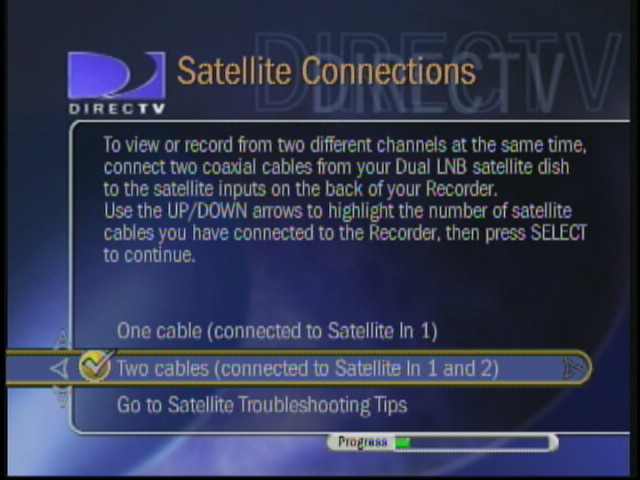
Credit: www.weaknees.com
Frequently Asked Questions
Is There A Reset Button On A Tivo Box?
TiVo boxes do not have a physical reset button. You can reset through the on-screen menu. Navigate to “Settings,” select “Restart or Reset System,” then choose “Restart the TiVo Box. ” This process will safely reboot your device without the need for a physical button.
What To Do If Tivo Is Not Working?
Restart the TiVo device and check the connections. Ensure your internet works properly. Update the TiVo software if needed. If issues persist, contact TiVo support for assistance.
What Do The Lights On The Tivo Box Mean?
The lights on the TiVo box indicate its status. Green shows power on, yellow signifies recording, and red indicates an error or warning. Blinking lights often mean updates or connectivity issues. Check your user manual for specific light codes and meanings for your TiVo model.
How Do I Get My Tivo Back To Live Tv?
Press the Live TV button on your TiVo remote to switch back to live TV mode quickly. Ensure your TiVo is connected properly to your TV and cable or satellite service. If issues persist, restart your TiVo box by unplugging it for 10 seconds and then plugging it back in.
Why Is My Tivo Not Recording Shows?
Your TiVo might be full. Delete old shows to free space. Check recording settings.
Conclusion
Solving Tivo issues can be simple with the right guidance. Follow the steps outlined for effective results. Always check connections and restart your device first. This often resolves common problems quickly. If issues persist, consider contacting Tivo support. They can provide further assistance.
Regular updates to your device ensure smooth operation. Keep your system updated for the best performance. Remember, patience and persistence are key. With these troubleshooting tips, you’re now better prepared. Enjoy uninterrupted Tivo viewing at home.
