Are you facing issues with your Signia Pure Charge And Go hearing aids? Don’t worry, you’re not alone.
These advanced devices can sometimes have problems that are easy to fix with the right guidance. Signia Pure Charge And Go hearing aids are designed to make life easier for users. However, like any technology, they can encounter issues. Understanding common problems and their solutions can help you avoid frustration.
This guide will walk you through troubleshooting steps to keep your hearing aids functioning perfectly. Whether it’s a connectivity issue or battery concern, we’ve got you covered. Read on to learn how to resolve these issues quickly and efficiently.
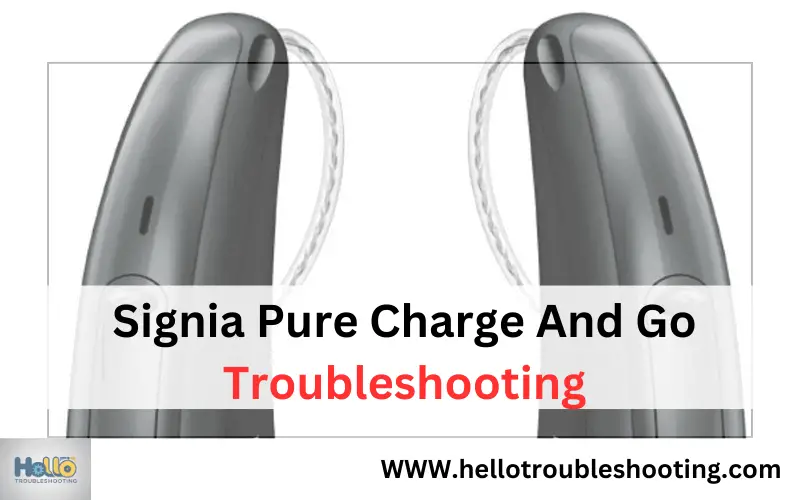
Common Issues
Signia Pure Charge And Go hearing aids are advanced devices. They offer high-quality sound and convenience. But like any technology, they can have issues. Understanding common problems can help you troubleshoot effectively.
Power Problems
One common issue is power problems. Your device may not turn on. This could be due to a drained battery. Make sure the hearing aid is charged. Place it in the charging station overnight. Check the charging contacts for dirt or debris. Clean them gently with a dry cloth. If the problem persists, the battery might be faulty. Contact customer support for further assistance.
Connectivity Issues
Another common problem is connectivity issues. Your hearing aid may not connect to your smartphone or other devices. First, ensure Bluetooth is enabled on your phone. Restart both your phone and hearing aid. Try re-pairing the devices. If you still face issues, check for any software updates. Install the latest version of the app and firmware. This can often resolve connectivity problems.
Battery Troubles
Dealing with battery troubles in your Signia Pure Charge and Go can be frustrating. Whether your hearing aids aren’t charging or the battery drains quickly, these issues can disrupt your daily life. Let’s dive into common battery problems and practical solutions.
Battery Not Charging
Imagine preparing for a busy day only to find your hearing aids won’t charge. It’s a common issue that can stem from various causes.
First, ensure the charging dock is plugged in properly. A loose connection can prevent your device from charging.
Check the charging contacts on both the hearing aids and the dock. Dust and debris can obstruct proper charging. A simple clean with a soft brush can fix this.
Are you using the original charger? Third-party chargers may not provide the correct voltage. Stick to the manufacturer’s charger for optimal performance.
If none of these steps work, your battery might be defective. Contact Signia customer support for further assistance.
Battery Drains Quickly
It’s frustrating when your hearing aids lose charge halfway through the day. Quick battery drain can have several reasons.
Consider your usage. If you stream audio frequently, it consumes more power. Limiting streaming can extend battery life.
Environmental factors also play a role. Extreme temperatures can affect battery performance. Try to avoid exposing your hearing aids to very hot or cold conditions.
Check for software updates. Outdated firmware can lead to inefficient battery usage. Regular updates ensure your device runs smoothly.
Are you using the right settings? High volume levels and advanced features consume more power. Adjusting these settings can help conserve battery.
Lastly, if your battery continues to drain quickly despite these measures, it might be time for a replacement. Reach out to Signia support for guidance.
Battery issues can be a hassle, but addressing them promptly ensures your Signia Pure Charge and Go keeps up with your daily needs. Have you experienced battery troubles with your hearing aids? Share your story and solutions in the comments below!
Sound Problems
Experiencing sound problems with your Signia Pure Charge and Go hearing aids can be frustrating. Understanding and troubleshooting these issues can help restore your hearing experience. Let’s dive into common sound problems and their solutions.
No Sound Output
If your hearing aid has no sound output, start by checking the battery. Ensure it is fully charged. A depleted battery can cause the device to stop working. Clean the hearing aid’s microphone and receiver. Dirt can block sound. Also, check the volume settings. They might be too low. Lastly, inspect the hearing aid for any physical damage. Sometimes, internal components can break or malfunction.
Distorted Sound
Distorted sound often points to a few potential issues. First, check for wax buildup in the hearing aid. Clean the device thoroughly. Second, consider the environment. High humidity or moisture can affect sound quality. Use a dehumidifier. Third, inspect the hearing aid for damage. Cracks or loose parts can cause distortion. Finally, ensure the device is properly fitted. An improper fit can lead to feedback or unclear sound.
App Connectivity
App connectivity is essential for the seamless operation of your Signia Pure Charge and Go hearing aids. A reliable connection with the Signia app ensures that you can easily adjust settings, monitor battery life, and access various features designed to enhance your hearing experience. However, connectivity issues can sometimes arise, causing frustration and hindering the optimal use of your hearing aids.
Issues With Signia App
Have you ever had trouble connecting your hearing aids to the Signia app? You are not alone. Connectivity issues can stem from multiple sources, including software updates and phone compatibility.
First, ensure your Signia app is updated to the latest version. Outdated versions may not support new features or fix bugs that could be causing connectivity problems.
Next, check your phone’s Bluetooth settings. Make sure Bluetooth is enabled and that your phone is discoverable. Try restarting your phone and re-opening the app to refresh the connection.
Pairing Problems
Pairing your hearing aids with the Signia app can be challenging at times. If your hearing aids are not appearing in the list of available devices, it might be due to interference or technical glitches.
Ensure your hearing aids are charged and turned on. Low battery levels can hinder the pairing process. Place the hearing aids close to your phone to ensure a strong signal.
Consider deleting the app and reinstalling it. Sometimes, a fresh install can resolve hidden issues. Additionally, try unpairing and then repairing the hearing aids if the connection remains unstable.
Have you faced these issues and found a unique solution? Share your experience in the comments below. Your tips might help someone else struggling with app connectivity.
Cleaning And Maintenance
Ensure optimal performance of your Signia Pure Charge and Go with regular cleaning and maintenance. Troubleshoot common issues by checking battery levels and ensuring all parts are dry and free of debris. Routine care helps extend the life of your hearing aid.
Cleaning and maintenance of your Signia Pure Charge and Go hearing aids are crucial for optimal performance. Regular cleaning ensures that the device works efficiently and lasts longer. Proper maintenance prevents issues that can affect your hearing experience.
Regular Cleaning Tips
Clean your hearing aids daily. Use a soft, dry cloth to wipe the surface gently.
Avoid using water or cleaning fluids directly on the device.
Check for earwax buildup. Use a small brush or pick to remove any wax from the microphone openings and the receiver.
Maintenance Best Practices
Store your hearing aids in a cool, dry place. Moisture can damage the electronics inside.
Charge your device properly. Ensure it’s fully charged before use to avoid battery-related issues.
Schedule regular check-ups with your audiologist. Professional cleaning can address any problems that are hard to fix at home.
Ever wondered why your hearing aids sometimes don’t work right? Simple maintenance can be the key to avoiding these issues.
Have you noticed your hearing aids performing poorly? Perhaps a little cleaning can make a big difference.
What are your thoughts on regular maintenance? Share your experiences in the comments!
Firmware Updates
Keeping your Signia Pure Charge And Go hearing aids up-to-date is crucial for optimal performance. Firmware updates can enhance functionality, fix bugs, and improve overall user experience. Let’s delve into the essential steps for ensuring your device is running the latest software.
Checking For Updates
First, you need to check if there are any available updates for your hearing aids. Open the Signia app on your smartphone and go to the settings menu. Look for the firmware update section.
Make sure your hearing aids are connected to your phone via Bluetooth. The app will automatically check for any available updates and notify you if there are any.
Installing Updates
Once you know an update is available, you can proceed with the installation. Ensure your hearing aids have sufficient battery life before starting the update process. A low battery can interrupt the update and potentially cause issues.
Follow the on-screen instructions on the Signia app to begin the update. The process is straightforward and usually takes just a few minutes. During the update, keep your phone close to your hearing aids to maintain a strong Bluetooth connection.
If you experience any issues during the update, such as the update failing or your hearing aids not functioning correctly afterward, try restarting both your phone and hearing aids. You can also contact Signia customer support for further assistance.
Firmware updates are a simple yet effective way to keep your hearing aids functioning at their best. Have you checked for updates recently? If not, now is the perfect time to ensure you’re getting the most out of your Signia Pure Charge And Go hearing aids.
When To Seek Professional Help
Contact a professional if troubleshooting your Signia Pure Charge and Go hearing aids doesn’t resolve the issue. Persistent problems may require expert intervention. Don’t hesitate to seek help for optimal device performance.
When you own a Signia Pure Charge And Go hearing aid, it’s essential to know when to seek professional help. While some issues can be resolved at home, others require the expertise of an authorized service center. Understanding the signs that indicate professional assistance is needed can save you time and ensure your hearing aids function correctly.
Signs You Need A Professional
There are specific signs that signal it’s time to seek professional help for your Signia Pure Charge And Go hearing aids. If your device frequently loses power or fails to charge, this could indicate a battery issue that needs expert attention.
Another sign is when your hearing aid produces distorted or no sound, even after cleaning and troubleshooting at home. Persistent feedback or whistling noises can also be a red flag.
If you notice physical damage, such as cracks or broken parts, do not attempt to fix it yourself. Professional repair is crucial to avoid further damage.
Finding Authorized Service Centers
Finding an authorized service center is essential for proper repair and maintenance of your Signia hearing aids. You can start by visiting the Signia website and using their locator tool to find the nearest authorized center.
Your hearing care professional can also recommend trusted service centers. Ensure the center is certified to handle Signia products to maintain your warranty and receive high-quality service.
Reach out to the service center and explain the issues you are experiencing with your hearing aids. They can guide you on the next steps and provide an estimate for repairs if needed.
Knowing when to seek professional help ensures your Signia Pure Charge And Go hearing aids remain in optimal condition. This proactive approach can enhance your hearing experience and prolong the life of your device.
Frequently Asked Questions
How To Restart Signia Pure Charge And Go?
To restart Signia Pure Charge and Go, place the hearing aids in their charger. Wait for the lights to turn green, then remove them from the charger.
Why Is My Rechargeable Hearing Aid Not Working?
Your rechargeable hearing aid might not work due to a depleted battery, improper charging, or a malfunction. Check connections and contact your audiologist.
Why Is My Signia Hearing Aid Not Turning On?
Your Signia hearing aid might not turn on due to a dead battery, improper battery placement, or device malfunction. Ensure the battery is fresh and correctly inserted. If the issue persists, consult your audiologist or the user manual.
Why Is My Signia Pure Charge And Go Blinking Red?
Your Signia Pure Charge & Go blinking red indicates a low battery. Place it on the charger to recharge.
How Do I Reset Signia Pure Charge And Go?
To reset, hold the power button for 10 seconds.
Conclusion
Troubleshooting your Signia Pure Charge and Go can be straightforward. Follow the steps mentioned for common issues. Regular maintenance helps keep your device in top condition. If problems persist, consult a professional. It ensures your hearing aid works efficiently. Understanding these basics can save time and frustration.
Empower yourself with these simple tips. Enjoy clear sound without frequent interruptions. Keep your hearing aid functioning well.
