Is your Kenmore Elite washer acting up? You’re not alone.
Many users face issues with this popular appliance. Troubleshooting your Kenmore Elite washer can save time and money. Instead of calling a technician right away, you might solve the problem yourself. Common issues include drainage problems, unbalanced loads, and error codes.
By understanding these issues, you can often fix them without professional help. In this blog post, we’ll guide you through some of the most frequent problems and their solutions. This way, you can get your washer back in working order quickly. Read on to discover practical tips for troubleshooting your Kenmore Elite washer.
Common Washer Issues
Kenmore Elite washers are reliable, but sometimes they have issues. Knowing common problems can help you fix them quickly. Here are two frequent issues and their solutions.
Washer Not Starting
If your Kenmore Elite washer is not starting, check the power. Ensure the washer is plugged in and the outlet works. Test the outlet with another device to confirm it has power.
Next, check the door. The washer will not start if the door is not closed properly. Open and close the door firmly to ensure it latches. The door lock should engage.
Sometimes, the washer’s control panel may need a reset. Unplug the washer for a few minutes, then plug it back in. This can reset the control panel and solve the issue.
Water Not Draining
If your washer’s water is not draining, the drain hose might be clogged. Check the hose for any blockages. Remove any debris or kinks in the hose.
Another common issue is a blocked pump filter. Locate the pump filter at the bottom of the washer. Clean it to remove any lint or debris.
Ensure the washer is level. An uneven washer can cause drainage problems. Adjust the legs if needed to balance the washer.
If these steps do not resolve the issue, the problem may be with the drain pump. The pump may need to be replaced. Consult a professional for this task.
Error Codes
When your Kenmore Elite washer displays an error code, it’s trying to tell you something important. Understanding these codes can save you time and money by helping you diagnose and fix the issue yourself. In this section, we’ll cover some common error codes you might encounter, such as E1 and F5. Let’s dive in and make your troubleshooting journey a bit smoother.
E1 Error Code
The E1 error code indicates a water supply issue. Typically, this means your washer isn’t getting enough water, or there’s a problem with the water inlet valve.
- First, ensure that the water supply faucets are fully open.
- Next, check for any kinks in the water supply hoses.
- If everything looks good but the error persists, inspect the inlet valve for clogs or damage.
Have you recently moved your washer? Sometimes, relocating it can cause the hoses to kink or the inlet valve to clog. Address these issues promptly to keep your laundry routine on track.
F5 Error Code
The F5 error code usually points to a problem with the door lock. When this code appears, your washer might not start or continue the wash cycle.
- First, check if the door is closed properly. It might sound simple, but an improperly closed door is a common cause.
- Inspect the door lock mechanism for any visible damage or debris.
- If you find any issues, you may need to replace the door lock assembly.
Have you noticed the door making unusual noises when locking? This could be a sign that the lock mechanism is failing. Taking action now can prevent bigger problems later.
Encountering these error codes might feel overwhelming, but with a little patience and troubleshooting, you can often resolve the issues yourself. Have you faced these error codes before? How did you handle them? Share your experiences in the comments below!
Noisy Operation
Kenmore Elite washers are known for their efficiency and performance. However, sometimes they can become noisy. Understanding the causes of these noises helps in troubleshooting and fixing them effectively.
Loud Spin Cycle
If your Kenmore Elite washer makes loud noises during the spin cycle, it may be due to an unbalanced load. Ensure clothes are evenly distributed in the drum. A worn-out bearing could also cause loud noises. Check the drum for any signs of wear or damage.
Another possible cause is a loose drum. Inspect the drum and make sure it is securely attached. If the issue persists, consider contacting a professional for further assistance.
Grinding Noises
Grinding noises often indicate a problem with the washer’s motor or drum. Check for any foreign objects trapped in the drum. These can cause grinding sounds during operation.
Inspect the motor for signs of wear or damage. A faulty motor can produce grinding noises. If necessary, replace the motor to restore quiet operation. Check the washer’s belt and pulley system. Worn or damaged belts can cause grinding sounds.
Lastly, ensure the washer is level. An uneven washer can produce various noises. Adjust the feet to balance the washer properly.
Leak Problems
Experiencing leak problems with your Kenmore Elite washer? Check the door seal and hoses for damage or blockages. Ensure all connections are tight and properly secured to prevent water leakage.
Dealing with a leaking Kenmore Elite Washer can be a frustrating experience. Leaks can cause a multitude of problems, from water damage to your home to inefficient washing cycles. However, understanding the source of the leak can make troubleshooting much easier. Below, we’ll explore the most common leak problems and how you can tackle them effectively.
Leaks From Door
Leaks from the door are among the most common issues that Kenmore Elite Washer owners face. If you notice water pooling around the door area, the culprit is often the door seal. Over time, the door seal can wear out or become damaged, leading to leaks during wash cycles.
Here’s what you can do:
– Inspect the Door Seal: Check for any visible tears or cracks. Gently run your fingers along the seal to feel for any inconsistencies.
– Clean the Seal: Sometimes, debris or residue can prevent the door from sealing properly. Use a damp cloth to clean around the seal and the door frame.
– Replace the Seal: If the seal is damaged, it needs to be replaced. You can order a new seal from an authorized Kenmore parts dealer and follow the installation instructions provided.
Leaks From Bottom
Leaks from the bottom of your washer can indicate a more complex problem. This can be due to issues with the internal hoses, the pump, or even the tub itself. Diagnosing the exact cause can be tricky, but here’s a structured approach to help you out:
Steps to identify and fix the problem:
– Check Hoses: Unplug the washer and move it away from the wall. Inspect the hoses connected to the bottom for any signs of wear or damage. Tighten any loose connections.
– Examine the Pump: The pump is located at the bottom of the washer and can sometimes develop cracks. If you find the pump leaking, it will need to be replaced.
– Look at the Tub: In rare cases, the washer’s tub might have a crack, causing leaks. This is a more serious issue and might require professional help to resolve.
Pro Tip: If you’re not comfortable performing these checks yourself, it’s always a good idea to call a professional technician. They can accurately diagnose and fix the problem, saving you time and further hassle.
Engage with Your Experience:
Have you ever dealt with a leaking washer before? What steps did you take to resolve it? Sharing your experience can help others facing the same issue. Plus, it’s always comforting to know you’re not alone in these household battles.
Remember, identifying the source of the leak and taking appropriate action can save you a lot of headaches and prevent further damage. Take a proactive approach and keep your Kenmore Elite Washer running smoothly.
Spin Cycle Troubles
The spin cycle of your Kenmore Elite washer is crucial for effective cleaning. It can be frustrating when the washer doesn’t spin. This section will help you troubleshoot common spin cycle issues.
Not Spinning
If your Kenmore Elite washer is not spinning, check the lid switch. The washer won’t spin if the lid switch is faulty. Replace it if necessary. Another possible cause is a broken drive belt. Inspect the belt for any signs of wear or damage. If it’s broken, replace it. A faulty motor can also cause this issue. Test the motor and replace it if it’s not working.
Unbalanced Load
An unbalanced load can prevent your washer from spinning correctly. Heavy items like blankets can cause imbalance. Try redistributing the load evenly. Make sure the washer is level. An unlevel washer can lead to imbalance issues. Adjust the feet to ensure it’s stable. Overloading the washer can also cause problems. Follow the manufacturer’s guidelines for load size.
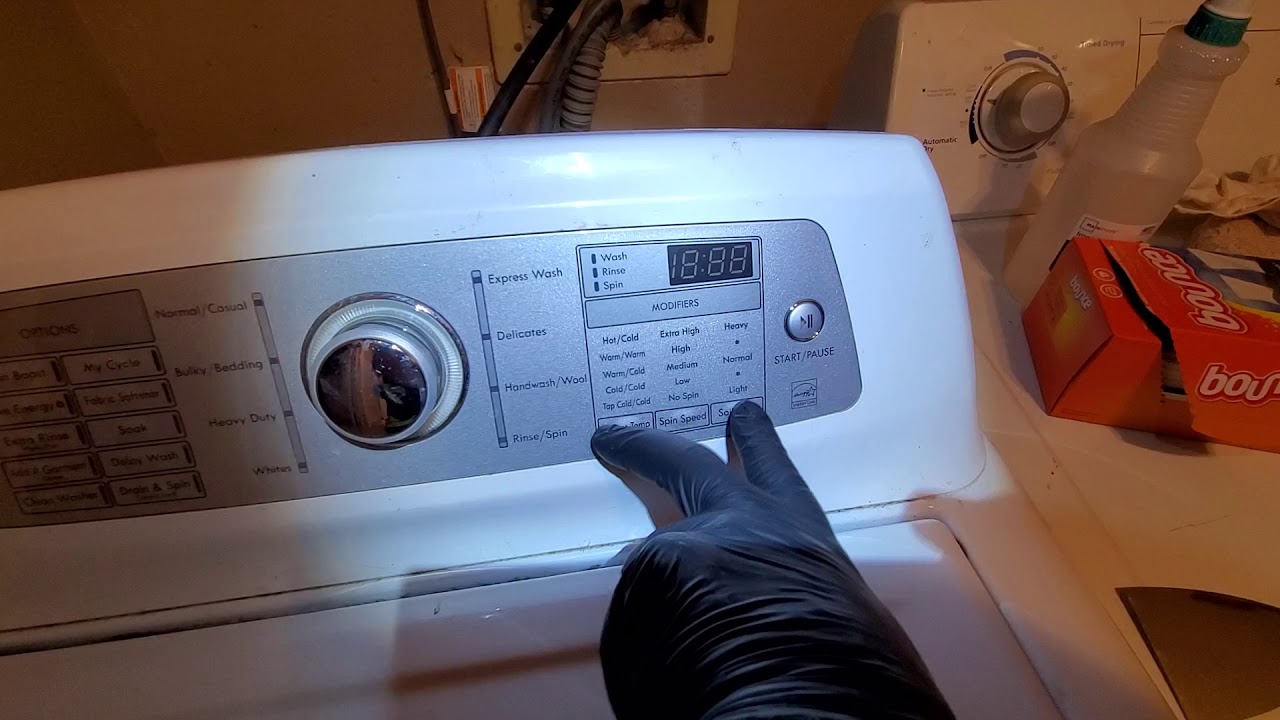
Credit: www.youtube.com
Detergent Issues
Dealing with detergent issues can be frustrating. These problems often affect the performance of your Kenmore Elite Washer. Understanding and fixing these issues can save you time and money. Let’s explore some common detergent problems and their solutions.
Too Much Suds
Using too much detergent can create excess suds. This can cause the washer to malfunction. Always follow the detergent instructions on the packaging. High-efficiency washers need less detergent. If you see too many suds, run an extra rinse cycle. This helps remove the excess detergent.
Dispenser Clogs
Dispenser clogs can prevent detergent from reaching your clothes. Check the dispenser for buildup. Clean it regularly to avoid clogs. Use a soft brush and warm water. Avoid using too much detergent, as this can cause residue buildup. Keeping the dispenser clean ensures effective washing.
Odor Problems
Dealing with odor problems in your Kenmore Elite Washer can be frustrating. The last thing you want is for your freshly washed clothes to come out smelling worse than before. Fortunately, there are solutions to these common issues. Let’s dive into the main culprits: a smelly drum and mold in the gasket.
Smelly Drum
A smelly drum is a common issue that many washer owners face. It’s often caused by residue from detergent, fabric softener, and dirt that gets trapped inside the drum. Over time, this build-up can lead to unpleasant odors. Here’s how you can tackle it:
- Run a cleaning cycle: Use a washer cleaner tablet or a mixture of white vinegar and baking soda. This can help break down any residue.
- Leave the door open: After each wash, leave the washer door open to allow air circulation. This can prevent mold and mildew from forming.
- Wipe down the drum: Use a soft cloth to clean the drum and remove any residue that may be contributing to the smell.
Have you ever opened your washer to a musty odor? It’s not uncommon, but following these tips can make a big difference.
Mold In Gasket
The gasket, or the rubber seal around the door, is another area prone to odor problems. Mold and mildew thrive in the damp and dark environment of the gasket, leading to unpleasant smells. Here’s how you can keep it clean:
- Regular cleaning: Wipe the gasket with a mixture of water and vinegar. Pay special attention to the folds where mold can hide.
- Check for debris: Small items like hairpins or lint can get trapped in the gasket. Remove any debris to prevent mold growth.
- Dry the gasket: After each wash, dry the gasket with a cloth. This simple step can make a significant difference in preventing mold.
Have you been neglecting the gasket? It’s easy to overlook, but regular maintenance can prevent mold and keep your washer smelling fresh.
Odor problems in your Kenmore Elite Washer can be a nuisance, but with these practical tips, you can keep your machine clean and your clothes smelling fresh. What’s your experience with washer odors? Have you found any other effective solutions? Share your thoughts in the comments below!
Maintenance Tips
Maintaining your Kenmore Elite washer ensures it runs smoothly for years. Simple, regular maintenance can prevent common issues and save you money. Follow these tips to keep your washer in top condition.
Regular Cleaning
Clean the washer drum monthly to avoid dirt buildup. Use a washer cleaner or a mix of white vinegar and water. Run an empty cycle with hot water. This will remove any residue and odors. Wipe down the door seal to prevent mold and mildew. Pay attention to the detergent drawer. Remove and rinse it under warm water. This prevents soap buildup and keeps the detergent flowing properly.
Checking Hoses
Inspect the hoses behind your washer every six months. Look for cracks, bulges, or leaks. Replace damaged hoses immediately to prevent flooding. Make sure the connections are tight. Loose connections can cause leaks and water damage. Consider using stainless steel hoses for better durability. They are less likely to burst compared to rubber hoses.

Credit: serviceandrepair.sellfy.store
Frequently Asked Questions
How Do You Reset A Kenmore Elite Washing Machine?
To reset a Kenmore Elite washing machine, unplug it for 10 seconds. Plug it back in and press the “Power” button.
How Do I Put My Kenmore Washer In Diagnostic Mode?
To put your Kenmore washer in diagnostic mode, turn the control dial to the “Drain/Spin” cycle. Press “Start” and wait for the cycle to begin. Then press “Stop” after 10 seconds, and turn the dial counterclockwise to “Rinse/Spin. ” Finally, press “Start” to enter diagnostic mode.
Why Won’t My Kenmore Washer Drain And Spin?
Your Kenmore washer may not drain and spin due to a clogged drain hose, faulty lid switch, or broken pump. Check these components.
What Is The Most Common Washing Machine Failure?
The most common washing machine failure is a malfunctioning door lock. It prevents the machine from starting or completing cycles.
How Do I Reset My Kenmore Elite Washer?
To reset, unplug the washer for 1 minute. Plug back in, then open and close the lid 6 times within 12 seconds.
Conclusion
Troubleshooting your Kenmore Elite washer doesn’t need to be daunting. Follow the steps outlined for common issues. Regular maintenance can prevent many problems. Always refer to your user manual for specific guidance. If problems persist, consider professional help. Ensuring your washer runs smoothly will save you time and money.
Thank you for reading, and happy washing!
