Hotpoint dryers are reliable appliances. But, they can sometimes have issues.
Troubleshooting common problems can save you time and money. This guide covers solutions for frequent Hotpoint dryer issues. From no heat to unusual noises, we’ll help you diagnose and fix the problem. Understanding your dryer’s basics is key. A well-maintained dryer lasts longer and works better.
Simple troubleshooting steps often resolve most issues. Whether your dryer won’t start or isn’t drying clothes properly, we’ve got you covered. This guide aims to make troubleshooting easy, even for beginners. With clear, step-by-step instructions, you’ll have your Hotpoint dryer running smoothly again in no time. Let’s dive into the common problems and their solutions.

Credit: www.youtube.com
Dryer Not Starting
Is your Hotpoint dryer not starting? This can be frustrating, especially if you need to dry clothes quickly. There are several reasons why your dryer might not start. Let’s explore some common issues that could be preventing your dryer from starting. We’ll begin with checking the power supply and then move on to possible door switch issues.
Power Supply Check
First, ensure your dryer is plugged in. Check if the power cord is securely connected. Sometimes, a loose cord can cause the dryer not to start. Next, inspect the circuit breaker. The dryer needs a dedicated circuit. If the breaker is tripped, reset it and try starting the dryer again. If these steps do not work, test the outlet with another appliance. This will confirm if the outlet is working properly.
Door Switch Issues
The door switch is a safety feature. It prevents the dryer from starting if the door is open. Make sure the door is closed tightly. Listen for a clicking sound when you close the door. This sound indicates the switch is engaging. If you do not hear a click, the door switch may be faulty. You might need to replace it. Check the latch on the door. If it is damaged, the door may not close properly. A damaged latch can prevent the dryer from starting.

Credit: diy.stackexchange.com
Dryer Not Heating
Is your Hotpoint dryer not heating? This common issue can be frustrating. A dryer that doesn’t produce heat cannot dry clothes properly. Identifying the root cause is essential. Let’s explore the main reasons why your dryer may not be heating up.
Thermal Fuse Inspection
The thermal fuse is a safety device. It prevents the dryer from overheating. If the fuse blows, the dryer will not heat. First, unplug the dryer. Locate the thermal fuse on the blower housing. Use a multimeter to test the fuse. No continuity means the fuse is blown. Replace it to restore heating.
Heating Element Problems
The heating element generates heat. If it fails, the dryer will not heat. Unplug the dryer and access the heating element. Use a multimeter to check for continuity. A broken element will show no continuity. Replace the heating element if necessary. This will resolve the heating issue.
Dryer Not Tumbling
Is your Hotpoint dryer not tumbling? This common issue can disrupt your laundry routine. Understanding the root cause can help you fix it quickly. Let’s explore two main reasons why your dryer might not be tumbling.
Drive Belt Issues
The drive belt connects the motor to the drum. If it breaks or slips off, the drum won’t spin. Inspect the drive belt for any visible damage. Replace it if you find cracks or fraying. A new drive belt can restore your dryer’s tumbling action.
Motor Problems
The motor powers the drum’s rotation. If it fails, the drum won’t turn. Listen for unusual noises from the motor area. A humming sound could indicate a motor issue. You might need to consult a professional to fix or replace the motor.
Dryer Making Noise
Is your Hotpoint dryer making noise? Common issues include loose objects, worn-out rollers, or a faulty belt. Follow simple troubleshooting steps to fix these problems.
When your Hotpoint dryer starts making unusual noises, it can be both frustrating and concerning. The good news is that many of these issues can be resolved with some basic troubleshooting. Let’s dive into the common causes of dryer noise and how you can fix them.Loose Parts
Loose parts are a common culprit behind a noisy dryer. Over time, screws, bolts, and other components can become loose due to the constant motion and vibration of the machine. Begin by checking all visible screws and bolts. Tighten them if necessary. Pay particular attention to the drum, as it’s often the source of the noise. I once had a dryer that sounded like a pair of shoes were inside. After some investigation, I discovered a loose screw in the drum panel. A quick tightening, and the noise was gone. Additionally, examine the lint trap and its housing. Sometimes, lint can build up and create noise. Cleaning this area regularly can prevent such issues.Worn Bearings
Worn bearings are another frequent cause of dryer noise. Bearings ensure smooth drum rotation, and when they wear out, they can cause a grinding or squealing sound. To check the bearings, you’ll need to unplug the dryer and open the back panel. Look for signs of wear on the drum support rollers or the idler pulley. If they appear worn or damaged, it’s time for a replacement. Replacing bearings isn’t overly complicated, but it does require some basic tools and a bit of patience. You can find video tutorials online that can guide you through the process step by step. If you’re unsure whether the bearings are the issue, consider this: does the noise occur during specific cycles or all the time? Bearings tend to make noise continuously, whereas other issues might be more intermittent. Isn’t it surprising how a small component can create such a ruckus? Yet, once you replace those bearings, your dryer can return to its quiet and efficient operation. Remember, regular maintenance can prevent many of these issues. Take a few minutes each month to inspect and clean your dryer. It can save you a lot of trouble down the line. Have you ever fixed a noisy appliance yourself? What tips would you share with others facing similar issues?Dryer Overheating
Experiencing an overheating dryer can be frustrating and potentially dangerous. If your Hotpoint dryer is overheating, it’s crucial to tackle the issue quickly. This section will delve into common causes and solutions to help you troubleshoot and solve the problem.
Ventilation Problems
One of the primary causes of a dryer overheating is poor ventilation. When the dryer’s vents are clogged with lint or debris, hot air cannot escape efficiently. This trapped heat can cause your dryer to overheat. Make sure to:
- Check and clean the lint filter before every load.
- Inspect the vent hose for any blockages or kinks.
- Ensure the external vent is free from obstructions.
I once ignored cleaning my dryer’s vent for a few months. When I finally checked, it was packed with lint. After a good cleaning, my dryer ran much cooler and more efficiently. Have you checked your vent recently?
Thermostat Issues
The thermostat in your dryer regulates the temperature. If it malfunctions, it may not shut off the heating element, causing your dryer to overheat. Here’s what you can do:
- Unplug the dryer and remove the back panel to access the thermostat.
- Use a multimeter to test the thermostat for continuity.
- Replace the thermostat if it shows no continuity.
Replacing a faulty thermostat can be a bit tricky. If you’re not comfortable doing it yourself, it might be worth calling a professional. Have you ever tackled such a repair, or do you prefer expert help?
By addressing these common issues, you can prevent your Hotpoint dryer from overheating and ensure it runs safely and efficiently. Regular maintenance can save you from bigger headaches down the line. Have you ever experienced an overheating dryer? Share your tips below!
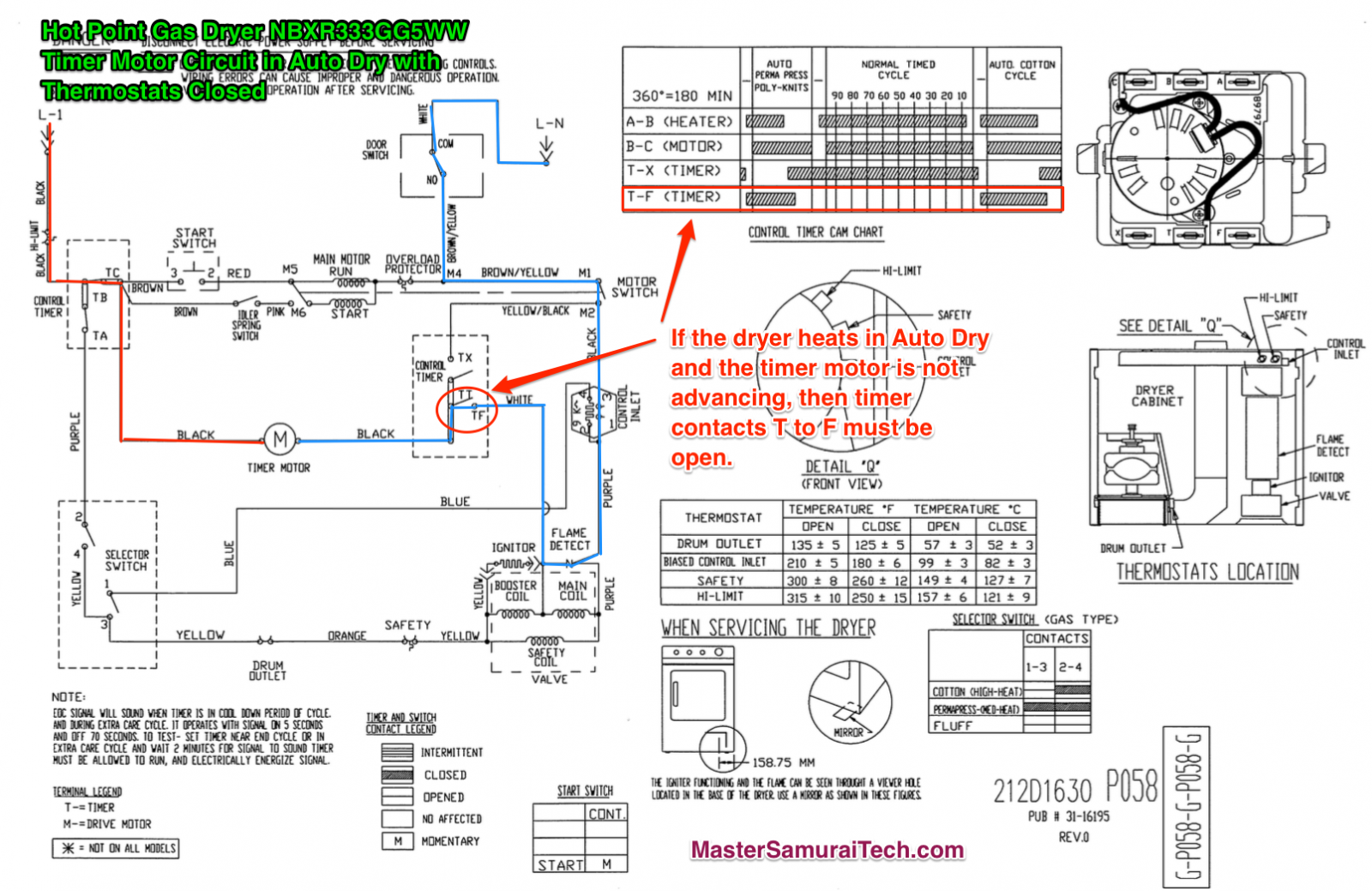
Credit: appliantology.org
Dryer Takes Too Long
Is your Hotpoint dryer taking forever to dry clothes? This common issue can be frustrating, especially when you have a mountain of laundry to tackle. Fortunately, there are a few straightforward steps you can take to identify and fix the problem. In this section, we’ll delve into the most frequent culprits behind a sluggish dryer.
Lint Filter Blockage
A blocked lint filter is one of the primary reasons your dryer might be taking too long. When the lint filter is clogged, it restricts airflow, making it harder for your dryer to operate efficiently. Here’s what you can do:
- Remove the lint filter and clean it thoroughly after every load. A clean filter improves airflow and drying efficiency.
- Inspect the filter for any damage. If you notice tears or holes, it may be time to replace it.
- Make it a habit to check the filter housing for any trapped lint or debris.
Have you ever noticed how much faster your dryer works after a good filter clean? It’s a small step that makes a big difference.
Exhaust Vent Issues
The exhaust vent plays a crucial role in allowing hot, moist air to escape from your dryer. If the vent is blocked or kinked, it can significantly slow down drying times. Consider these tips:
- Check the vent hose for any kinks or bends. Straighten it out to ensure optimal airflow.
- Regularly clean the vent hose and the area where it connects to the outside. Lint buildup can occur here and block airflow.
- If you have a long vent hose, consider shortening it. A shorter vent hose improves efficiency.
Did you know that a blocked vent can even pose a fire hazard? Keeping it clear is essential not only for efficient drying but for safety too.
By addressing these two common issues, you can often resolve the problem of a slow-drying Hotpoint dryer. Take a moment to check your lint filter and exhaust vent today. You might be surprised at how much faster your dryer works afterward. Have you ever experienced a noticeable improvement after performing these checks? Share your thoughts in the comments below!
Frequently Asked Questions
How Do You Reset A Hotpoint Dryer?
Unplug the Hotpoint dryer for 2 minutes. Plug it back in. Press and hold the “Start/Pause” button for 5 seconds to reset.
Why Is My Hotpoint Dryer Not Working?
Your Hotpoint dryer might not work due to a tripped circuit breaker, faulty door switch, or clogged vent. Check these first.
Where Is The Thermal Fuse On A Hotpoint Dryer?
The thermal fuse on a Hotpoint dryer is located on the blower housing. Access it by removing the rear panel.
When I Press The Start Button On My Dryer, Nothing Happens.?
Check if the dryer is plugged in and the circuit breaker isn’t tripped. Ensure the door is fully closed. Verify the start button isn’t damaged.
Why Is My Hotpoint Dryer Not Heating?
Check if the thermal fuse is blown or the heating element is faulty. Both can stop the dryer from heating.
Conclusion
Fixing your Hotpoint dryer can seem overwhelming. This guide simplifies the process. Follow these steps to identify common issues. Regular maintenance prevents future problems. Keep your dryer running smoothly. Save time and money with these tips. No need for a technician.
You can handle basic troubleshooting yourself. Ensure your dryer works efficiently. Enjoy hassle-free laundry days. Remember, a little effort goes a long way. Stay proactive and care for your dryer. Happy drying!
