Owning a Keurig K-Slim can make mornings easier. But issues can arise sometimes.
In this guide, we’ll explore common problems with the Keurig K-Slim and how to fix them. Whether it’s a brewing issue or a power problem, understanding the solutions can save you time and frustration. This compact coffee maker is a favorite for many, but like any device, it can encounter hiccups.
Having a troubleshooting guide helps keep your coffee routine smooth. So, let’s dive into the most frequent issues and how to address them. Read on to discover tips that will keep your Keurig K-Slim running perfectly.

Credit: www.youtube.com
Introduction To Keurig K-slim
The Keurig K-Slim is a popular choice among coffee lovers. It’s known for its sleek design and ease of use. This compact coffee maker fits perfectly in any kitchen. Whether you’re a casual drinker or a coffee enthusiast, the K-Slim caters to all needs.
Key Features
The Keurig K-Slim offers several impressive features. Its slim design is ideal for small spaces. It has a strong brew setting, perfect for those who prefer a bolder taste. The K-Slim can brew multiple cup sizes, including 8, 10, and 12 oz. This machine heats up quickly and brews in minutes. It also has an easy-to-clean drip tray and a large water reservoir.
Why Choose K-slim
Choosing the K-Slim means opting for convenience and quality. Its compact size doesn’t compromise on performance. The strong brew option is great for a richer flavor. You can choose from multiple cup sizes. This flexibility is ideal for different preferences. It’s simple to use with its one-touch operation. Cleaning is also hassle-free. The removable drip tray and water reservoir make maintenance easy.
Machine Won’t Turn On
Is your Keurig K-Slim refusing to turn on? This can be frustrating. Don’t worry, you can try a few simple fixes. Let’s dive into the steps to troubleshoot your machine.
Check Power Source
First, check if your machine is plugged in. Sometimes, the plug may come loose. Make sure the power outlet works. Plug in another device to test it. If the outlet is dead, try another one.
Inspect Power Cord
Next, inspect the power cord for damage. Look for any cuts or frays. A damaged cord may stop the machine from turning on. If you find any issues, you may need a replacement cord.
Reset The Machine
Try resetting your Keurig K-Slim. Unplug the machine from the power source. Wait for about five minutes. Then, plug it back in. This can often solve minor issues.
Brewing Issues
Have you ever faced brewing issues with your Keurig K-Slim? You’re not alone. This sleek and convenient coffee maker can sometimes throw a wrench in your morning routine. But worry not, troubleshooting these common problems is easier than you think. In this section, we’ll delve into some of the most frequent brewing issues, and how you can fix them swiftly.
No Water Dispensing
One of the most frustrating problems is when your Keurig K-Slim refuses to dispense water. Imagine gearing up for that perfect cup of coffee, only to find your machine isn’t cooperating. Here are a few steps to troubleshoot:
- Check the Water Reservoir: Ensure it’s filled up. Sometimes, it’s just a matter of adding more water.
- Inspect the Water Line: Look for any blockages or kinks in the line. A simple unclogging can often solve the issue.
- Run a Cleansing Brew: This can help clear any internal blockages. It’s like giving your Keurig a mini spa day!
Funny enough, I once found a tiny coffee ground blocking my water line. A quick clean, and voila, the coffee maker was back to normal.
Weak Coffee
Ever taken a sip of your morning brew, only to find it tastes like flavored water? Weak coffee is a common complaint, but it’s usually easy to fix.
- Use Fresh Coffee Pods: Stale pods can lead to weak coffee. Make sure your pods are fresh and properly stored.
- Adjust Brew Settings: Sometimes, changing the settings can make a huge difference. Try a stronger brew setting if available.
- Clean the Machine: Mineral build-up can affect the taste. Regular cleaning can ensure a bold and flavorful coffee.
Once, I tried brewing with an expired pod (not recommended!). The result was less than stellar. Freshness is key!
Unusual Noises
Is your Keurig K-Slim making strange noises? While it’s normal for coffee makers to make some sounds, unusual noises can indicate a problem.
| Possible Cause | Solution |
|---|---|
| Air Trapped in the System | Run a few cycles without a pod to release any trapped air. |
| Loose Parts | Check for any loose components and secure them. |
| Need for Descaling | Descale the machine to remove mineral build-up causing the noise. |
Strange noises can be a bit alarming, but they’re usually a sign that your machine needs a little TLC. Regular maintenance can keep it running smoothly.
Brewing issues with your Keurig K-Slim can be a hassle, but with these tips, you’ll be back to enjoying your perfect cup of coffee in no time. Remember, a little troubleshooting goes a long way!
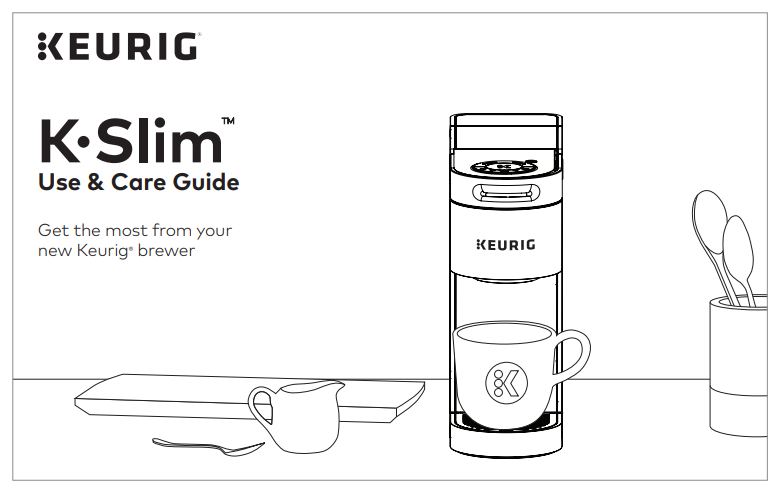
Credit: support.keurig.com
Water Reservoir Problems
Dealing with water reservoir problems can be frustrating, especially when all you want is a quick cup of coffee. The Keurig K-Slim is a fantastic machine, but like all appliances, it can have its quirks. If you’ve been facing issues with the water reservoir, you’re not alone. Let’s dive into some common troubleshooting tips to get your coffee maker back in action.
Proper Placement
First things first, ensure the water reservoir is properly placed in the machine. Sometimes, a slight misalignment can cause the Keurig to malfunction.
- Remove the reservoir.
- Reattach it by aligning the notches and ensuring it clicks into place.
- Double-check that it’s seated correctly.
It’s a simple step, but it can make all the difference. Think of it as making sure your shoes are tied before running. You wouldn’t want to trip over something so basic, right?
Cleaning The Reservoir
Next up, cleaning. A dirty reservoir can lead to clogs and other issues. Here’s how you can clean it effectively:
- Remove the reservoir from the machine.
- Wash it with warm, soapy water.
- Rinse thoroughly to remove all soap residues.
- Dry it with a clean towel before reattaching.
It’s like giving your Keurig a spa day. A clean reservoir ensures that your coffee tastes great and your machine runs smoothly.
Check For Cracks
Lastly, inspect the water reservoir for any cracks or damage. Even small cracks can lead to leaks and affect the performance of your Keurig. Here’s what you should do:
- Remove the reservoir and hold it up to the light.
- Look for any visible cracks or damage.
- If you find any, it’s time to replace the reservoir.
Think of it like a cracked smartphone screen. It might still work, but it’s not ideal, and it could lead to bigger problems down the road.
By following these simple steps, you can often resolve water reservoir problems with your Keurig K-Slim. Remember, a little maintenance goes a long way in keeping your coffee maker in tip-top shape. Happy brewing!
Descaling And Cleaning
Maintaining your Keurig K-Slim ensures it brews the perfect cup every time. Regular descaling and cleaning are essential for keeping your machine in top condition. Here’s a simple guide to help you keep your Keurig K-Slim running smoothly.
Descaling Process
Descaling removes mineral buildup inside your Keurig. Use a descaling solution or white vinegar. First, fill the water reservoir with the solution. Then, run the brew cycle without a K-cup. Repeat until the reservoir is empty. Rinse by filling the reservoir with fresh water and running the cycle again. Repeat this rinse process twice.
Regular Cleaning Tips
Regular cleaning helps prevent clogs and ensures better coffee taste. Remove and wash the drip tray and water reservoir weekly. Use warm soapy water. Dry them thoroughly before reassembling. Wipe the exterior with a damp cloth.
Cleaning The Needles
The needles puncture the K-cups and can get clogged. Turn off the machine and unplug it. Open the handle and locate the entrance and exit needles. Use a paperclip to gently clear any debris. Run a water-only brew to rinse the needles. This keeps your Keurig K-Slim functioning properly.

Credit: www.amazon.com
K-cup Compatibility
One of the most common issues with the Keurig K-Slim is K-Cup compatibility. You might be wondering, “Does my K-Cup work with this machine?” or “Why isn’t my coffee brewing right?” Let’s dive into this topic and make sure you’re always enjoying the perfect cup of coffee.
Approved K-cups
First things first, not all K-Cups are created equal. The Keurig K-Slim is designed to work best with Keurig-approved K-Cups. These K-Cups have a special design to ensure they fit snugly and brew correctly. To make sure you’re using the right ones, look for the Keurig Brewed seal. It’s like a stamp of approval from the coffee gods!
Here’s a quick list of approved K-Cup brands you might recognize:
- Green Mountain Coffee
- Starbucks
- Dunkin’
- Peet’s Coffee
Using non-approved K-Cups can lead to brewing issues, so stick with the trusted brands for the best experience.
Avoiding Clogging
Clogs can be a real pain, and they often happen when using the wrong K-Cups. To avoid this, make sure the K-Cup’s needle puncture area is clear. If your coffee starts brewing slower than a snail, it might be time to check for clogs.
Here’s a step-by-step guide to avoid clogs:
- Use a paperclip to gently clean the needle puncture area.
- Run a brew cycle with just water. This helps flush out any debris.
- Repeat every month or so to keep your machine running smoothly.
Think of it as giving your Keurig a little TLC. It’s worth it, trust me!
Reusable K-cup Options
If you’re an eco-warrior (or just love saving a buck), reusable K-Cups are a fantastic option. These little gems allow you to use your own coffee grounds, which can be both environmentally friendly and cost-effective. Plus, who doesn’t love customizing their coffee experience?
When choosing a reusable K-Cup, make sure it’s compatible with the Keurig K-Slim. Many options are available, but here are a few popular choices:
- My K-Cup Universal Reusable Filter
- Silon Stainless Steel Reusable K-Cup
- Perfect Pod Eco-Fill
Just remember to clean your reusable K-Cup regularly to avoid any build-up or clogging. A quick rinse after each use and a thorough clean every week should do the trick.
In conclusion, understanding K-Cup compatibility can make or break your Keurig K-Slim experience. Stick with approved K-Cups, keep an eye out for clogs, and consider reusable options for a more personalized coffee journey. Happy brewing!
Temperature Issues
Experiencing temperature issues with your Keurig K-Slim can be frustrating. A perfect cup of coffee often depends on the right temperature. If your machine is not heating correctly, your coffee might not taste as good. Let’s dive into some simple troubleshooting steps to fix temperature issues.
Adjusting Settings
Check the machine settings. Ensure the temperature is set to your preference. Some models allow you to adjust the temperature. Look at the user manual for guidance. Make sure the settings are not too low.
Preheating The Machine
Allow the Keurig K-Slim to preheat properly. Turn on the machine and wait for it to be ready. This usually takes a few minutes. Preheating ensures the water reaches the correct temperature for brewing.
Avoiding Overheating
Overheating can damage the machine. Avoid running the machine continuously without breaks. Give it some time to cool down between uses. Ensure the vents are not blocked. Proper airflow helps maintain the right temperature.
Contacting Customer Support
When your Keurig K-Slim starts acting up, it’s easy to feel overwhelmed. But don’t worry! One of the best steps you can take is to contact customer support. They can help you troubleshoot issues and even point you in the right direction if you need repairs. Let’s dive into how you can make the most of this valuable resource.
Warranty Information
Before you pick up the phone, check your warranty. Keurig offers a limited warranty for their machines, which typically covers defects in materials or workmanship for a specified period. Knowing whether your K-Slim is still under warranty can save you time and money.
- Check your purchase receipt or order confirmation email.
- Visit the Keurig website and log into your account for warranty details.
Armed with this information, you’ll be ready to discuss your options with customer support.
Finding A Service Center
If your K-Slim needs a bit more TLC than troubleshooting over the phone, you might need to visit a service center. But where do you find one?
- Head to the Keurig Support website.
- Enter your location to find the nearest authorized service center.
Visiting a service center can ensure your coffee maker gets the expert care it needs.
Helpful Resources
Sometimes, the answers you need are just a click away. Keurig offers a range of helpful resources to guide you through common issues.
| Resource | Description |
|---|---|
| Keurig Support | FAQs, troubleshooting guides, and more. |
| Keurig YouTube Channel | Step-by-step video guides. |
These resources can often solve your problem without the need for a phone call. Plus, they’re available 24/7, so you can troubleshoot at your own pace.
So, the next time your Keurig K-Slim gives you grief, remember: customer support is there to help. Whether it’s checking your warranty, finding a service center, or exploring online resources, there’s always a solution to get your coffee flowing again.
Frequently Asked Questions
How Do I Reset My Keurig Slim?
To reset your Keurig Slim, turn it off and unplug it. Wait 5 minutes, then plug it back in and turn it on.
Why Isn’t My Keurig Working When I Press The Button?
Your Keurig might not be working due to a clogged needle, insufficient water, or power issues. Clean and descale the machine regularly. Check the water reservoir and ensure it’s properly connected. Make sure the machine is plugged in and turned on.
Why Is My Keurig K Slim Not Brewing?
Your Keurig K Slim may not be brewing due to a clogged needle, water reservoir issues, or power problems. Clean the needle, ensure the water reservoir is properly placed and filled, and check the power connection. Regular maintenance can prevent brewing issues.
Why Is My Keurig Slim Not Pumping Water?
Your Keurig slim may not pump water due to clogged needles, air bubbles in the water line, or a faulty pump. Check for blockages and descale regularly.
Why Is My Keurig K-slim Not Brewing?
Check water reservoir level. Ensure it is properly placed. Clean any clogs in the needle.
Conclusion
Solving Keurig K-Slim issues can be simple with the right steps. Check the machine regularly to avoid common problems. Clean it often to maintain its performance. Use fresh water and quality coffee pods. With these tips, enjoy a smooth coffee experience every day.
Troubleshooting doesn’t have to be hard. Happy brewing!
