Troubleshooting your Keurig K-Express Essentials can be straightforward. Simple fixes often solve common problems.
Keurig K-Express Essentials is a popular coffee maker. Yet, like all machines, it can face issues. Sometimes, it won’t brew, or the coffee tastes strange. These problems can be frustrating, especially when you need a quick caffeine fix. Knowing how to troubleshoot can save you time and stress.
This guide will walk you through common problems and their solutions. By the end, you will feel confident in fixing minor issues. Enjoy hassle-free coffee making again!

Credit: www.youtube.com
Common Issues
Experiencing issues with your Keurig K-Express Essentials can be frustrating. Many users face common problems that are usually easy to fix. Here are some frequent issues and their solutions.
Machine Not Brewing
Is your Keurig K-Express Essentials not brewing? Start by checking the water reservoir. Make sure it is filled to the right level. If the water level is correct, try cleaning the machine. A build-up of coffee grounds can block the brewer. Use a paperclip to clean the needle. Unplug the machine and plug it back in. Sometimes, a reset is all it needs.
Water Not Dispensing
If water is not dispensing, check the water reservoir. Ensure it is properly seated. A loose reservoir can cause this problem. Also, inspect the water filter. A clogged filter can block water flow. Replace it if needed. Cleaning the needle can help too. Over time, it can get clogged with debris. Lastly, run a descaling cycle. Mineral build-up can hinder water flow.
Power Problems
Experiencing power issues with your Keurig K-Express Essentials can be frustrating. Power problems can disrupt your daily coffee routine. Understanding the cause helps you fix the issue quickly. Let’s explore some common power problems and their solutions.
No Power
Sometimes, your Keurig may not power on at all. First, check if the machine is plugged in properly. Ensure the outlet is working. Try plugging another device into the same outlet. If it works, the issue might be with your Keurig.
Inspect the power cord for any damage. A frayed or broken cord can prevent the machine from turning on. If the cord appears fine, consider resetting the machine. Unplug it, wait a few minutes, and plug it back in. If it still doesn’t power on, the issue could be internal. Contact Keurig support for further assistance.
Intermittent Power Loss
Intermittent power loss can be annoying. Your Keurig might turn off randomly during use. This could be due to a loose connection. Check if the power cord is securely connected to both the machine and outlet.
Another reason could be overheating. If the machine overheats, it may shut down to prevent damage. Ensure the Keurig is placed in a well-ventilated area. Avoid placing it near heat sources like stoves or ovens.
If these steps don’t resolve the issue, the problem might be with the machine’s internal components. In this case, contacting Keurig support is advisable. They can provide specific troubleshooting steps or arrange for a repair.
Water Reservoir Issues
Is your Keurig K-Express Essentials giving you a hard time with water reservoir issues? You’re not alone! A lot of users face challenges with their water reservoirs, and it can be quite frustrating. But don’t worry, we’re here to help you troubleshoot and get your Keurig back to brewing that perfect cup of coffee. In this section, we’ll dive into two common problems: Leaking Reservoir and Improper Seating. Let’s get started!
Leaking Reservoir
A leaking reservoir can be a real nuisance. Imagine waking up, craving that morning cup of joe, only to find water all over your kitchen counter. Not a great way to start the day, right? Here’s what you can do to fix it:
- Check for cracks: Carefully inspect the reservoir for any cracks or damage. Even a small crack can cause leaks. If you find any, it might be time to replace the reservoir.
- Ensure the lid is secure: Make sure the reservoir lid is properly closed. Sometimes, a loose lid can lead to water escaping.
- Inspect the gasket: The gasket (a rubber seal) might be worn out or misaligned. Check if it’s in place and in good condition. If not, you may need to replace it.
Fixing a leaking reservoir can be simple if you know what to look for. Just keep an eye out for these common issues and you should be good to go!
Improper Seating
Improper seating of the water reservoir can cause all sorts of problems, including leaks and your Keurig not working correctly. Here’s how to ensure it’s seated properly:
- Remove and reattach: Sometimes, the reservoir just needs to be repositioned. Remove it and then reattach it, making sure it clicks into place.
- Clean the base: The base where the reservoir sits can get dirty or sticky over time. Clean it with a damp cloth to ensure a snug fit.
- Check for obstructions: Make sure there are no coffee grounds or other debris obstructing the reservoir from sitting properly.
Making sure your reservoir is seated correctly can save you a lot of headaches. A proper fit ensures that everything works smoothly and your coffee-making experience is hassle-free.
Tackling these common water reservoir issues can significantly improve your Keurig experience. Remember, a well-maintained coffee maker is a happy coffee maker!
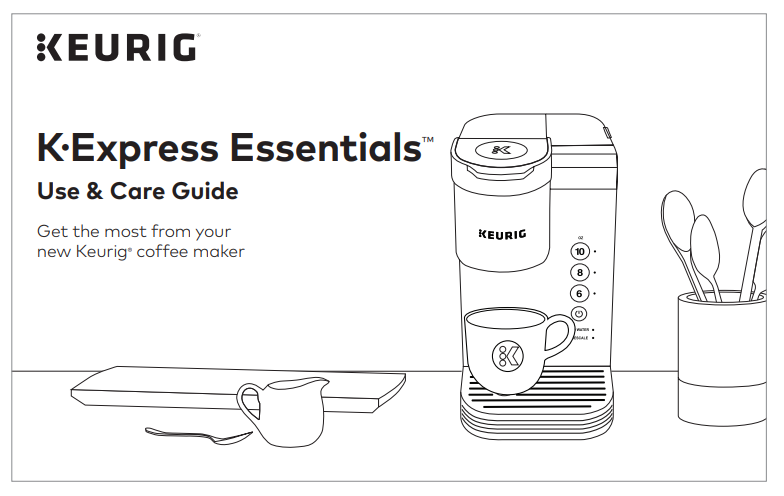
Credit: support.keurig.com
Brewing Problems
Experiencing brewing problems with your Keurig K-Express Essentials can be frustrating. Whether your coffee tastes weak or the brewing stops mid-cycle, these issues can disrupt your morning routine. Let’s dive into common brewing problems and their solutions.
Weak Coffee
Weak coffee can ruin your morning. First, check the coffee pod. Make sure it’s fresh and properly seated in the machine. Old or improperly stored pods can lead to weak coffee. The water-to-coffee ratio is also crucial. Use the correct water amount for each pod.
Next, clean the machine. Mineral build-up can affect the brewing process. Descale the machine regularly. Follow the manufacturer’s instructions for descaling. This ensures optimal performance and better coffee strength.
Brewing Stops Mid-cycle
Brewing stopping mid-cycle is a common issue. Start by checking the water reservoir. Ensure it’s filled to the appropriate level. An empty or low reservoir can halt the brewing process.
Inspect the machine for any blockages. Clogged needles can interrupt brewing. Clean the needles carefully. Use a paper clip or needle cleaning tool. Regular cleaning prevents blockages and ensures smooth brewing.
Also, check the power source. Ensure the machine is plugged in securely. Sometimes, loose connections can stop the brewing cycle.
By following these steps, you can resolve brewing problems and enjoy a perfect cup of coffee every time.
Cleaning And Maintenance
Maintaining your Keurig K-Express Essentials coffee maker is essential for ensuring it continues to brew your favorite beverages perfectly. Regular cleaning and maintenance not only extend the life of your machine but also enhance the flavor of your coffee. In this section, we will guide you through the process of keeping your Keurig in top-notch condition, focusing on two key areas: descaling the machine and cleaning the needle.
Descaling The Machine
Over time, minerals from your water can build up inside your Keurig, leading to slower brewing times and potentially affecting the taste of your coffee. Descaling is an important maintenance step that helps remove these mineral deposits. Here’s a simple guide to descaling your Keurig K-Express Essentials:
- Prepare the descaling solution: Mix a descaling solution with water following the instructions on the package or use a mixture of equal parts white vinegar and water.
- Fill the water reservoir: Pour the descaling solution into the water reservoir.
- Run a brew cycle: Without inserting a K-Cup, start a brew cycle and let the solution run through the machine. Discard the water that comes out.
- Repeat the process: Continue running brew cycles until the reservoir is empty.
- Rinse the machine: Fill the reservoir with fresh water and run multiple brew cycles to rinse out any remaining descaling solution.
Voila! Your Keurig is now descaled and ready to brew delicious coffee again.
Cleaning The Needle
If your Keurig is not brewing properly or if you notice grounds in your cup, the needle may be clogged. The needle punctures the K-Cup and can sometimes get blocked by coffee grounds. Cleaning it is straightforward:
- Turn off and unplug the machine: Safety first! Always make sure the machine is off and unplugged before cleaning.
- Access the needle: Lift the handle to open the K-Cup holder. You will see the needle that punctures the K-Cup.
- Clean the needle: Use a paper clip or a needle cleaning tool to gently remove any coffee grounds or debris from the needle. Be careful not to damage the needle.
- Rinse the K-Cup holder: Remove the K-Cup holder and rinse it under running water to ensure it is clean.
- Reassemble the machine: Once everything is clean, reassemble the K-Cup holder and close the handle.
And there you have it! A clean needle ensures smooth brewing and no unexpected coffee grounds in your cup.
Regular cleaning and maintenance of your Keurig K-Express Essentials will keep it running smoothly and your coffee tasting great. Remember, a little care goes a long way!
Button Malfunctions
Ever found yourself staring at your Keurig K-Express Essentials, wondering why the buttons aren’t doing what they’re supposed to? You’re not alone. Button malfunctions can be incredibly frustrating, especially when all you want is a hot cup of coffee. Let’s dive into some common button issues and how to fix them.
Buttons Not Responding
One of the most common problems users face is unresponsive buttons. Imagine this: you press a button, and nothing happens. Here are a few steps to troubleshoot:
- Check the Power: Ensure your machine is plugged in and turned on. It sounds simple, but sometimes the plug isn’t fully inserted.
- Inspect the Water Reservoir: Make sure the water reservoir is properly seated. An improperly placed tank can cause the machine to malfunction.
- Clean the Buttons: Dirt or residue might be causing the buttons to stick. Use a damp cloth to clean around the buttons.
If none of these steps work, your machine might need a reset. Unplug it for a few minutes, then plug it back in and try again. Still no luck? It might be time to contact customer support.
Incorrect Button Functions
Another issue you might encounter is when buttons perform the wrong functions. Pressing the brew button shouldn’t make the machine turn off, right? Here’s what you can do:
- Software Glitch: Sometimes, a simple reset can solve the problem. Unplug your Keurig for a few minutes, then plug it back in.
- Button Mapping: If the problem persists, the buttons might be incorrectly mapped. This is a technical issue that usually requires professional help.
While these tips can help solve common issues, remember that sometimes, machines have a mind of their own. If you’ve tried everything and your Keurig is still acting up, contacting customer support might be your best bet. They’ll guide you through more advanced troubleshooting steps or arrange for a repair if needed.
At the end of the day, a functioning coffee maker is essential for a smooth morning routine. Don’t let button malfunctions ruin your day – tackle the problem head-on with these simple troubleshooting steps.
Temperature Issues
Temperature issues with your Keurig K-Express Essentials can be quite frustrating. Coffee enthusiasts know the importance of the perfect temperature for a great cup of coffee. Let’s explore common temperature problems and solutions to ensure your Keurig brews the ideal cup every time.
Coffee Not Hot Enough
Is your coffee lukewarm? This can ruin your morning routine. Start by checking the water reservoir. Ensure it has enough water and that it’s not too cold. Use room temperature water for best results.
Next, descale your machine. Mineral build-up can affect heating elements. Run a descaling solution through your Keurig to clean internal parts. This often resolves temperature issues.
Lastly, preheat your mug. Pour hot water into your cup and let it sit for a minute. Then, dump the water and brew your coffee. A preheated mug keeps your coffee hotter for longer.
Overheating Problems
Overheating can be just as problematic as lukewarm coffee. If your Keurig is too hot, it might damage the machine. Start by turning off your Keurig and unplugging it. Let it cool down for a few hours.
Check the placement of your machine. Ensure it has proper ventilation and is not near heat sources. Overheating can occur if the machine is placed in a confined space.
Inspect the machine for any blockages. Clogged parts can cause overheating. Clean the needle and other components regularly. Keeping your Keurig clean helps maintain proper functioning and prevents overheating.
Error Messages
Encountering error messages on your Keurig K-Express Essentials can be frustrating. Understanding these messages can help you fix problems quickly. This section will guide you through common error codes and the steps to resolve them.
Error Code Meanings
Your Keurig may display various error codes. Each code indicates a specific issue. For example, a “Water Under Pressure” error means the machine has detected an issue with water flow. “Add Water” means the water reservoir is empty. Knowing these codes helps you identify problems faster.
Steps To Resolve Errors
Once you understand the error code, follow these steps to fix the issue. For a “Water Under Pressure” error, remove and clean the water reservoir. Ensure it is correctly placed. For an “Add Water” error, fill the water reservoir to the required level. This should clear the message.
If the issue persists, unplug the machine for a few minutes. Plug it back in and restart. This can reset the system and clear any minor glitches. Regular cleaning and maintenance can also prevent many of these errors.
Always refer to your user manual for specific troubleshooting tips. This ensures you follow the correct procedures for your model.
Credit: www.tiktok.com
Frequently Asked Questions
How Do You Reset A Keurig K Essentials?
To reset a Keurig K Essentials, turn off the machine. Unplug for a few minutes, then plug it back in and restart.
How To Fix Your Keurig When It Won’t Brew?
Clean the Keurig’s needle and descale the machine. Check water reservoir and ensure it’s properly seated. Power cycle the unit.
Why Is My Keurig K Essentials Not Pumping Water?
Your Keurig K Essentials might not be pumping water due to clogged lines, air bubbles, or a malfunctioning pump. Clean the machine, check for obstructions, and ensure the water reservoir is properly seated.
Why Isn’t My Keurig Working When I Press The Button?
Your Keurig might not work due to an unplugged machine, water reservoir issues, or a clogged needle. Check these first.
Why Is My Keurig K-express Not Brewing?
Check the water reservoir. It might be empty or not seated properly. Also, ensure the power is on.
Conclusion
Troubleshooting your Keurig K-Express Essentials can be simple. Follow our tips. Ensure your coffee maker runs smoothly. Regular cleaning helps prevent issues. Check power connections. Use fresh water. Always use compatible pods. If problems persist, consult Keurig support. A well-maintained machine means great coffee every time.
Enjoy your brewing experience without hassle. Happy coffee making!
