Having trouble with your Frigidaire nugget ice maker? Don’t worry, you’re not alone.
Many users face common issues with this popular appliance. The Frigidaire nugget ice maker is a fantastic addition to any kitchen. It delivers those perfect, chewable ice nuggets that everyone loves. But like any machine, it can encounter problems. Whether it’s producing less ice, making strange noises, or not working at all, these issues can be frustrating.
This guide will help you troubleshoot common problems. By understanding these issues, you can keep your ice maker running smoothly. Let’s dive into the details and get your ice maker back on track.
Common Issues
Frigidaire Nugget Ice Makers are popular for their convenience and efficiency. Yet, like any appliance, they can face issues. Understanding these common problems can help you troubleshoot effectively. This guide covers two main issues: no ice production and slow ice making.
No Ice Production
One common issue is the machine not producing ice. This can stem from power supply problems. Ensure the unit is plugged in properly. Check if the outlet works by plugging in another appliance.
Water supply issues can also halt ice production. Verify the water line is connected. Ensure there are no kinks or blockages in the line. Clean the water filter if it appears clogged.
Another cause could be the ice bin. Make sure it is properly positioned. If the bin is full, the machine will stop making ice. Empty the bin and see if ice production resumes.
Slow Ice Making
Slow ice making can be frustrating. First, check the room temperature. The machine works best in a cool environment. High temperatures can slow down ice production.
Also, inspect the water quality. Hard water can affect ice-making speed. Use filtered or soft water to improve performance.
Cleaning the machine regularly is crucial. Mineral buildup can slow down the process. Follow the manufacturer’s instructions for cleaning. This ensures optimal performance and faster ice production.
Basic Checks
Experiencing issues with your Frigidaire Nugget Ice Maker can be frustrating. But before you dive into complex fixes, it’s wise to perform some basic checks. These simple steps can often resolve common problems and get your ice maker back in action.
Power Supply
First, ensure the ice maker is plugged into a working outlet. Check if the power cord is securely connected. Sometimes, a loose connection can cause power issues. Test the outlet by plugging in another appliance. If it doesn’t work, the outlet might be faulty.
Inspect the circuit breaker. A tripped breaker can cut off power. Reset it if necessary. If the ice maker still doesn’t power on, the issue might be internal. In such cases, professional assistance is recommended.
Water Connection
Next, examine the water supply. Ensure the water line is connected properly. A loose or disconnected line can prevent ice production. Check for any kinks or blockages in the hose. Straighten any kinks and clear any blockages.
Verify the water valve is open. If the valve is closed, water won’t reach the ice maker. Open the valve fully. Make sure the water pressure is adequate. Low water pressure can hinder ice production. Adjust the pressure if needed.
Cleaning Tips
Cleaning your Frigidaire Nugget Ice Maker is crucial for maintaining its efficiency and ensuring that your ice is fresh and safe to consume. Regular cleaning can prevent build-up of mold, mildew, and mineral deposits that can affect the performance of your machine. Let’s dive into some easy and effective cleaning tips that will keep your ice maker sparkling clean.
Exterior Cleaning
Cleaning the exterior of your Frigidaire Nugget Ice Maker is a breeze. Start by unplugging the machine to ensure safety. Use a soft, damp cloth with a mild detergent to wipe down the surface. Be sure to clean any buttons or handles as they can accumulate dirt and grime. For stubborn spots, a gentle scrub with a toothbrush can do wonders. Avoid using abrasive cleaners or harsh chemicals, as they can damage the finish.
Here’s a quick step-by-step guide:
- Unplug the ice maker.
- Wipe down the exterior with a soft, damp cloth and mild detergent.
- Clean buttons and handles with a toothbrush if needed.
- Dry the surface with a clean cloth.
Don’t forget to clean the area around the ice maker too. This helps in maintaining a hygienic environment for your kitchen.
Interior Cleaning
Now, let’s move to the interior cleaning. This process is a bit more involved, but it’s crucial for the quality of your ice. First, remove any ice from the bin and unplug the machine. Mix a solution of equal parts vinegar and water, which is great for breaking down mineral deposits and disinfecting the interior. Use a soft cloth or sponge to wipe down the inside, paying special attention to corners and crevices.
Here’s a detailed method:
- Remove all ice from the bin.
- Unplug the ice maker.
- Mix a solution of equal parts vinegar and water.
- Wipe down the interior with a soft cloth or sponge.
- Use a toothbrush to clean corners and hard-to-reach areas.
- Rinse with clean water and dry with a cloth.
Remember to clean the ice bin and any removable parts separately. A good soak in the vinegar solution can help remove any lingering smells or residues.
So there you have it—two simple yet effective cleaning routines to keep your Frigidaire Nugget Ice Maker in tip-top shape. Regular maintenance not only extends the life of your machine but also ensures that your ice remains fresh and delicious.
Keep an eye on your ice maker’s performance, and don’t hesitate to give it a good clean whenever you notice a dip in quality. After all, a clean machine is a happy machine, right?
Reset Process
The Frigidaire Nugget Ice Maker is a great appliance for making ice. Sometimes, it may need a reset to function properly. Resetting the ice maker can fix common issues like slow ice production or error codes. Here is a simple guide to perform a reset.
Soft Reset
A soft reset is the easiest method to try first. Unplug the ice maker from the power source. Wait for about 10 minutes. Plug the ice maker back in. Turn it on and see if it starts working normally. This process can clear minor glitches.
Hard Reset
If the soft reset did not solve the issue, try a hard reset. Locate the reset button on the ice maker. Press and hold the reset button for about 10 seconds. Release the button and wait for the machine to reboot. This method can resolve more persistent problems.
Maintenance Routine
Welcome to the world of nugget ice! If you’re a fan of those small, crunchy ice nuggets from your Frigidaire Nugget Ice Maker, you know how delightful they can be. But, like any appliance, your ice maker needs a bit of TLC to keep it running smoothly. In this section, we’ll delve into the maintenance routine that will ensure your machine remains in tip-top shape. Let’s break it down into simple steps.
Regular Inspection
Regular inspection is key to preventing bigger issues down the road. Think of it like checking the oil in your car. Simple, right? Here’s what you should look out for:
- Check for any visible signs of wear and tear on the machine.
- Ensure there are no leaks around the water inlet and outlet.
- Make sure the ice bin is clean and free from ice build-up.
Doing this every couple of weeks can save you from unexpected breakdowns. Remember, a stitch in time saves nine!
Parts Replacement
Even the best machines have parts that wear out over time. Knowing when to replace these parts can keep your ice maker running like a charm. Let’s look at some common parts that might need replacing:
| Part | When to Replace | How to Replace |
|---|---|---|
| Water Filter | Every 6 months | Twist out the old filter and twist in the new one. |
| Ice Bin | When cracked or damaged | Slide out the old bin and slide in the new one. |
| Ice Maker Blade | If ice production decreases | Unscrew the old blade, replace with a new one, and screw it back in. |
Replacing these parts is usually a quick job. If you’re unsure, the manual that came with your ice maker is a treasure trove of information. Don’t worry, you’ve got this!
Remember, taking care of your ice maker is like taking care of a pet. It needs regular feeding (water), a clean home (ice bin), and occasional grooming (part replacements). Treat it well, and it will reward you with endless crunchy ice nuggets!
Have any funny stories or mishaps with your ice maker? We’d love to hear about them in the comments below. Until next time, stay cool!
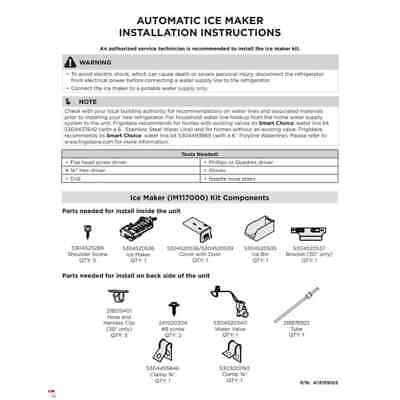
Credit: www.ebay.com
Error Codes
When your Frigidaire Nugget Ice Maker starts acting up, deciphering those blinking lights and cryptic error codes can feel like solving a riddle. Understanding these error codes is crucial for a quick fix. Let’s dive into the most common error codes, how to identify them, and steps to resolve these issues so you can get back to enjoying your perfectly crunchy nugget ice.
Code Identification
Before you can fix the problem, you need to know what the error codes mean. These codes are usually shown as a combination of flashing lights or letters and numbers on the display. Here’s a simple table to help you identify the most common error codes:
| Error Code | Meaning |
|---|---|
| E1 | Water supply issue |
| E2 | Ice bin full |
| E3 | Ice maker sensor error |
| E4 | System overheating |
Steps To Resolve
Once you’ve identified the error code, it’s time to roll up your sleeves and fix the issue. Follow these easy steps for each error code:
- E1 – Water supply issue:
- Check if the water supply is properly connected.
- Ensure there are no kinks in the water line.
- Make sure the water valve is open and functioning.
- E2 – Ice bin full:
- Empty the ice bin to allow the ice maker to resume production.
- Check the ice level sensor for any obstructions or malfunctions.
- E3 – Ice maker sensor error:
- Reset the ice maker by unplugging it for a few minutes and then plugging it back in.
- Inspect the sensor for any visible damage or debris.
- Contact Frigidaire customer support if the issue persists.
- E4 – System overheating:
- Ensure the ice maker has proper ventilation and is not placed near heat sources.
- Clean the condenser coils to remove any dust or dirt buildup.
- If overheating continues, seek professional repair services.
With these straightforward steps, you can tackle most issues with your Frigidaire Nugget Ice Maker. Remember, sometimes all it takes is a little bit of troubleshooting to get things back on track. Don’t let those error codes intimidate you – you’ve got this!
Customer Support
Having trouble with your Frigidaire Nugget Ice Maker? We understand how frustrating it can be when your favorite appliance isn’t working as expected. That’s why Frigidaire’s customer support is here to help you every step of the way. Whether you need to contact them for troubleshooting advice or want to know more about your warranty, we’ve got you covered.
Contact Information
If you need help with your Frigidaire Nugget Ice Maker, reaching out to customer support is a breeze. Here’s how you can get in touch:
- Phone: Call Frigidaire’s customer support at 1-800-374-4432. They are available Monday through Friday, from 8 AM to 8 PM EST.
- Email: You can also send an email to customercare@frigidaire.com. Make sure to include your model number and a detailed description of the issue.
- Live Chat: Visit the Frigidaire website and use the live chat feature for real-time assistance.
Pro tip: Before you call or email, have your model number and serial number handy. It will save you time and ensure you get the right help quickly.
Warranty Details
Worried about repair costs? Don’t be! Your Frigidaire Nugget Ice Maker comes with a warranty that covers many common issues. Here’s what you need to know:
| Type of Warranty | Coverage Period |
|---|---|
| Parts and Labor | 1 year from the date of purchase |
| Sealed System | 5 years from the date of purchase |
During the warranty period, Frigidaire will repair or replace any defective parts at no extra cost to you. However, it’s essential to register your product on the Frigidaire website to activate the warranty.
Need to file a warranty claim? Follow these simple steps:
- Contact Frigidaire customer support via phone, email, or live chat.
- Provide your model number, serial number, and proof of purchase.
- Describe the issue you are experiencing in detail.
Once your claim is processed, a technician will be scheduled to repair or replace the faulty parts.
Remember, good customer support can make all the difference when troubleshooting your ice maker. And with Frigidaire, you’re in good hands!

Credit: www.amazon.com
Preventive Measures
Let’s face it, owning a Frigidaire Nugget Ice Maker is a game-changer, especially when it comes to hosting parties or just enjoying a refreshing beverage on a hot day. But, like any appliance, it needs some TLC to keep running smoothly. Before diving into troubleshooting, it’s wise to adopt some preventive measures. This will not only save you time but also keep your nugget ice maker in tip-top shape.
Usage Tips
Proper usage can significantly extend the life of your ice maker. Here are some tips:
- Read the Manual: Familiarize yourself with the manufacturer’s guidelines. It might seem boring, but it’s essential.
- Regular Cleaning: Clean the ice maker every week. Use mild soap and water; avoid harsh chemicals.
- Right Water: Use filtered water. This helps in reducing mineral build-up inside the machine.
- Proper Ventilation: Ensure the ice maker has enough space around it to breathe. Overheating can cause problems.
Long-term Care
Beyond everyday use, some long-term care strategies can make a difference:
- Regular Deep Cleaning: Every three months, perform a thorough cleaning. This involves running a cleaning solution through the machine. Follow the instructions in the manual.
- Descaling: If you notice a decrease in ice production, it might be time to descale. This process removes mineral deposits that build up over time.
- Inspect Seals and Gaskets: Check the seals and gaskets for wear and tear. Replace them if necessary to prevent leaks and inefficiency.
- Store Properly: If you’re storing the ice maker for an extended period, ensure it’s completely dry to prevent mold and mildew.
By following these preventive measures, you can avoid many common issues and ensure your Frigidaire Nugget Ice Maker serves you well for years to come. Remember, a little care goes a long way in keeping your appliance running efficiently. And who doesn’t love a cold drink with perfect nugget ice?
Frequently Asked Questions
How To Reset A Frigidaire Nugget Ice Maker?
To reset a Frigidaire nugget ice maker, unplug the unit for 10 minutes, then plug it back in. Press the “Power” button to restart.
Why Is My Frigidaire Ice Machine Not Making Ice?
Your Frigidaire ice machine might not make ice due to a clogged water filter, faulty water inlet valve, or incorrect freezer temperature. Check and clean the filter, inspect the valve, and set the freezer to the recommended temperature.
Why Is My Countertop Nugget Ice Maker Not Making Ice?
Your countertop nugget ice maker may not be making ice due to a clogged water line, low water supply, or dirty filter. Check the water connection and clean the filter. Ensure the machine is level and not in defrost mode.
Why Is My Frigidaire Ice Maker Not Working But Water Does?
Your Frigidaire ice maker may not be working due to a clogged water filter, faulty water inlet valve, or a malfunctioning ice maker unit. Check these components and replace if necessary.
Why Is My Frigidaire Nugget Ice Maker Not Making Ice?
Check if the water supply is connected and the filter is clean. Ensure the ice maker is turned on.
Conclusion
Solving issues with your Frigidaire Nugget Ice Maker is straightforward. Follow the steps outlined above. Regular maintenance prevents most problems. Clean the machine frequently. Check for blockages. Ensure water supply is steady. These simple actions keep your ice maker running smoothly.
Enjoy fresh nugget ice anytime. Troubleshooting doesn’t need to be hard. With these tips, you’ll have fewer worries. Keep your ice maker in top shape. Happy ice-making!
