Kwikset smart locks are popular for their convenience and security. Yet, like any technology, they can face issues.
Smart locks make life easier, but problems can arise. Your Kwikset smart lock may not work as expected. This can be frustrating. Whether it’s a battery issue, connectivity problem, or mechanical glitch, troubleshooting is key. Understanding common issues and solutions can save you time and stress.
In this guide, we explore common Kwikset smart lock problems. We also provide clear steps to fix them. This way, you can get your lock working smoothly again. Ready to solve your lock issues? Let’s dive in and troubleshoot your Kwikset smart lock effectively.
Credit: support.libertysecurity.ca
Introduction To Kwikset Smart Locks
Kwikset Smart Locks offer advanced security features for homes. Troubleshooting common issues with these locks ensures optimal performance and safety. Regular maintenance can prevent most problems.
Kwikset Smart Locks offer a modern way to secure your home. These locks bring technology and convenience together. You can control them with your smartphone. No more worries about lost keys or lockouts. They also provide extra security features. These smart locks are perfect for any homeowner.
Features And Benefits
Kwikset Smart Locks have many useful features. One main feature is remote access. You can lock or unlock your door from anywhere. Another benefit is easy installation. Most models fit standard doors. You do not need special tools.
They also include customizable user codes. You can set up to 30 different codes for friends and family. Some models have auto-lock features. Your door locks itself after a set time. This adds an extra layer of security.
Common Models
Kwikset offers several popular smart lock models. The Kwikset 913 is a keyless entry lock. It has a simple keypad design. Another model is the Kwikset 914. This model offers Z-Wave technology. It can connect to home automation systems.
The Kwikset 916 is another favorite. It has a touchscreen and advanced features. It also supports Amazon Alexa. The Kwikset Halo is their Wi-Fi model. No hub is required. You can control it directly from your phone.
Each model has its own unique features. They all share the same goal. To make your home safer and more convenient.
Battery Issues
Having trouble with your Kwikset Smart Lock? You’re not alone. One of the most common issues users face is related to the battery. Whether it’s replacing the battery or extending its life, understanding these battery issues can help keep your lock working smoothly. Let’s dive into some practical tips and solutions.
Battery Replacement
Replacing the battery in your Kwikset Smart Lock is a straightforward process, but it’s essential to follow the steps correctly to avoid any mishaps. Here’s a simple guide:
- Identify the Battery Type: Most Kwikset Smart Locks use AA batteries. Make sure you have the correct type on hand.
- Remove the Cover: Open the battery compartment by removing the cover. This is usually located on the interior side of the lock.
- Take Out Old Batteries: Carefully remove the old batteries. Dispose of them properly.
- Insert New Batteries: Place the new batteries in the compartment, ensuring the positive (+) and negative (-) ends match the markings inside.
- Replace the Cover: Put the battery cover back in place securely.
After replacing the batteries, test your lock to ensure it’s functioning correctly. If you still encounter issues, you might need to reset the lock or check for other problems.
Battery Life Tips
Want to make your Kwikset Smart Lock batteries last longer? Here are some easy-to-follow tips:
- Choose High-Quality Batteries: Invest in reputable brands. Cheap batteries might save money upfront but often die quicker. <liCheck Battery Connections: Ensure that the batteries are firmly in place and the terminals are clean. Loose connections can cause power issues.
- Regular Maintenance: Periodically clean the battery compartment and check for any signs of corrosion.
- Moderate Use: Excessive locking and unlocking can drain the battery faster. Use manual keys if necessary to balance usage.
- Firmware Updates: Keep your smart lock’s firmware updated. Manufacturers often release updates that improve battery efficiency.
Following these tips can extend the battery life and ensure your Kwikset Smart Lock operates smoothly for a longer period.
Remember, proper battery management is key to keeping your smart lock functional and reliable. If you have any unique tips or tricks, feel free to share them in the comments below!
Connectivity Problems
Kwikset Smart Locks offer convenience and security, but connectivity problems can arise. These issues can prevent you from controlling your lock remotely. Let’s explore common connectivity issues and their solutions.
Wi-fi Connection
Wi-Fi connection issues are common with Kwikset Smart Locks. Ensure your Wi-Fi network is stable. Check if the lock is within range of your router. Sometimes, interference from other devices can disrupt the connection.
Restart your router to refresh the network. Confirm the lock is connected to a 2.4 GHz network, as many smart locks do not support 5 GHz networks. Update the firmware of your lock for better performance.
Bluetooth Pairing
Bluetooth pairing issues can prevent your phone from connecting to the lock. First, make sure Bluetooth is enabled on your device. Keep your phone close to the lock during the pairing process.
If pairing fails, restart both the lock and your phone. Remove any previous pairings from your device’s Bluetooth settings. This can help establish a fresh connection. Ensure your phone’s operating system is updated to the latest version.
Following these steps can resolve most Bluetooth pairing issues. If problems persist, refer to the Kwikset support website for detailed troubleshooting.
Lock Jamming
Lock jamming can be a frustrating issue with Kwikset Smart Locks. It can lead to inconvenience and security concerns. Understanding the reasons behind lock jamming and how to fix it can save you time and stress.
Mechanical Obstructions
Mechanical obstructions are common causes of lock jamming. Dust and debris can accumulate inside the lock. This can prevent the mechanism from turning smoothly. Check for any visible obstructions in the keyway and around the lock.
Use a flashlight to inspect the interior of the lock. Remove any debris with a small brush or compressed air. Be gentle to avoid damaging the lock components.
Lubrication Tips
Proper lubrication can prevent and resolve lock jamming issues. Use a graphite-based lubricant for your Kwikset Smart Lock. Avoid oil-based lubricants as they can attract dust and dirt.
Apply the lubricant into the keyway and other moving parts. Insert and turn the key several times to distribute the lubricant evenly. This will ensure the lock operates smoothly.
Regular maintenance can keep your Kwikset Smart Lock in good condition. Check and lubricate the lock every few months to prevent jamming.
Keypad Malfunctions
Experiencing keypad malfunctions with your Kwikset Smart Lock can be frustrating. The keypad may not respond or might display errors. This can hinder entry into your home. Follow these steps to troubleshoot and resolve common keypad issues.
Unresponsive Keypad
If your Kwikset Smart Lock keypad is unresponsive, check the battery first. Low battery power can cause the keypad to stop working. Replace the batteries with new ones and test the keypad again. Ensure the battery connectors are clean and free of corrosion.
Next, inspect the keypad for physical damage. Dirt or moisture can affect its performance. Clean the keypad with a soft, dry cloth. Avoid using water or harsh chemicals. If the keypad is still unresponsive, try a factory reset. This will restore the lock to its default settings.
Resetting The Code
Resetting the code on your Kwikset Smart Lock can resolve many issues. To start, remove the battery pack from the lock. Press and hold the program button. While holding the button, reinsert the battery pack. Continue holding the button for 30 seconds until the lock beeps.
Release the program button and test the lock with the default code. If the lock functions properly, you can then set a new code. Refer to your user manual for specific instructions on setting a new code. This process should resolve most keypad malfunctions.

Credit: support.suretyhome.com
App Control Issues
Having trouble controlling your Kwikset Smart Lock through the app? You are not alone. Many users face app control issues. These issues can stem from several factors. Two common solutions involve updating or reinstalling the app. Let’s dive into these fixes.
App Update
First, ensure your app is updated. An outdated app can cause many problems. Check your phone’s app store for updates. Install any available updates for the Kwikset app. Updates often fix bugs and improve performance. This simple step can solve many control issues.
Reinstalling The App
If updating does not work, try reinstalling the app. Delete the Kwikset app from your phone. Restart your phone to clear any lingering data. Then, download the app again from your app store. Reinstalling can fix many unseen problems. It can provide a fresh start for your app.
Firmware Updates
Firmware updates are crucial for maintaining the performance of your Kwikset Smart Lock. They ensure your lock functions smoothly and securely. Updating the firmware can fix bugs, add new features, and improve security. This section will guide you through checking for updates and installing them.
Checking For Updates
First, open the Kwikset app on your smartphone. Ensure your phone is connected to the internet. Navigate to the settings menu in the app. Look for the firmware update option. Tap on it to check if a new update is available. The app will notify you if an update is needed. If no update is available, your firmware is already up to date.
Installation Guide
If an update is available, follow these steps to install it. Ensure your lock has enough battery power. Low battery can interrupt the update process. Keep your phone close to the lock during the update. In the app, tap on the update button. The update process will start automatically. Do not use the lock until the update is complete. The app will notify you once the update is done. Restart the lock to ensure the new firmware is active.
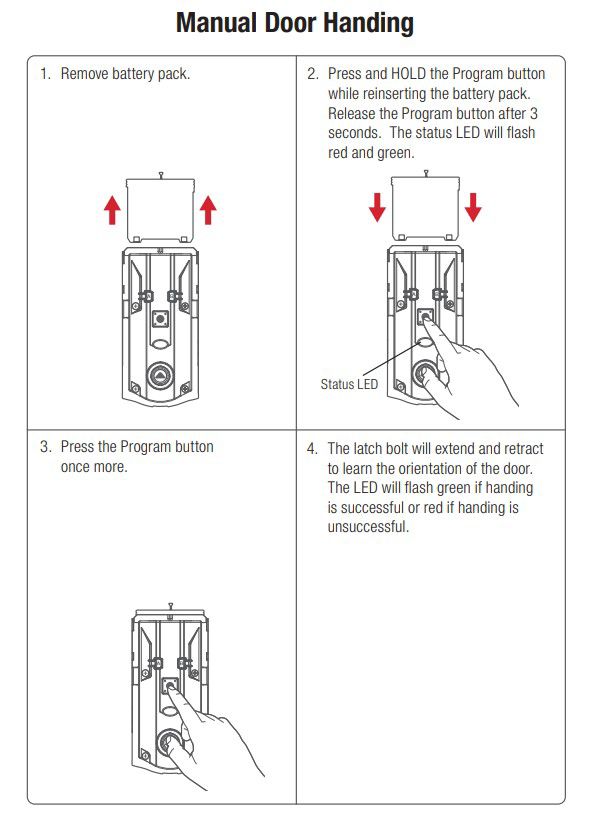
Credit: www.kwikset.com
Customer Support
Kwikset offers excellent customer support for their smart locks. If you face any issues, their team is ready to help. They provide multiple ways to get in touch and resolve your problems quickly.
Contact Information
Kwikset makes it easy to reach their customer support. You can call their dedicated helpline for quick assistance. Their phone number is available on their website. You can also email them for detailed queries.
If you prefer, you can chat with their support team online. Visit their website and use the live chat feature. This is a great way to get instant help with your smart lock issues.
Warranty Services
Kwikset offers warranty services for their smart locks. If your lock is under warranty, they will repair or replace it. Check your warranty status on their website. You can enter the product details and find out if you are covered.
If your lock is eligible, you can file a warranty claim. Kwikset’s support team will guide you through the process. They ensure you get the help you need without any hassle.
Preventative Maintenance
Regular upkeep of your Kwikset Smart Lock ensures smooth operation. Preventative maintenance helps avoid unexpected issues. It also extends the lock’s lifespan. Simple steps can make a big difference.
Regular Inspections
Check your lock weekly. Look for loose screws or parts. Ensure the keypad and handle function properly. Test the battery level often. Replace weak batteries immediately. This keeps your lock reliable.
Cleaning Tips
Keep your smart lock clean. Dust and dirt can affect performance. Wipe the exterior with a soft cloth. Avoid harsh chemicals. Use a mild detergent if needed. Clean the keyhole gently. This prevents debris buildup.
Frequently Asked Questions
Why Is Kwikset Lock Not Working?
Kwikset lock may not work due to dead batteries, misalignment, or internal component issues. Check and replace batteries, realign, or consult support.
Why Is My Keypad Door Lock Not Responding?
Your keypad door lock might not respond due to dead batteries, faulty wiring, or worn-out components. Ensure the batteries are fresh and correctly installed. Check for any visible damage or loose connections. Contact the manufacturer for further troubleshooting or professional assistance.
Why Does My Kwikset Lock Beep And Flash Red?
Your Kwikset lock beeps and flashes red due to low battery or incorrect code entry. Replace batteries or re-enter the code.
How Do You Reset A Kwikset After Replacing The Battery?
To reset a Kwikset after replacing the battery, press the program button for 5 seconds. Then, press the lock button once.
How Do I Reset My Kwikset Smart Lock?
To reset your Kwikset Smart Lock, press and hold the reset button for 10 seconds. The lock will beep.
Conclusion
Solving Kwikset smart lock issues can be straightforward. Always start by checking battery levels. Ensure your lock is properly aligned. Resetting the lock might fix many problems. Consult the user manual for specific instructions. Regular maintenance helps prevent future issues.
Contact customer support for persistent problems. Keep your lock’s firmware updated. Don’t hesitate to seek professional help. Smart locks enhance security when functioning correctly. Enjoy peace of mind with a properly working Kwikset smart lock.
