Is your Keurig K-Supreme giving you trouble? You’re not alone.
Many Keurig users face common issues that can be easily fixed. From brewing problems to error messages, understanding these issues can save you time and frustration. This guide will help you troubleshoot your Keurig K-Supreme. It covers the most frequent problems and their solutions.
With a bit of patience and the right steps, you can get your coffee machine working smoothly again. Whether it’s a clogged needle or a descaling issue, we’ve got you covered. Read on to learn how to keep your Keurig in top shape and enjoy your coffee without any hassle.

Credit: support.keurig.com
Common Issues
Having a Keurig K-Supreme is like having a personal barista at home, minus the fancy apron. But, as with any machine, it can sometimes run into a few hiccups. In this section, we’ll dive into some common issues you might face and how to troubleshoot them. Let’s make sure your coffee game stays strong!
Machine Not Turning On
Imagine waking up to a groggy morning, only to find your Keurig K-Supreme refusing to turn on. Nightmare, right? Here are some steps to get it back in action:
- Check the Power Source: First things first, ensure that your machine is plugged in securely. Try plugging it into a different outlet just to be sure.
- Power Button: Sometimes, it’s the simplest things. Make sure you’ve pressed the power button correctly.
- Reset the Machine: Unplug the machine, wait for about a minute, then plug it back in. This can often reset any internal issues.
- Fuse Check: If you’re handy, check the fuse inside the machine. Sometimes, a blown fuse can cause power issues.
Water Not Dispensing
You’ve loaded your coffee pod and are ready for that fresh brew, but alas, no water is coming through. Here’s how to fix that:
- Check the Water Reservoir: Ensure the reservoir has enough water. Sometimes, we overlook the obvious.
- Clean the Needle: The needle that punctures the coffee pod can get clogged. Use a paperclip to gently clean it.
- Descale the Machine: Mineral build-up can hinder water flow. Descale your machine using a descaling solution or vinegar.
- Check for Airlocks: Occasionally, air bubbles can block water flow. Remove the water reservoir, then shake it gently before reattaching.
These are just a couple of common issues, but addressing them can save you a lot of frustration and ensure your Keurig K-Supreme remains your trusty coffee companion. Now, go ahead and enjoy that perfectly brewed cup!
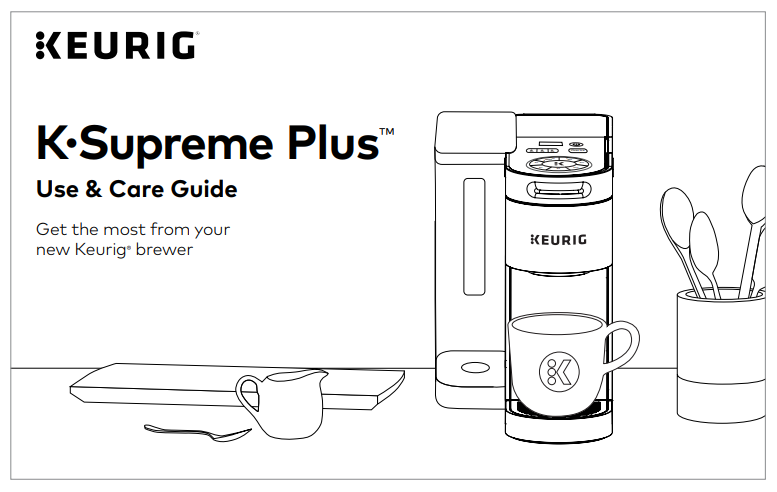
Credit: support.keurig.com
Power Problems
Experiencing power problems with your Keurig K-Supreme can be frustrating. These issues can stop you from enjoying your favorite coffee. Let’s dive into some common power-related troubles and how to fix them. Follow these simple steps to get your machine working again.
Checking Power Source
The first step is to check the power source. Ensure the machine is plugged into a working outlet. Sometimes, the outlet might be faulty. Test it with another device. If the outlet works, move on to the power cord.
Inspect the power cord for any damage. Look for cuts or fraying. A damaged cord can cause power issues. If you find any damage, replace the cord. Make sure it is securely connected to the machine.
Resetting The Machine
If checking the power source doesn’t solve the problem, try resetting the machine. Unplug the Keurig K-Supreme from the outlet. Wait for a few minutes before plugging it back in. This allows the internal components to reset.
After waiting, plug the machine back in. Turn it on and see if it works. Sometimes, a simple reset can fix many issues. If the machine still doesn’t turn on, there might be a deeper problem.
Water Reservoir Issues
Experiencing water reservoir issues with your Keurig K-Supreme? You’re not alone. Many users face problems with the water reservoir, which can affect the brewing process. Let’s dive into some common issues and how to troubleshoot them effectively.
Proper Placement
The water reservoir must be placed correctly. If the reservoir is not seated properly, the machine won’t function. Check to ensure it’s securely attached. Make sure there are no gaps or misalignments. A loose reservoir can cause leaks or prevent brewing.
Cleaning The Reservoir
Over time, the water reservoir can get dirty. This can affect the taste of your coffee. Cleaning the reservoir is simple. Remove it from the machine. Wash it with warm, soapy water. Rinse thoroughly to remove all soap. Let it air dry before reattaching.
For a deeper clean, use vinegar. Fill the reservoir halfway with white vinegar. Add water to fill it up. Let it sit for 30 minutes. Rinse well to remove the vinegar taste. This helps remove mineral build-up and keeps your Keurig running smoothly.
Brewing Problems
Experiencing brewing problems with your Keurig K-Supreme? You are not alone. Many users face issues such as weak coffee or inconsistent brew size. Understanding and fixing these problems can improve your coffee experience.
Weak Coffee
Weak coffee can be disappointing. Ensure your coffee pod is fresh and not expired. Old pods can lose flavor. Use the correct pod size. Small pods may produce weaker coffee. Check the machine’s water reservoir. It should not have too much water. Too much water dilutes the coffee.
Clean your Keurig regularly. Coffee residue can build up and affect the taste. Use a descaling solution or vinegar. Follow the cleaning instructions in the manual. This helps maintain the machine’s performance.
Inconsistent Brew Size
Inconsistent brew size can be frustrating. Check the water reservoir. Make sure it has enough water. An empty or low reservoir can affect brew size. Ensure the pod is seated correctly. Misaligned pods can cause issues.
Clean the needle that punctures the pod. A clogged needle can reduce water flow. Use a paper clip to remove any debris. Reset the machine if problems persist. Unplug it for a few minutes. Then, plug it back in. This can often solve minor issues.
Descaling The Machine
Descaling your Keurig K-Supreme is important for its maintenance. It ensures your machine runs smoothly and makes great coffee. Over time, minerals from water build up inside the machine. This can affect its performance and the taste of your coffee. Regular descaling helps remove these mineral deposits.
When To Descale
Descale your Keurig K-Supreme every three months. This is if you use it daily. If your water has a high mineral content, you may need to descale more often. A good indicator is the machine’s performance. If it starts brewing slowly or the coffee tastes off, it’s time to descale.
Steps For Descaling
First, empty the water reservoir and remove any used pods. Fill the reservoir with a descaling solution or white vinegar. Place a large mug on the drip tray. Start the brew cycle without inserting a K-Cup. Let the machine dispense the descaling solution into the mug. Repeat this process until the reservoir is empty.
Next, rinse the reservoir and fill it with fresh water. Brew several cycles with just water to rinse out any remaining descaling solution. This ensures no residue is left that could affect the taste of your coffee. Your machine is now descaled and ready to make delicious coffee again.
Cleaning And Maintenance
Cleaning and maintaining your Keurig K-Supreme is crucial to keep it running smoothly. A clean machine not only brews better coffee but also extends the life of your device. This guide will walk you through the necessary steps to keep your Keurig in top shape, ensuring each cup of coffee is as good as the last. Let’s dive into the cleaning process for both the external and internal parts of your Keurig K-Supreme.
Cleaning External Parts
First things first, let’s tackle the exterior of your Keurig. It’s the part you see and touch most often, so keeping it clean is essential.
- Unplug the Machine: Safety first! Always unplug your Keurig before cleaning.
- Wipe Down the Exterior: Use a soft, damp cloth to wipe down the outside of the machine. Avoid abrasive cleaners that can scratch the surface.
- Clean the Drip Tray: Remove the drip tray and wash it with warm, soapy water. Rinse thoroughly and dry before placing it back.
- Polish the Water Reservoir: Take out the water reservoir and lid, wash them with a gentle dish soap, and rinse well. This helps avoid any soap residue that might affect the taste of your coffee.
Cleaning Internal Parts
Now, let’s get into the nitty-gritty. Cleaning the internal parts of your Keurig K-Supreme is essential for a great coffee experience.
- Descale the Machine: Over time, minerals from water can build up inside the machine. Use a descaling solution or a mixture of vinegar and water to clean the internal components. Here’s how:
- Fill the water reservoir with the descaling solution or vinegar mixture.
- Run a brewing cycle without a K-Cup, using a mug to catch the liquid.
- Repeat the process until the reservoir is empty, then rinse thoroughly with fresh water.
- Clean the Needle: The needle that punctures the K-Cup can get clogged. Use a paperclip or the Keurig needle cleaning tool to remove any blockages.
- Run a Water-Only Cycle: After descaling and needle cleaning, run a couple of water-only brew cycles to flush out any remaining cleaning solution or debris.
Maintaining your Keurig K-Supreme doesn’t have to be a chore. With regular cleaning and care, your machine will continue to deliver that perfect cup of coffee every morning. Remember, a clean Keurig is a happy Keurig. So, why not give your coffee maker a little TLC today?
Error Messages
Error messages on your Keurig K-Supreme can be frustrating. They often appear suddenly and can disrupt your coffee routine. Understanding these messages helps in fixing the issues quickly. This section will guide you through common error codes and how to resolve them.
Common Error Codes
The Keurig K-Supreme displays several error codes. Each code points to a specific issue. For instance, “Add Water” means the water reservoir is empty. Another common code is “Descale.” This indicates a need for cleaning due to mineral buildup.
Other frequent codes include “More Water Please” and “Water Under Pressure.” These usually relate to water flow problems. Recognizing these codes is the first step toward troubleshooting your machine.
Resolving Error Codes
Start by addressing the “Add Water” code. Simply fill the reservoir with fresh water. If the “Descale” code appears, perform a descaling process. Use a descaling solution and follow the manufacturer’s instructions.
For the “More Water Please” code, check the water reservoir. Ensure it is seated correctly. If you see “Water Under Pressure,” inspect the needle area. Clean any debris that might be blocking the water flow.
These steps should resolve most common error codes. If problems persist, consult the user manual. Sometimes, contacting Keurig support might be necessary for more complex issues.
Customer Support
Having issues with your Keurig K-Supreme? Don’t worry! Keurig has excellent customer support to help you. From warranty information to contacting their support team, we’ve got you covered. Let’s explore how you can get the help you need.
Warranty Information
First things first, let’s talk about the warranty. Your Keurig K-Supreme comes with a limited one-year warranty. This warranty covers defects in materials and workmanship. If your machine stops working or has any issues, you might be eligible for a repair or replacement.
Here’s what you need to know about the warranty:
- Duration: 1 year from the date of purchase.
- Coverage: Repair or replacement of defective parts.
- Exclusions: Normal wear and tear, misuse, and unauthorized repairs.
Make sure to keep your proof of purchase handy. You’ll need it to make a warranty claim. If your machine is still under warranty, Keurig will handle the rest. Simple, right?
Contacting Keurig Support
If you need help, contacting Keurig Support is easy. They have a dedicated team ready to assist you with any issues you might have. Here’s how you can reach them:
- Phone: Call their customer service at 1-866-901-BREW (2739). They are available 7 days a week from 7 a.m. to 10 p.m. EST.
- Email: You can also send an email through their support page.
- Live Chat: For quick questions, use the live chat feature on their website. It’s super convenient.
When contacting support, be prepared with the following information:
- Your machine’s serial number (found on the bottom of the unit).
- Proof of purchase (receipt or order confirmation).
- A detailed description of the issue you are experiencing.
With this information, the support team can help you faster. Don’t hesitate to reach out – they are there to help you enjoy your coffee without any hiccups.
Remember, good customer support can make a world of difference. Keurig understands this and aims to provide the best service possible. So, keep calm and brew on!

Credit: www.youtube.com
Frequently Asked Questions
Is There A Reset Button On A Keurig K Supreme?
No, the Keurig K Supreme does not have a dedicated reset button. You can reset it by unplugging and replugging the machine.
Why Does My Keurig Supreme Keep Shutting Off?
Your Keurig Supreme may keep shutting off due to clogged needles, a faulty power connection, or software glitches. Clean the needles, check the power source, and reset the machine to resolve the issue.
Why Is My Keurig Suddenly Not Working?
Your Keurig might not be working due to clogged needles, a malfunctioning water pump, or an electrical issue. Check for blockages, ensure the reservoir is seated correctly, and try resetting the machine. If problems persist, consult the user manual or contact customer support.
How Do I Force My Keurig To Reboot?
To force your Keurig to reboot, unplug it from the power source. Wait for 5 minutes, then plug it back in.
How Do I Descale My Keurig K-supreme?
To descale, use a descaling solution and run brew cycles until the water runs clear.
Conclusion
Fixing your Keurig K-Supreme can be simple with these tips. Follow the steps carefully. Make sure to clean regularly. Check for clogs often. Replace parts when needed. This ensures a smooth coffee experience. Troubleshooting saves time and money. Enjoy your coffee with less hassle.
Happy brewing!
